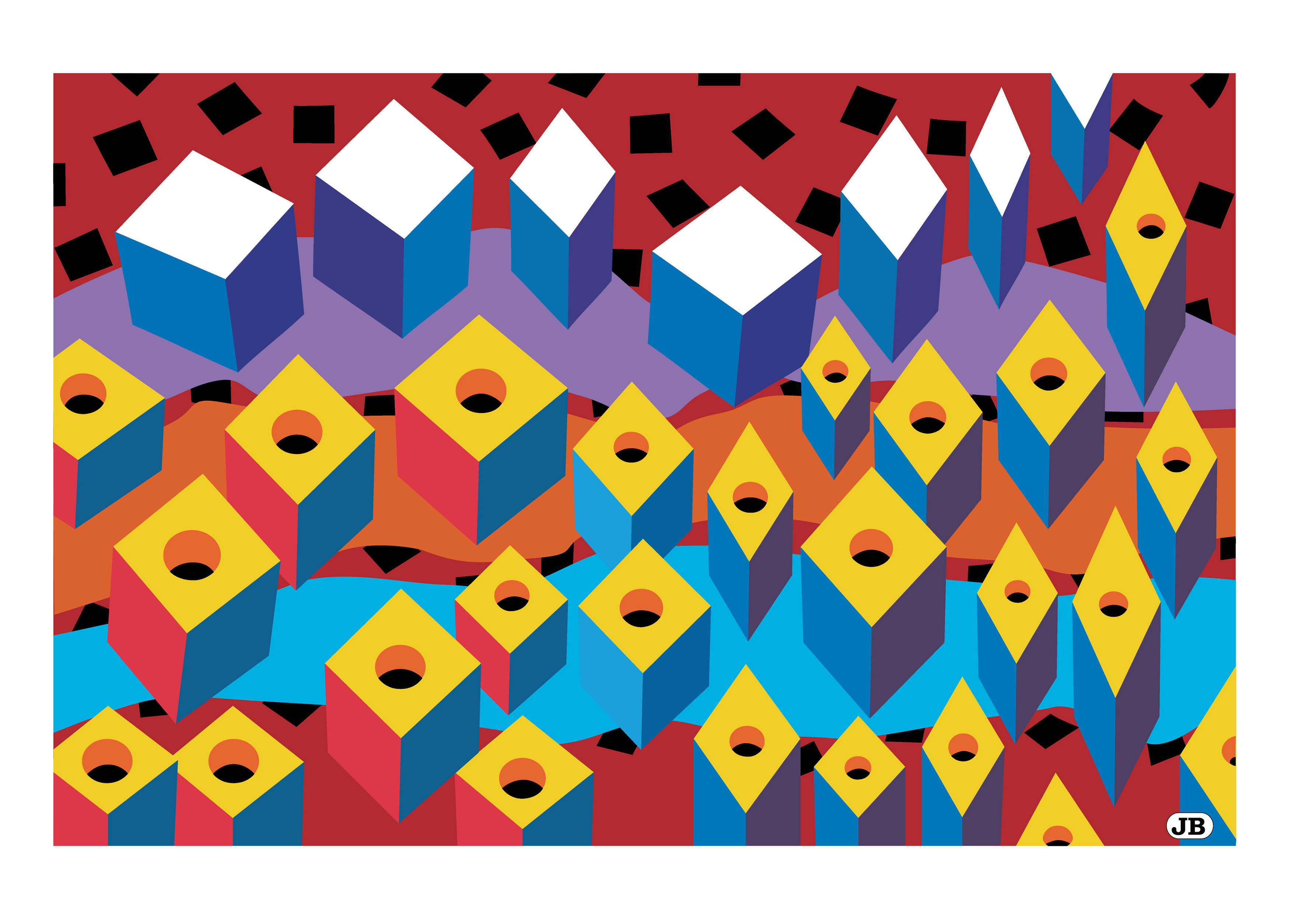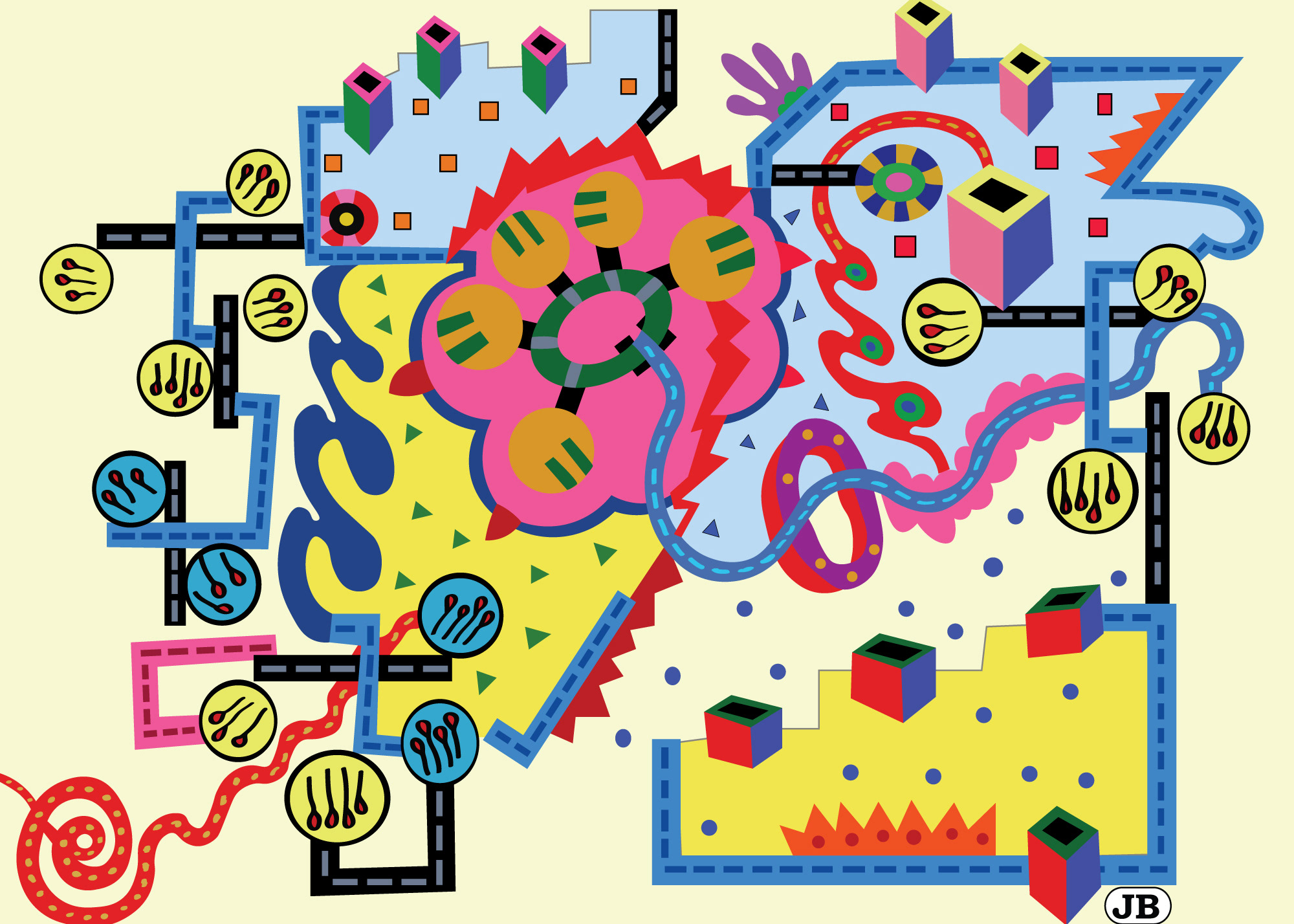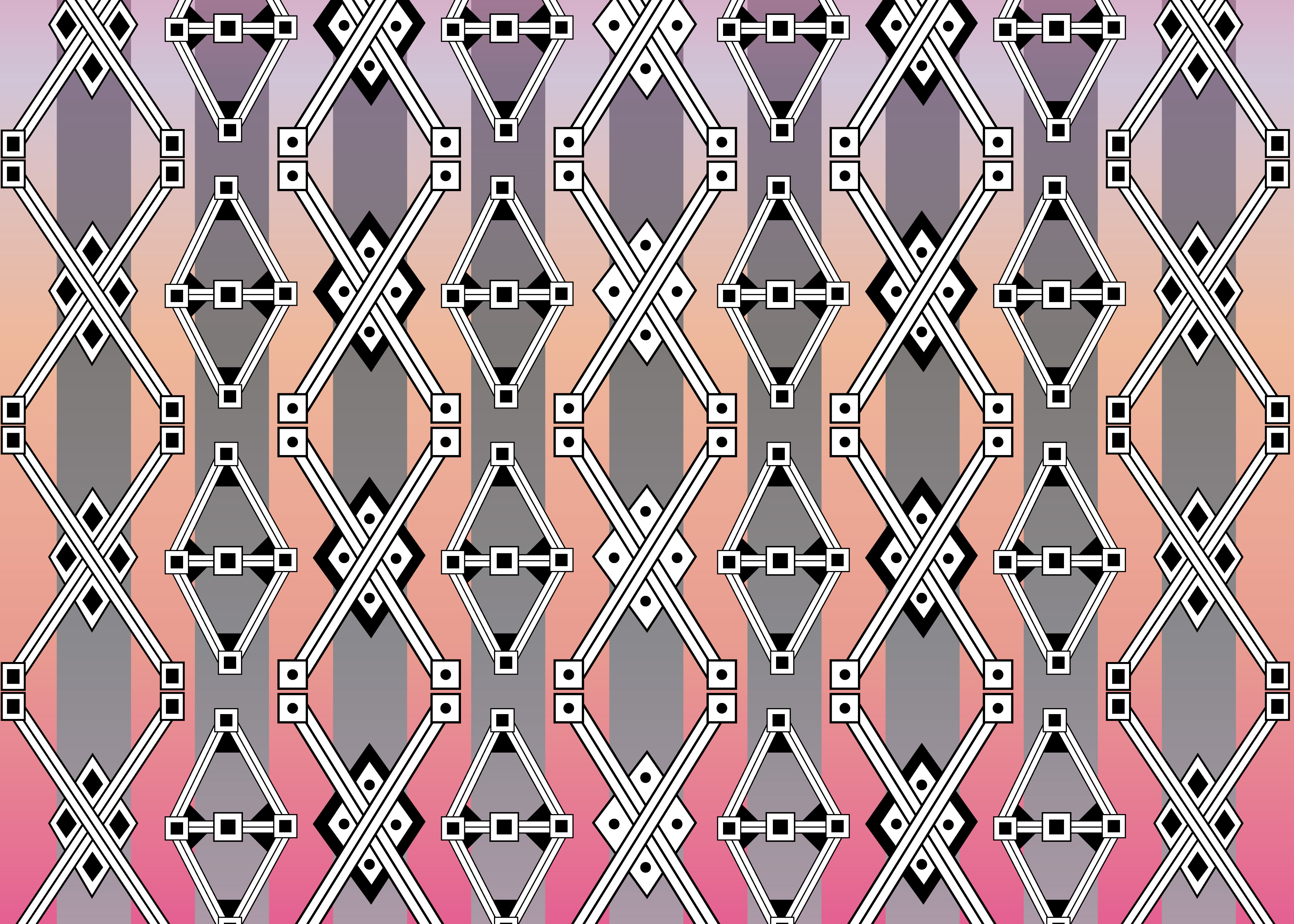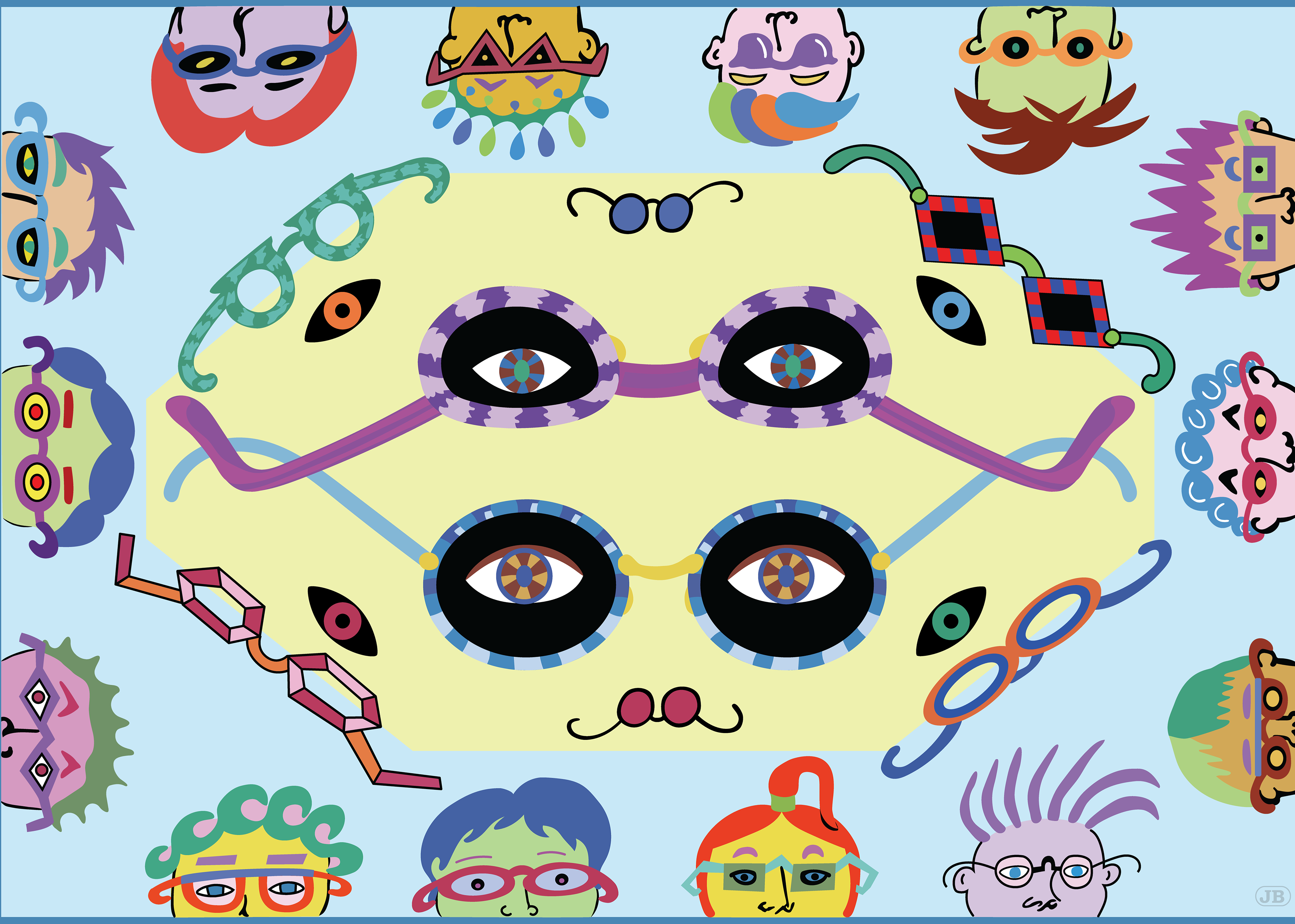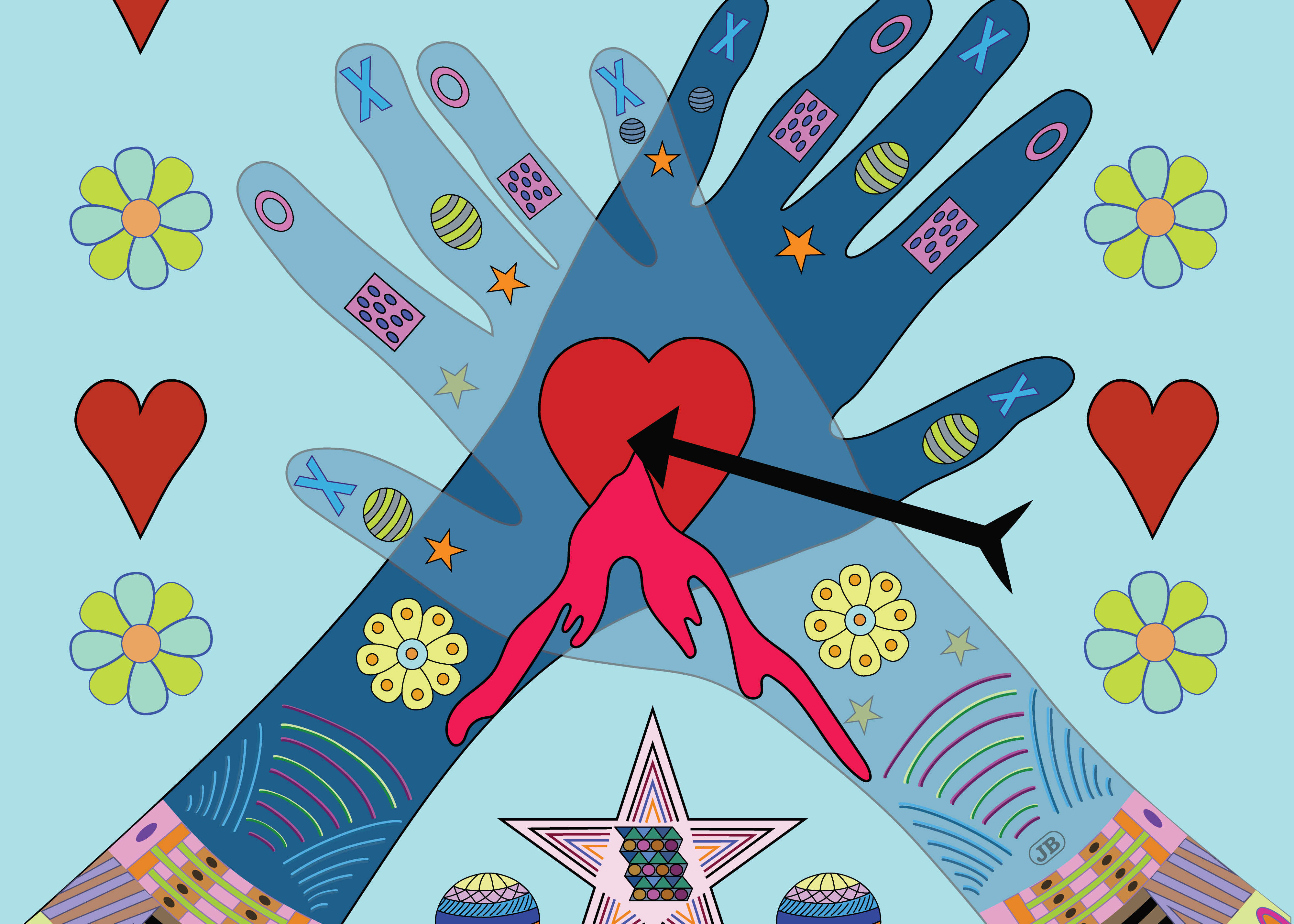Mushroom Fairy, Composite, AI Generative Fill in PhotoShop, 2023
Mushroom Fairy, Composite, AI Generative Fill in PhotoShop, 2023
The above is my first tryout of the artificial intelligence generative fill options in Adobe PhotoShop, beta version. The image I had in mind was very far from the odd results I got when asking for a "fairy." I tried to add a "Happy Birthday" banner to the bottom using generative fill, but oddly, the tool couldn't replicate the spelling and offered up "Happy Brthbiday" and other garbled versions.
I had to specifically ask for a fairy with skin color other than white. Otherwise, the tool offered me a fairy with white skin. Hopefully this built-in assumption will be corrected.
The fun part is that people familiar with my back yard thought the banner of pink flags in the background was really part of the photograph. The actual real life photo is below.

Yard Mushroom, Photograph, 2023
Surprise Yard Mushroom, Photograph, 2023

Generative Fill Option 1 - Fairy

Generative Fill Option 2 - Fairy

Generative Fill Option 3 - Fairy

Generative Fill Option 4 - Fairy

Generative Fill Option 5 - Fairy
Five other options offered by PhotoShop (Beta) for the generative fill prompt "fairy."
At the far left is the first option the tool gave me. Puzzling...
When I expanded the request to "fairy with a magic wand" the options got a little less bizarre.