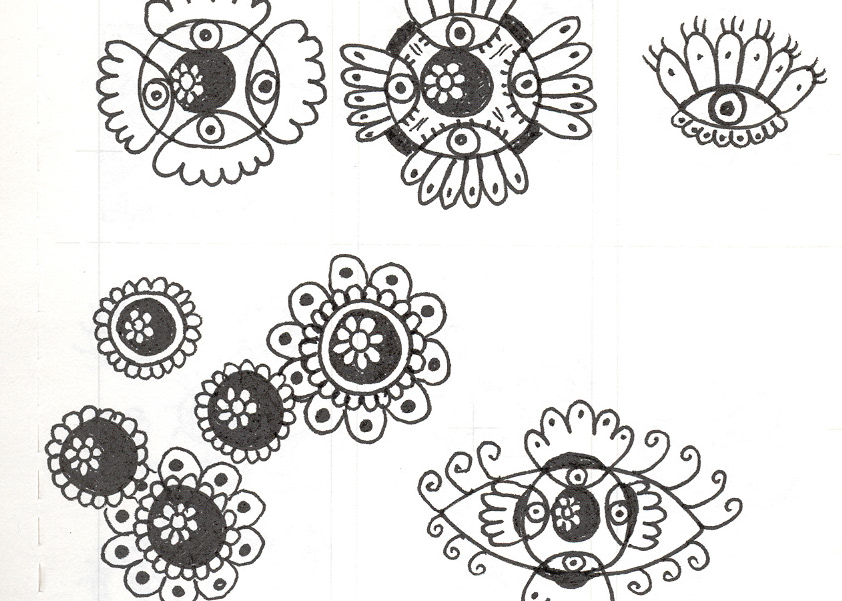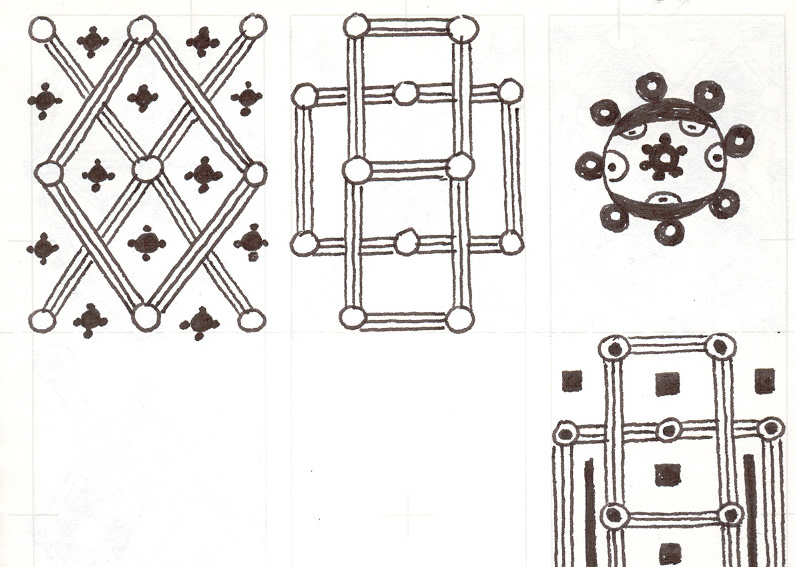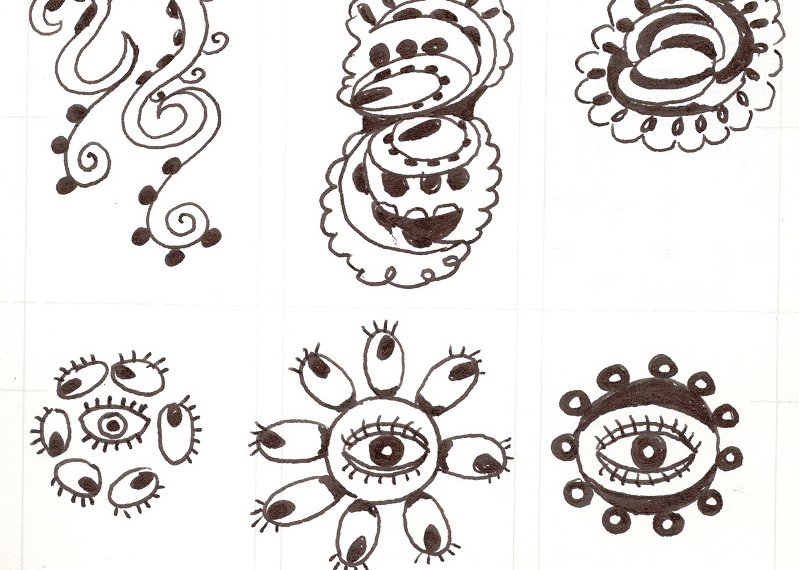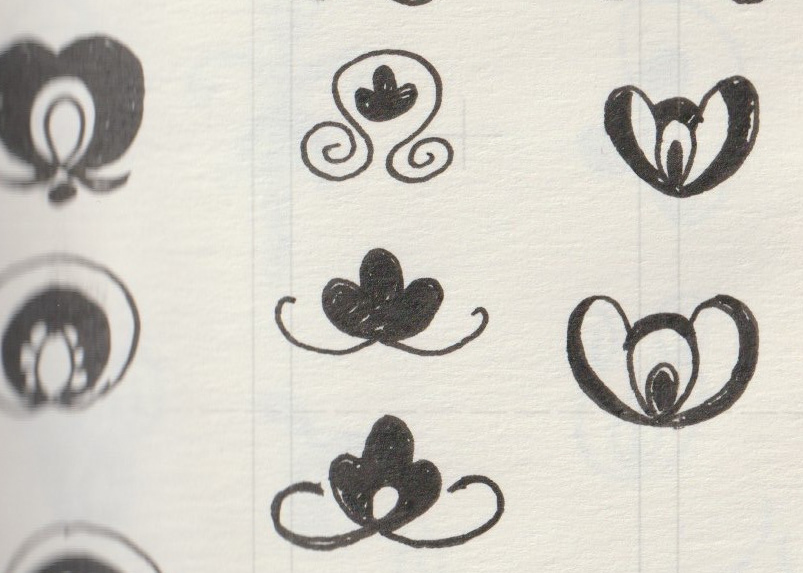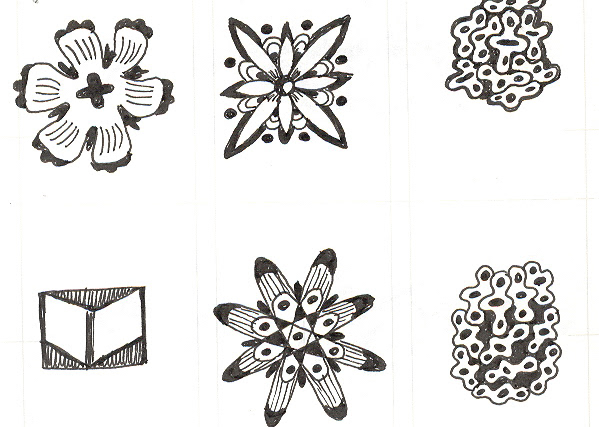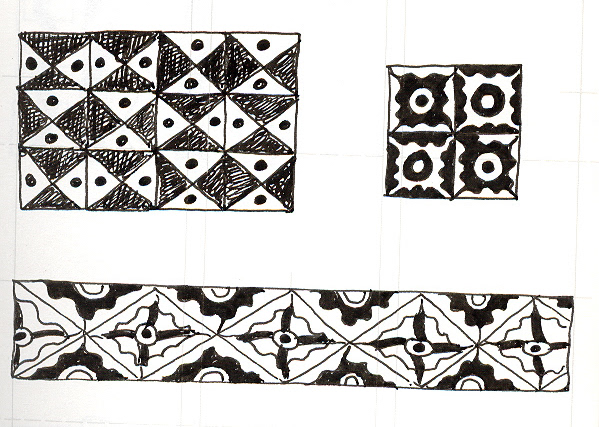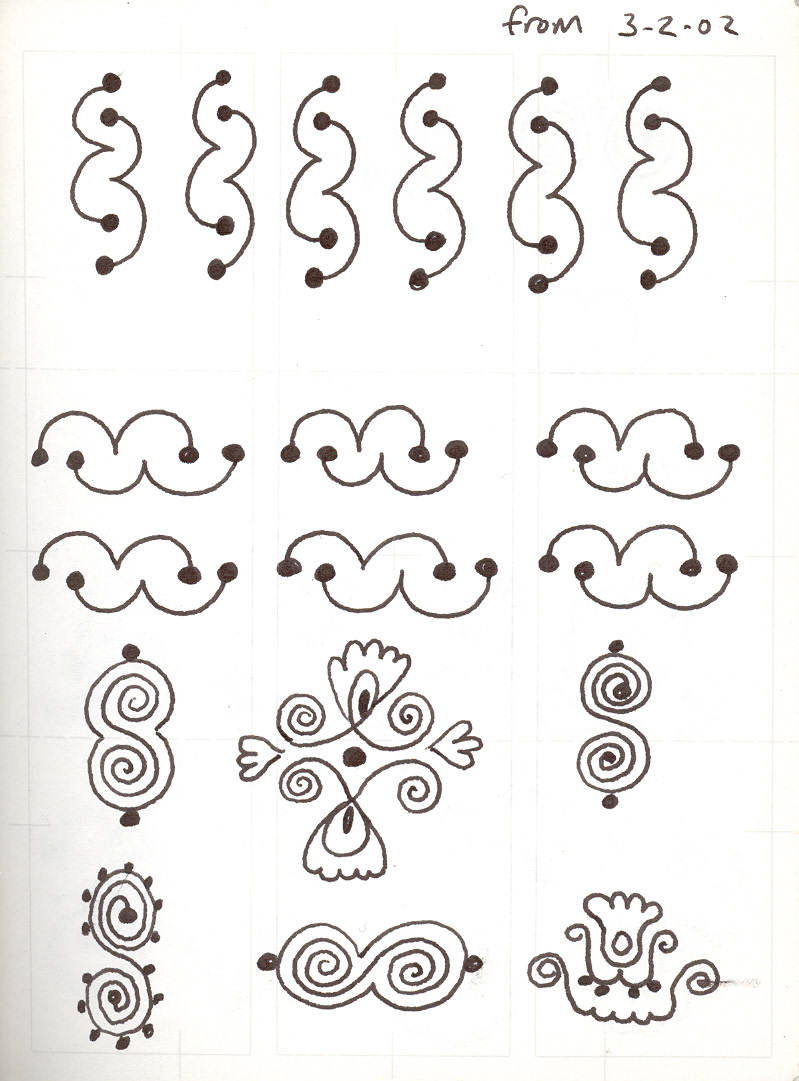
2002-03-02-a, Pen and Ink on Paper
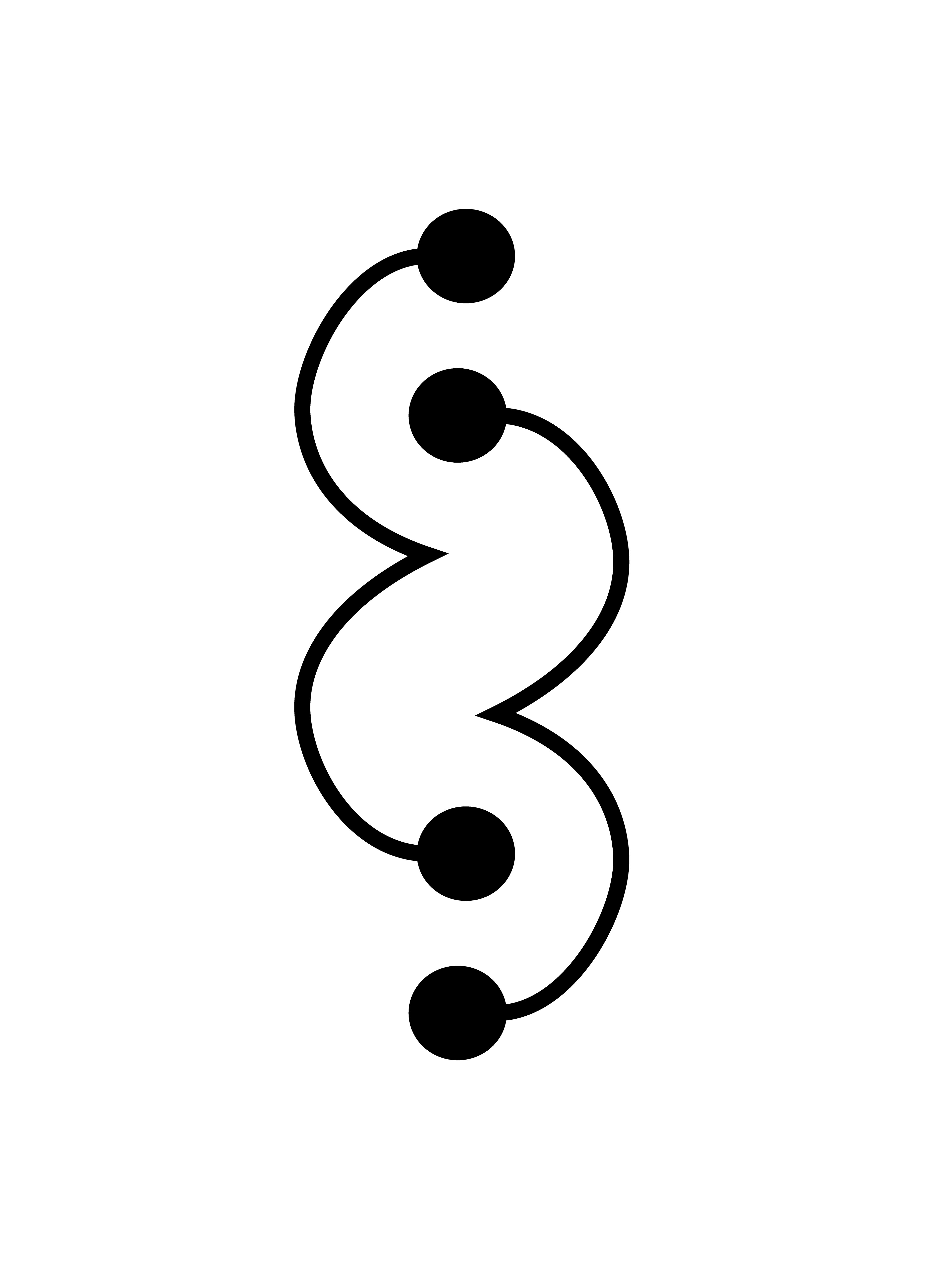
2002-03-02-a1 - Vector Drawing
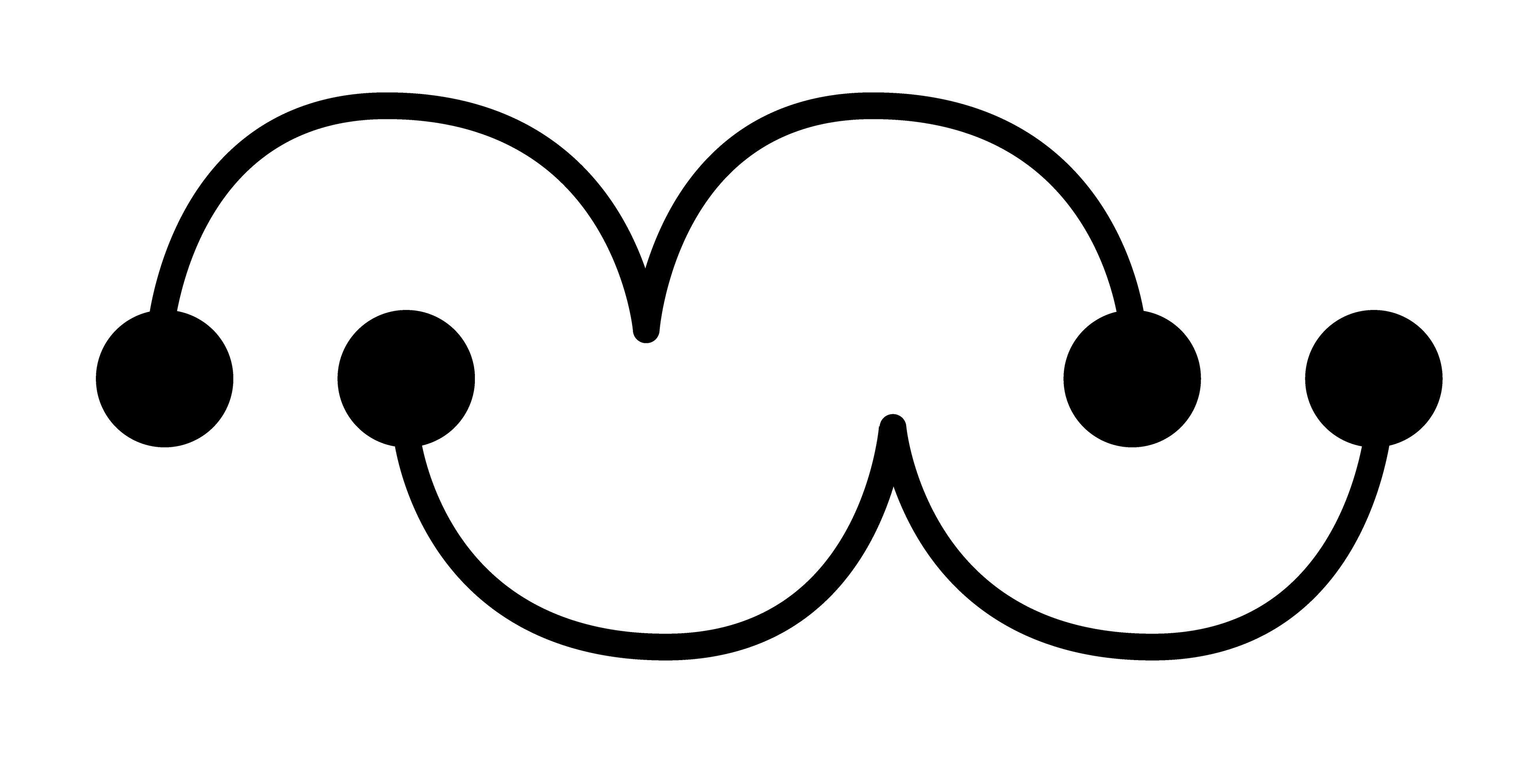
2002-03-02-a3 - Vector Drawing

2002-03-02-a4 - Vector Drawing
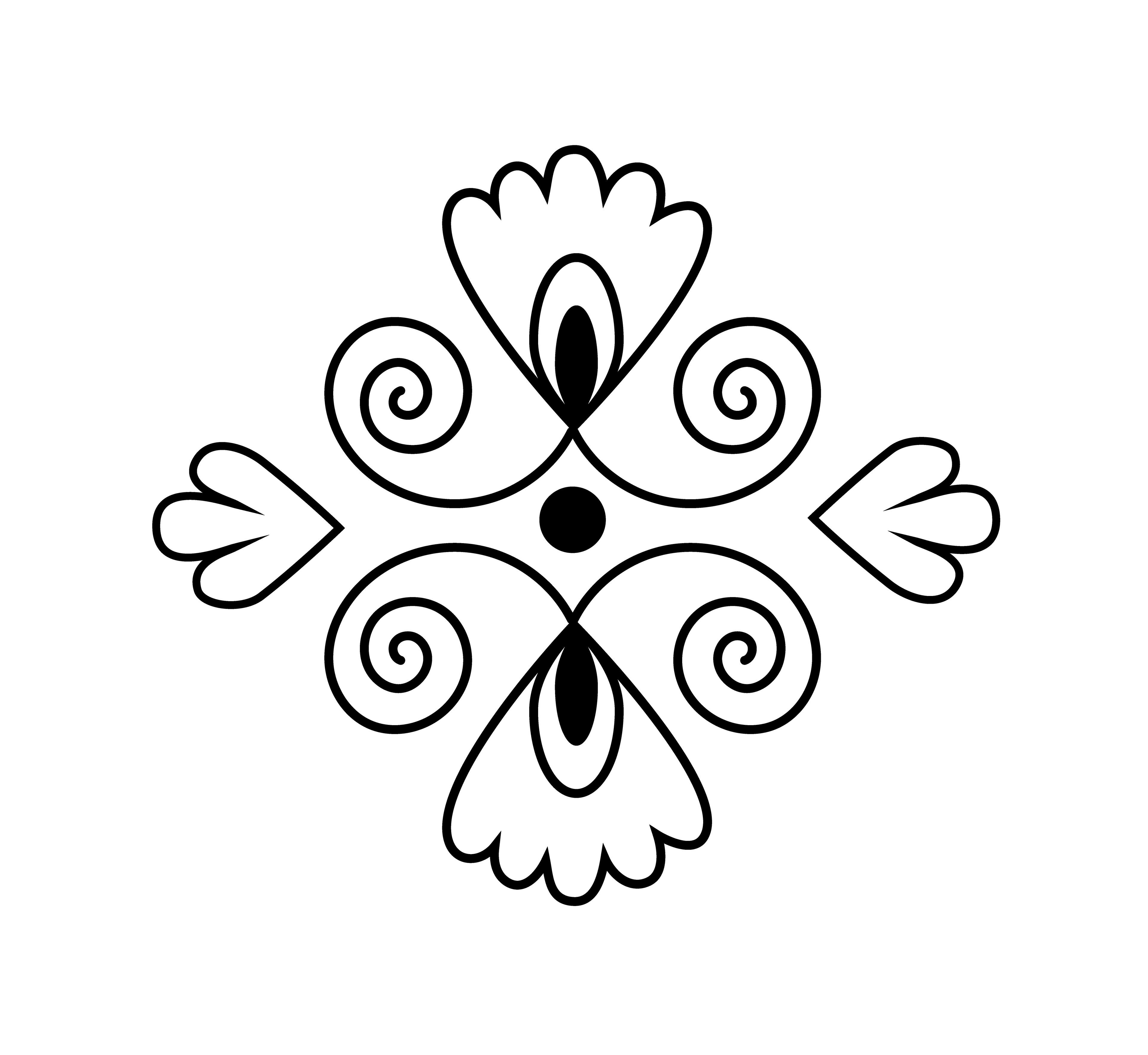
2002-03-02-a5 - Vector Drawing
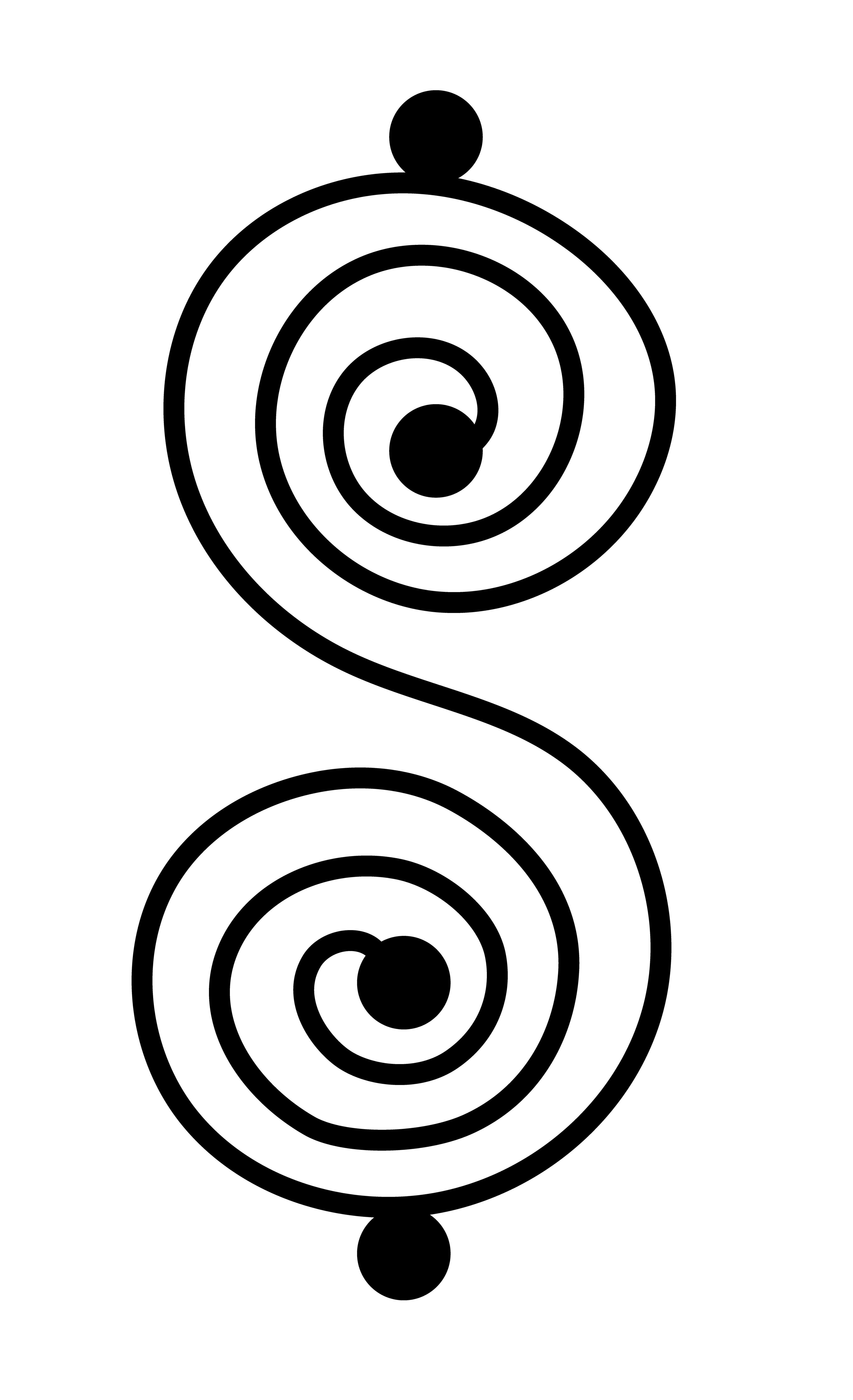
2002-03-02-a6 - Vector Drawing
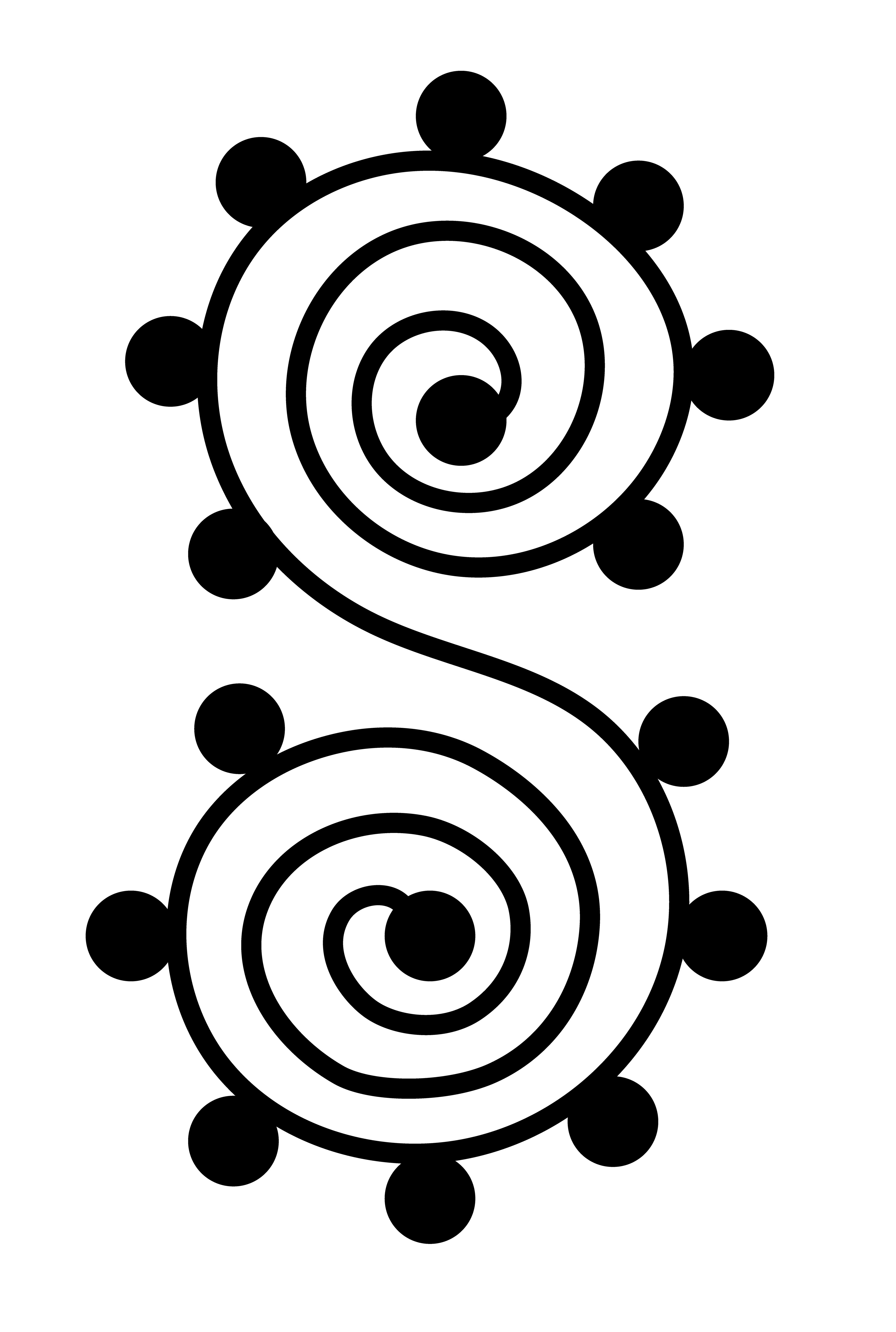
2002-03-02-a7 - Vector Drawing
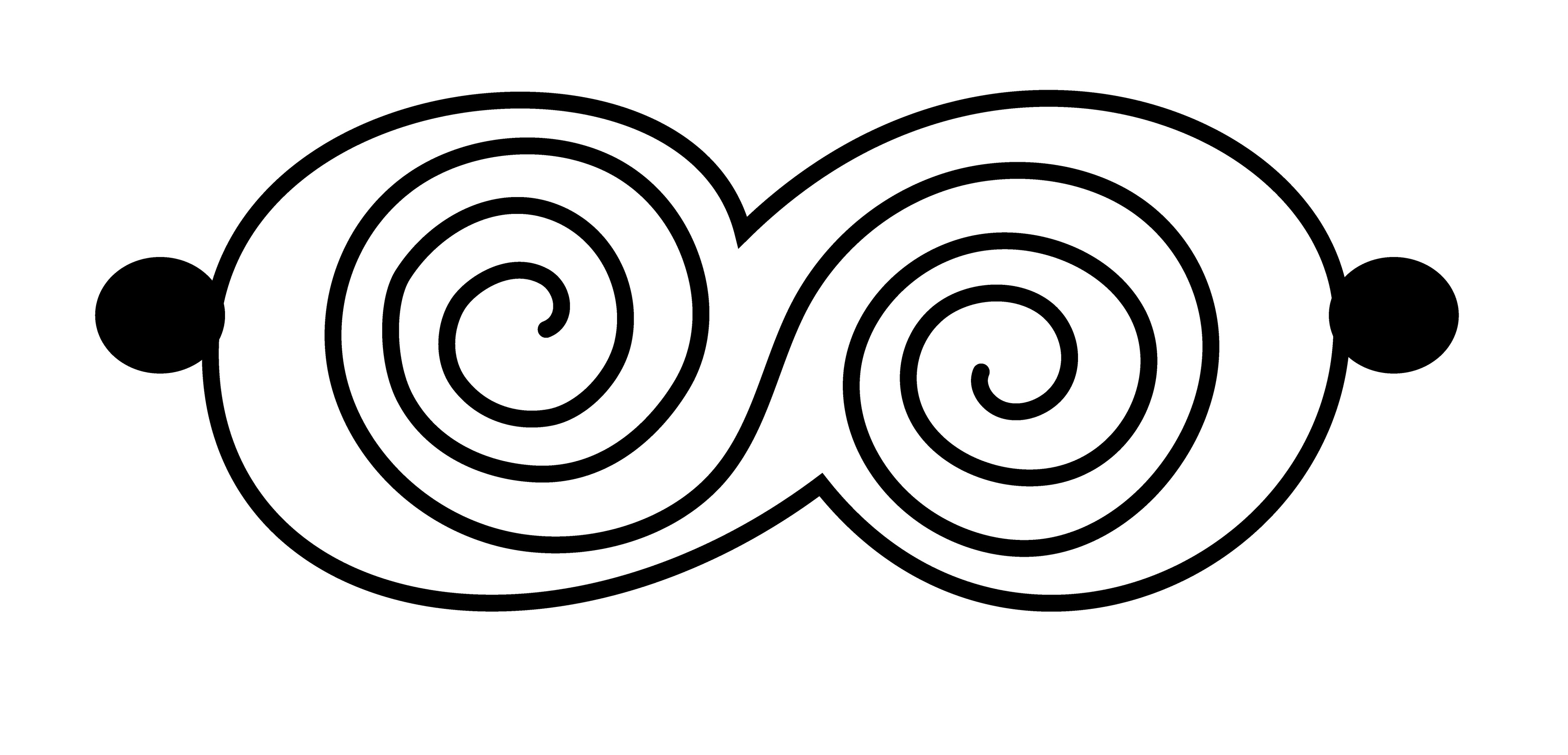
2002-03-02-a8 - Vector Drawing
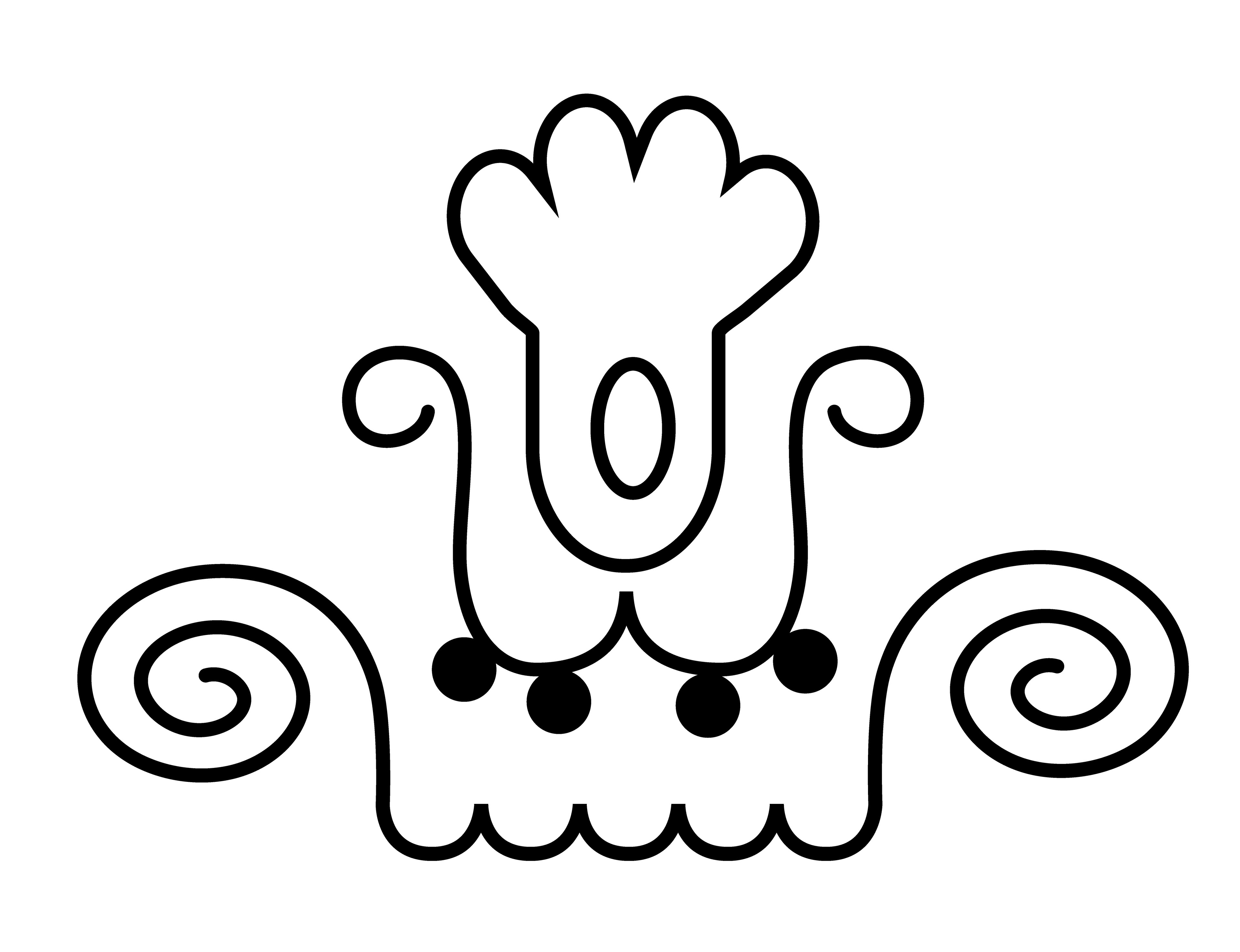
2002-03-02-a9 - Vector Drawing
Top Left: 2002-03-02-a, Pen and Ink on Paper
Top Right: 2002-03-02-a1, a3, a4, a5
Bottom: 2002-03-02-a6, a7, a8, a9
a1 reference: Knotted Thread - Patterns page and Yearbook 2002 page
a3 reference: Cloud Mirrors - Yearbook 2002 page
a6 reference: Dollar Sign - Yearbook 2002 page
a7 reference: Sparkle Scroll - Yearbook 2002 page
a8 reference: Jardiniere - Yearbook 2002 page
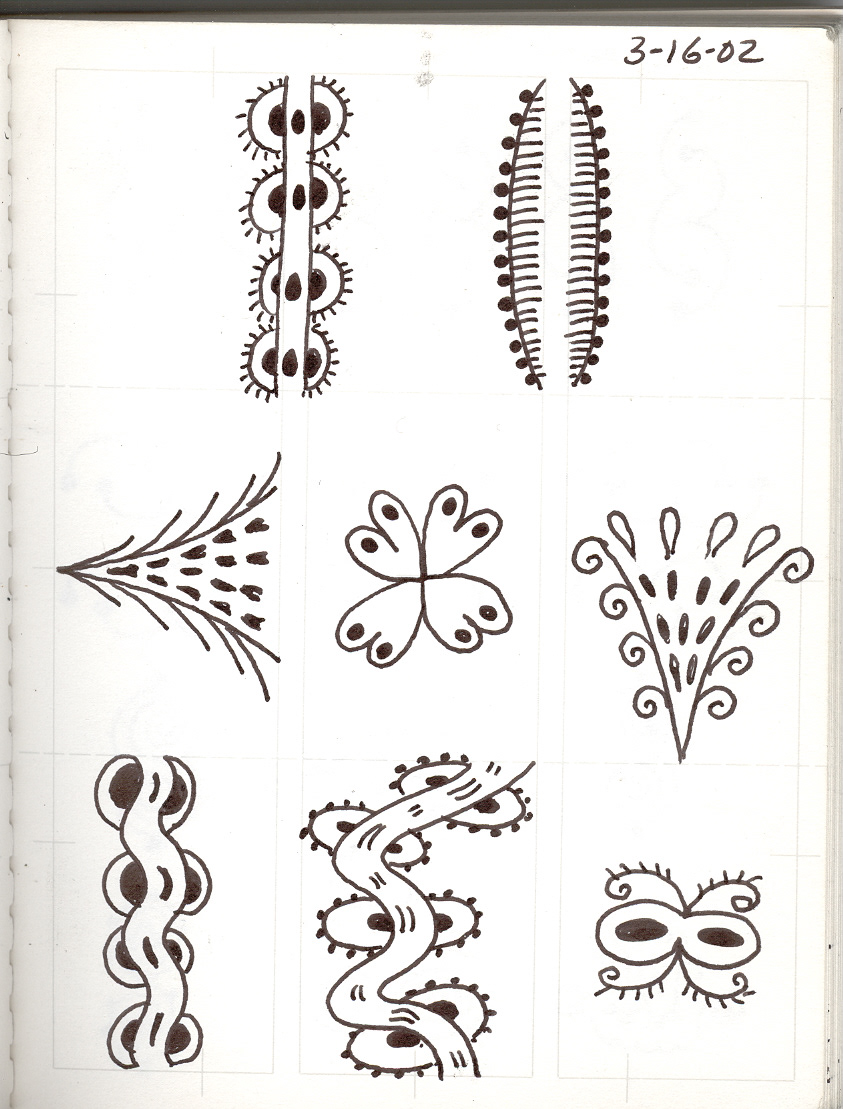
2002-03-16-a - Pen and Ink on Paper
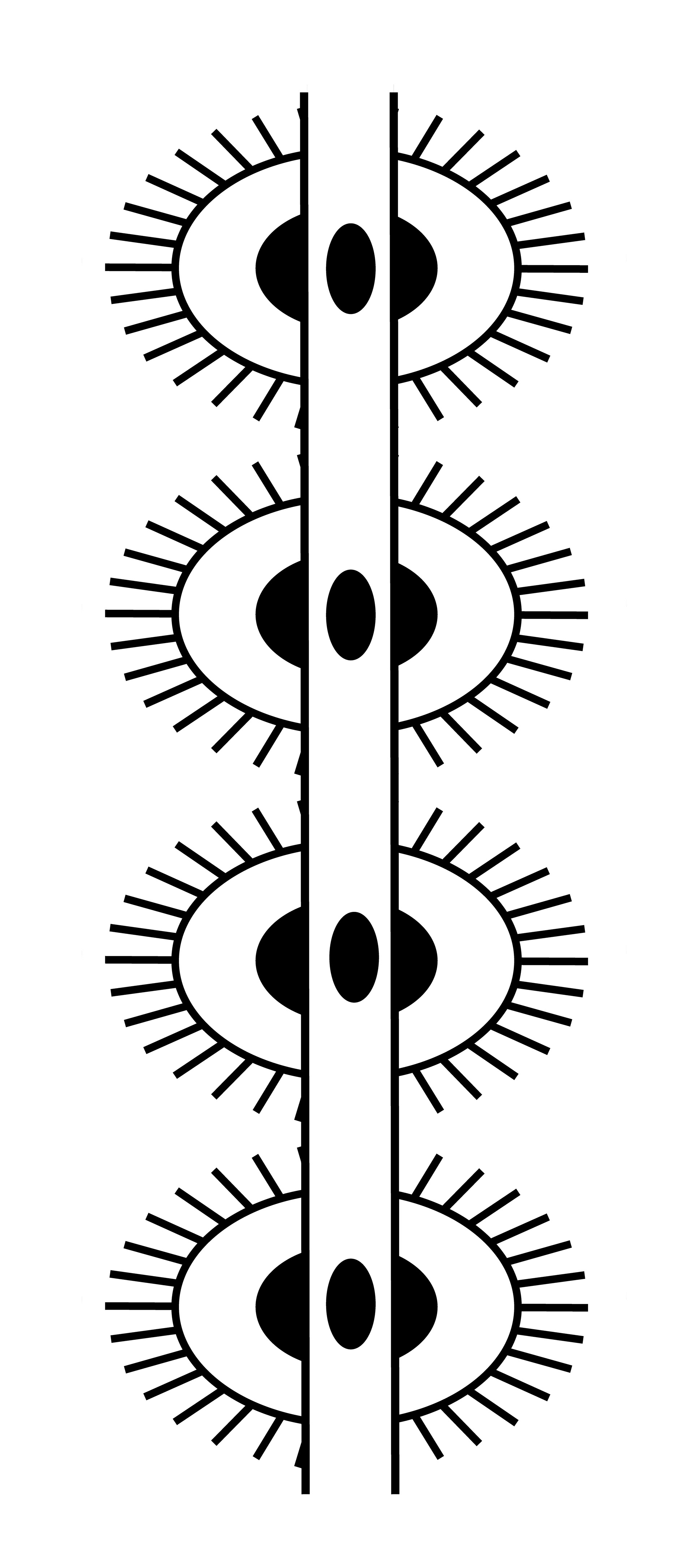
2002-03-16-a1 - Vector Drawing
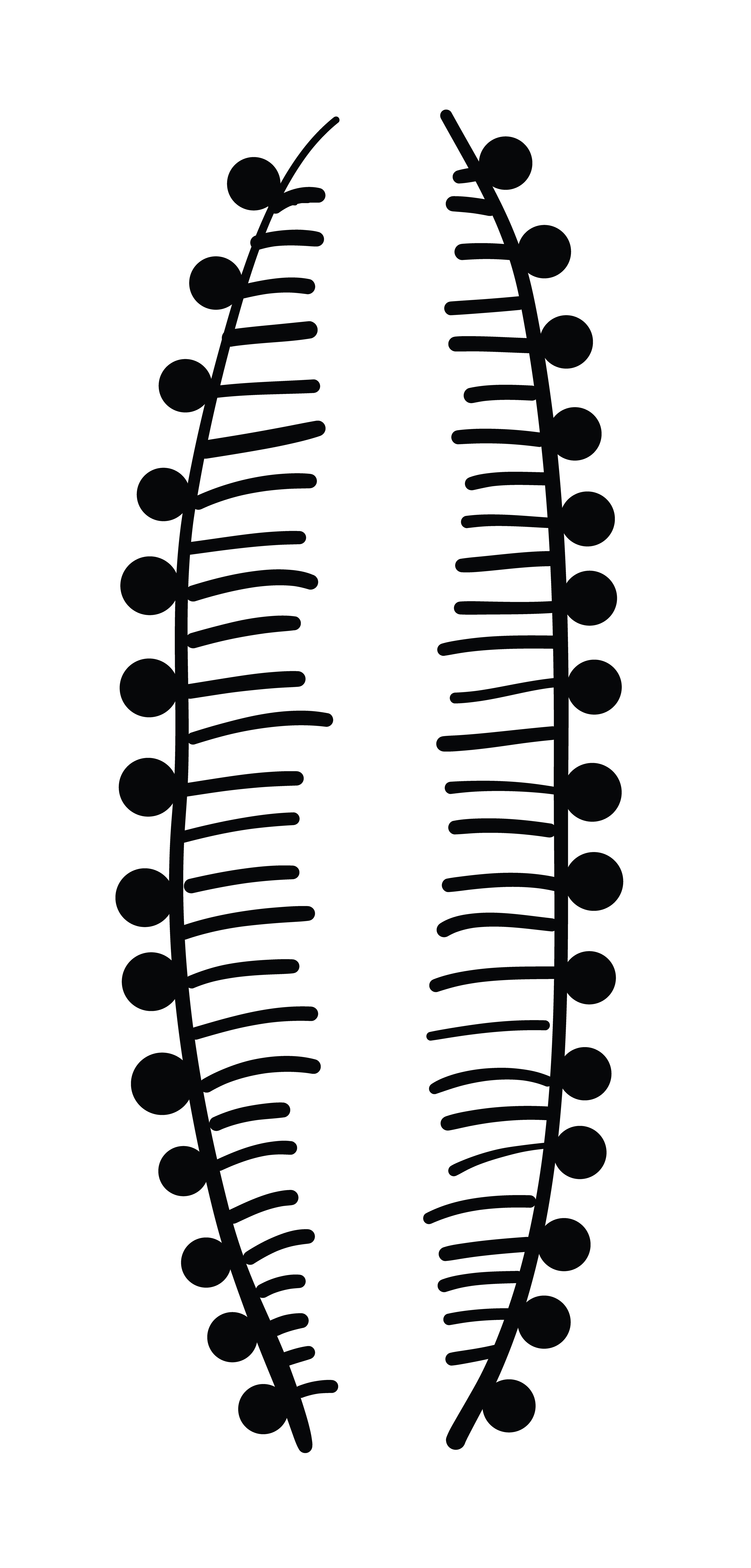
2002-03-16-a2 - Vector Drawing
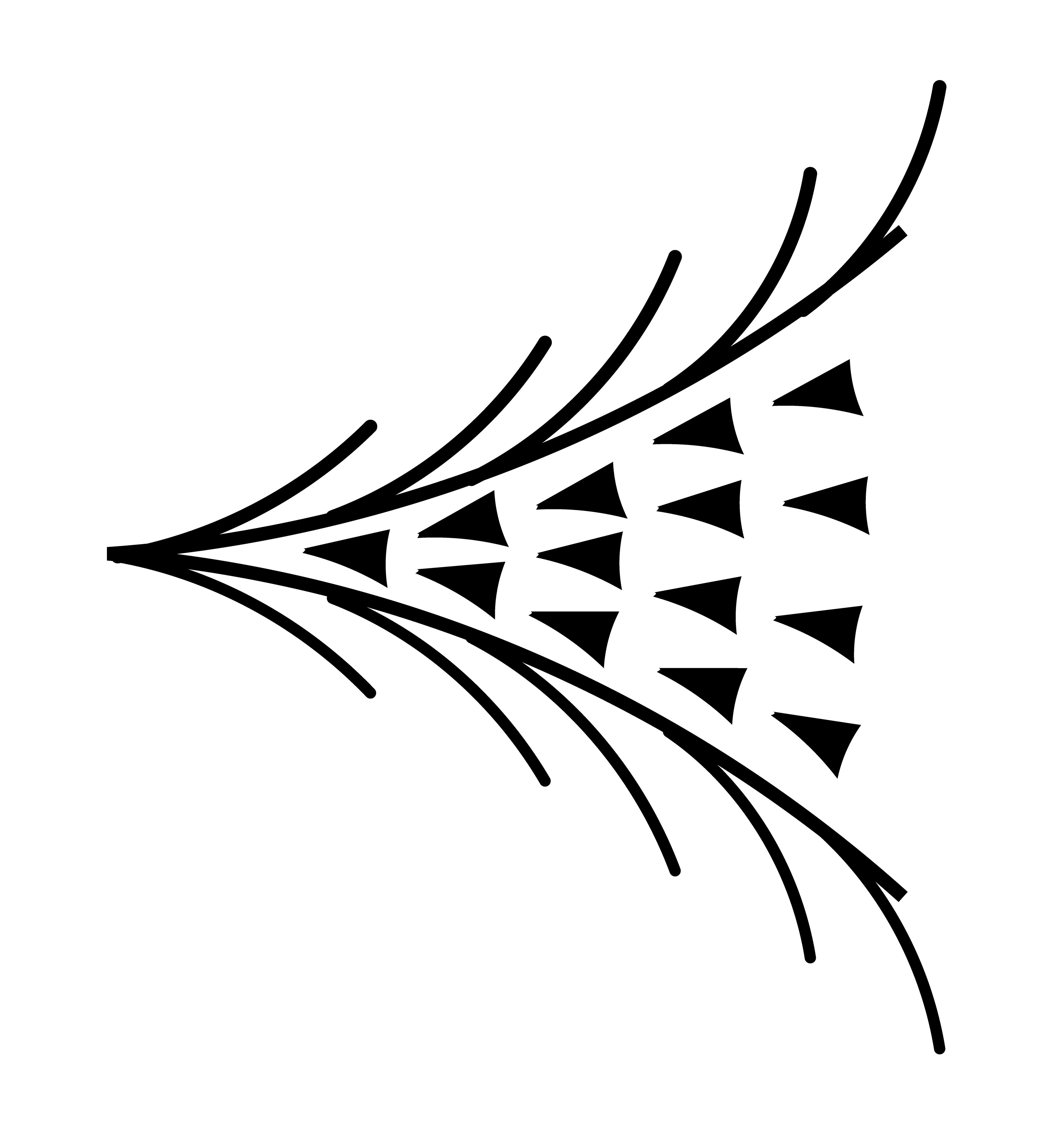
2002-03-16-a3 - Vector Drawing
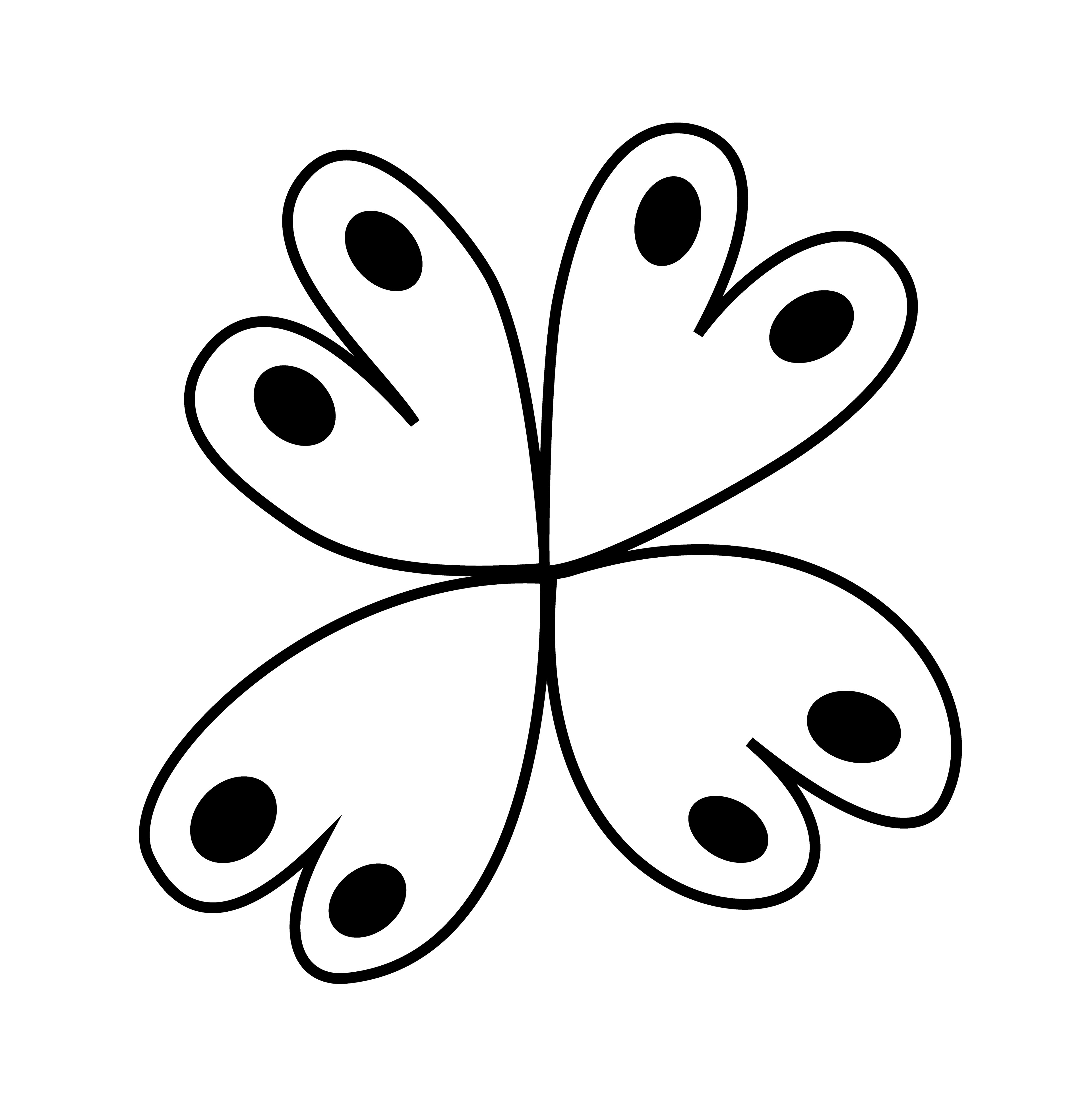
2002-03-16-a4 - Vector Drawing
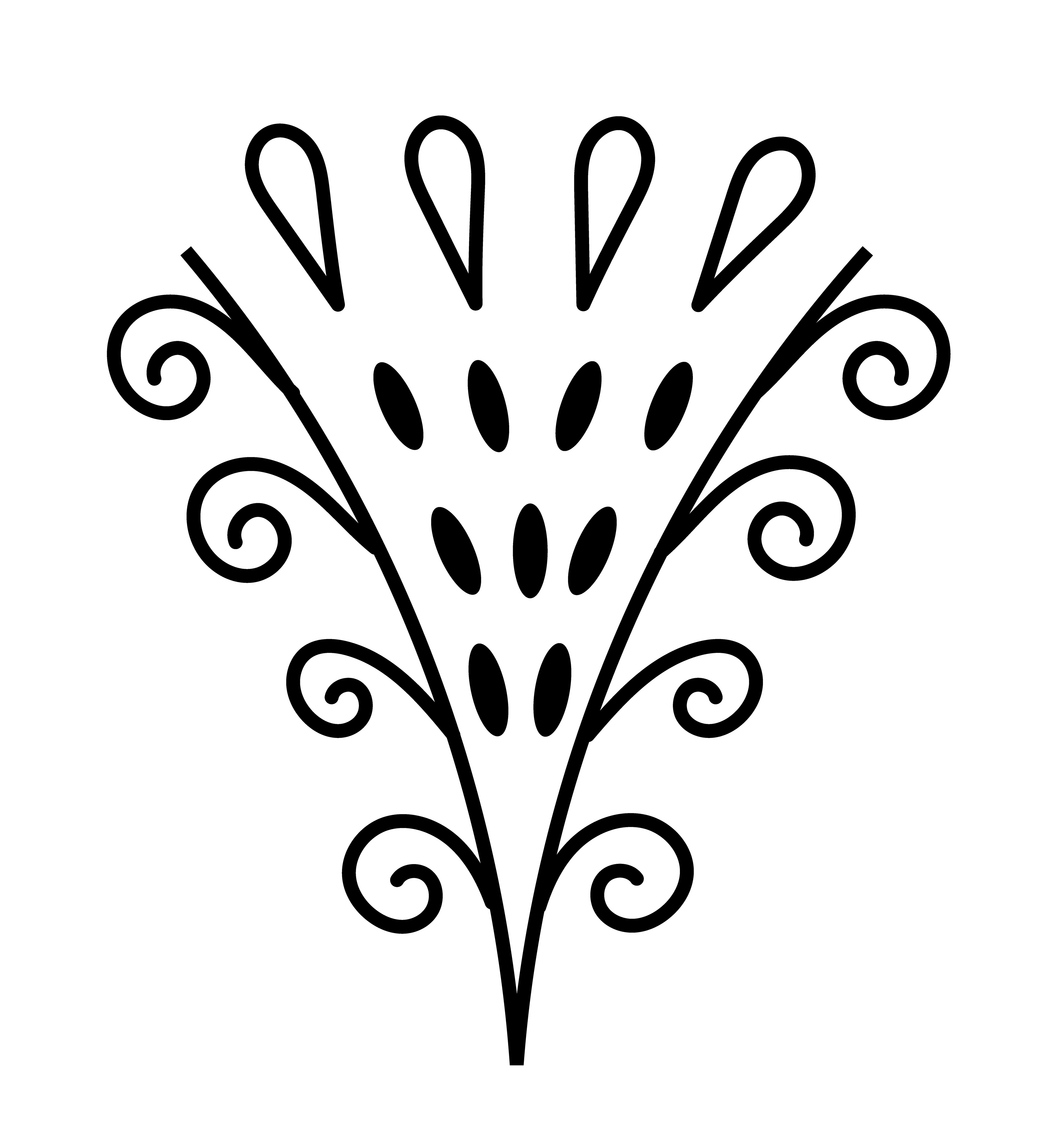
2002-03-16-a5 - Vector Drawing
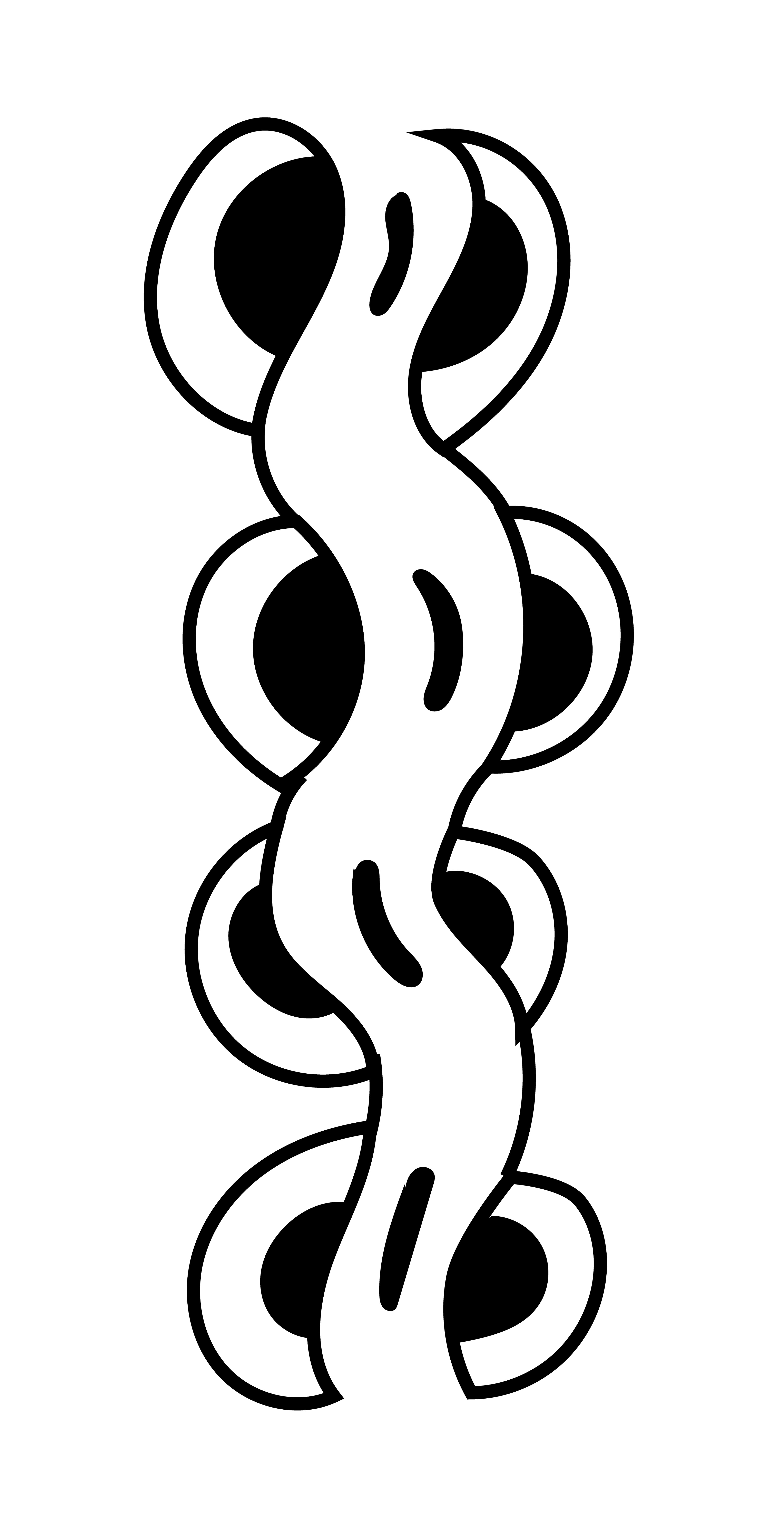
2002-03-16-a6 - Vector Drawing
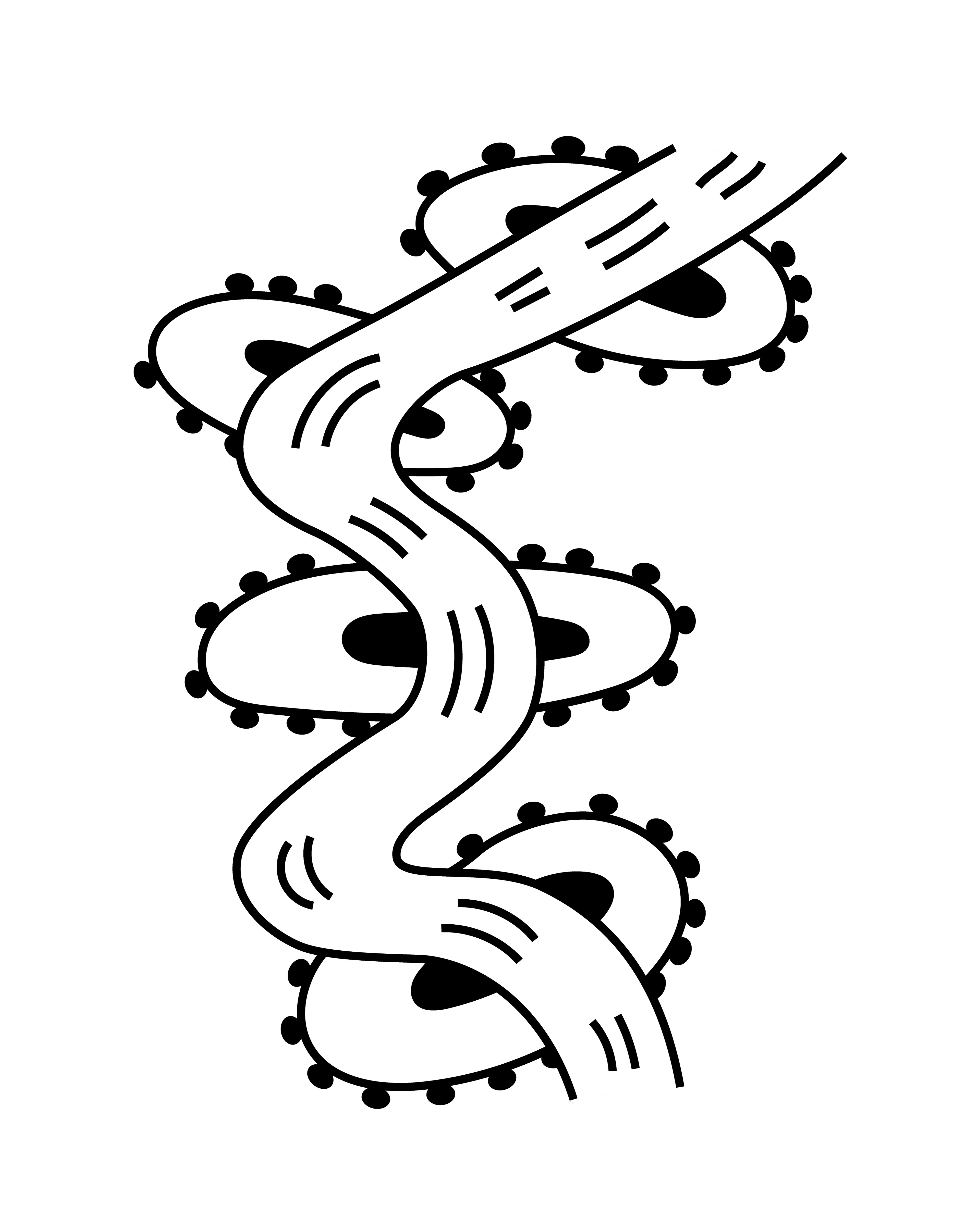
2002-03-16-a7 - Vector Drawing
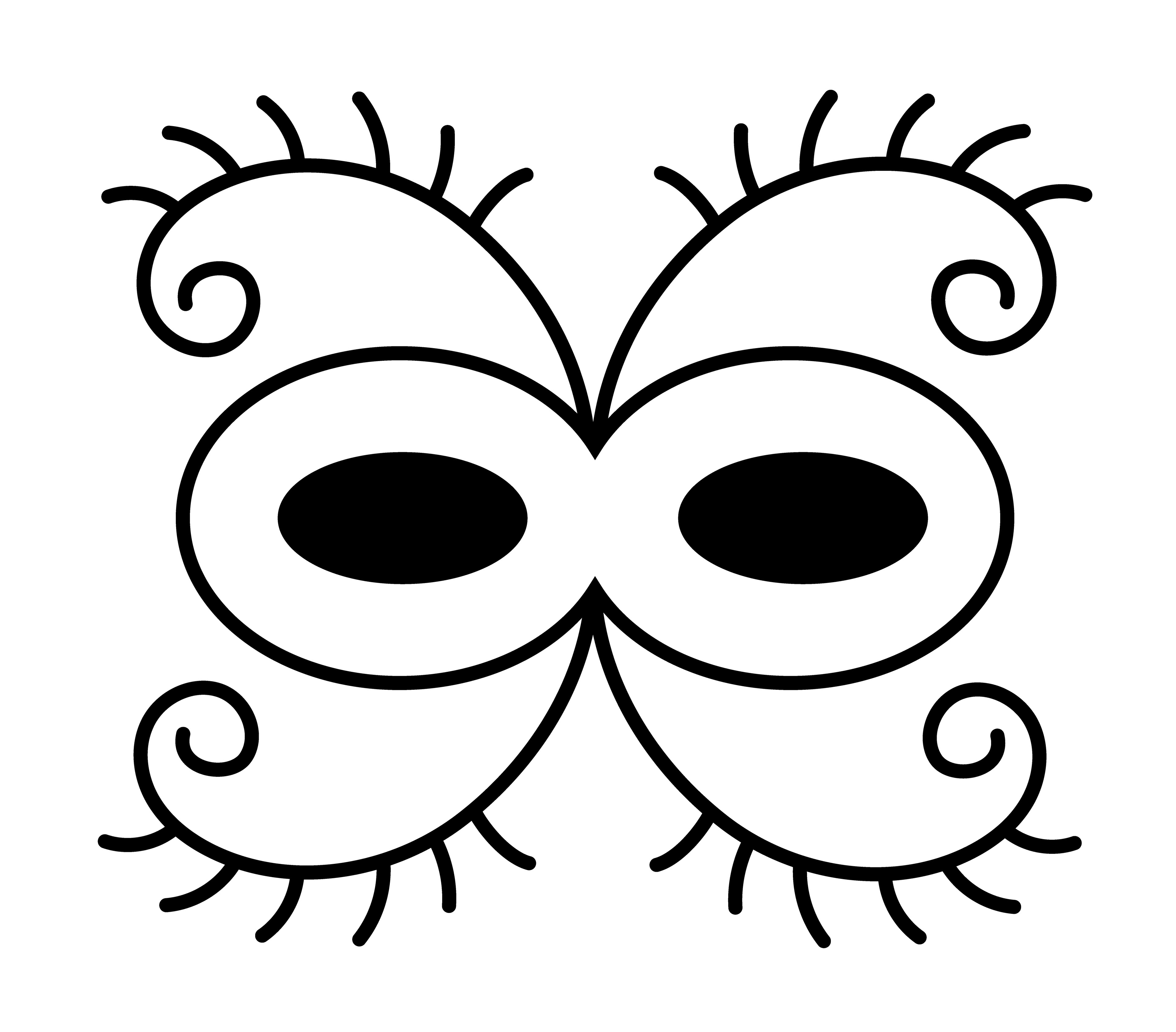
2002-03-16-a8 - Vector Drawing
Top Left: 2002-03-16-a - Pen and Ink on Paper
Top Right: 2002-03-16-a1, a2, a3, a4
Bottom: 2002-03-16-a5, a6, a7, a8
a1 reference: Lifting Chain - Yearbook 2002 page
a6 reference: Hopscotch - Yearbook 2002 page
a8 reference: Domino Mask Pattern - Patterns page, Yearbook 2002 page
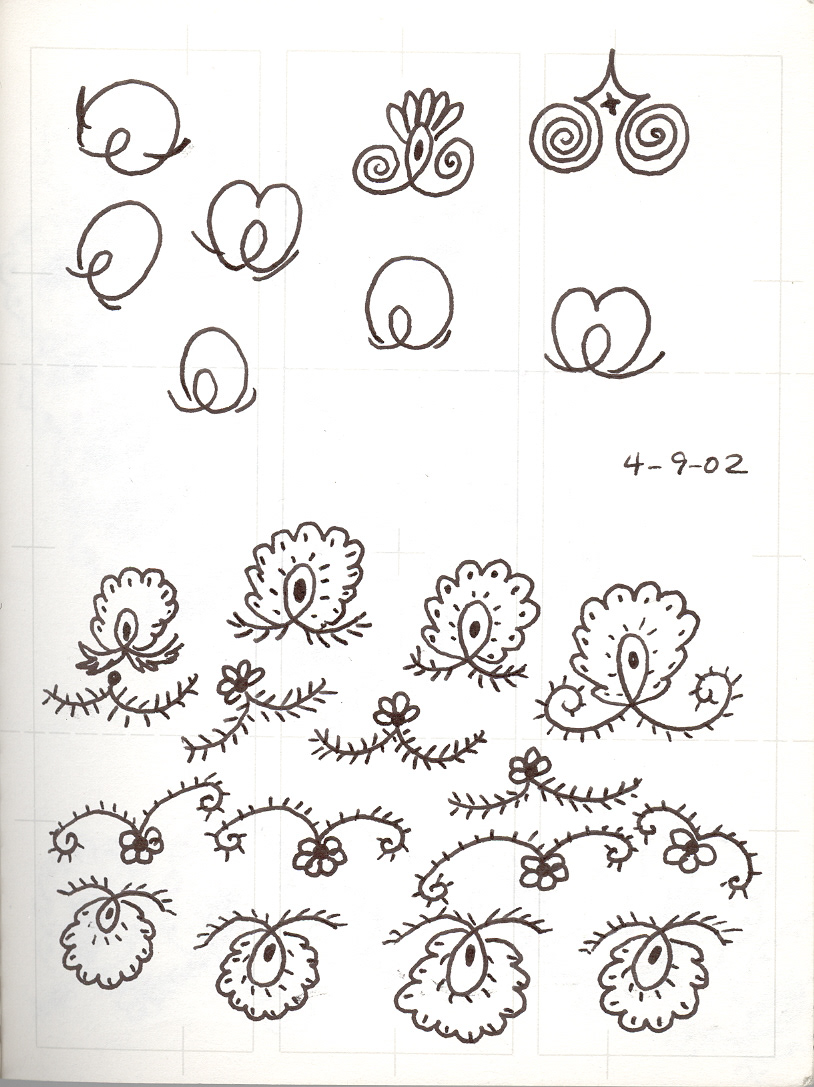
2002-04-09-a - Pen and Ink on Paper
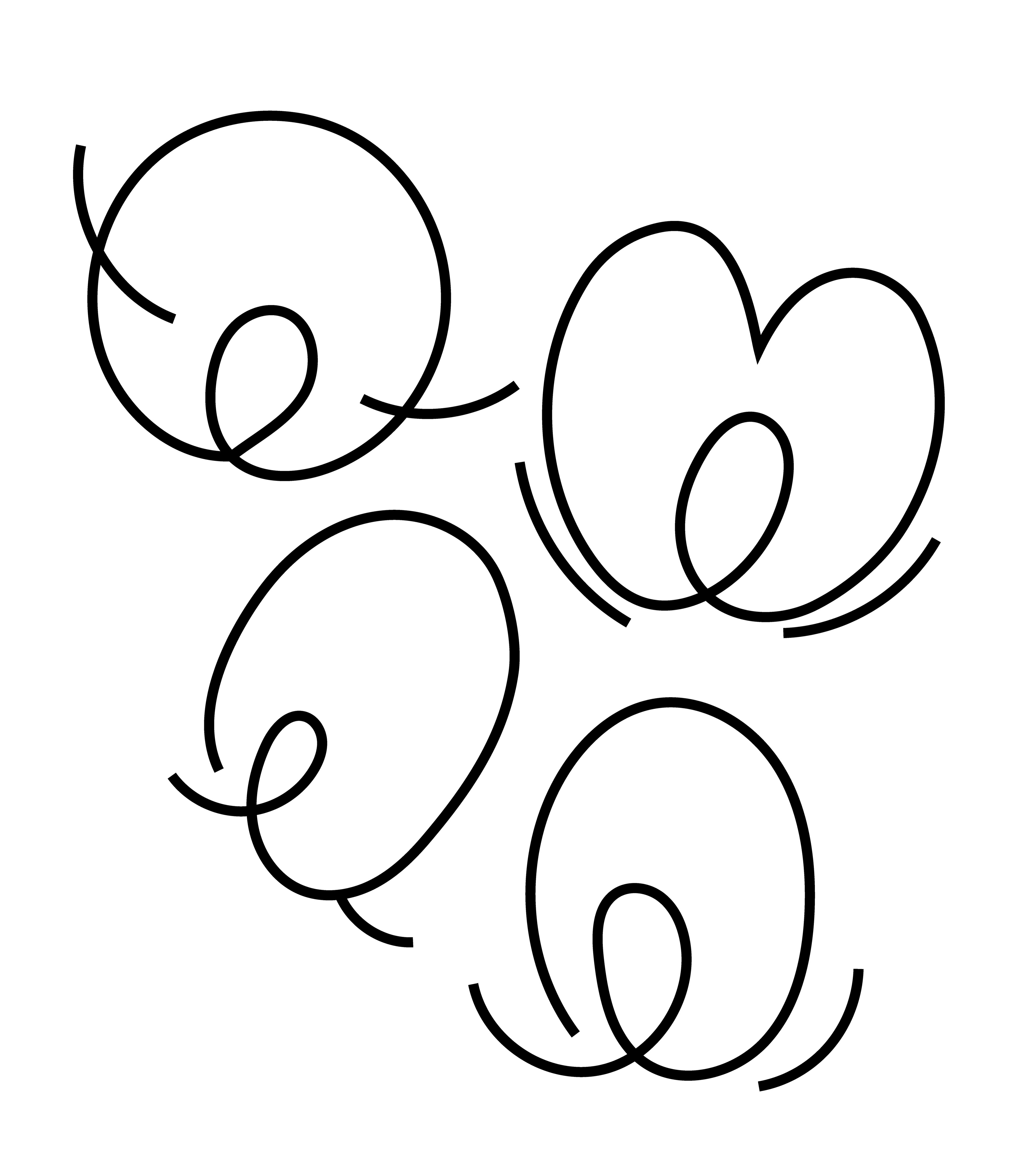
2002-04-09-a1 - Vector Drawing
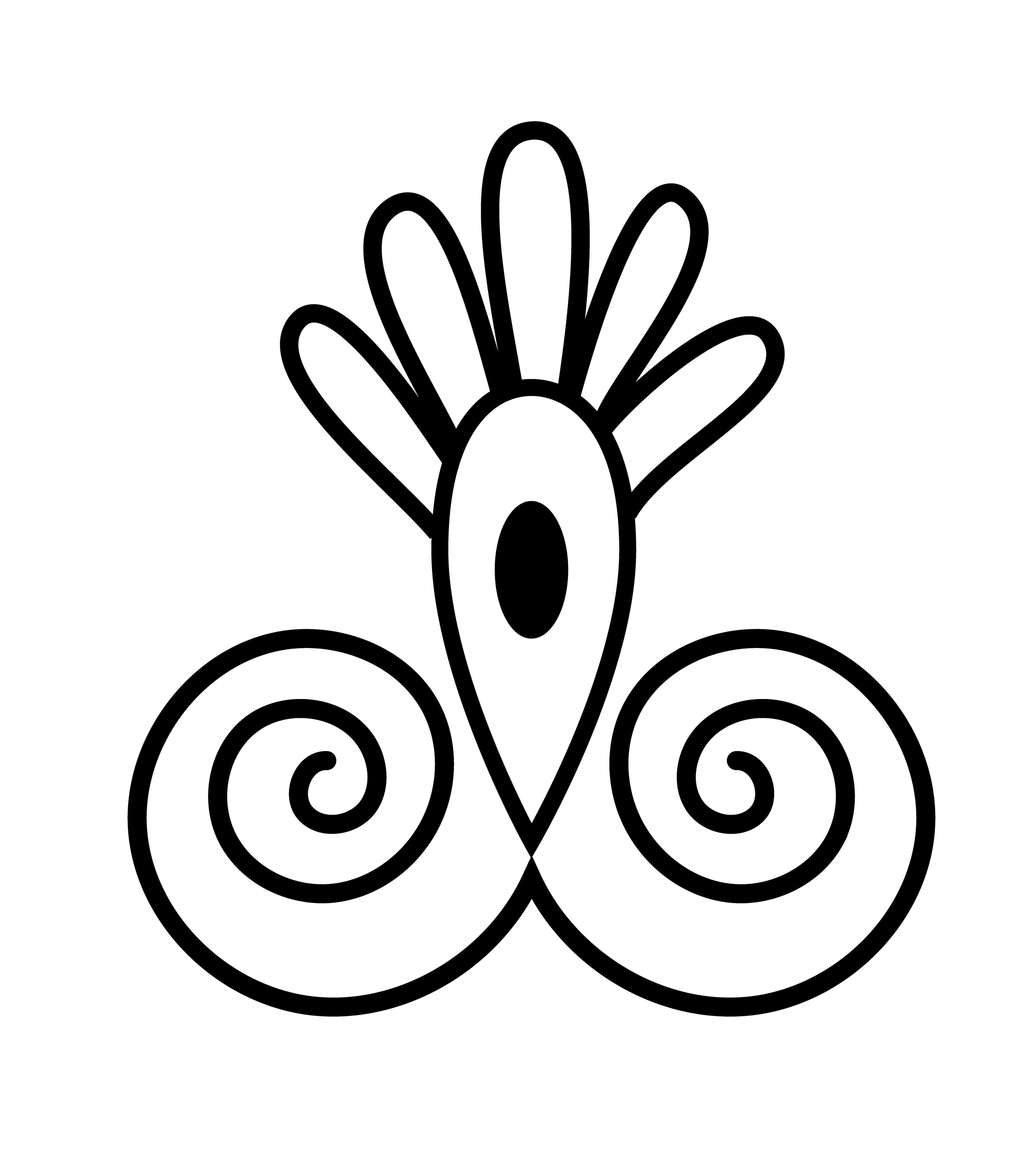
2002-04-09-a2 - Vector Drawing
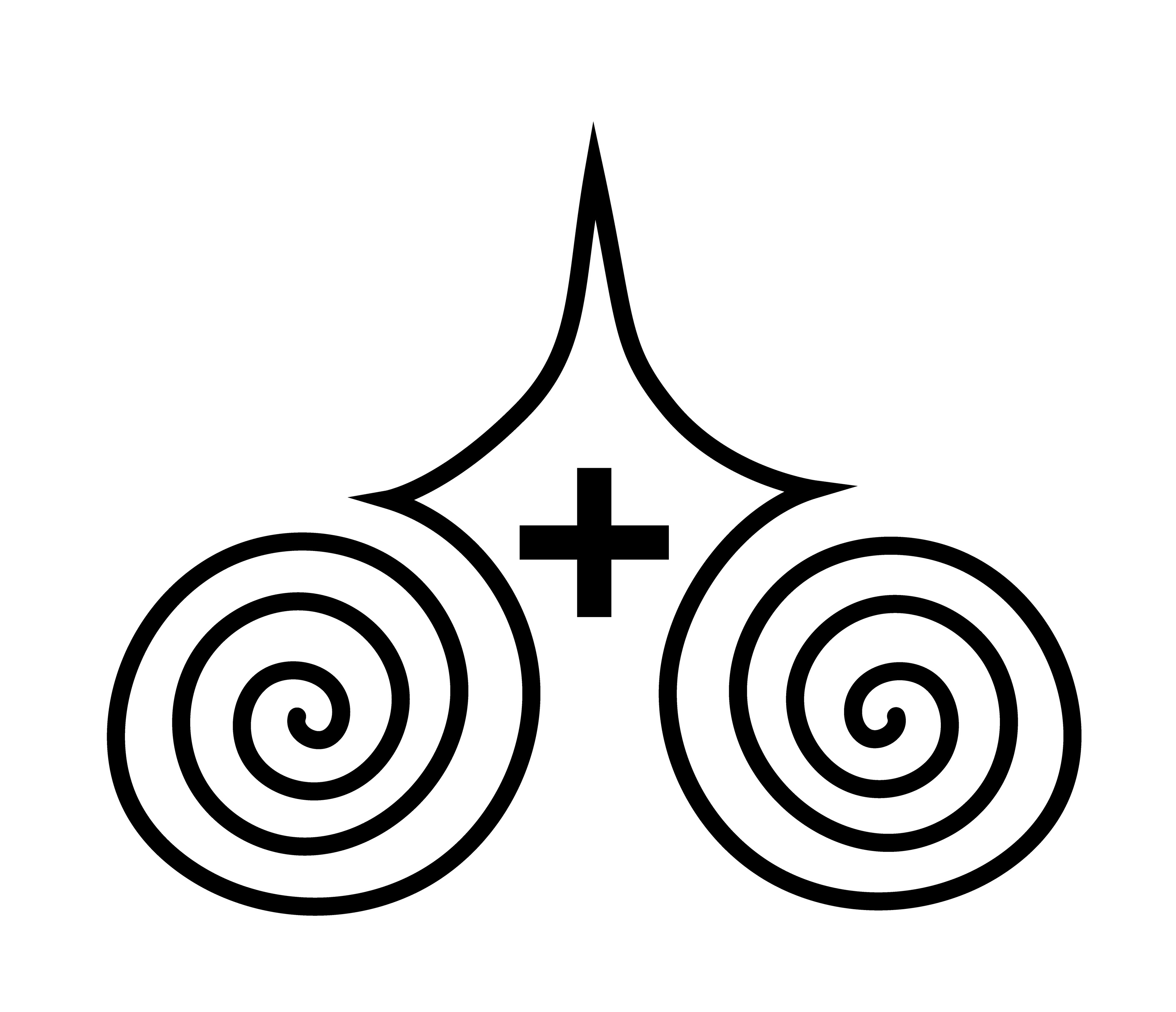
2002-04-09-a3 - Vector Drawing
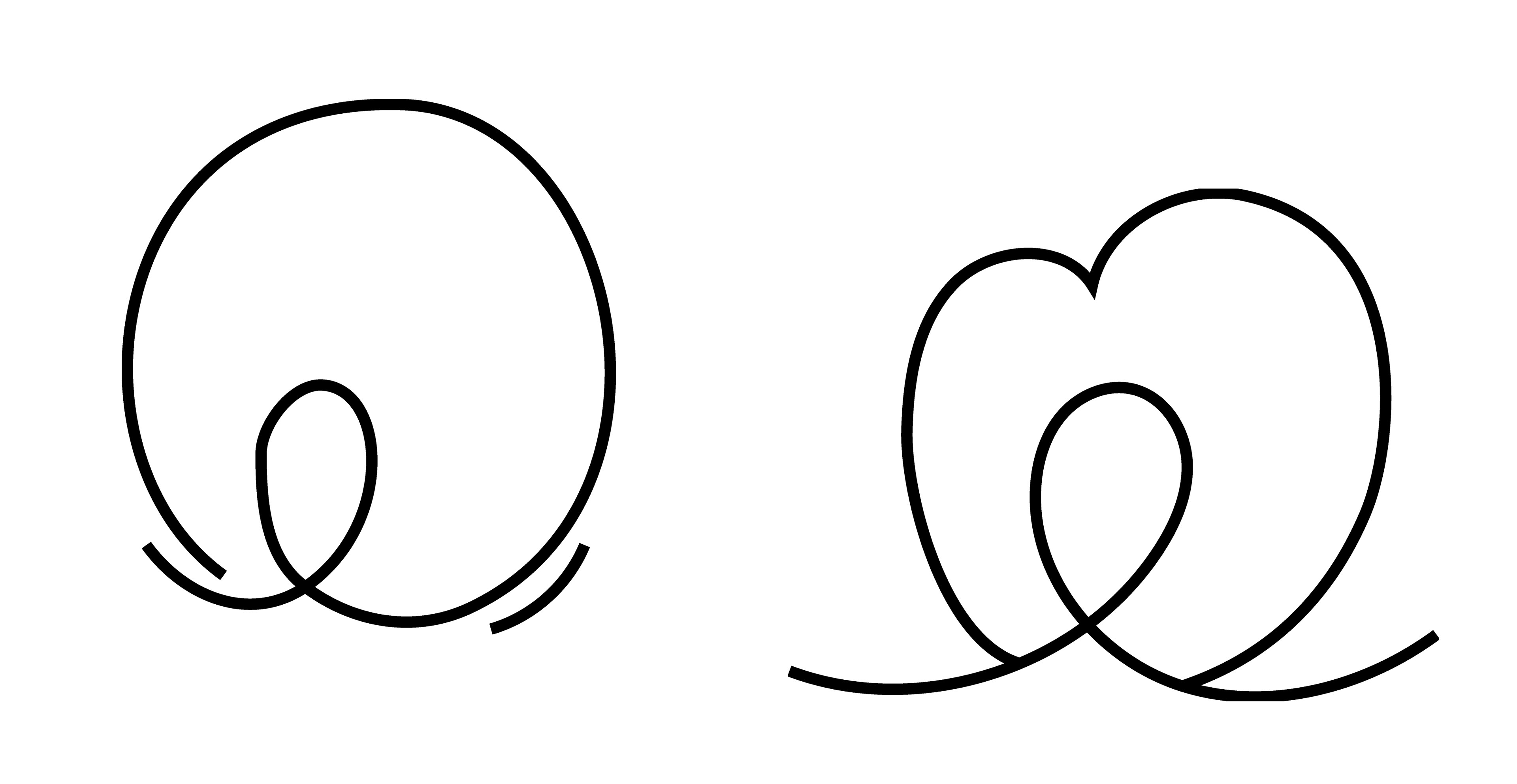
2002-04-09-a4 - Vector Drawing
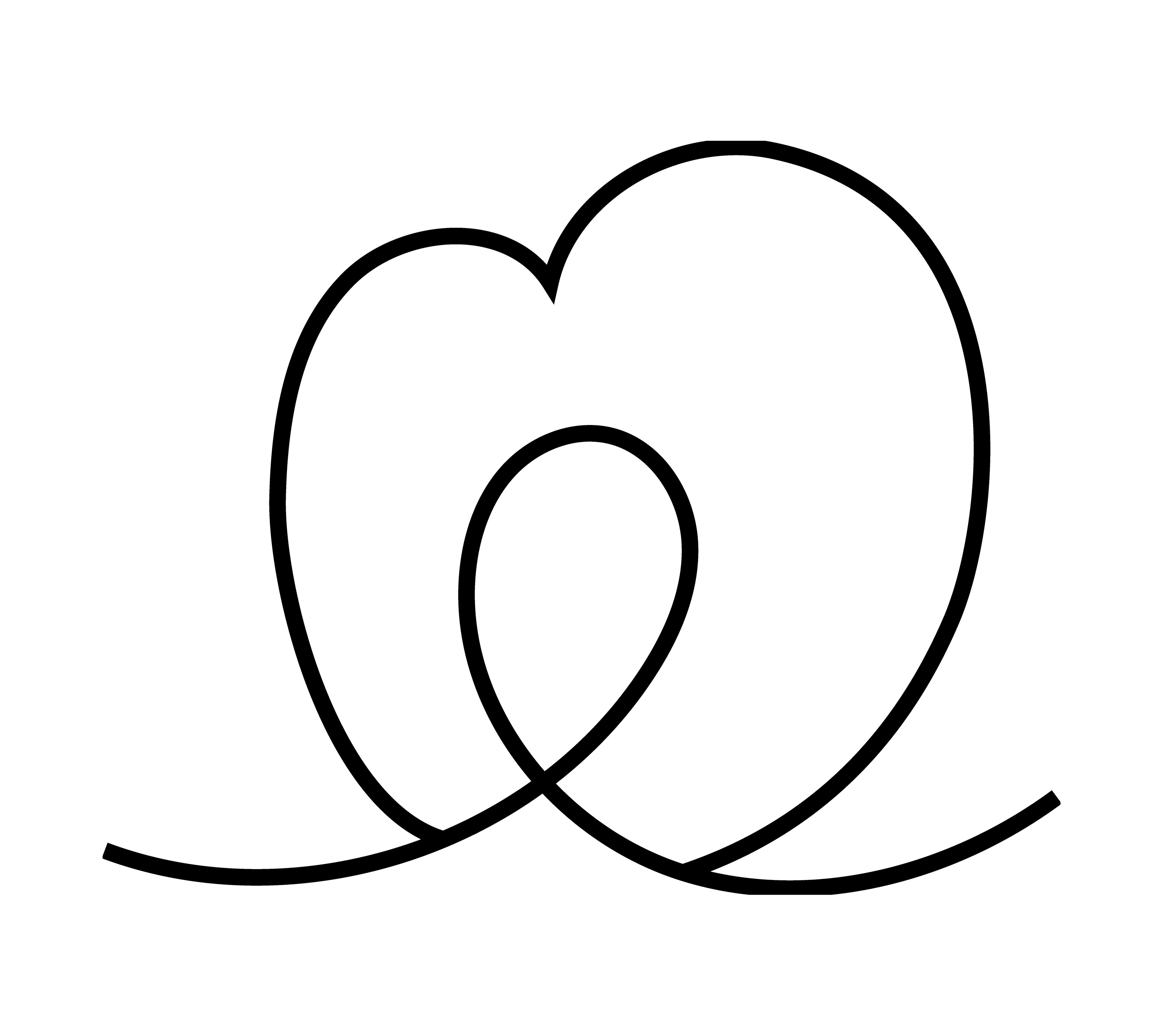
2002-04-09-a5 - Vector Drawing
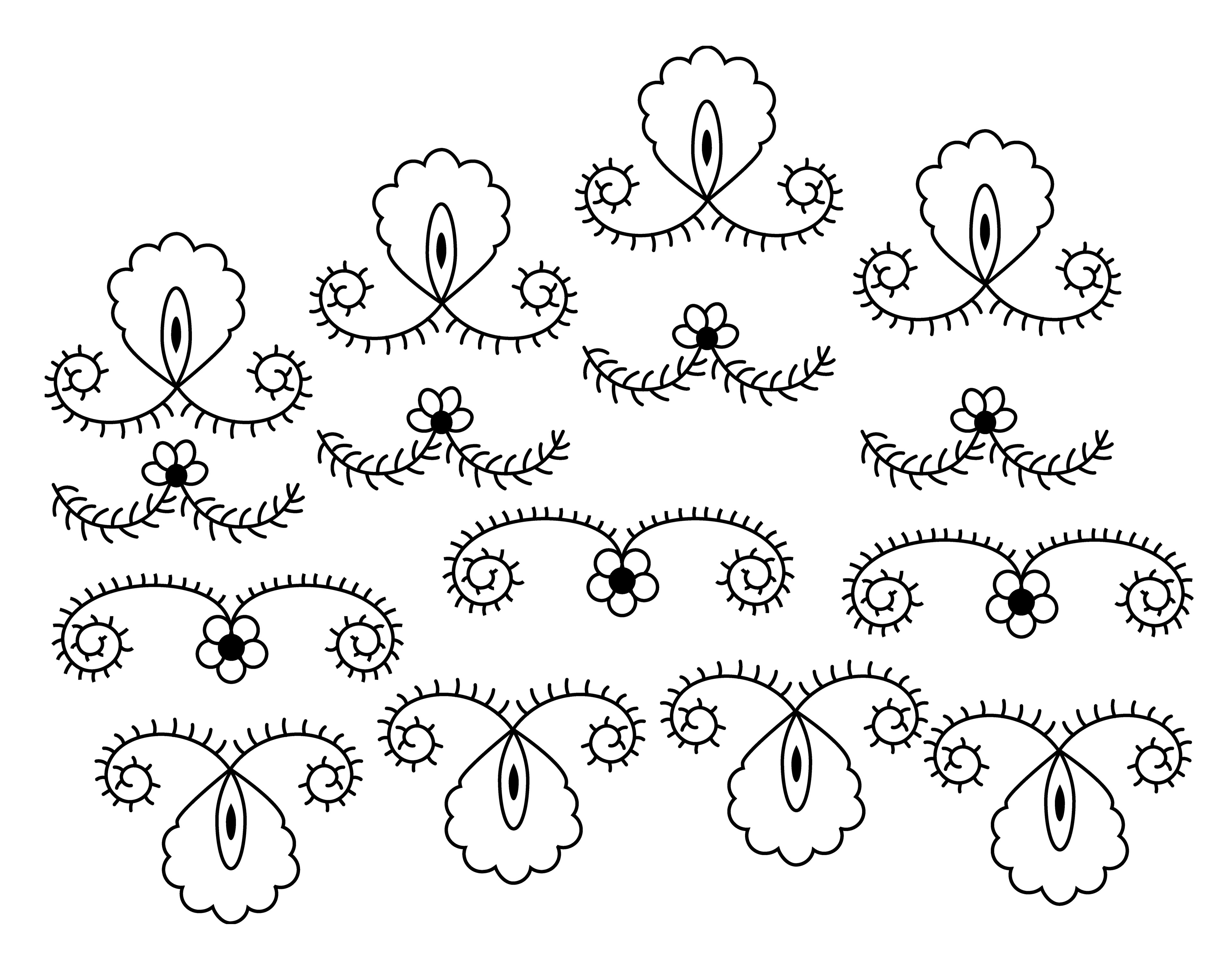
2002-04-09-a6 - Vector Drawing
Far Left: 2002-04-09-a - Pen and Ink on Paper
Right: 2002-04-09-a1, a2, a3, a4, a5, a6
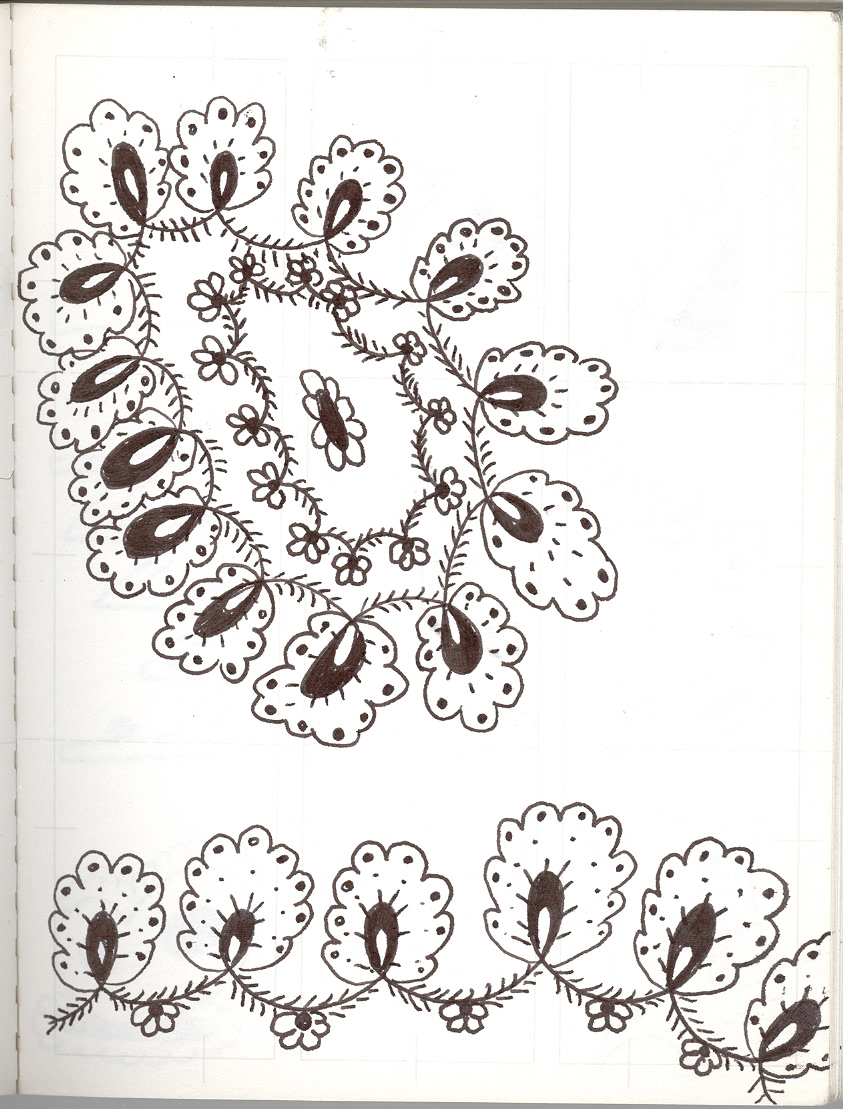
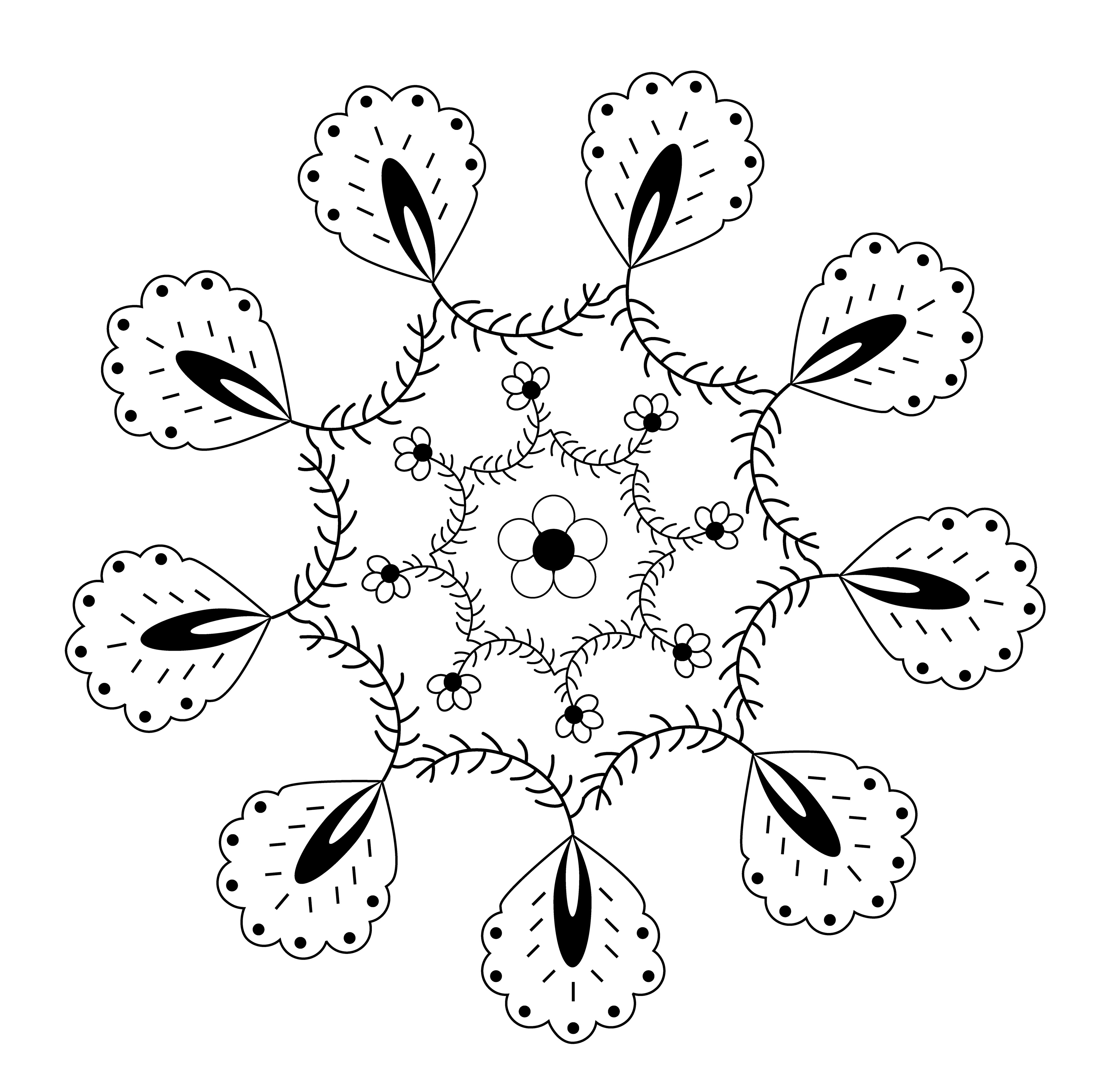
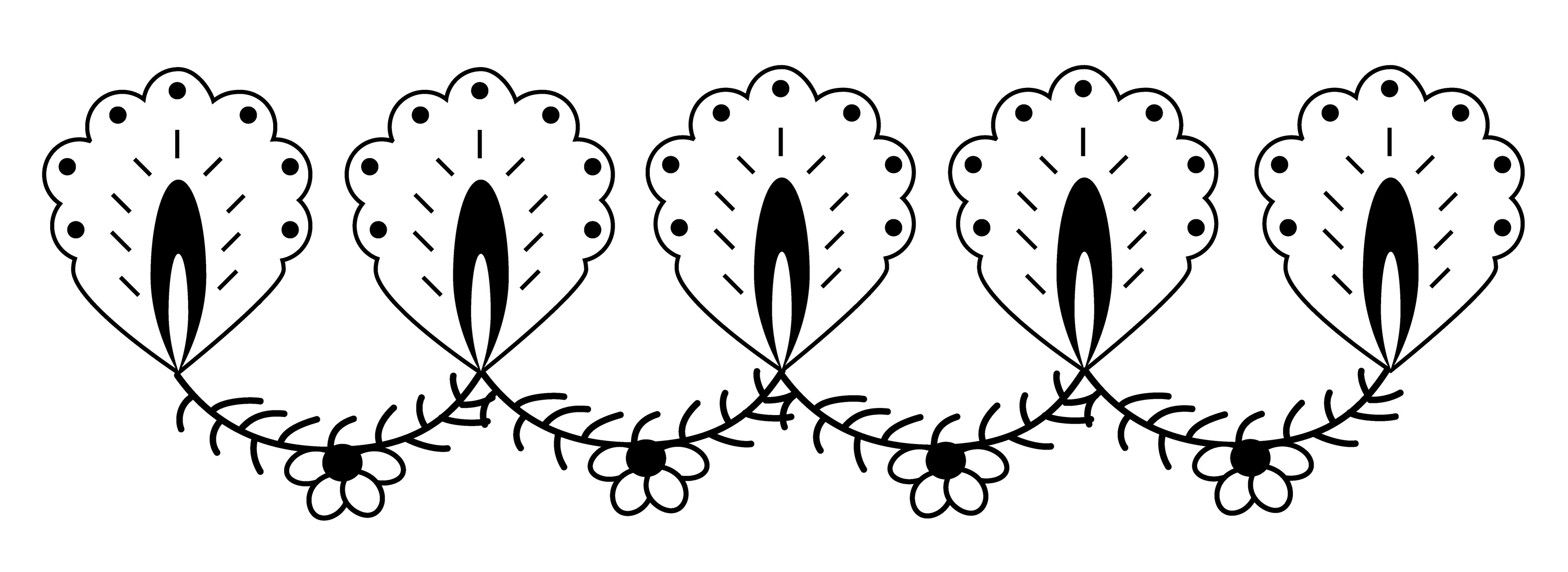
Left: 2002-04-09-b - Pen and Ink on Paper, 2002
Right: 2002-04-09-b1, b2
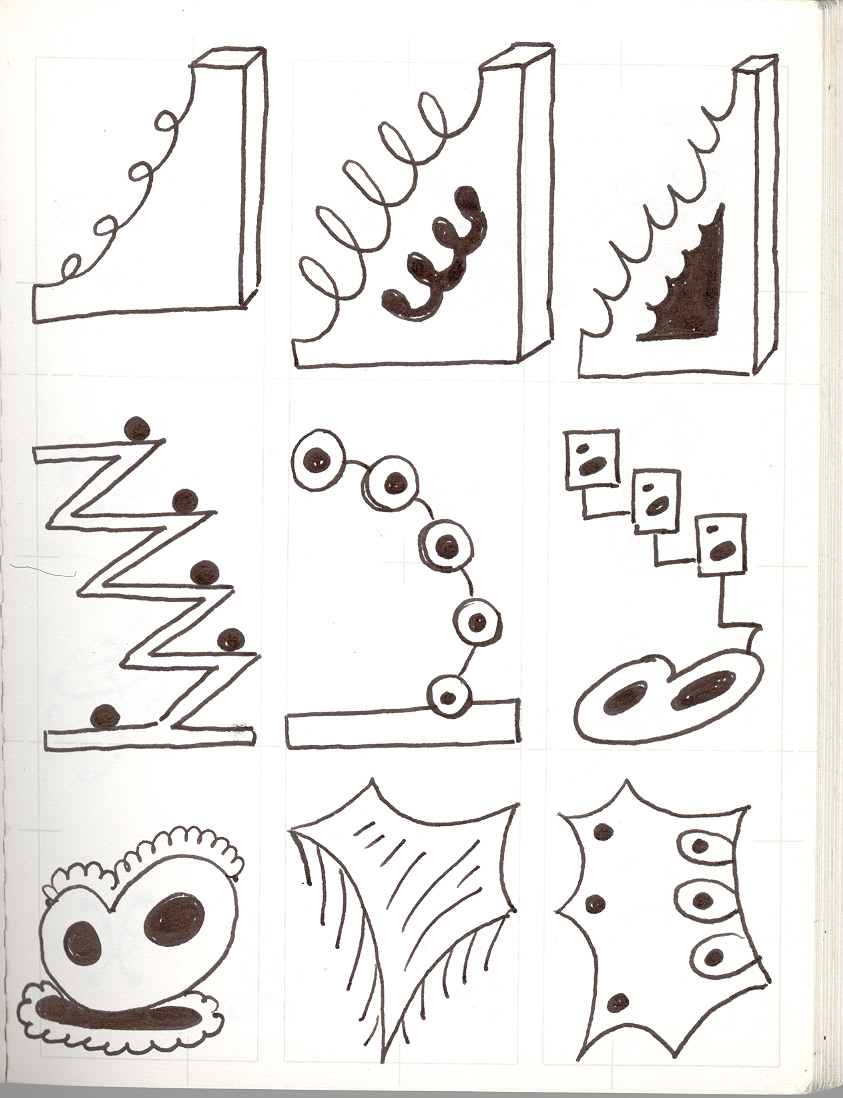
2002-04-09-c - Pen and Ink on Paper, 2002
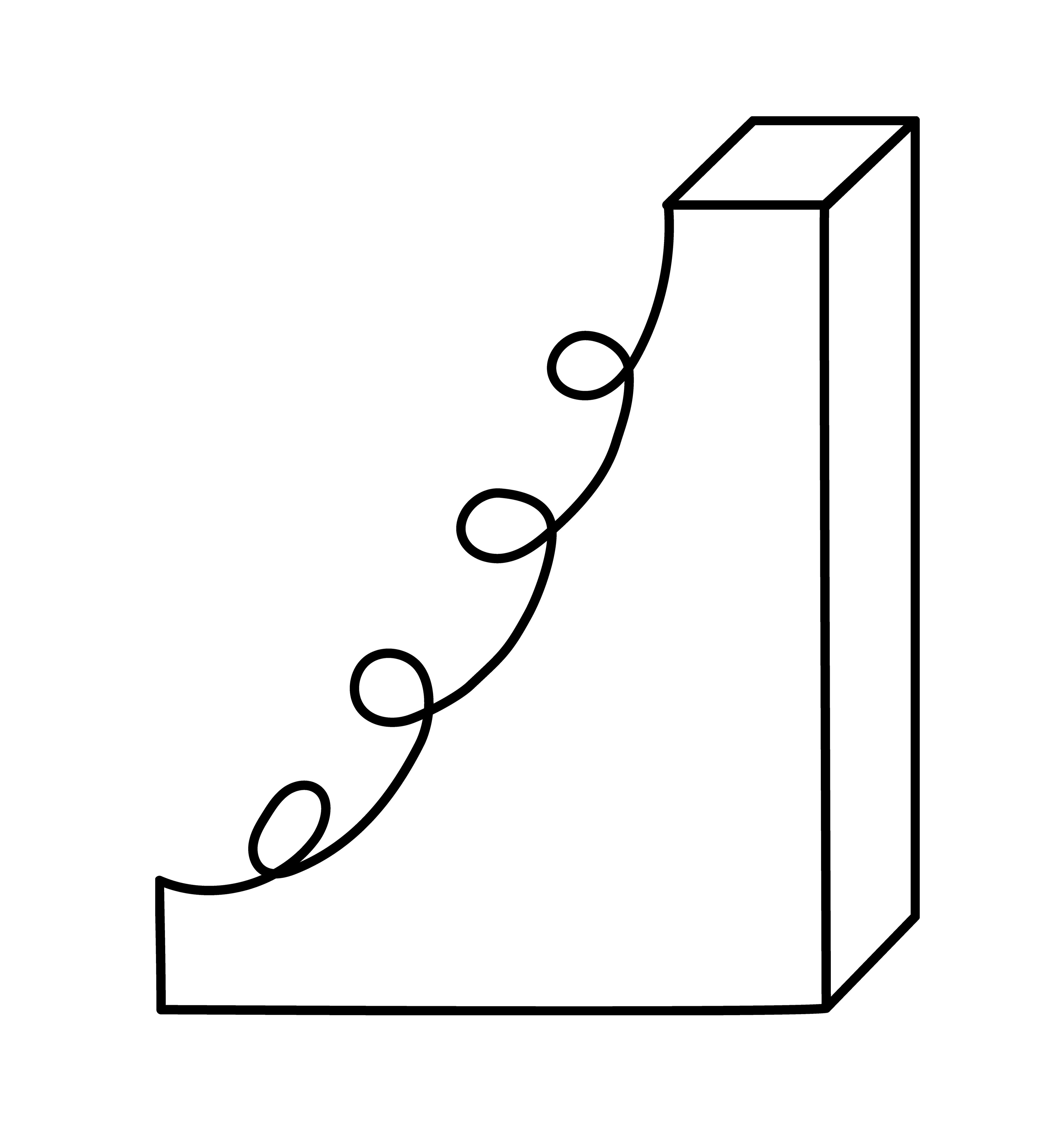
2002-04-09-c1 - Vector Drawing
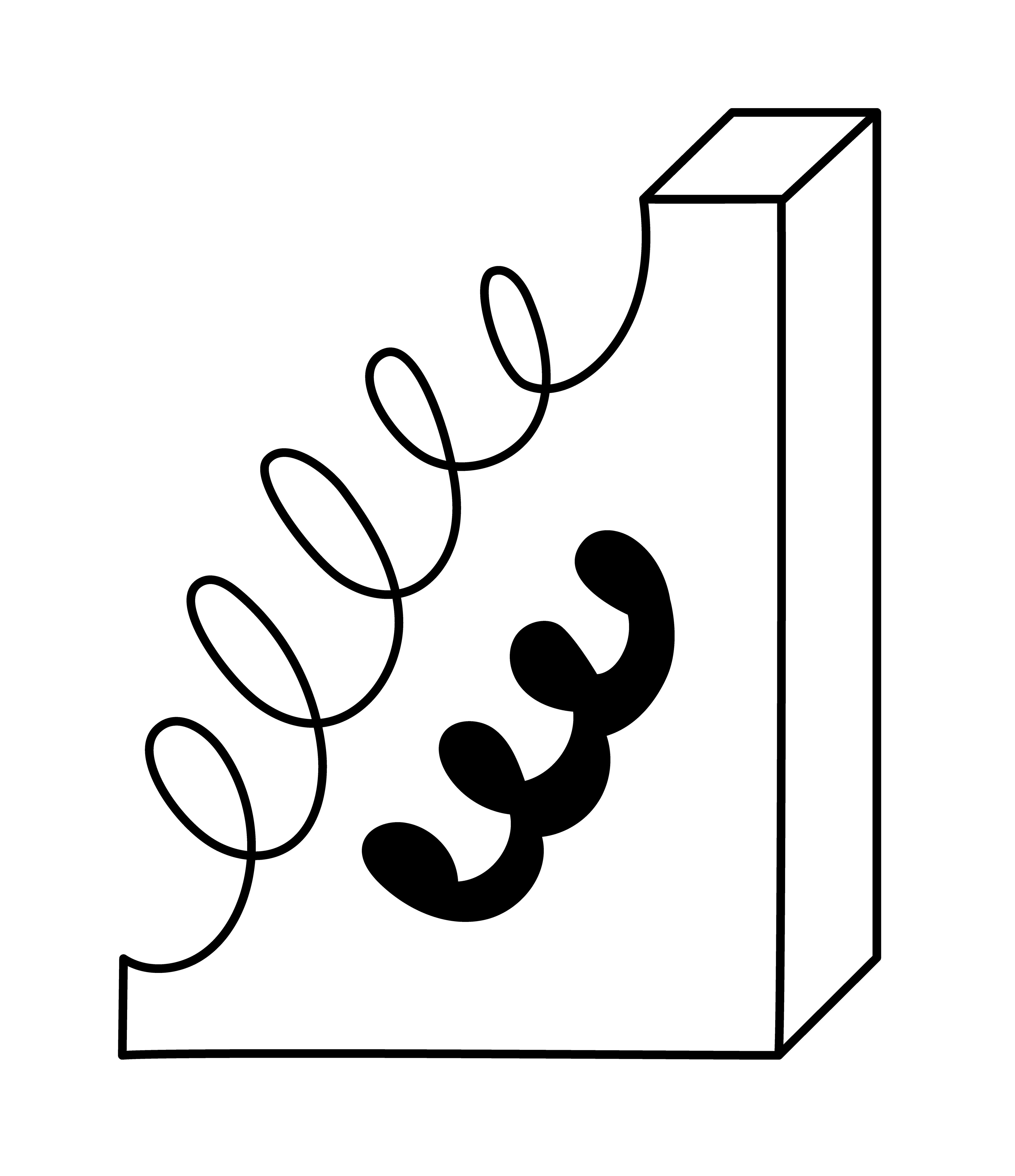
2002-04-09-c2 - Vector Drawing
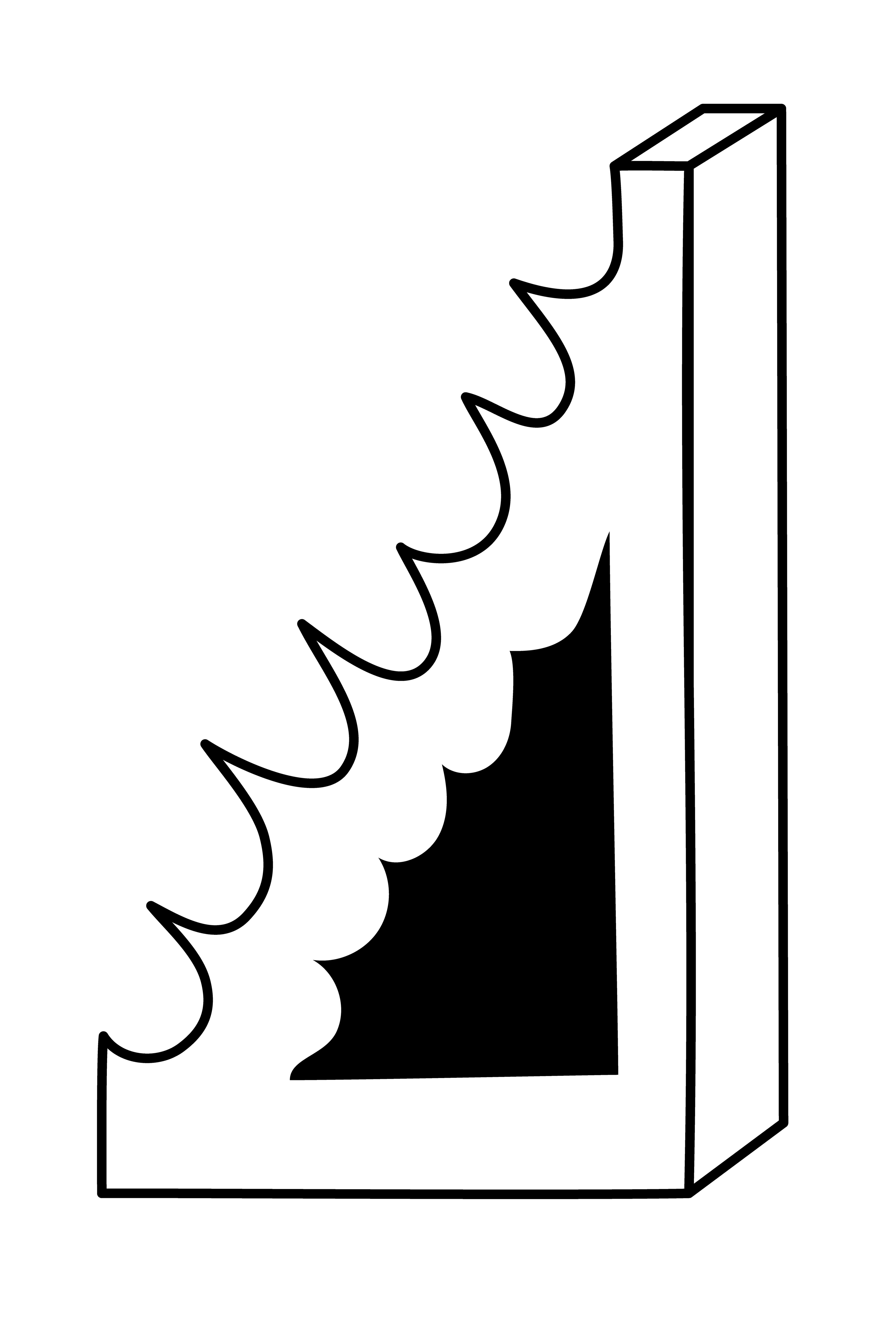
2002-04-09-c3 - Vector Drawing
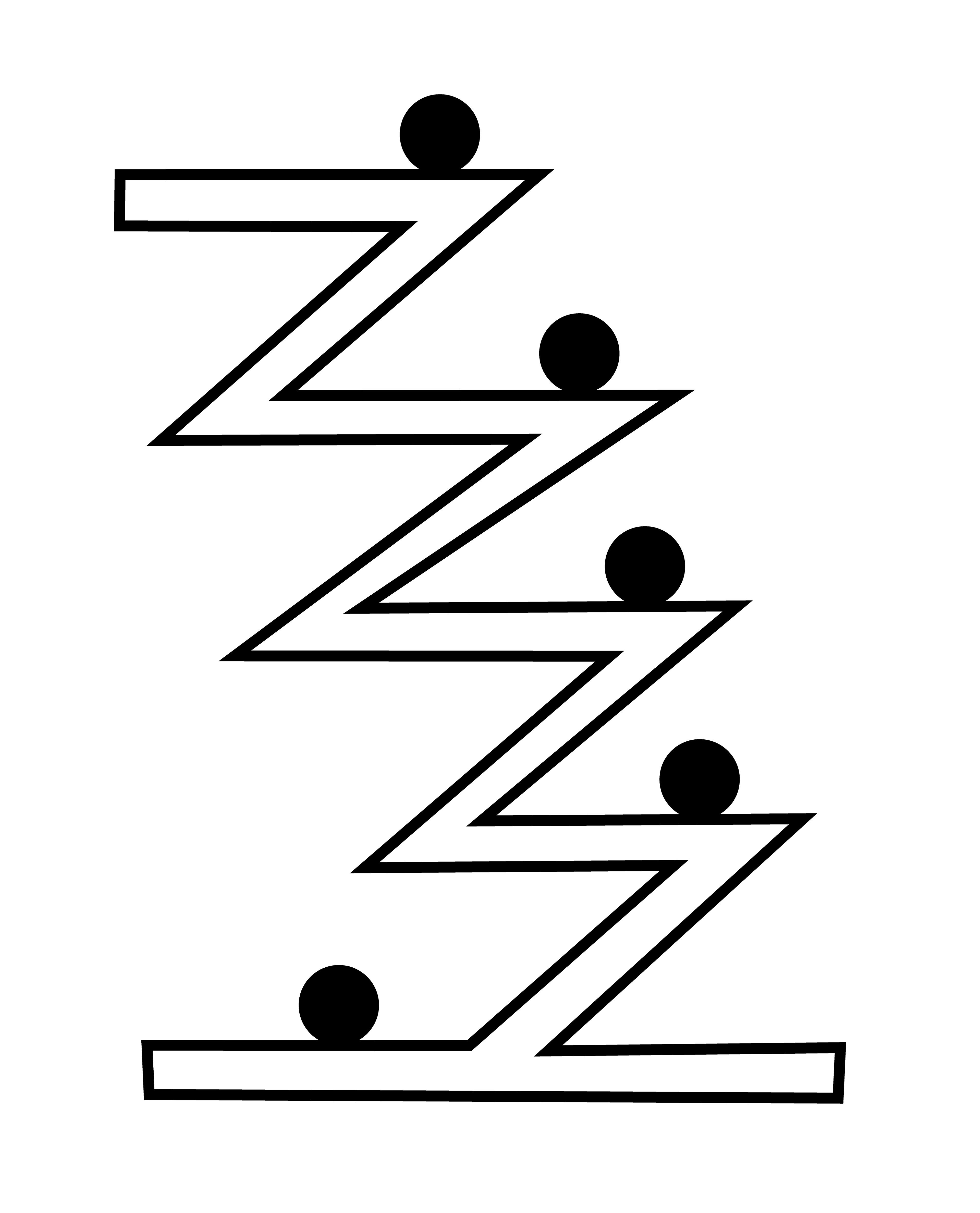
2002-04-09-c4 - Vector Drawing
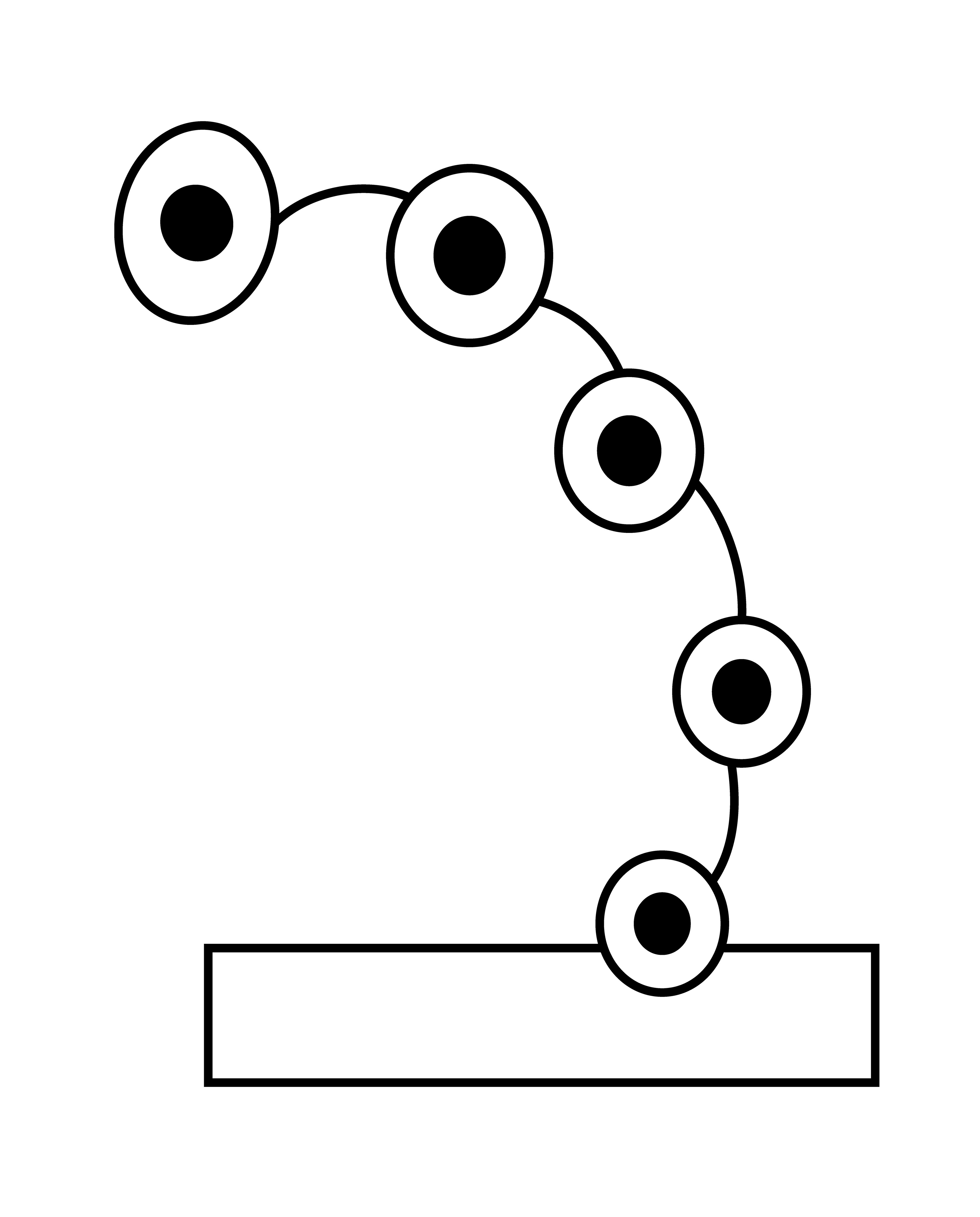
2002-04-09-c5 - Vector Drawing
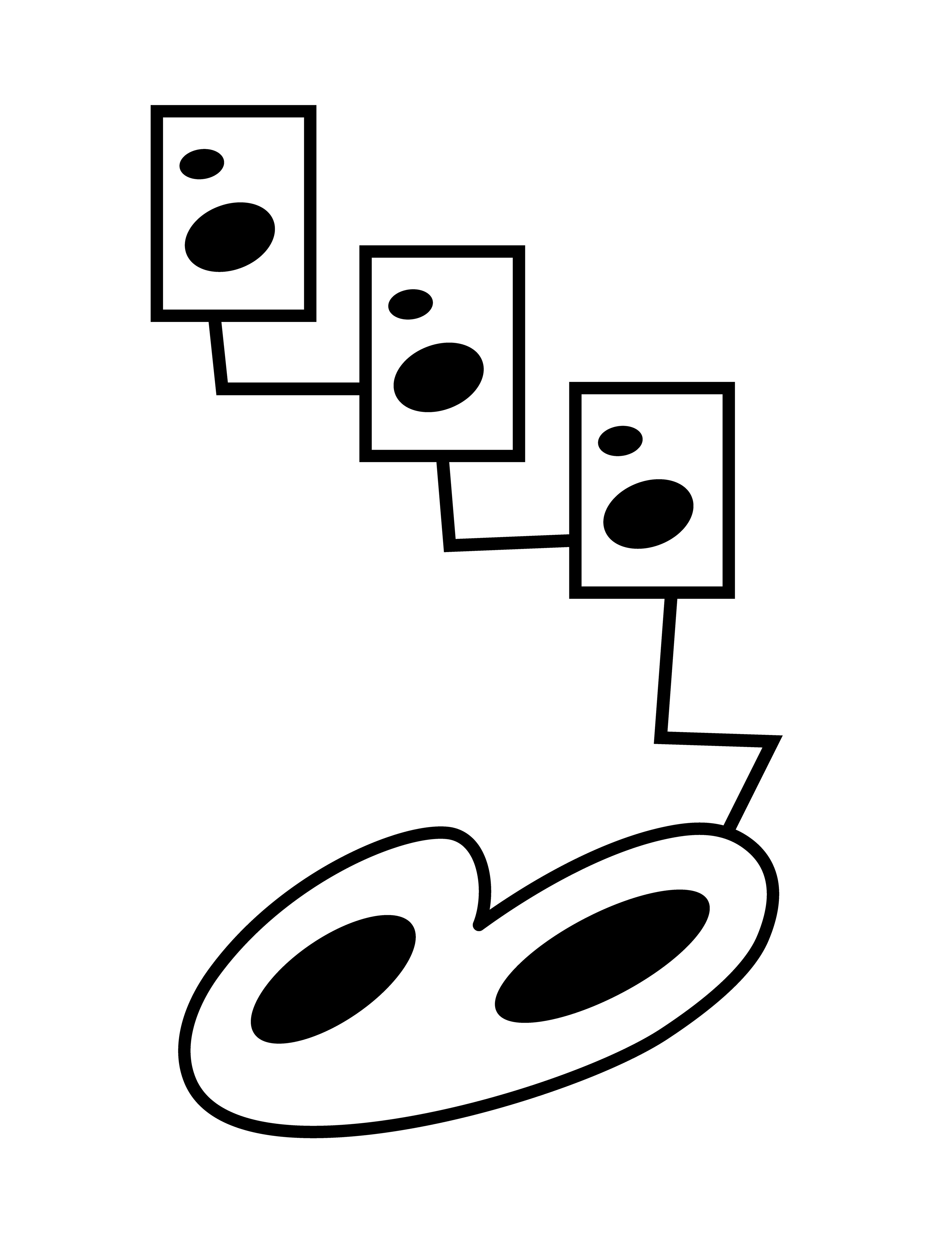
2002-04-09-c6 - Vector Drawing
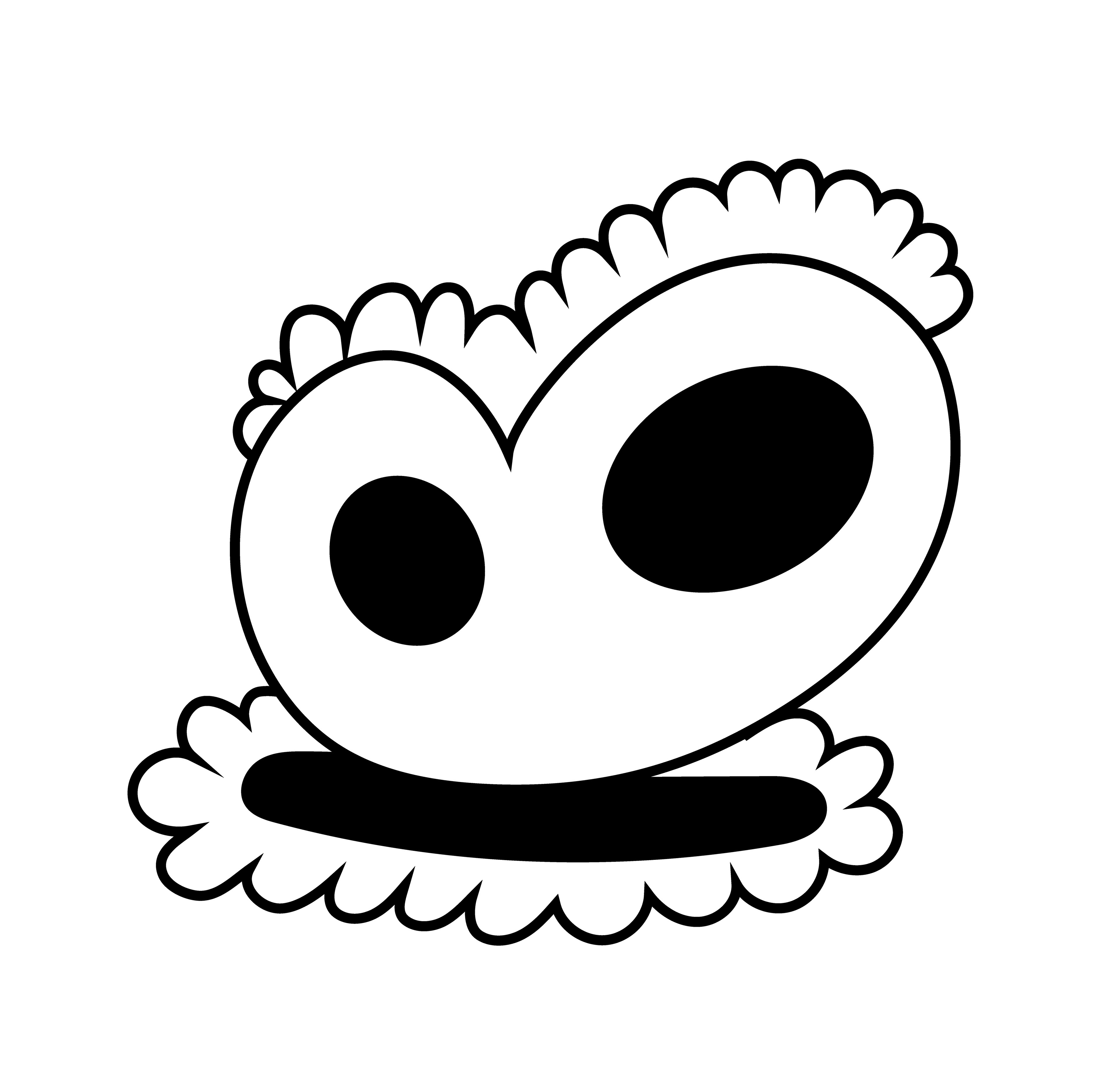
2002-04-09-c7 - Vector Drawing
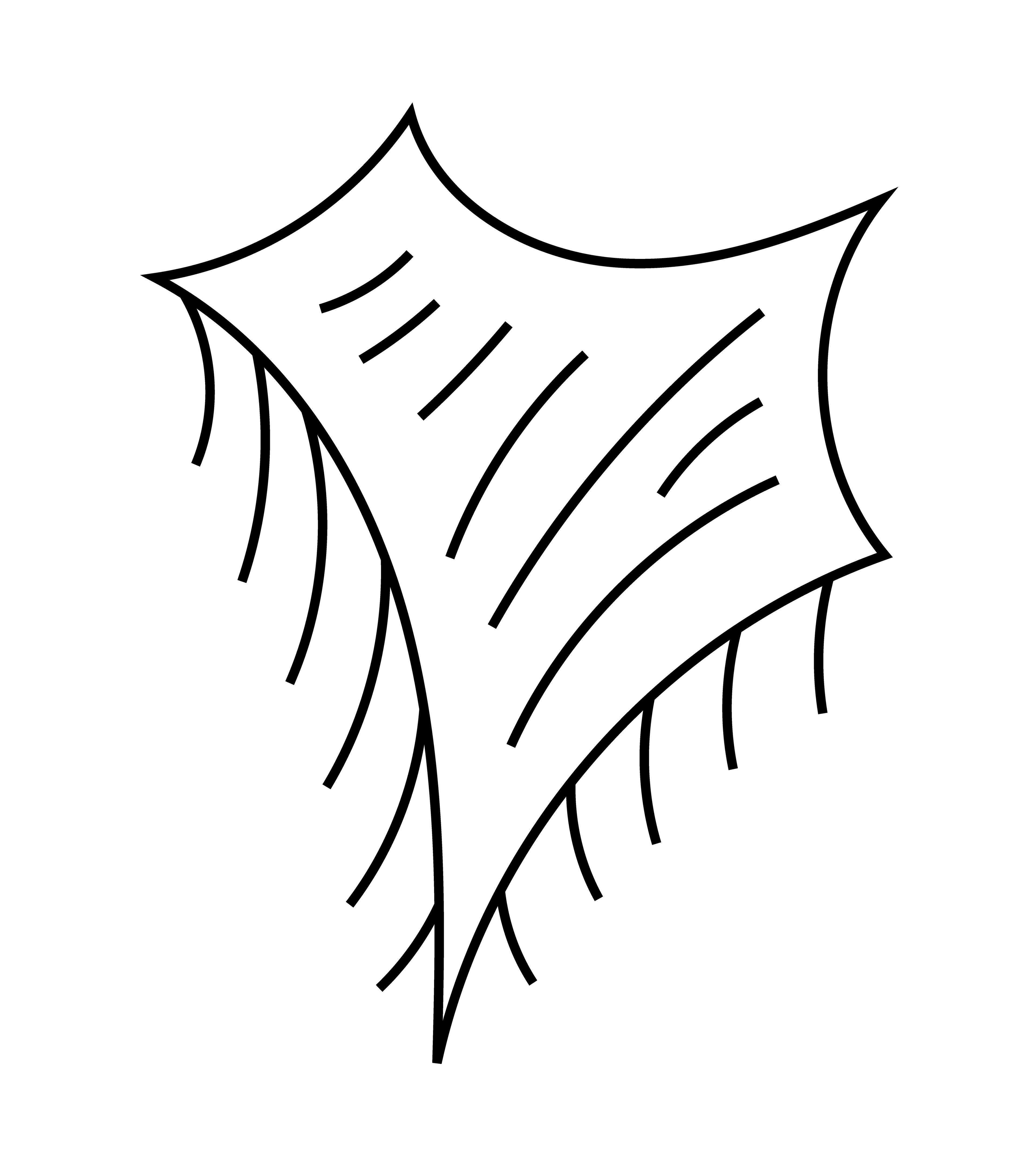
2002-04-09-c8 - Vector Drawing
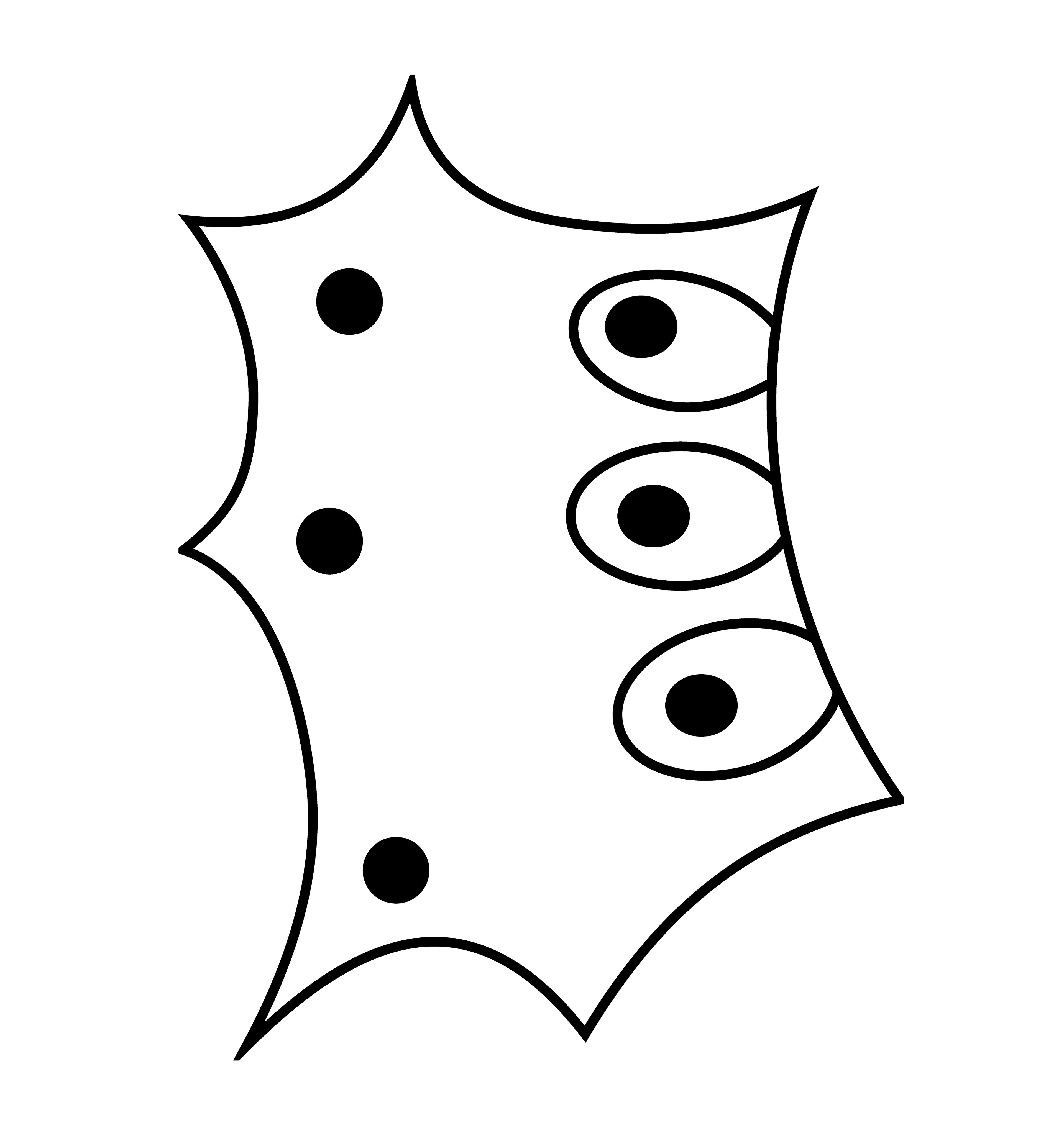
2002-04-09-c9 - Vector Drawing
Top Left: 2002-04-09-c - Pen and Ink on Paper, 2002
Top Right: 2002-04-09-c1, c2, c3, c4
Bottom: 2002-04-09-c5, c6, c7, c8, c9
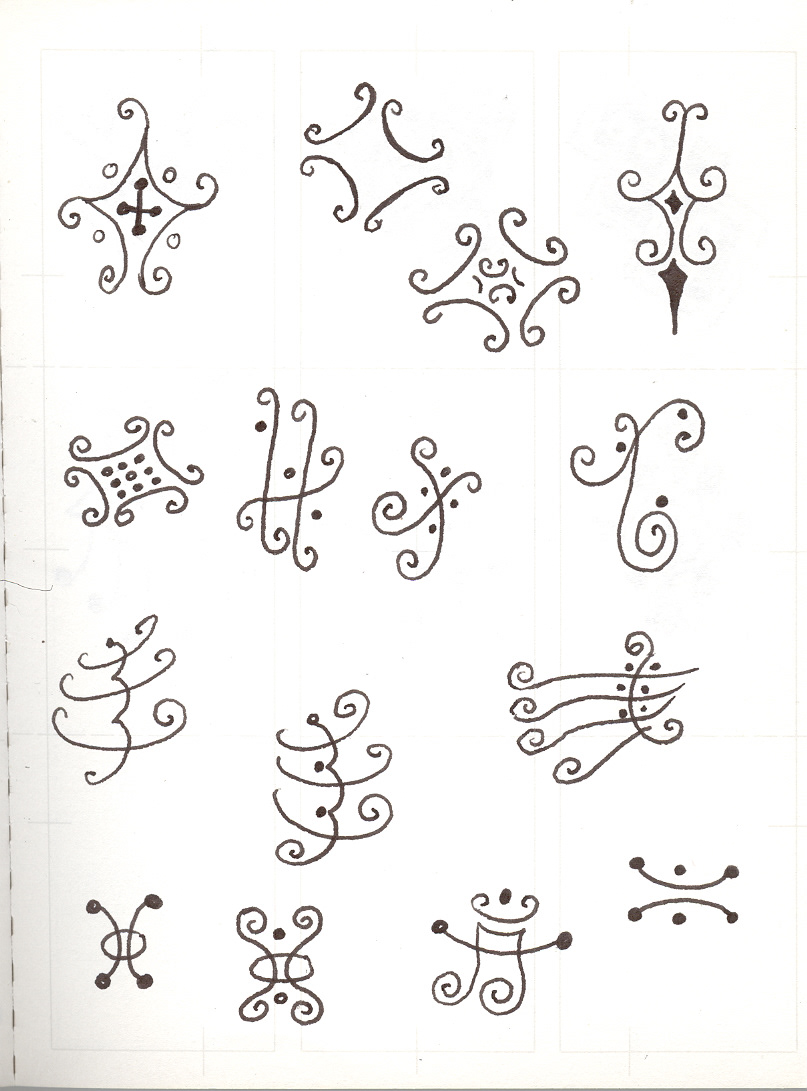
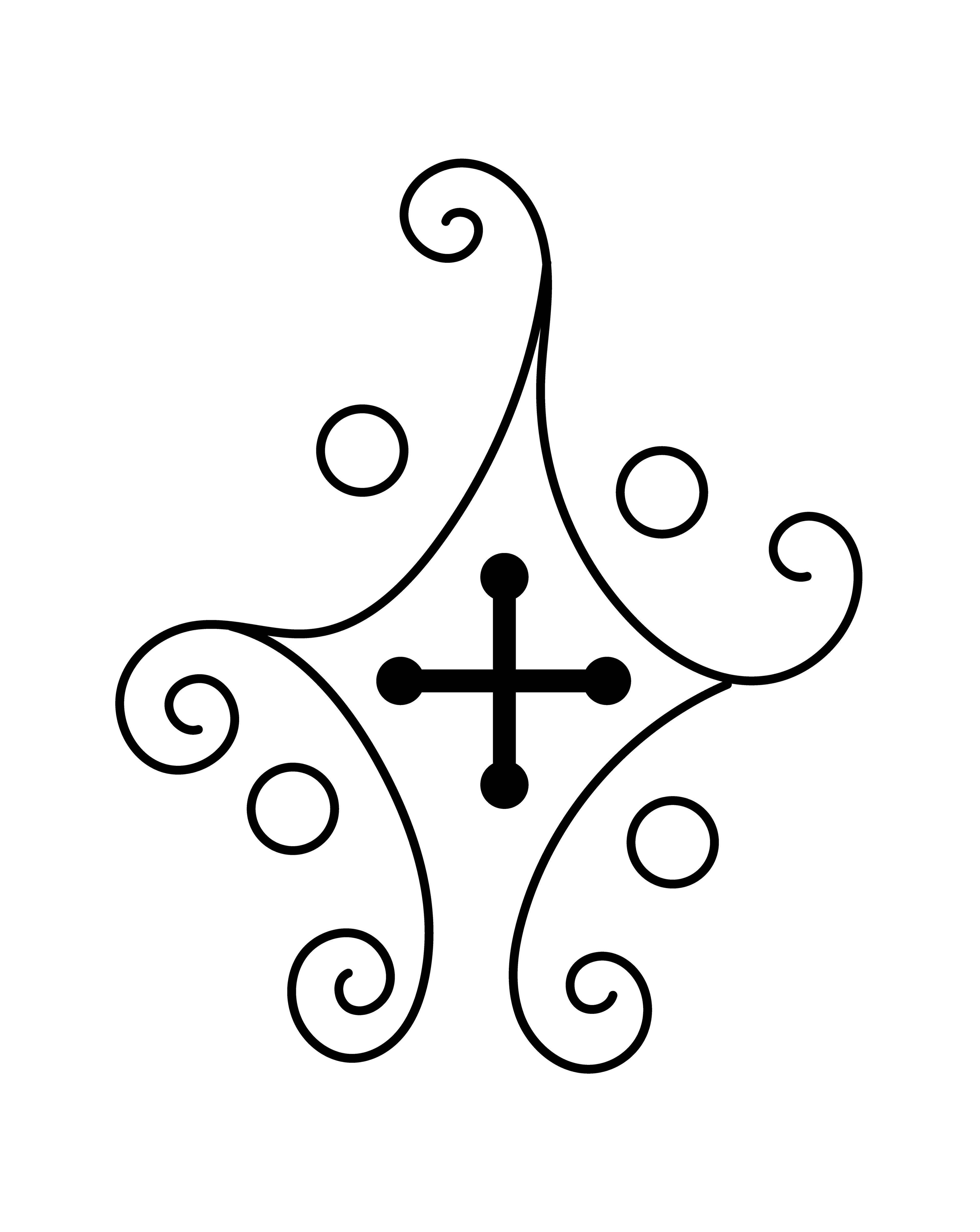
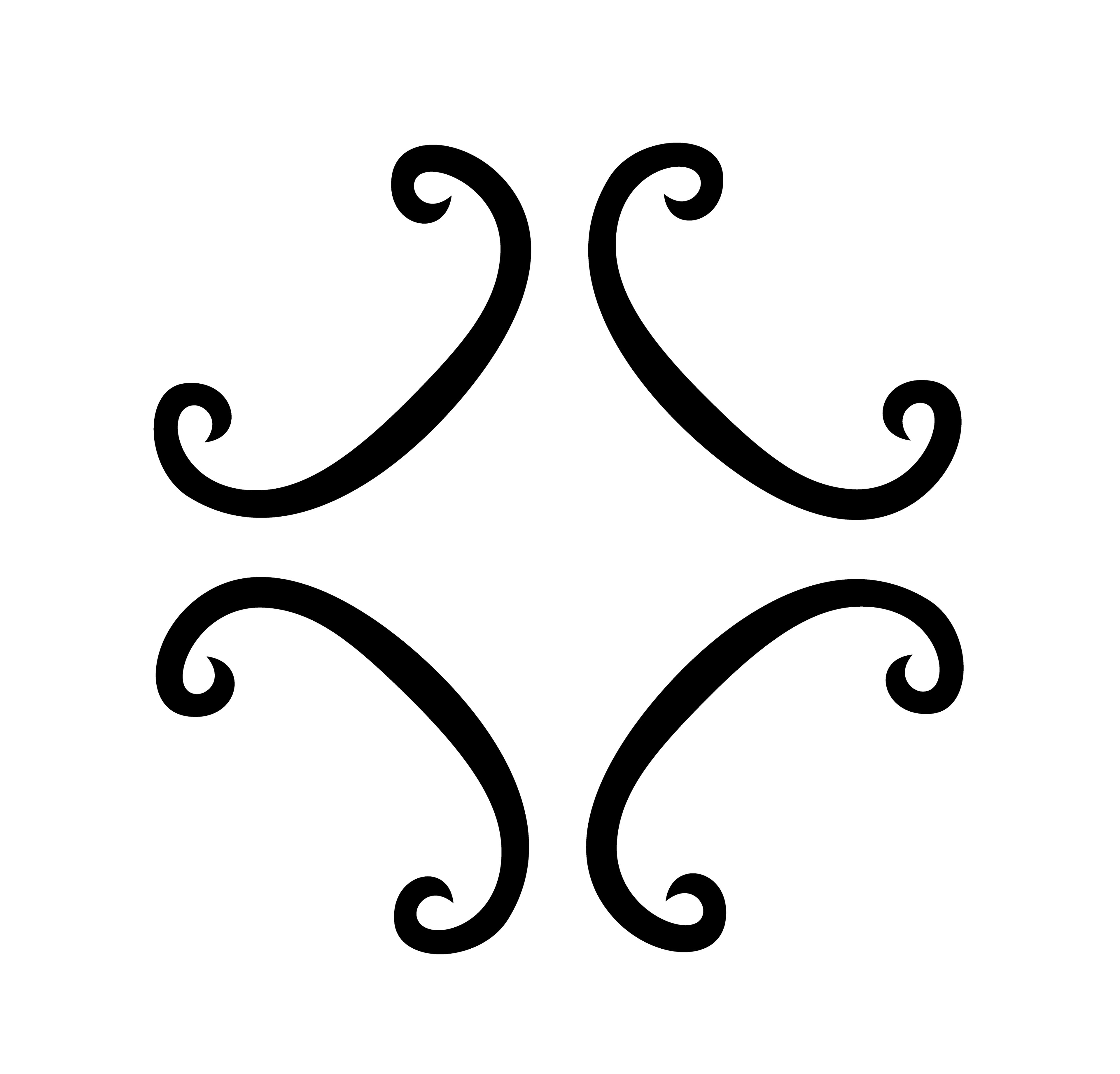
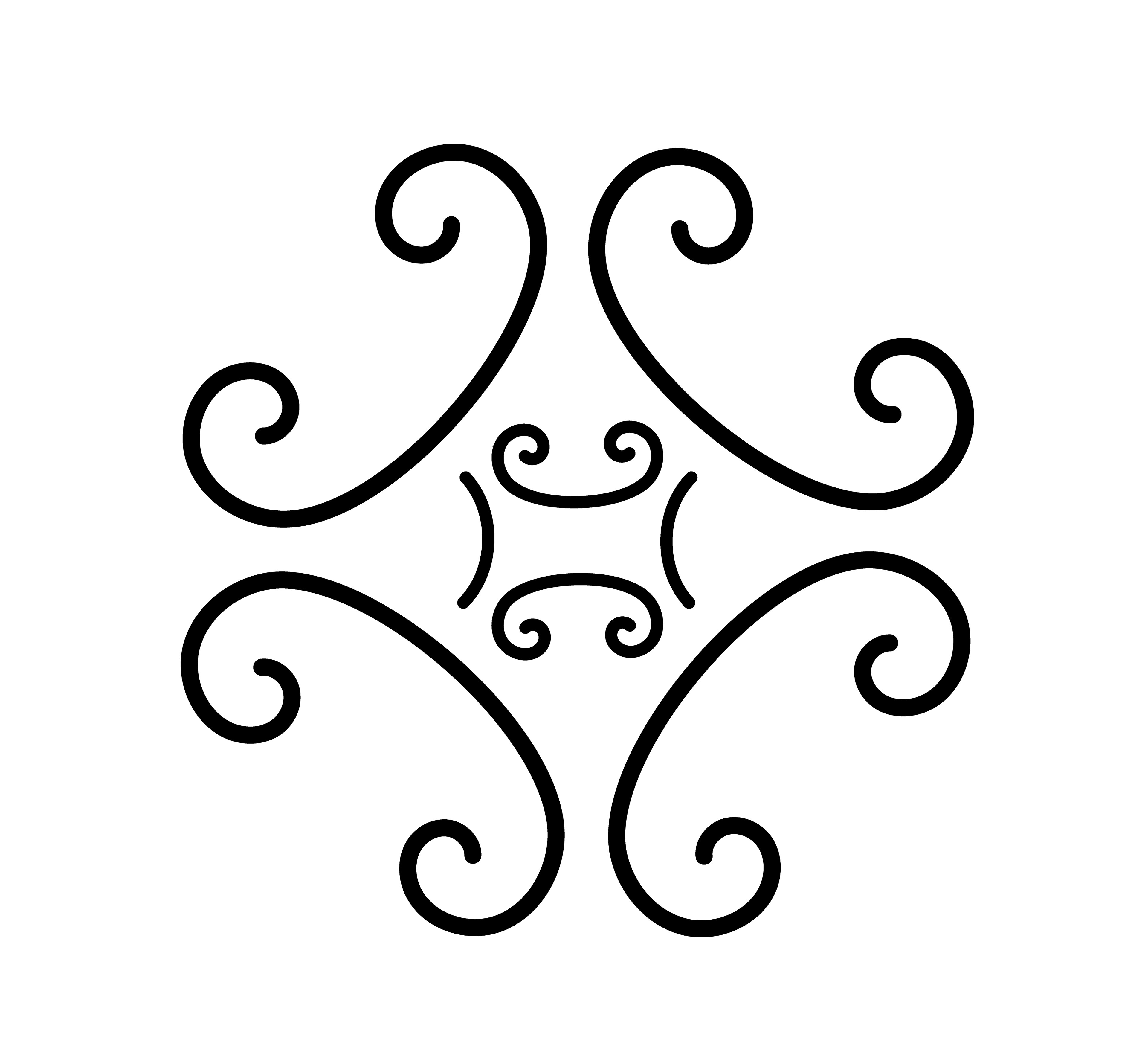
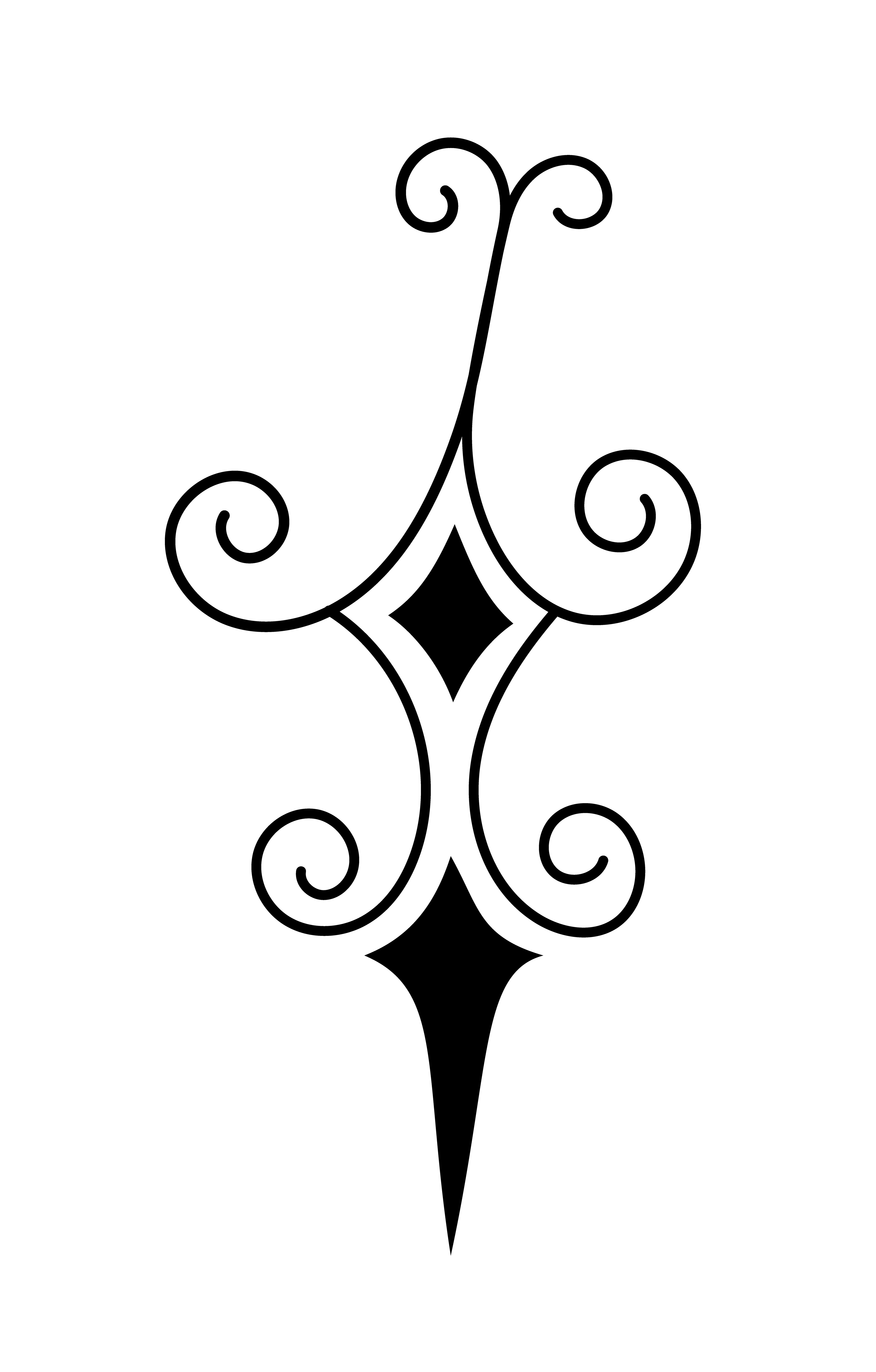
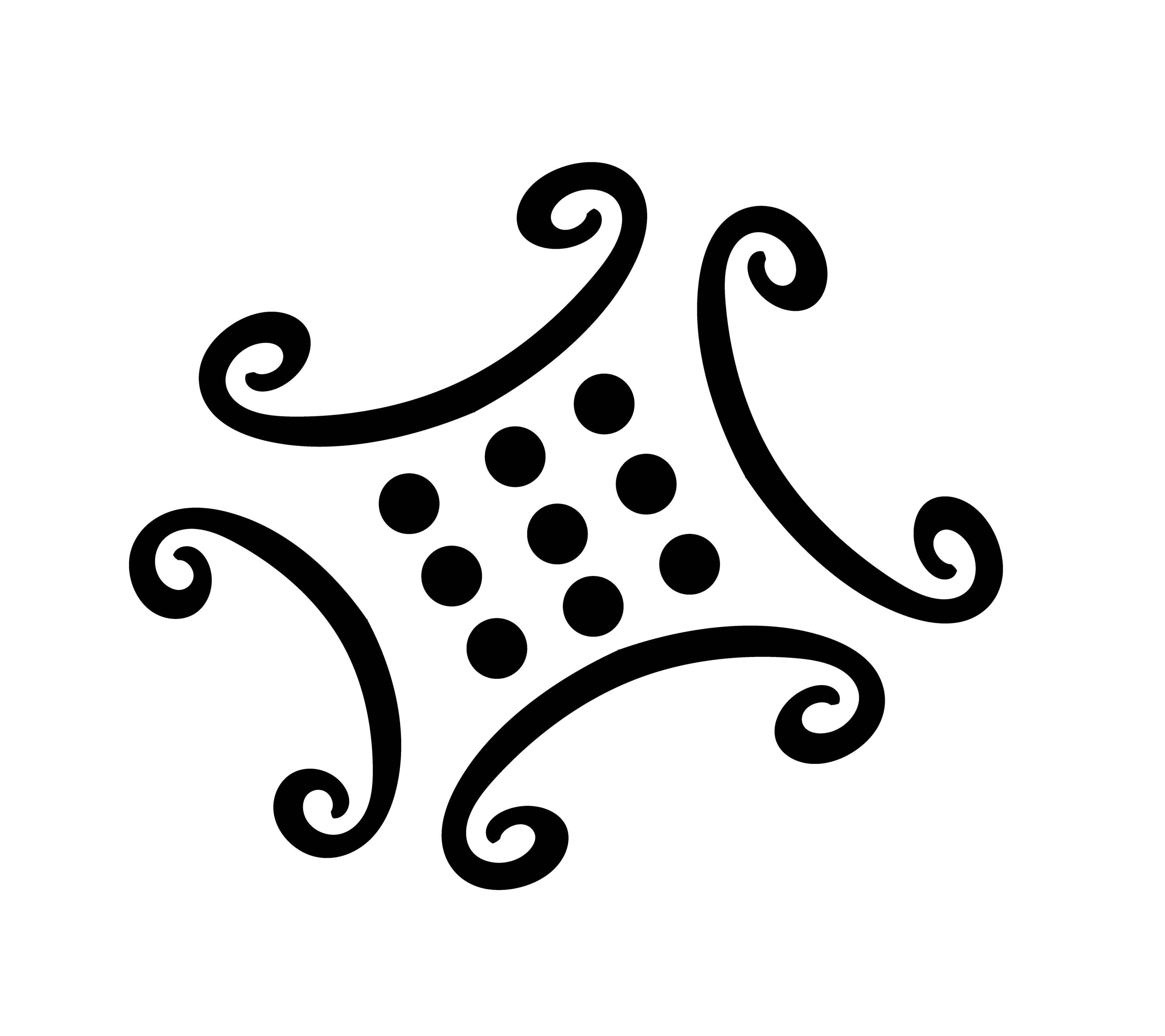
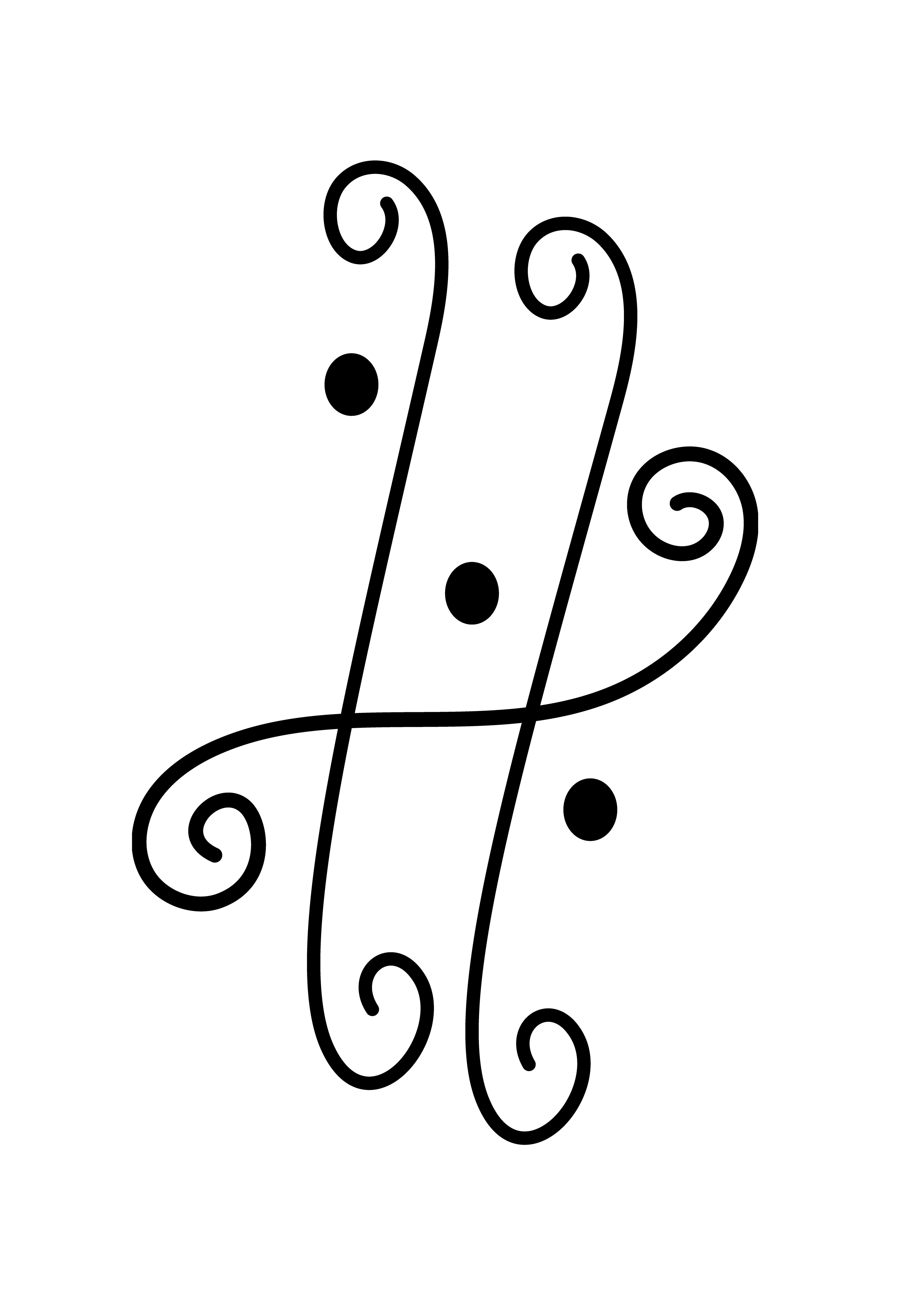
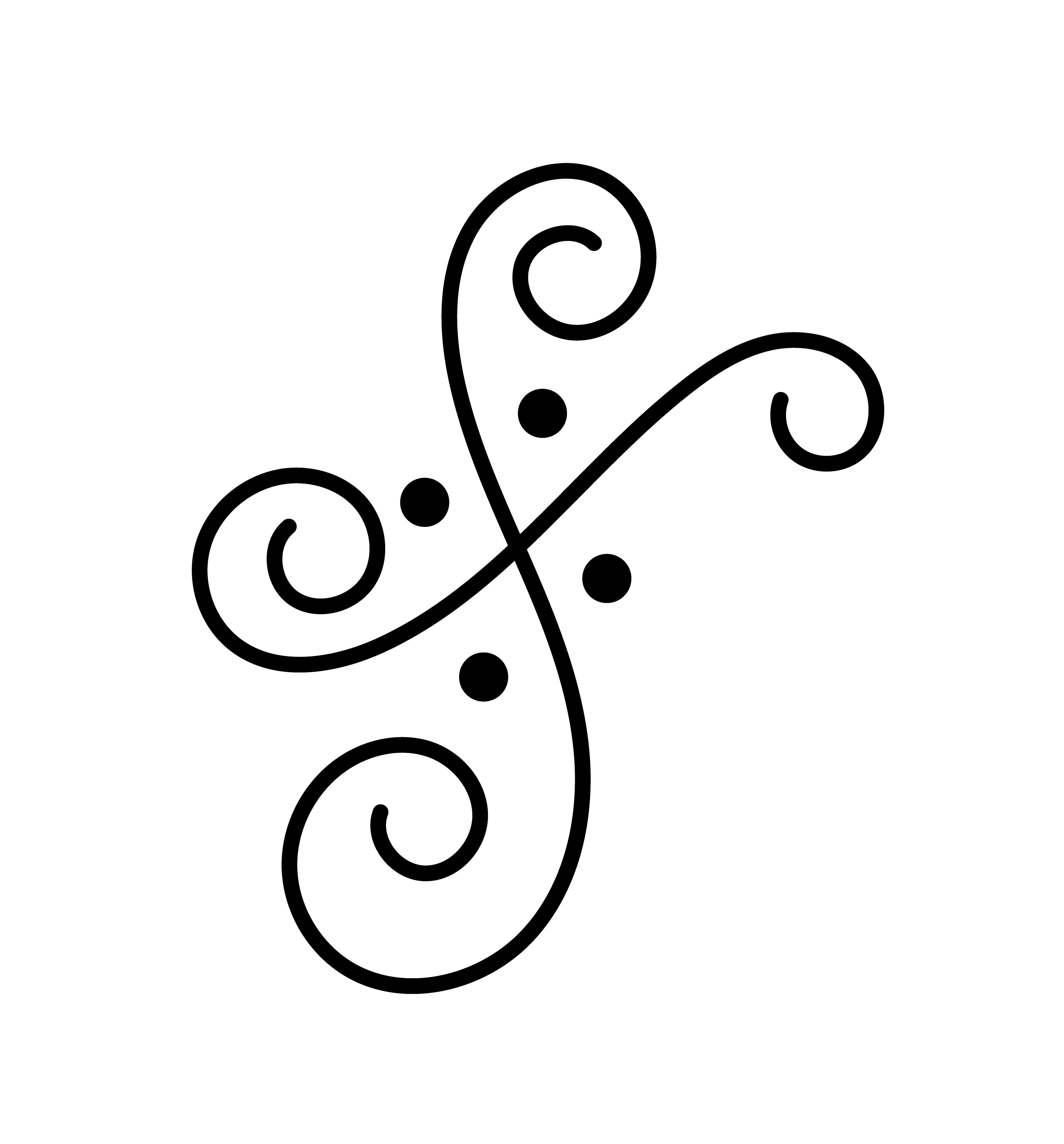

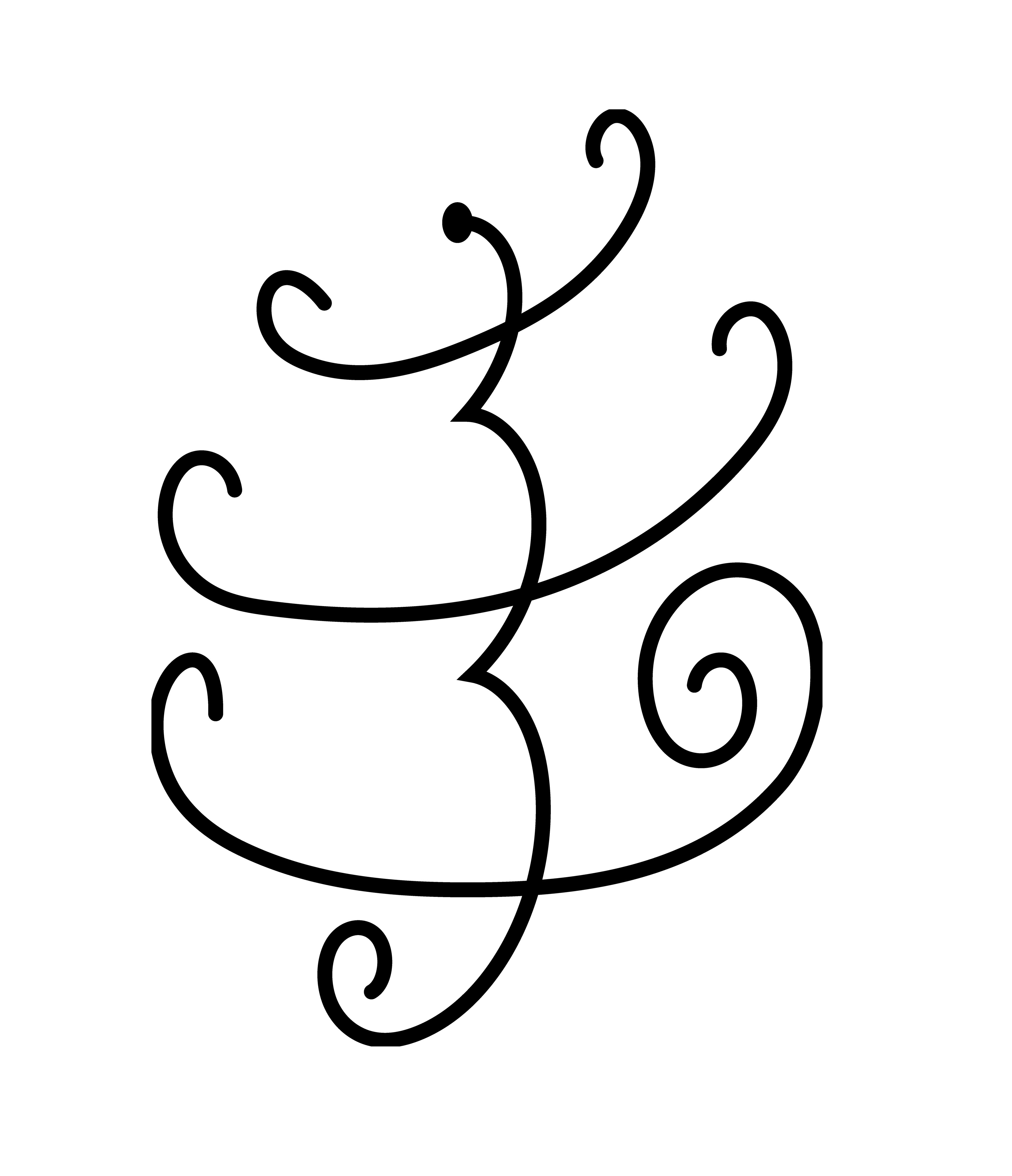
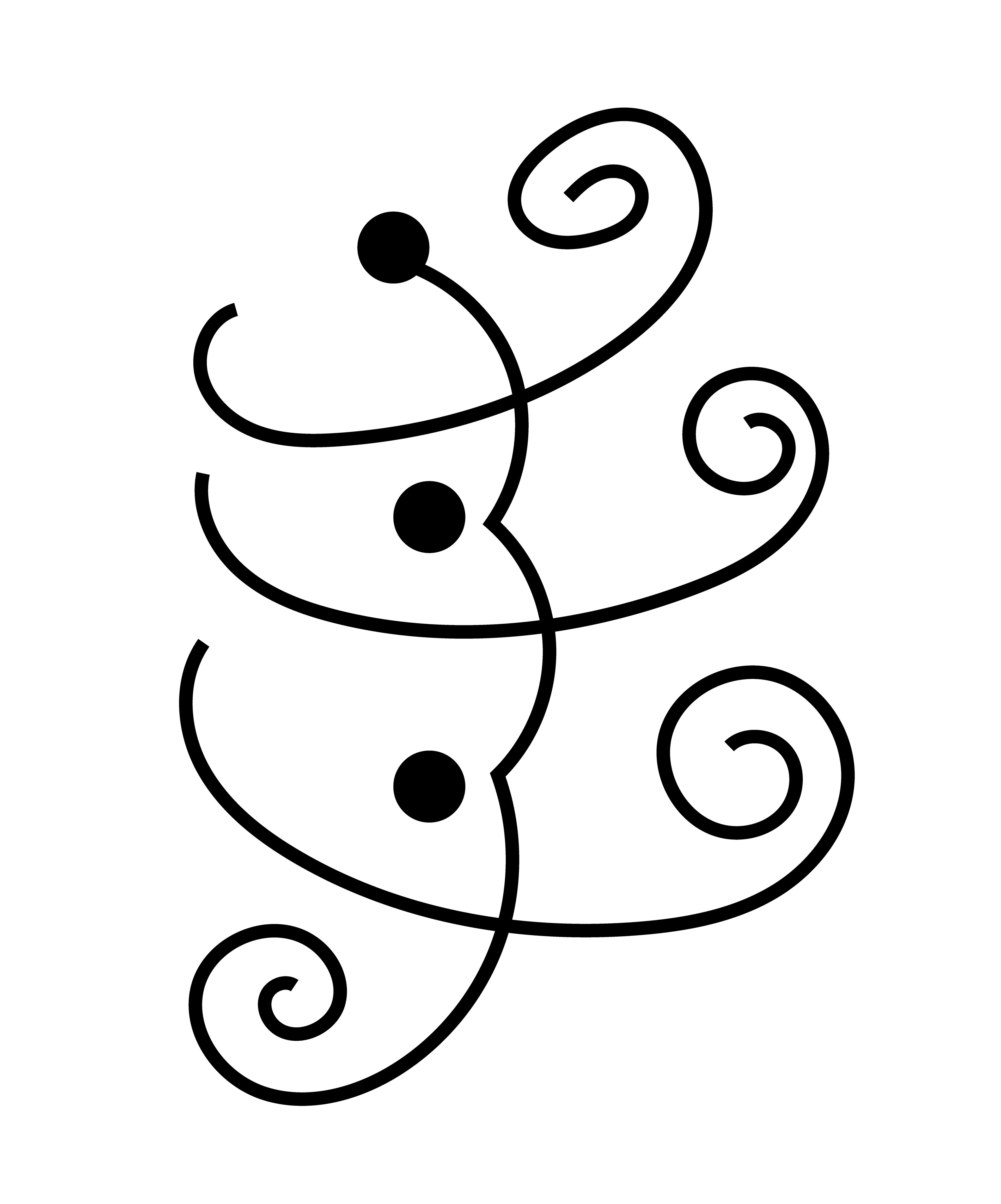

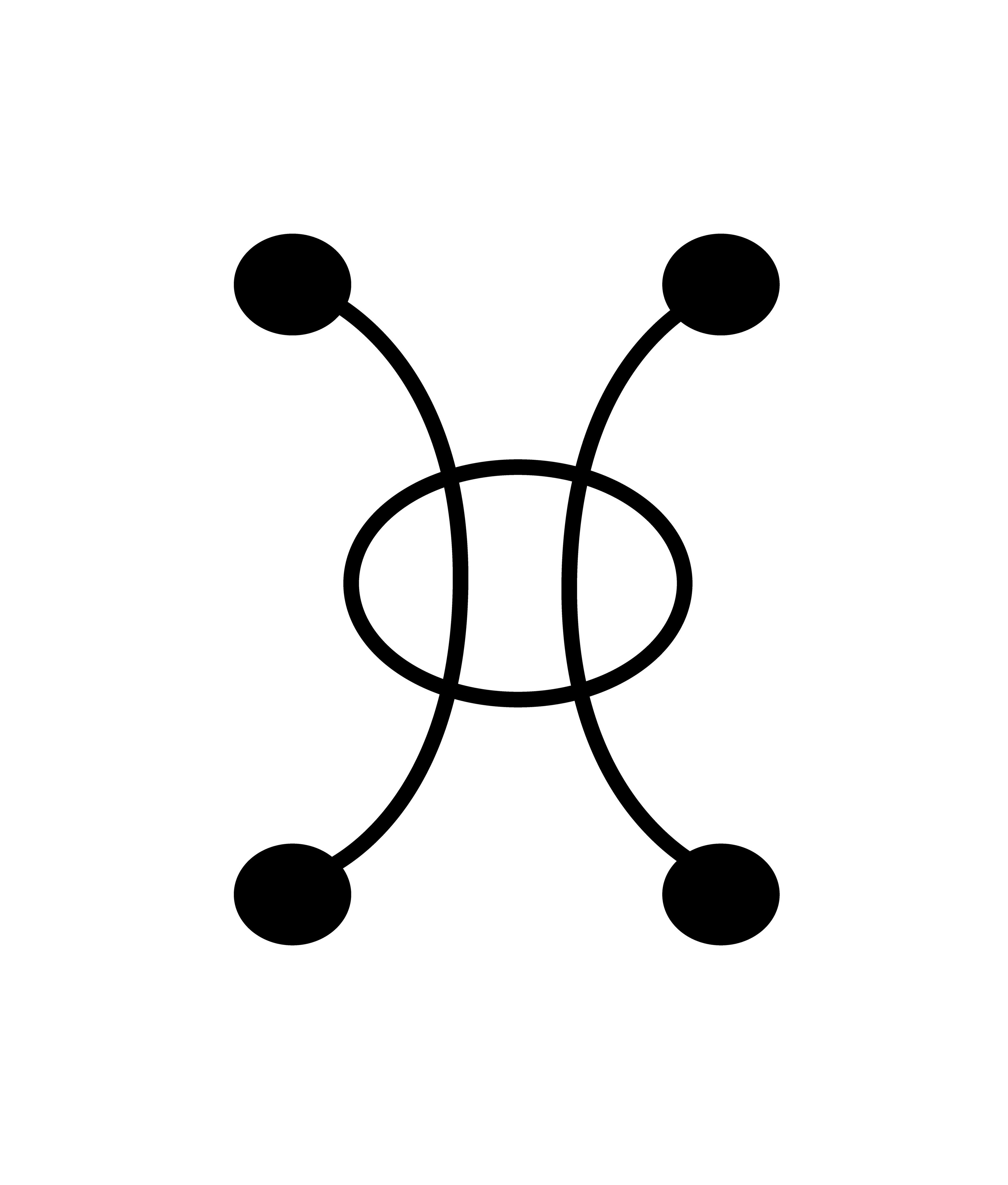
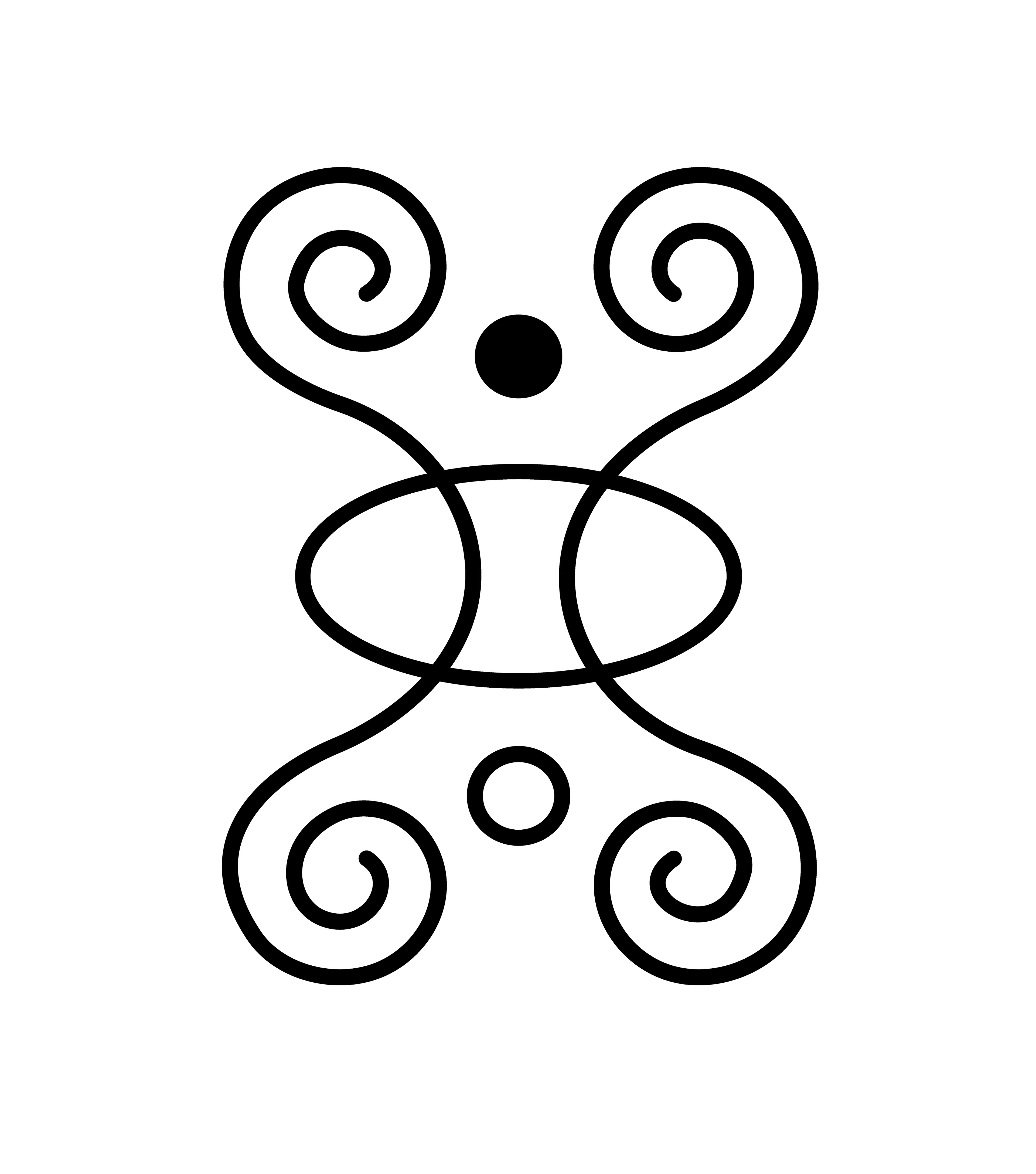
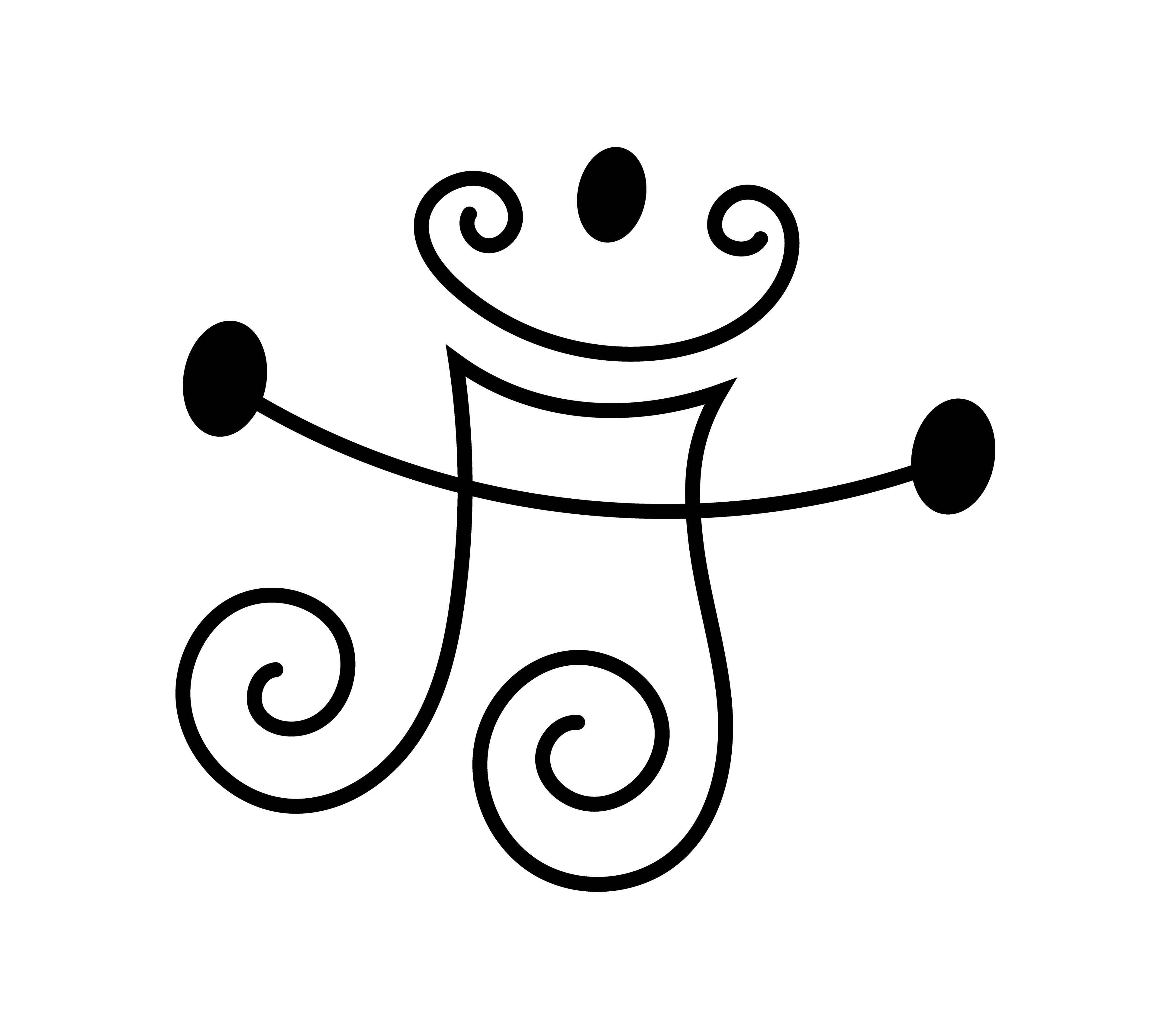
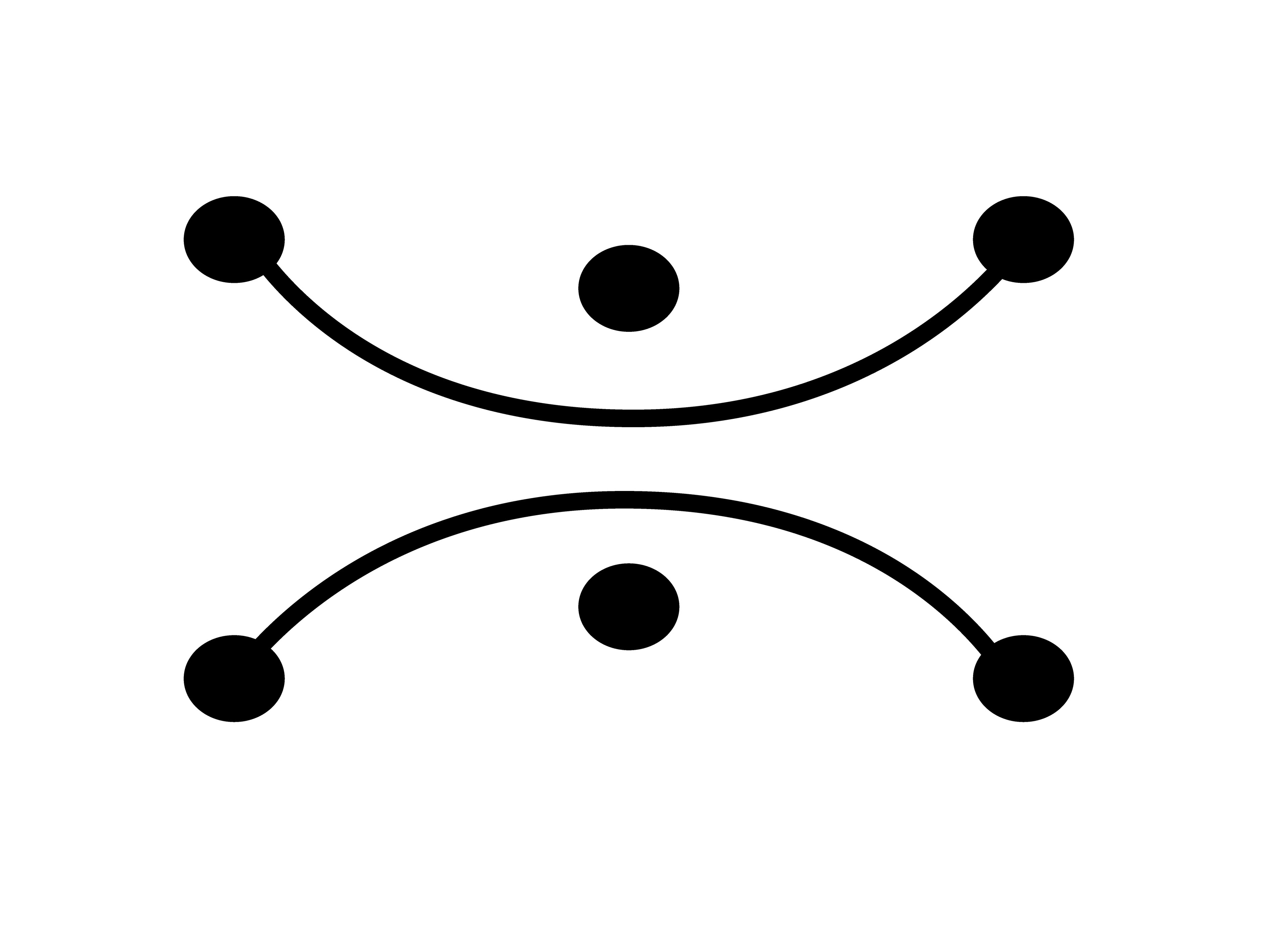
Top Left: 2002-04-09-d - Pen and Ink on Paper, 2002
Top Right: 2002-04-09-d1, d2, d3, d4, d5, d6, d7 - Vector Drawings
Bottom: 2002-04-09-d8, d9, d10, d11, d12, d13, d14, d15
d5 reference: Splash - Yearbook 2002 page
d11 reference: Wind Gust - Yearbook 2002 page
d12 reference: Ballpoint Pins - Yearbook 2002 page
d13 reference: Dance Partners - Yearbook 2002 page
d14 reference: Eighth Beam - Yearbook 2002 page
d15 reference: Trampoline - Yearbook 2002 page
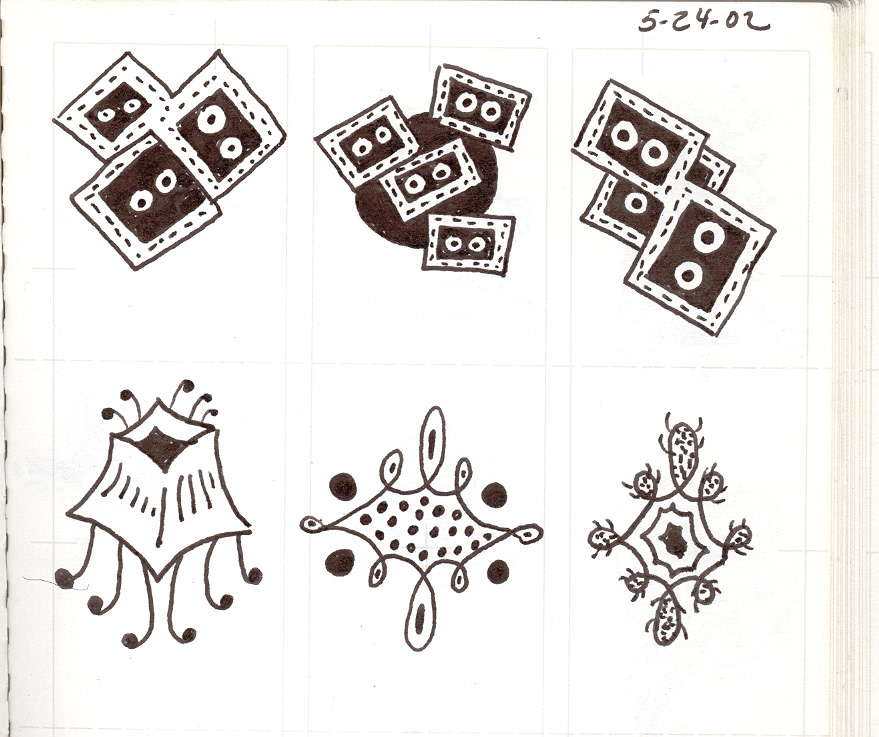
2002-05-24-a - Pen and Ink on Paper
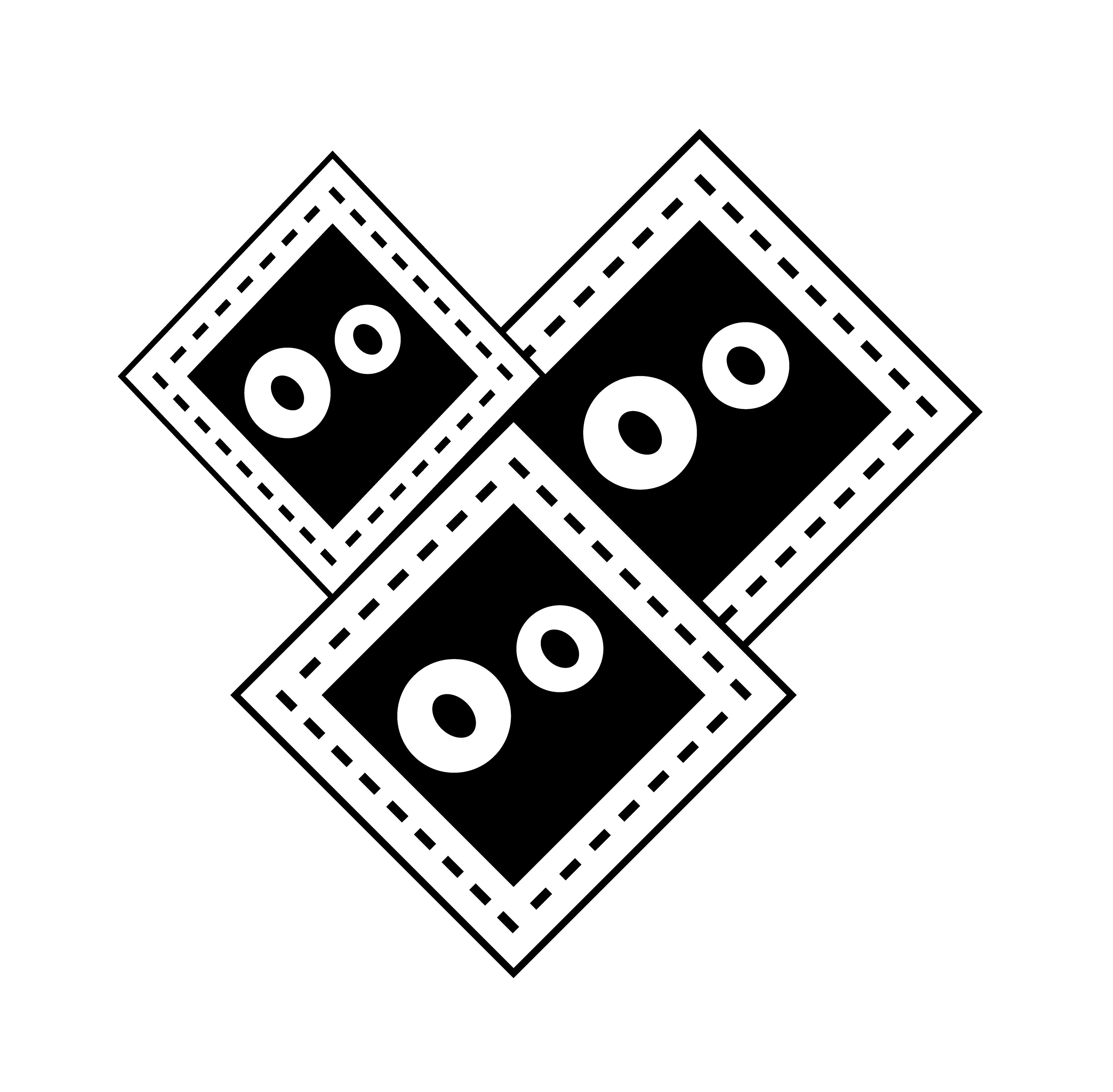
2002-05-24-a1 - Vector Drawing
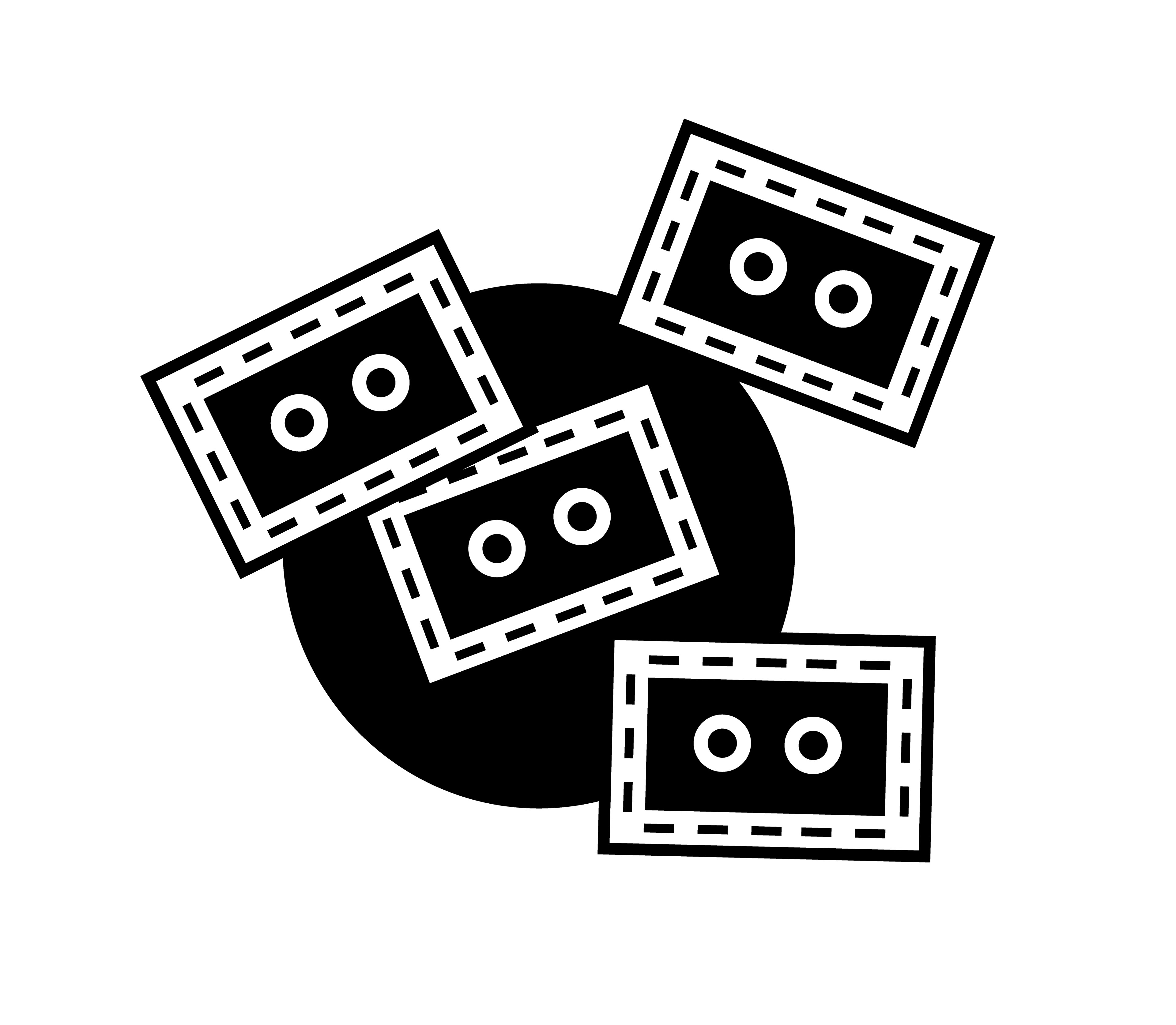
2002-05-24-a2 - Vector Drawing
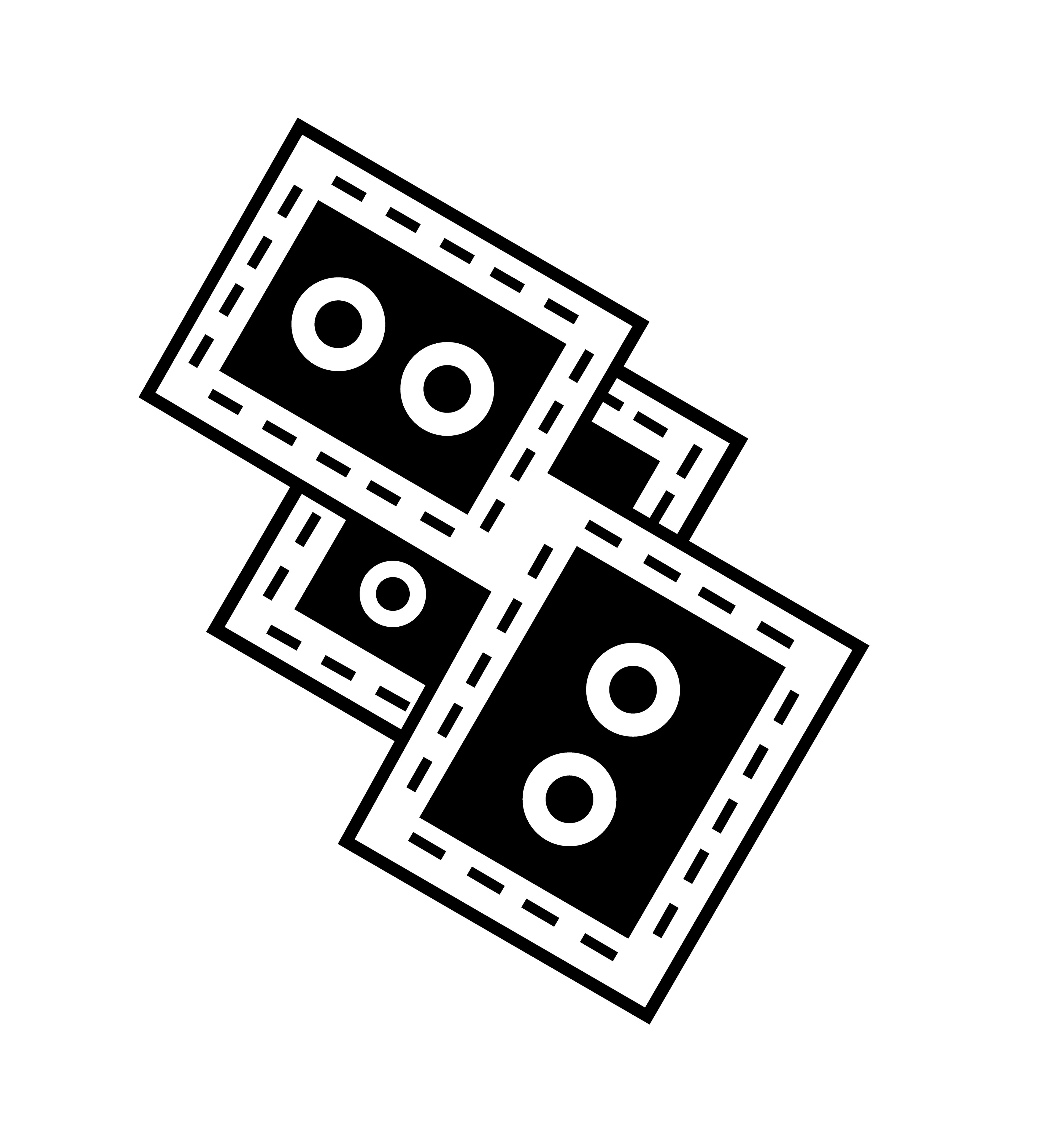
2002-05-24-a3 - Vector Drawing
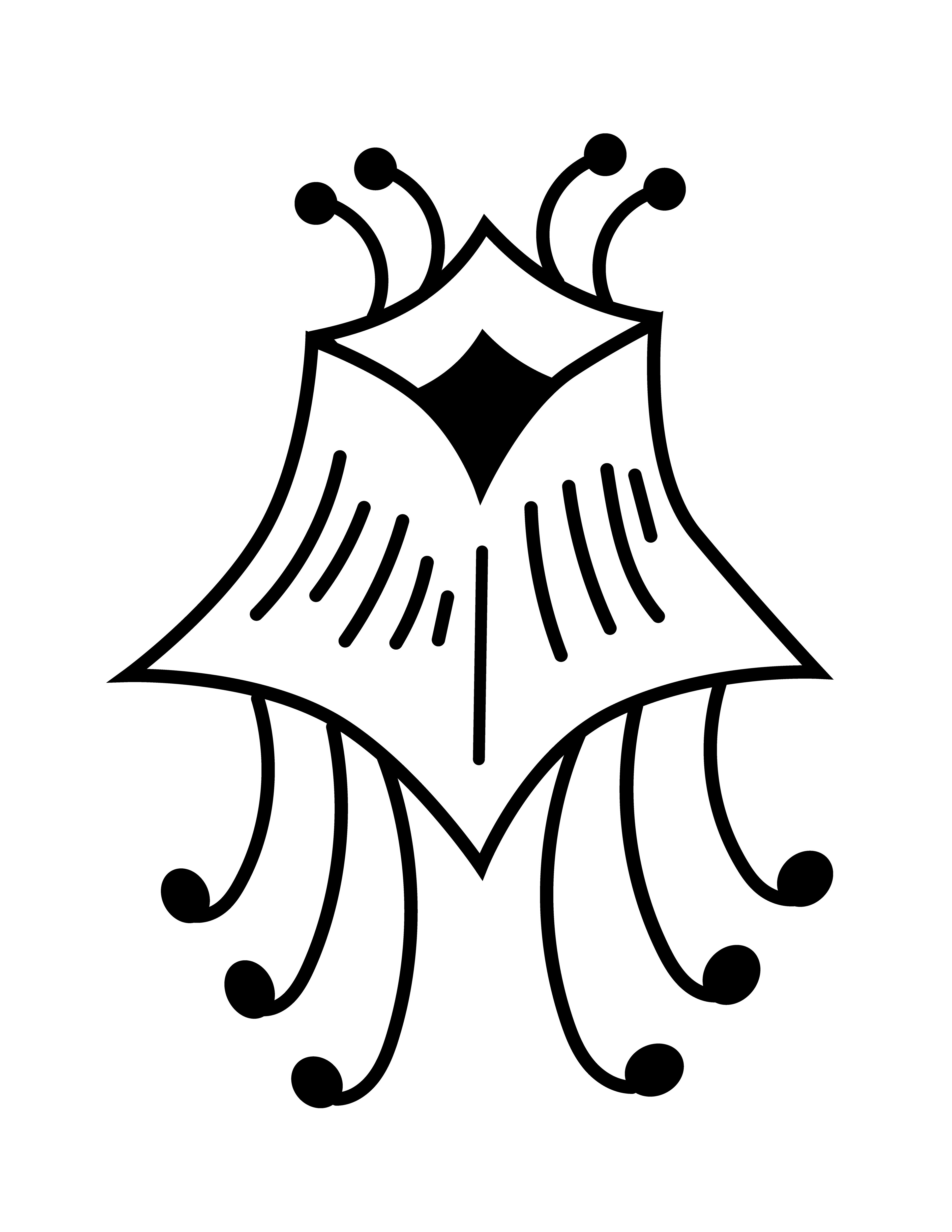
2002-05-24-a1 - Vector Drawing
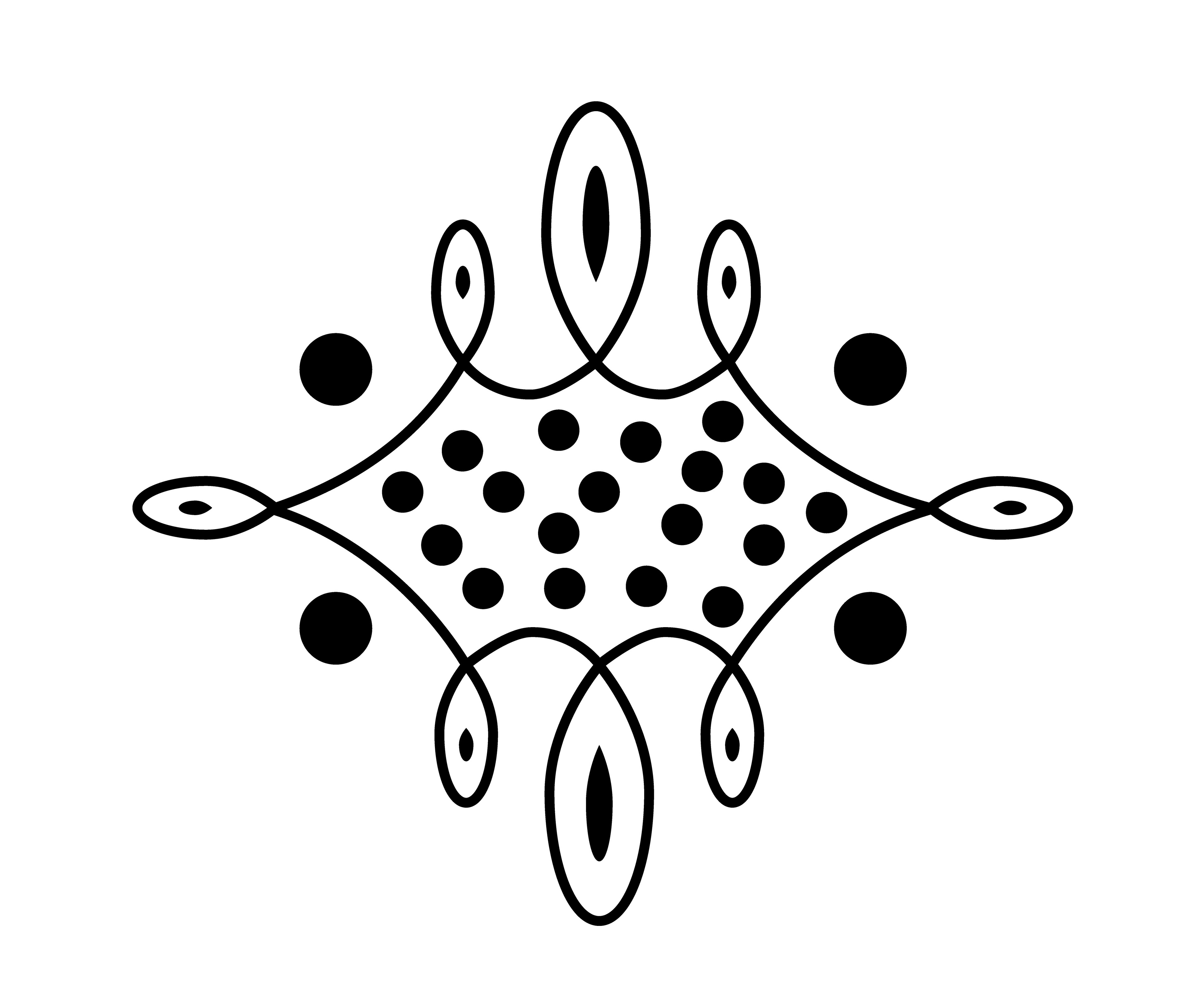
2002-05-24-a5 - Vector Drawing
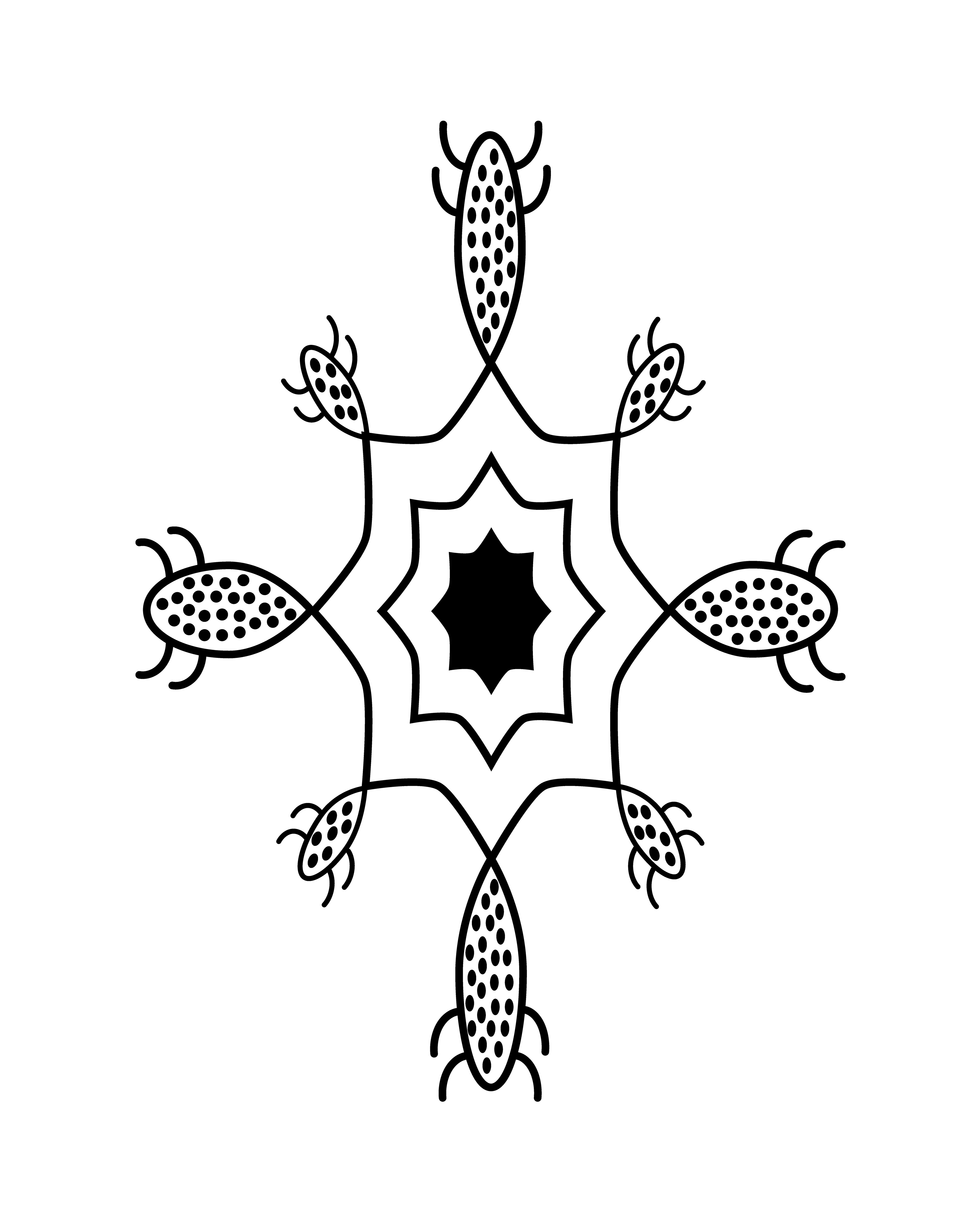
2002-05-24-a6 - Vector Drawing
Far Left: 2002-05-24-a - Pen and Ink on Paper
Right: 2002-05-24-a1, a2, a3, a4, a5, a6
a1 reference: Shadow Eyes - Patterns page, Yearbook 2002 page
a2 reference: Shadow Eyes Gallery, Patterns page, Yearbook 2002 page
a3 reference: Shadow Eyes Building, Patterns page, Yearbook 2002 page
a4 reference: Party Lampshade, Yearbook 2002 page
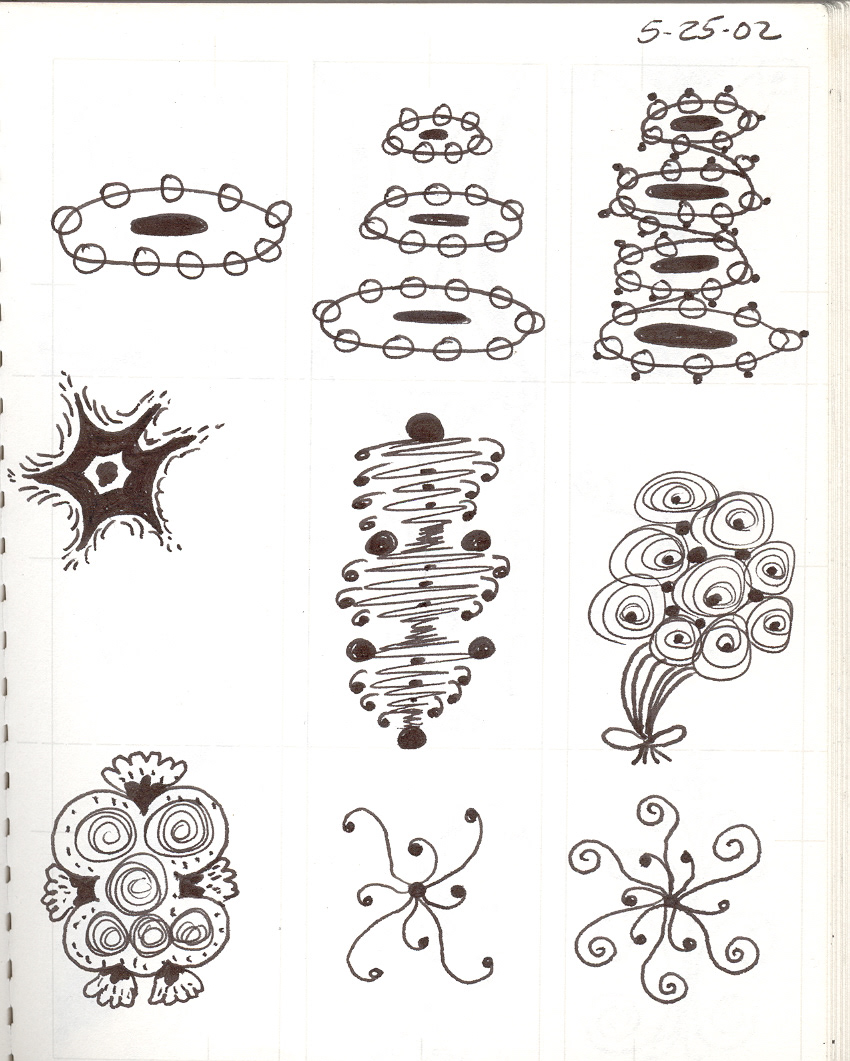
2002-05-25-a, Pen and Ink on Paper
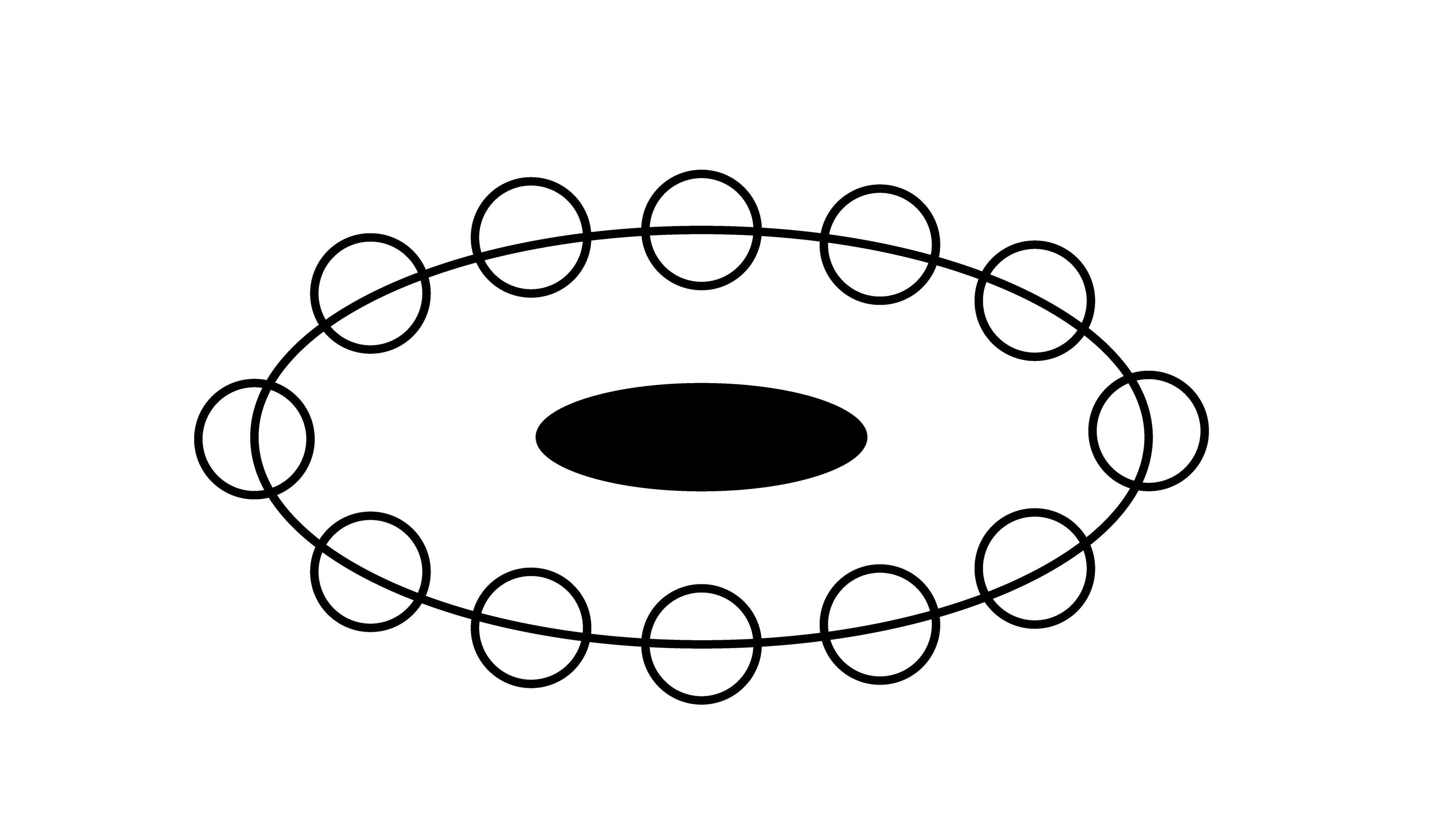
2002-05-25-a1 - Vector Drawing
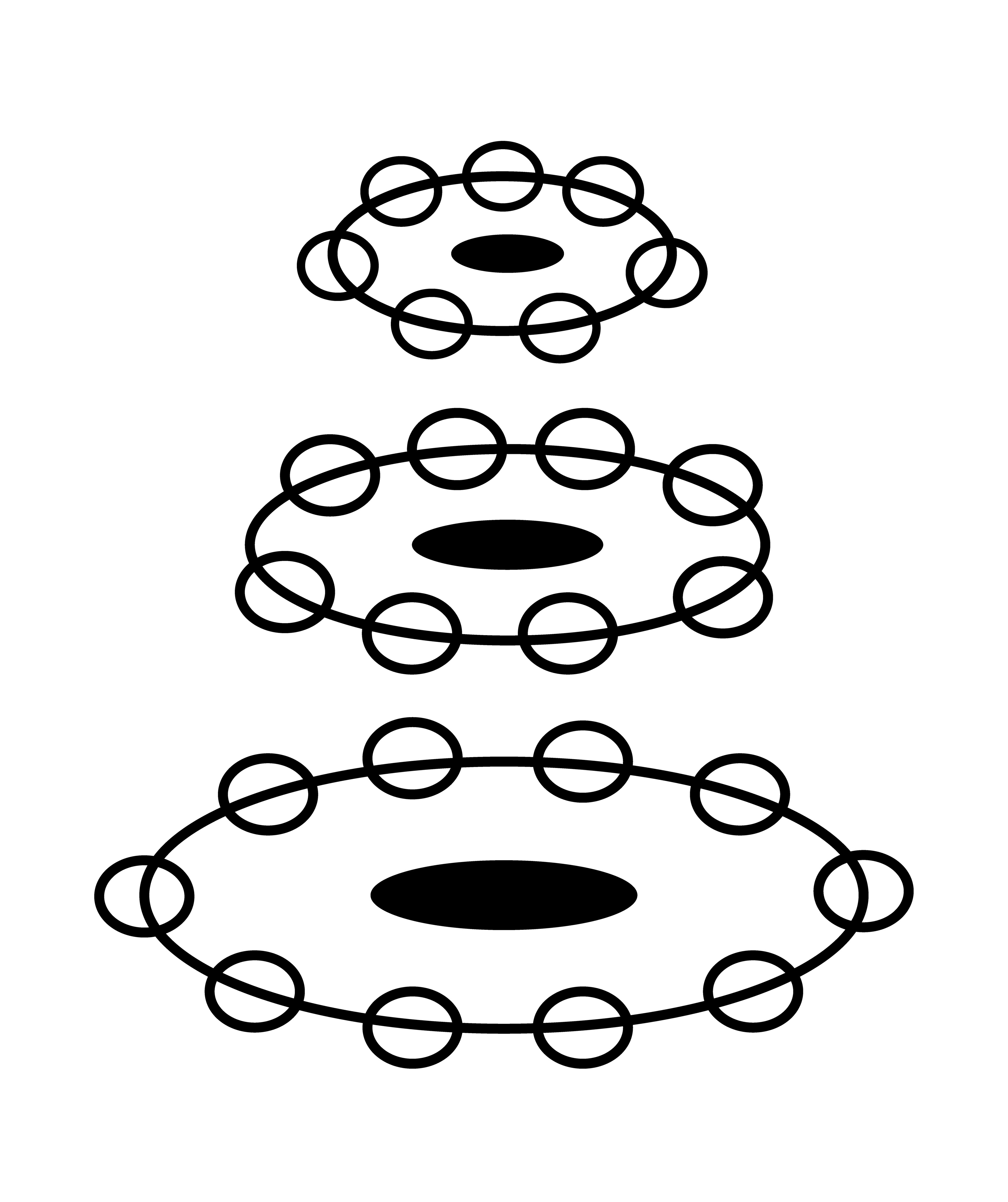
2002-05-25-a2 - Vector Drawing
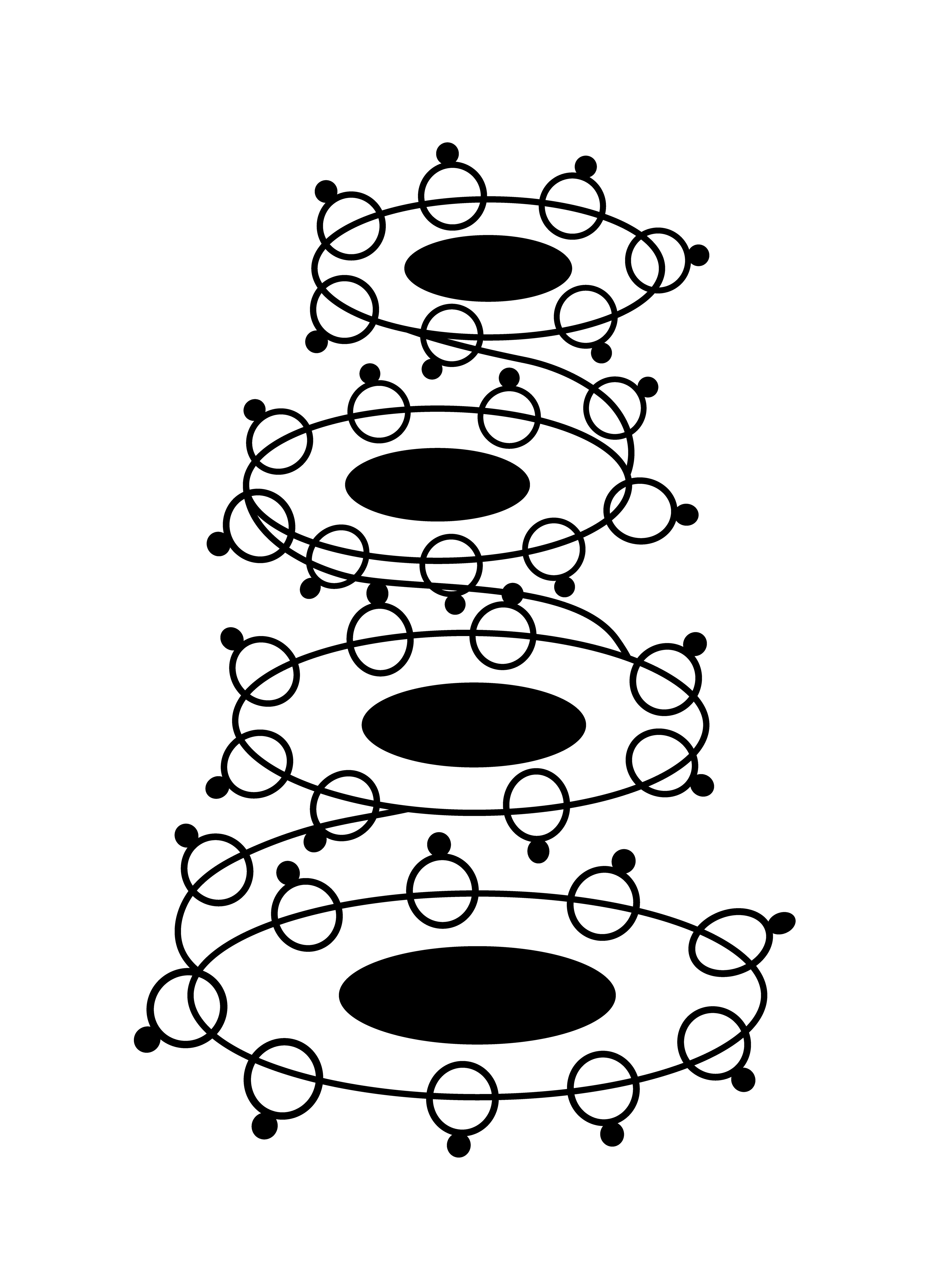
2002-05-25-a3 - Vector Drawing
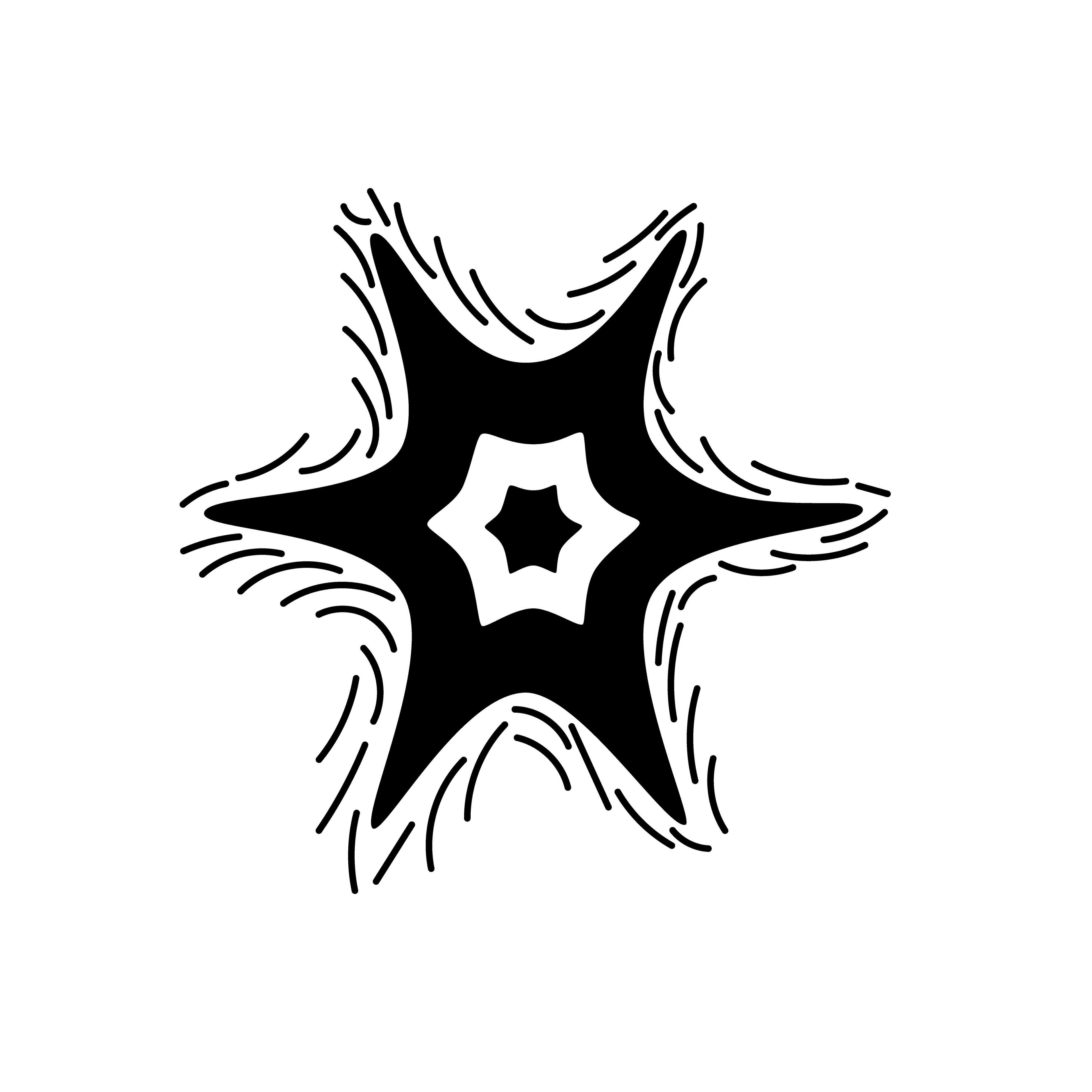
2002-05-25-a4 - Vector Drawing
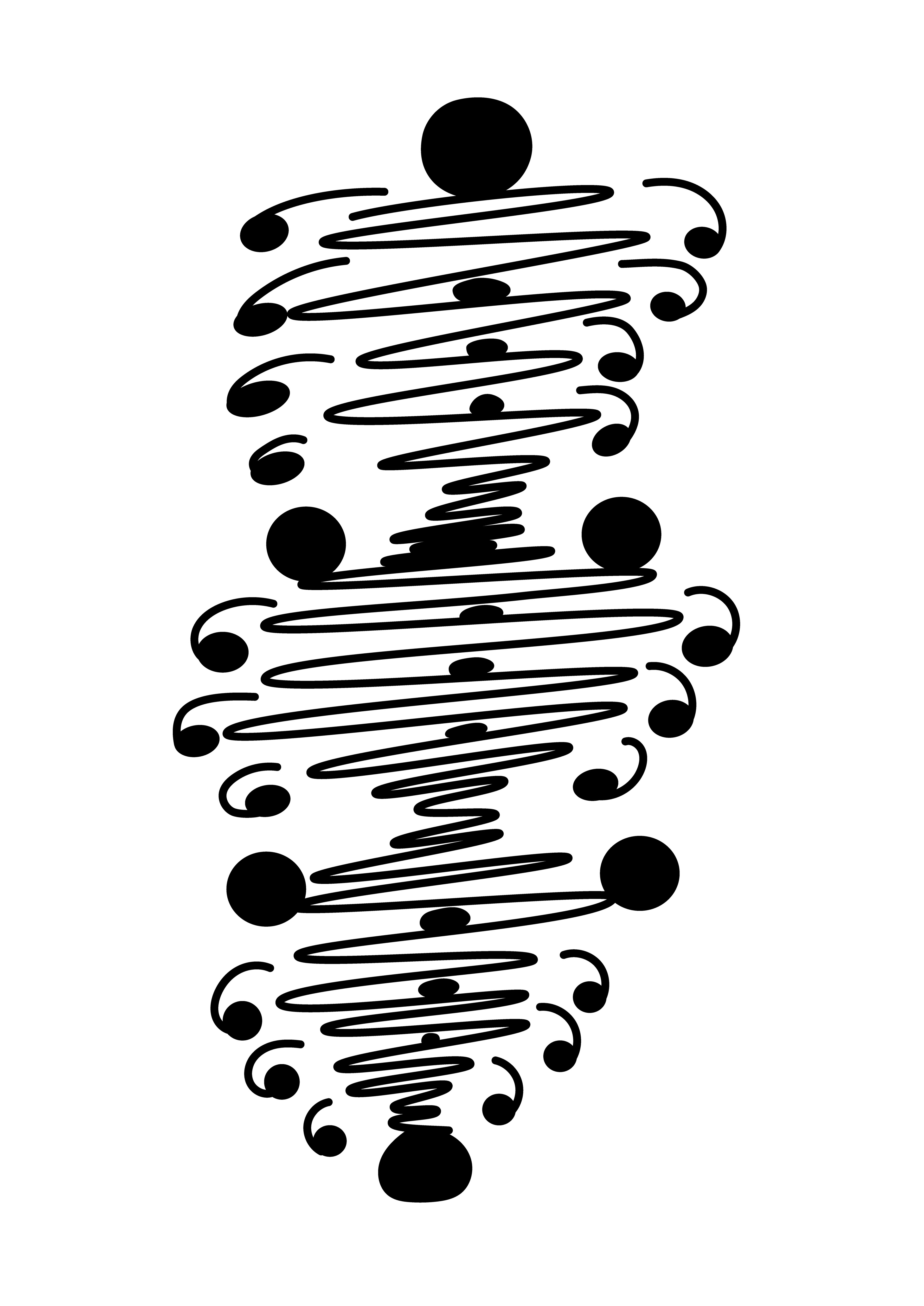
2002-05-25-a5 - Vector Drawing
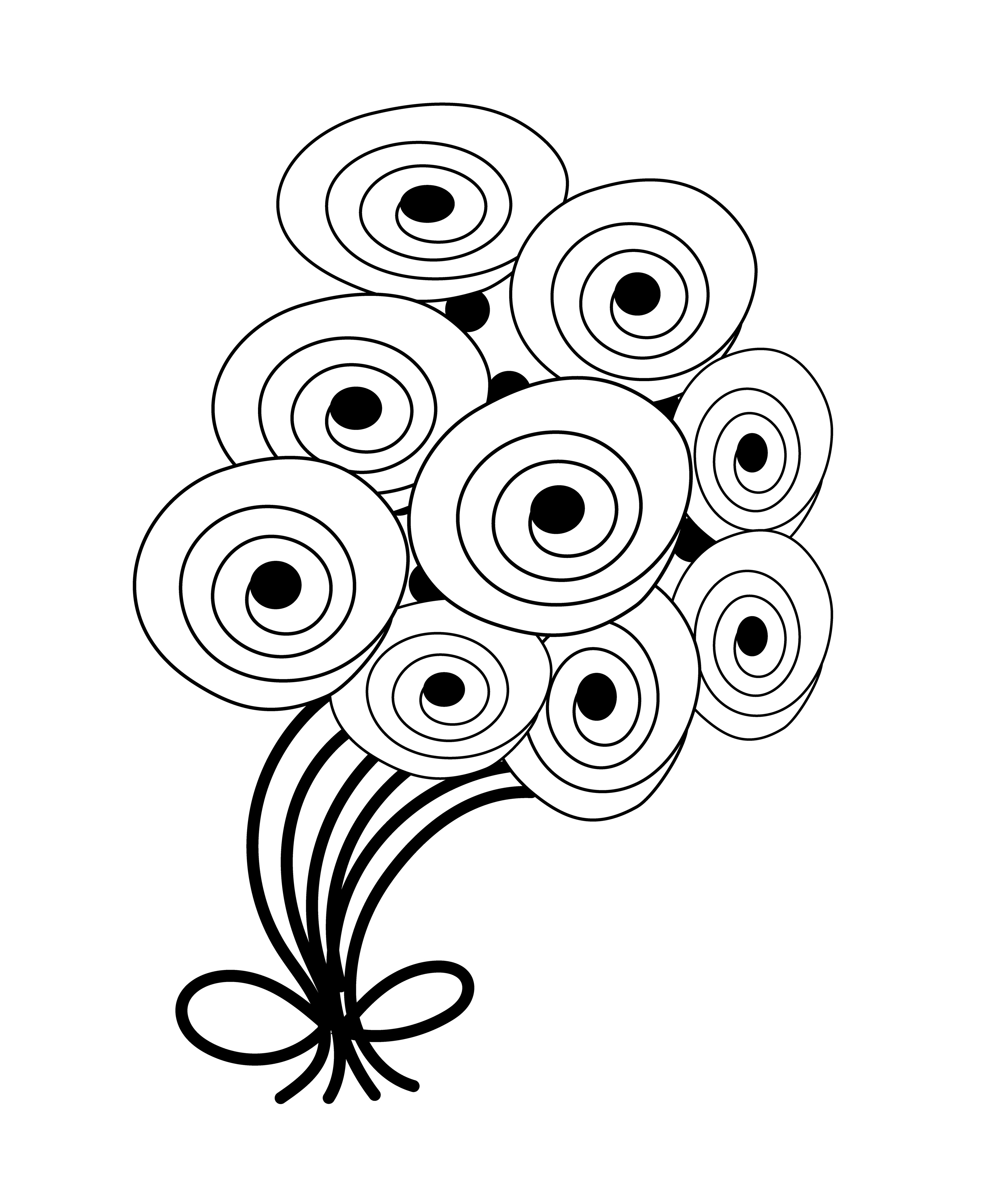
2002-05-25-a6 - Vector Drawing
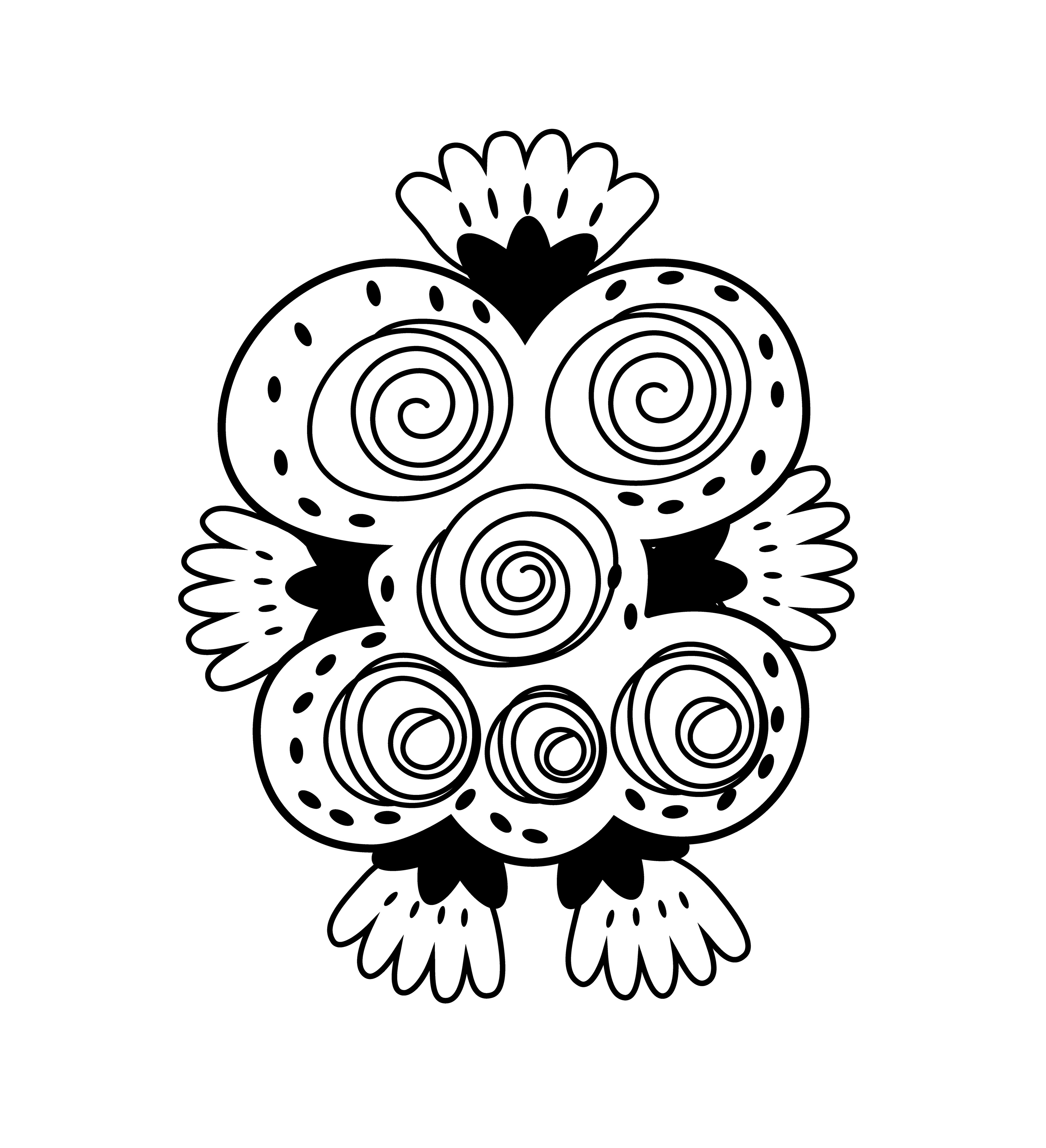
2002-05-25-a7 - Vector Drawing
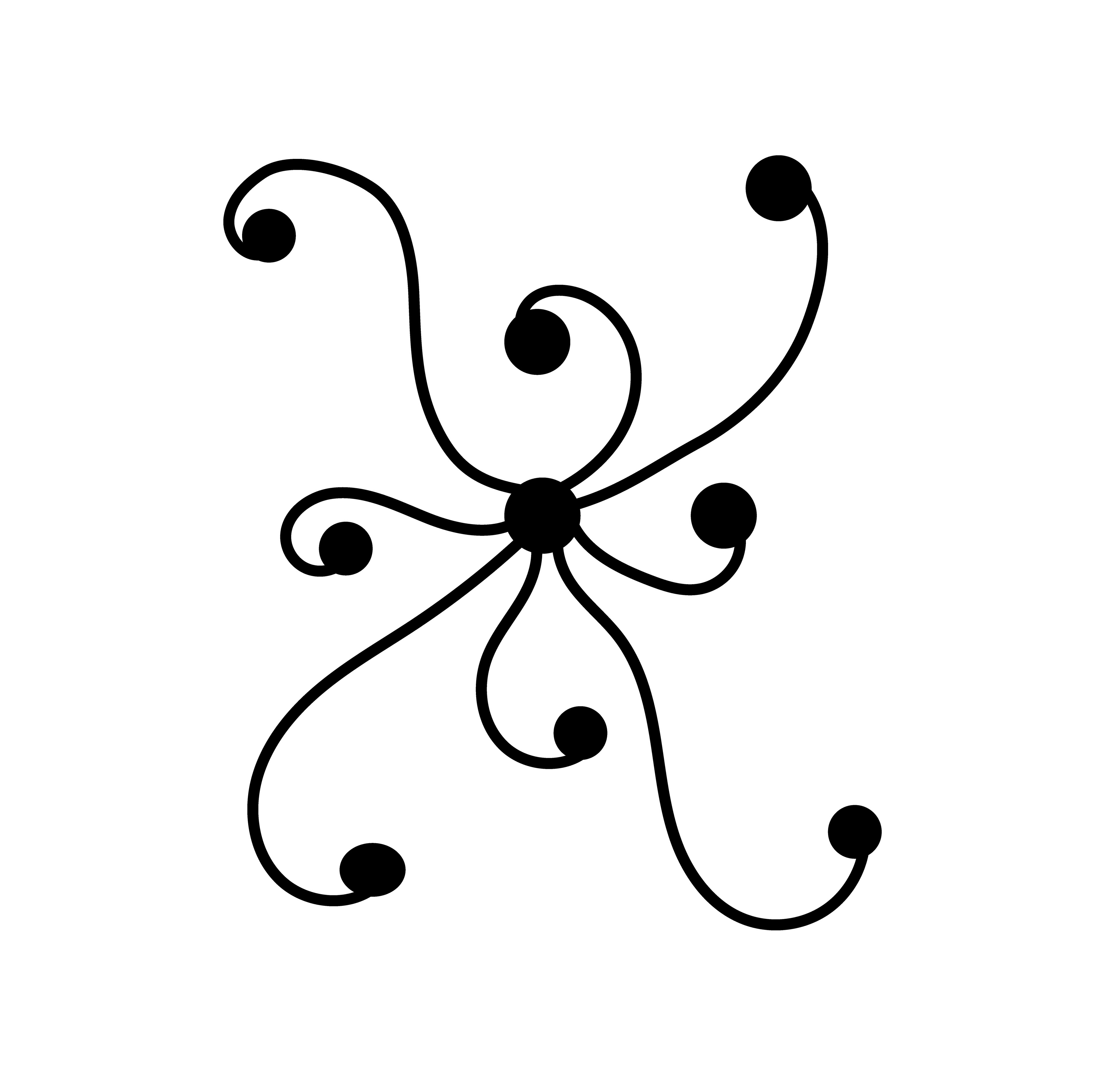
2002-05-25-a8 - Vector Drawing
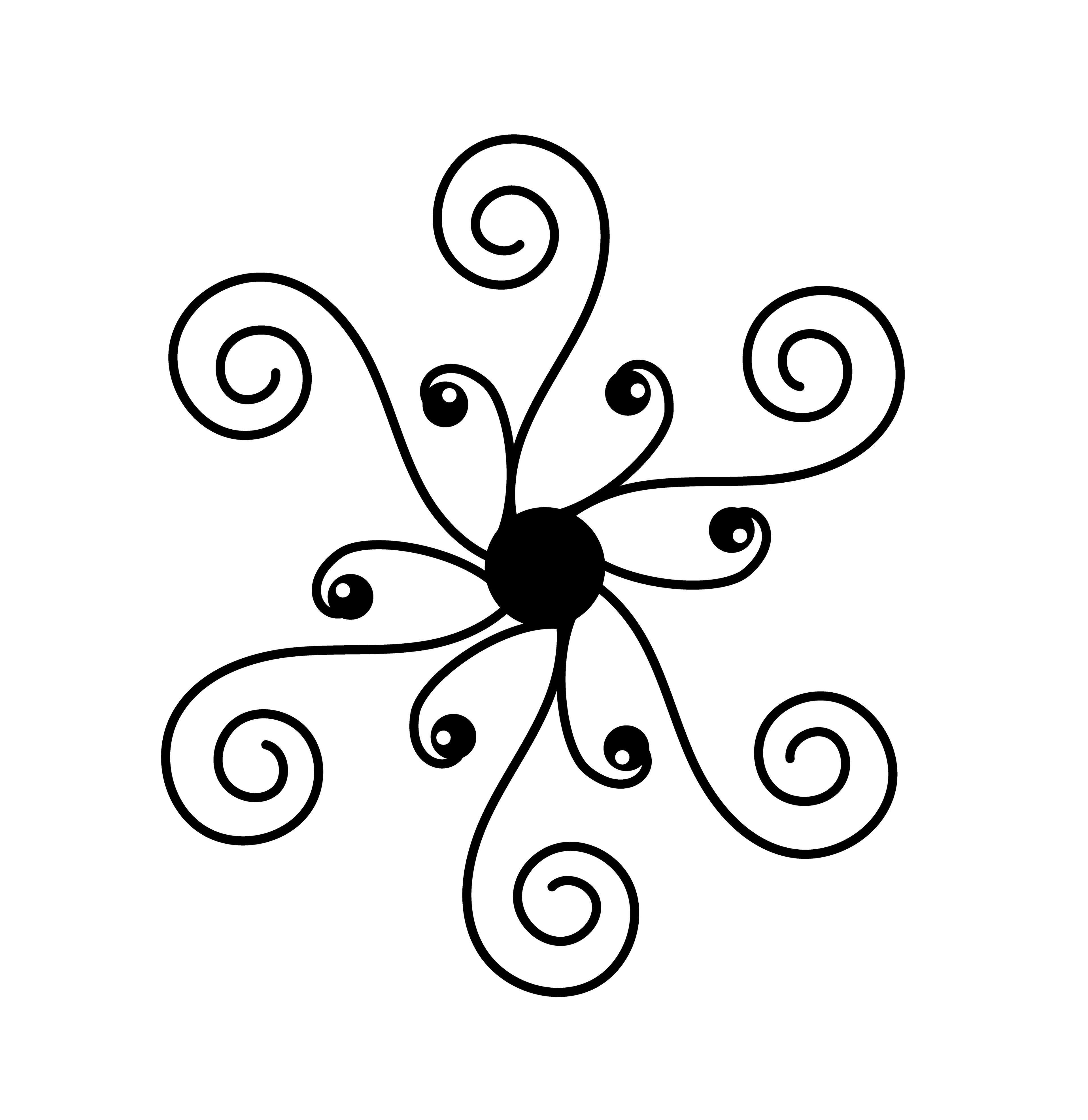
2002-05-25-a9 - Vector Drawing
Top Left: 2002-05-25-a, Pen and Ink on Paper
Top Right: 2002-05-25-a1, a2, a3, a4 - Vector Drawings
Bottom: 2002-05-25-a5, a6, a7, a8, a9 - Vector Drawings
a1 reference: Flower Wheel of Happiness - Flowers page, Yearbook 2002 page
a3 reference: Light Rings - Yearbook 2002 page
a6 reference: Flower Balloon Bouquet - Yearbook 2002 page
a7 reference: Flower Hands - Yearbook 2002 page
a8 reference: Spiral Filigree - Yearbook 2002 page
a9 reference: Flower Filigree - Yearbook 200 page
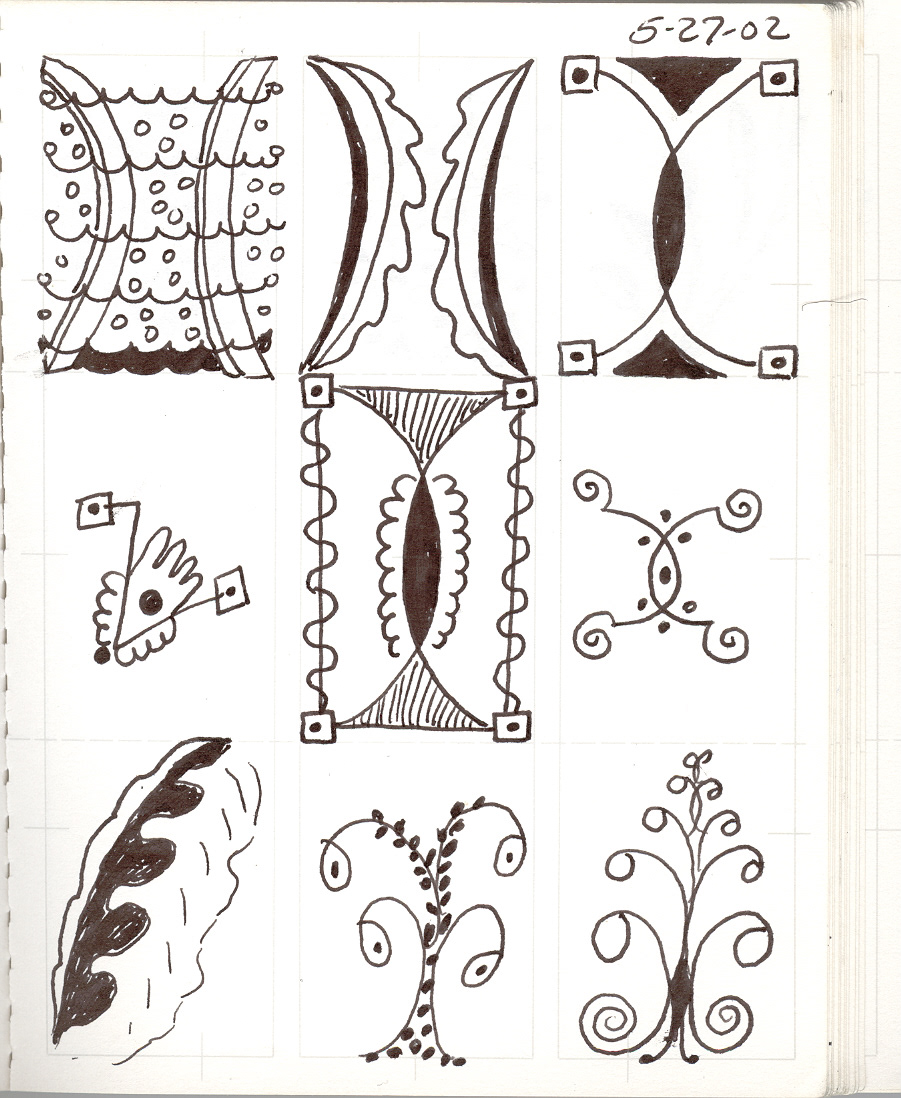
2002-05-27-a, Pen and Ink on Paper
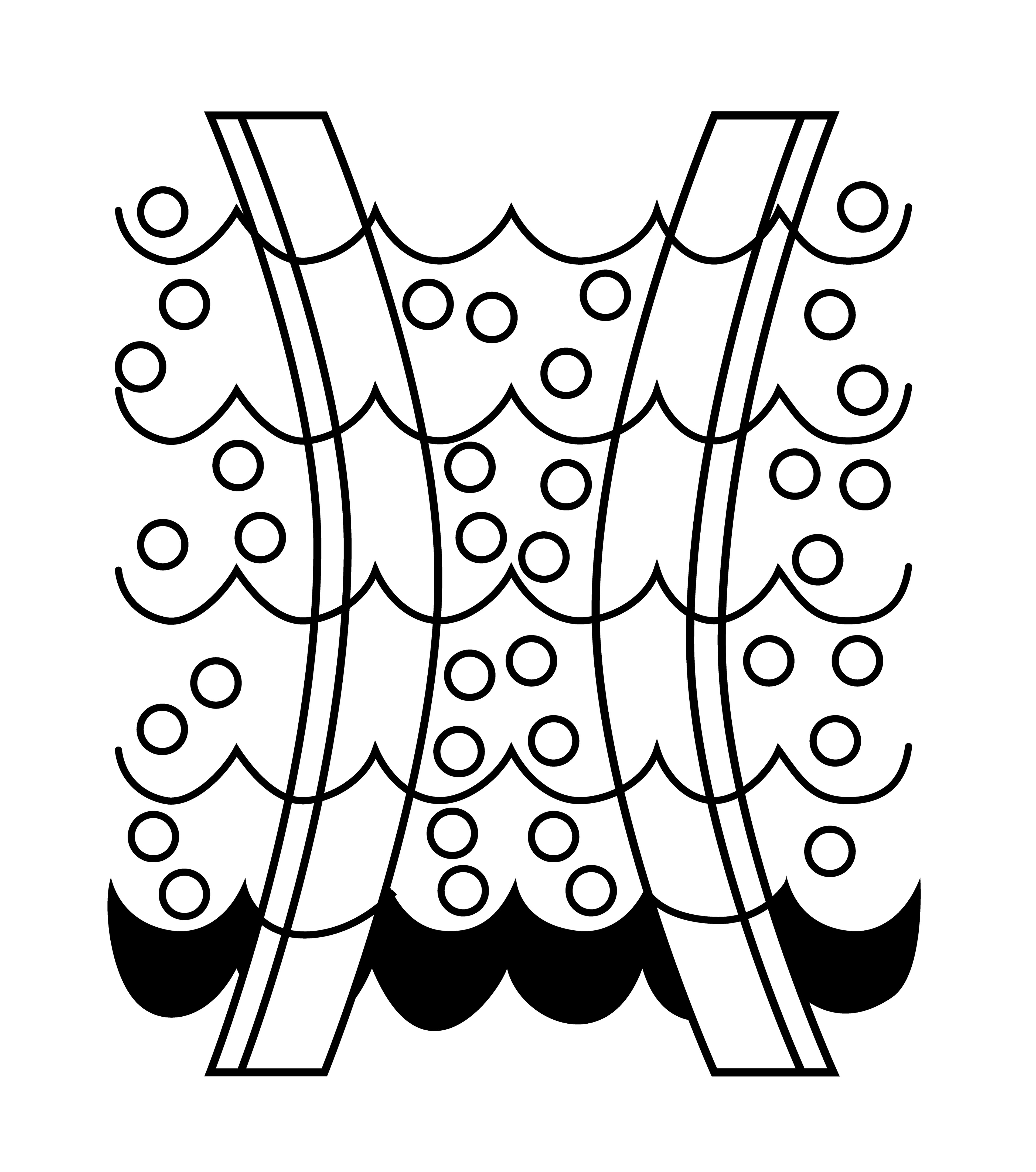
2002-05-27-a1 - Vector Drawing
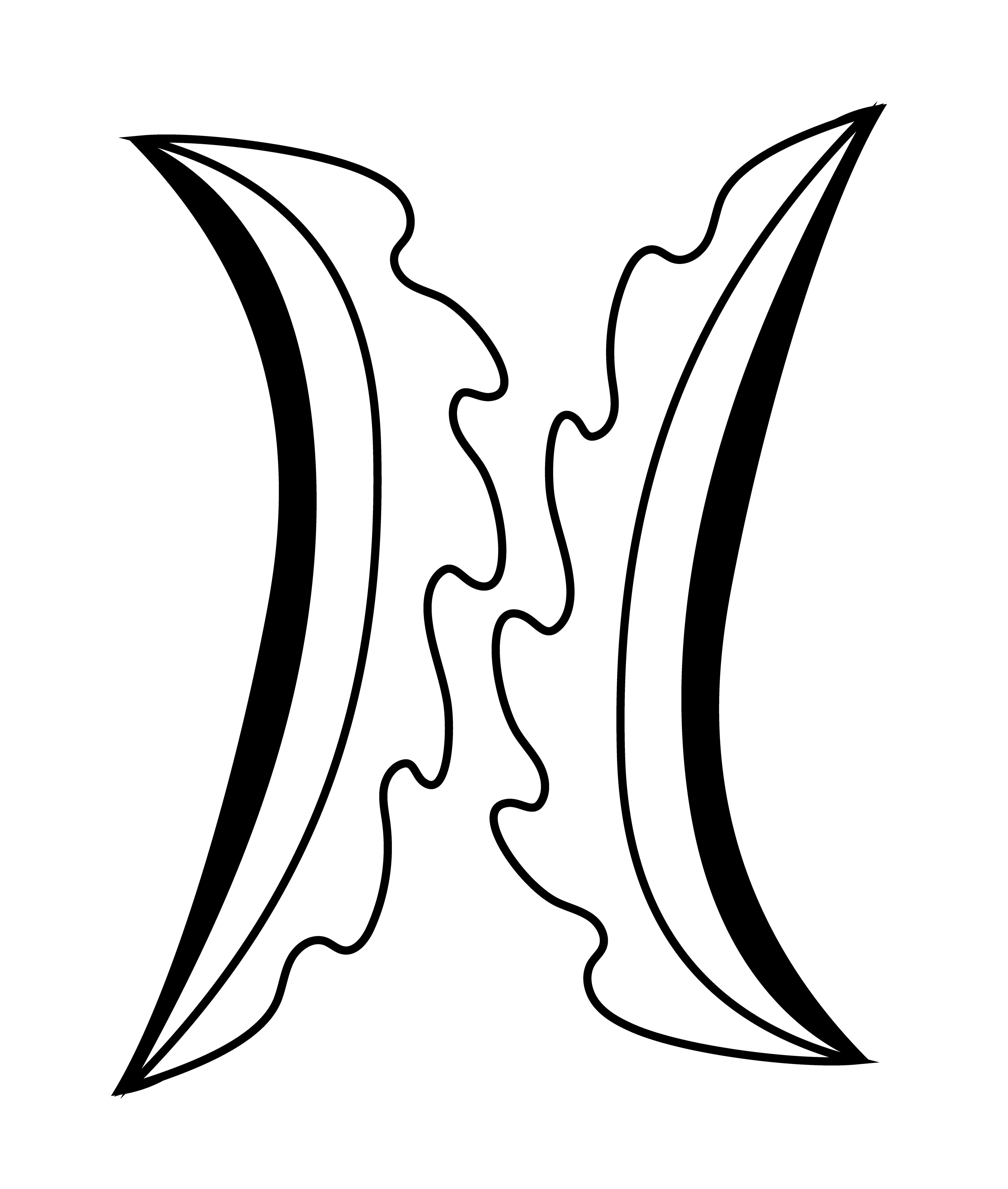
2002-05-27-a2 - Vector Drawing
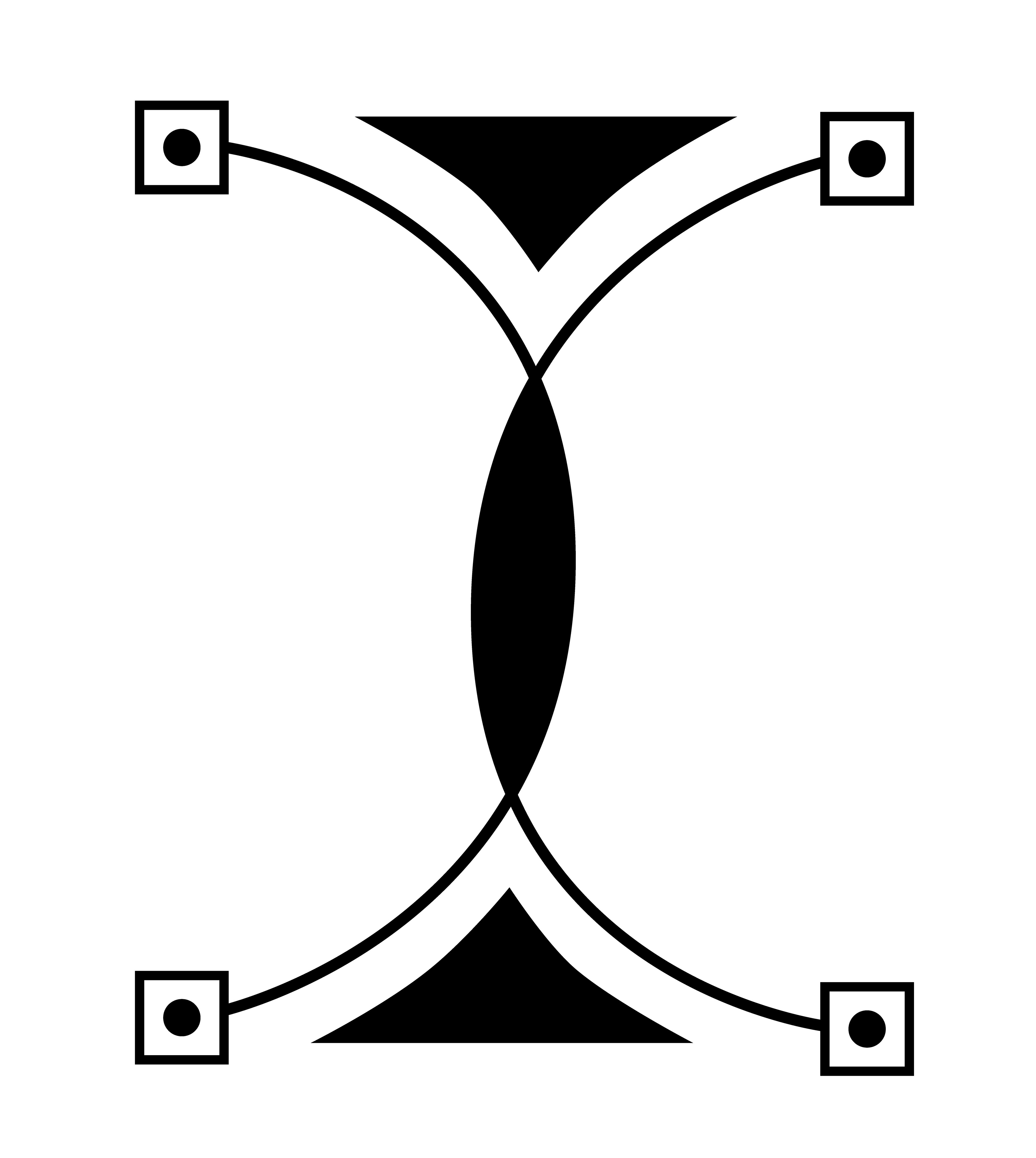
2002-05-27-a3 - Vector Drawing
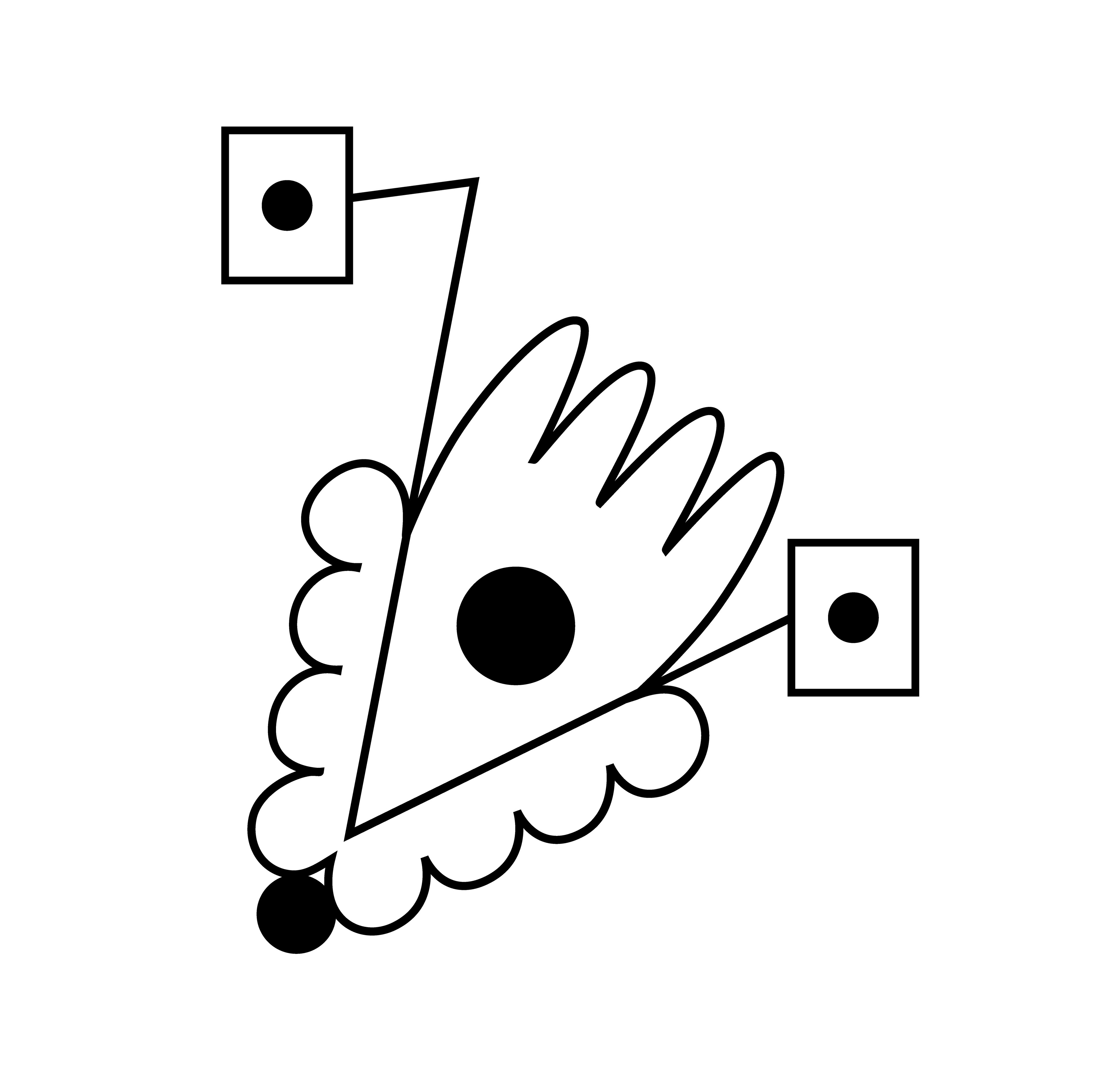
2002-05-27-a4 - Vector Drawing
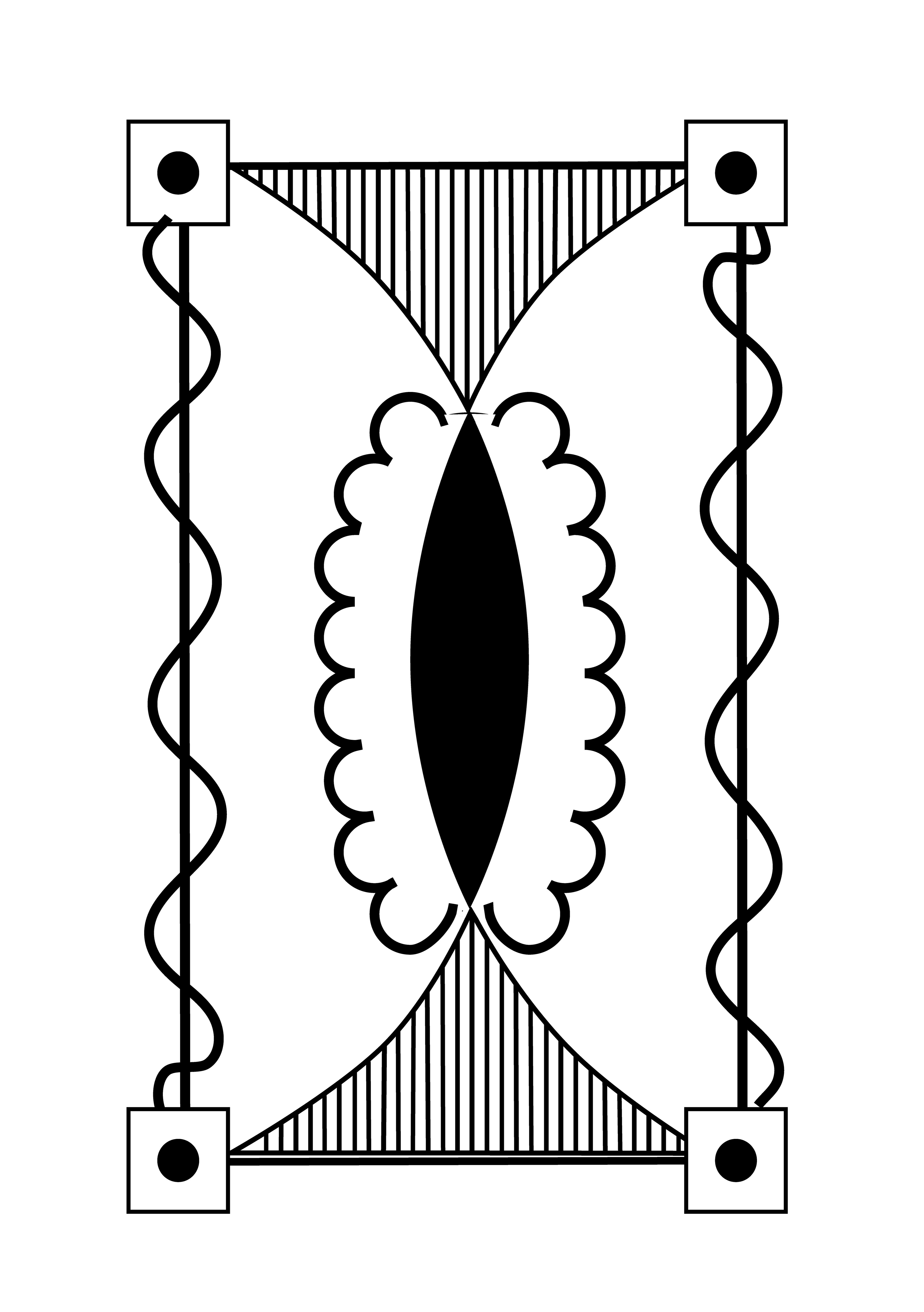
2002-05-27-a5 - Vector Drawing
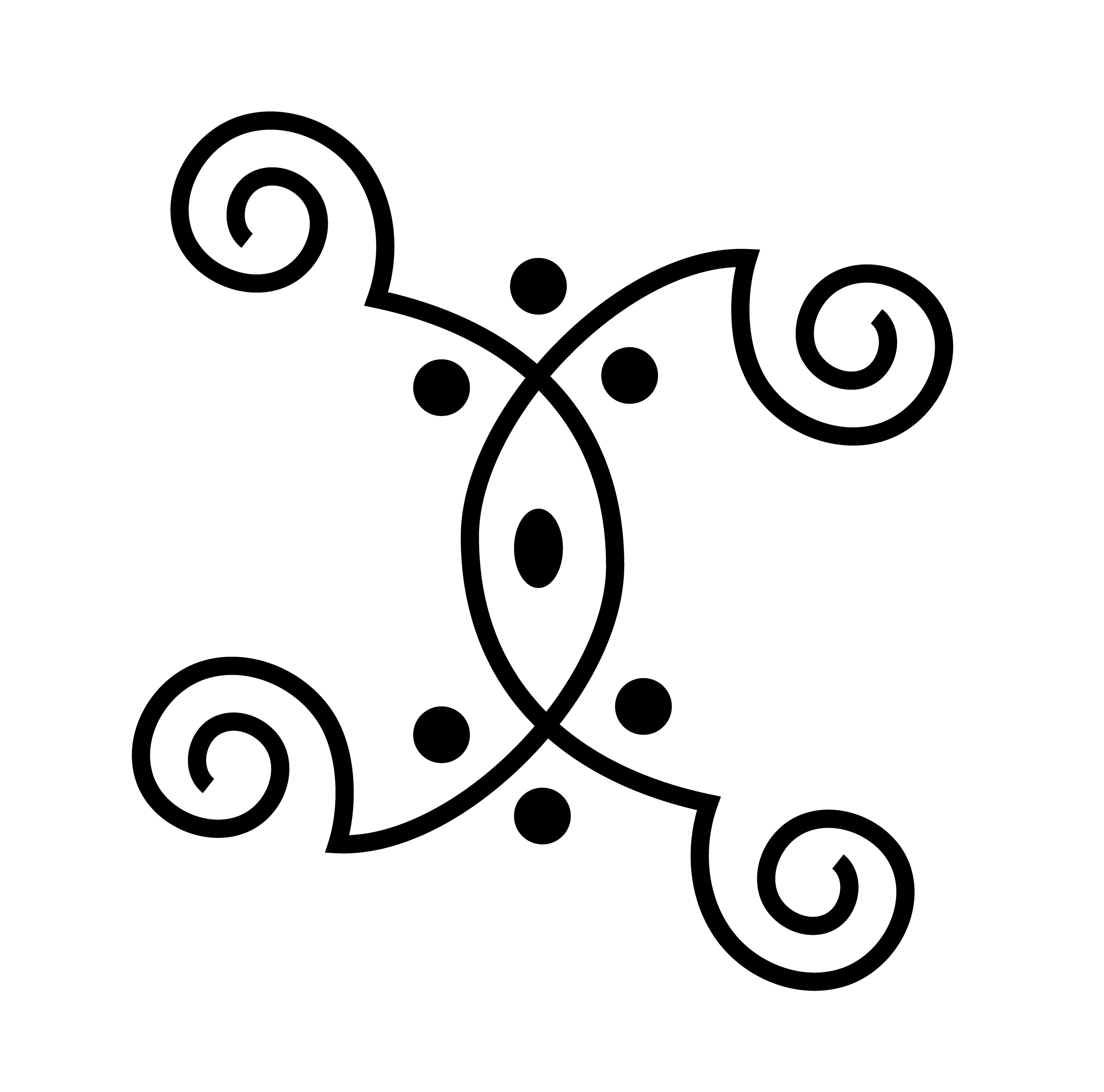
2002-05-27-a6 - Vector Drawing

2002-05-27-a7 - Vector Drawing
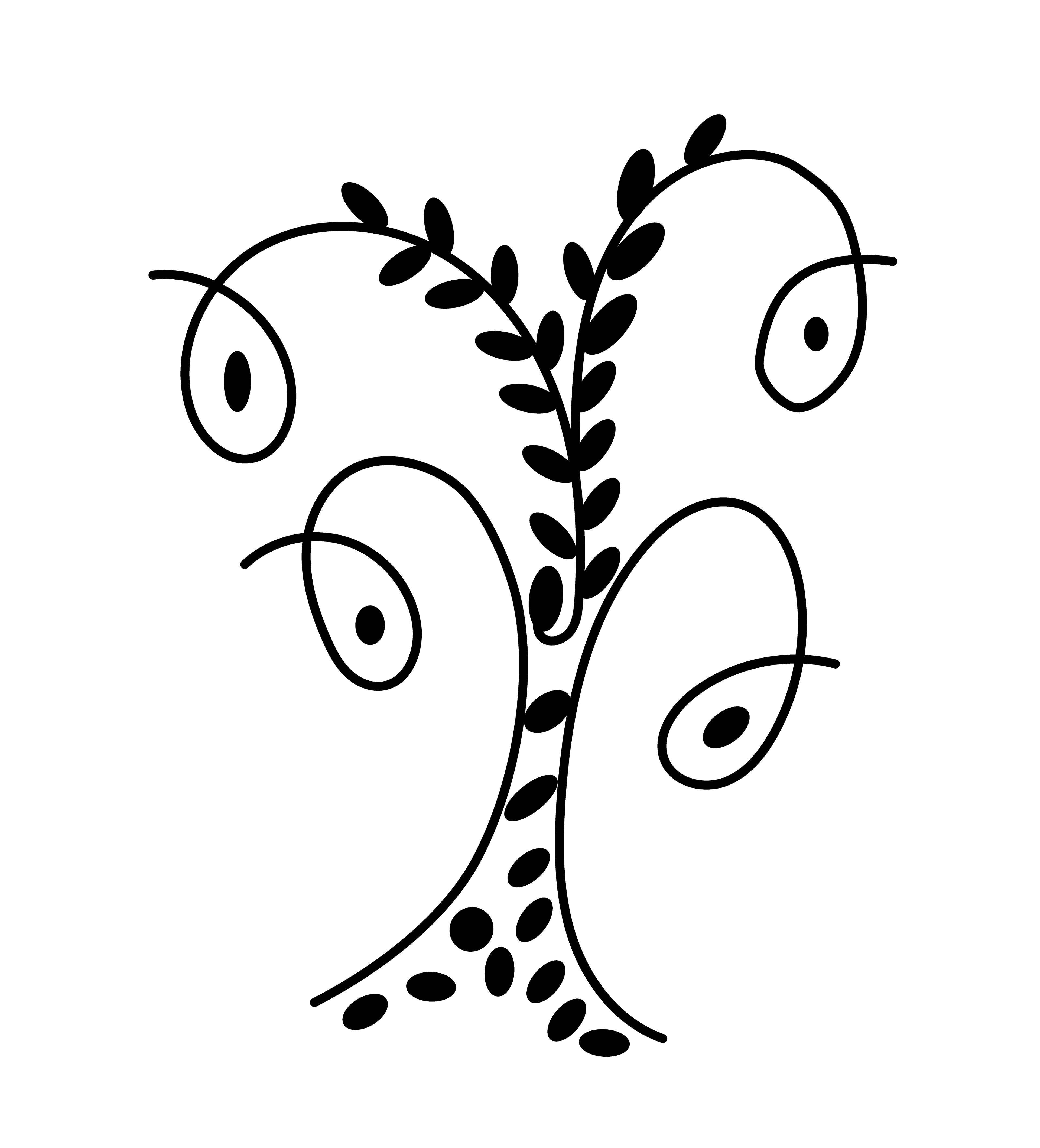
2002-05-27-a8 - Vector Drawing
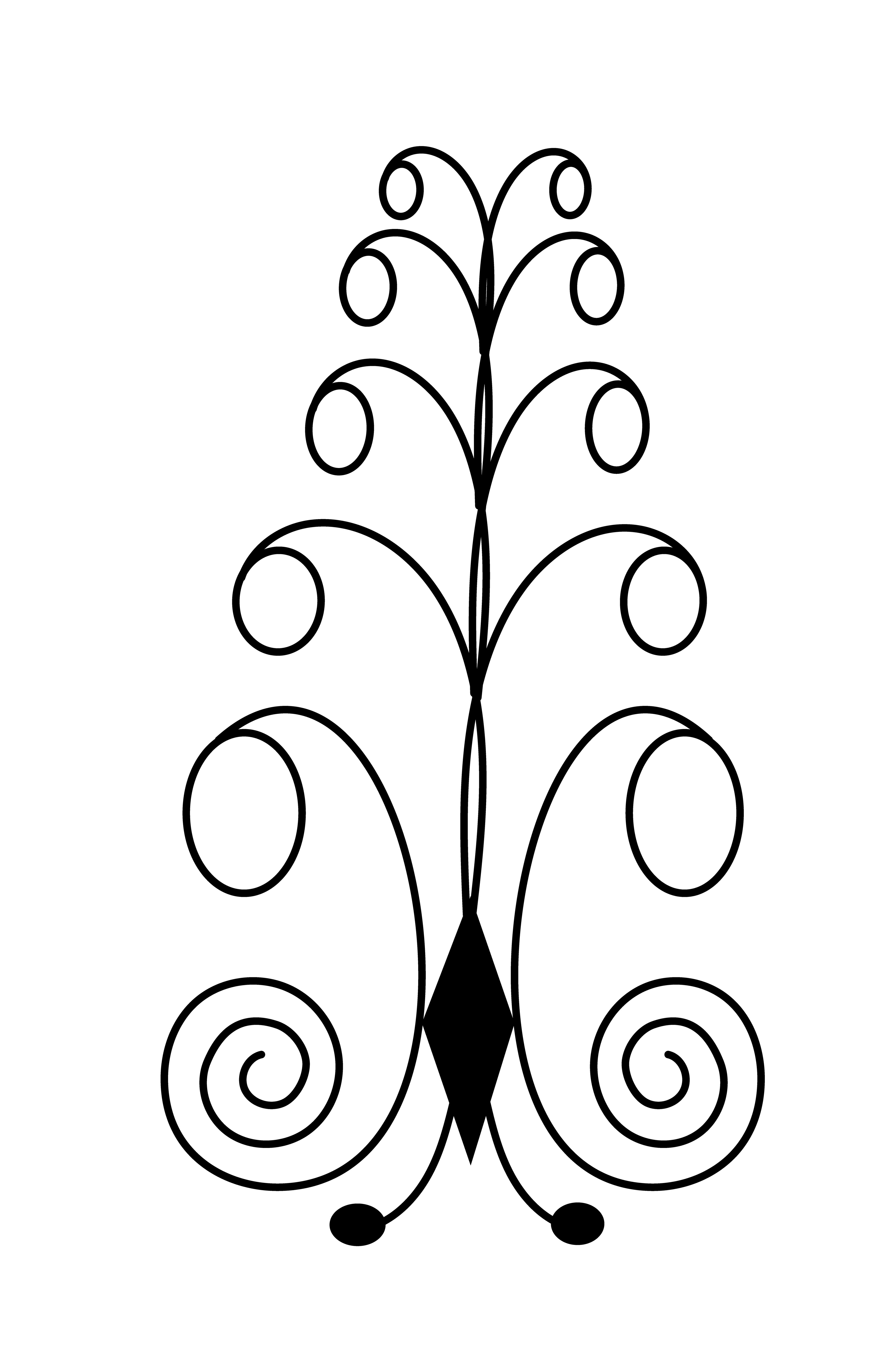
2002-05-27-a9 - Vector Drawing
Top Left: 2002-05-27-a, Pen and Ink on Paper
Top Right: 2002-05-27-a1, a2, a3, a4 - Vector Drawings
Bottom: 2002-05-27-a5, a6, a7, a8, a9 - Vector Drawings
a2 reference: Whirl Waves, Yearbook 2002 page
a9 reference: Jewel Tree, Yearbook 2002 page
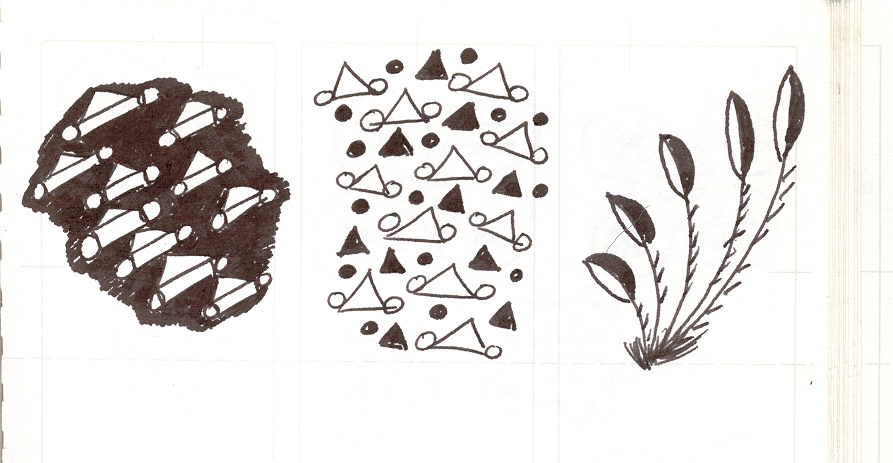
2002-05-27-b, Pen and Ink on Paper
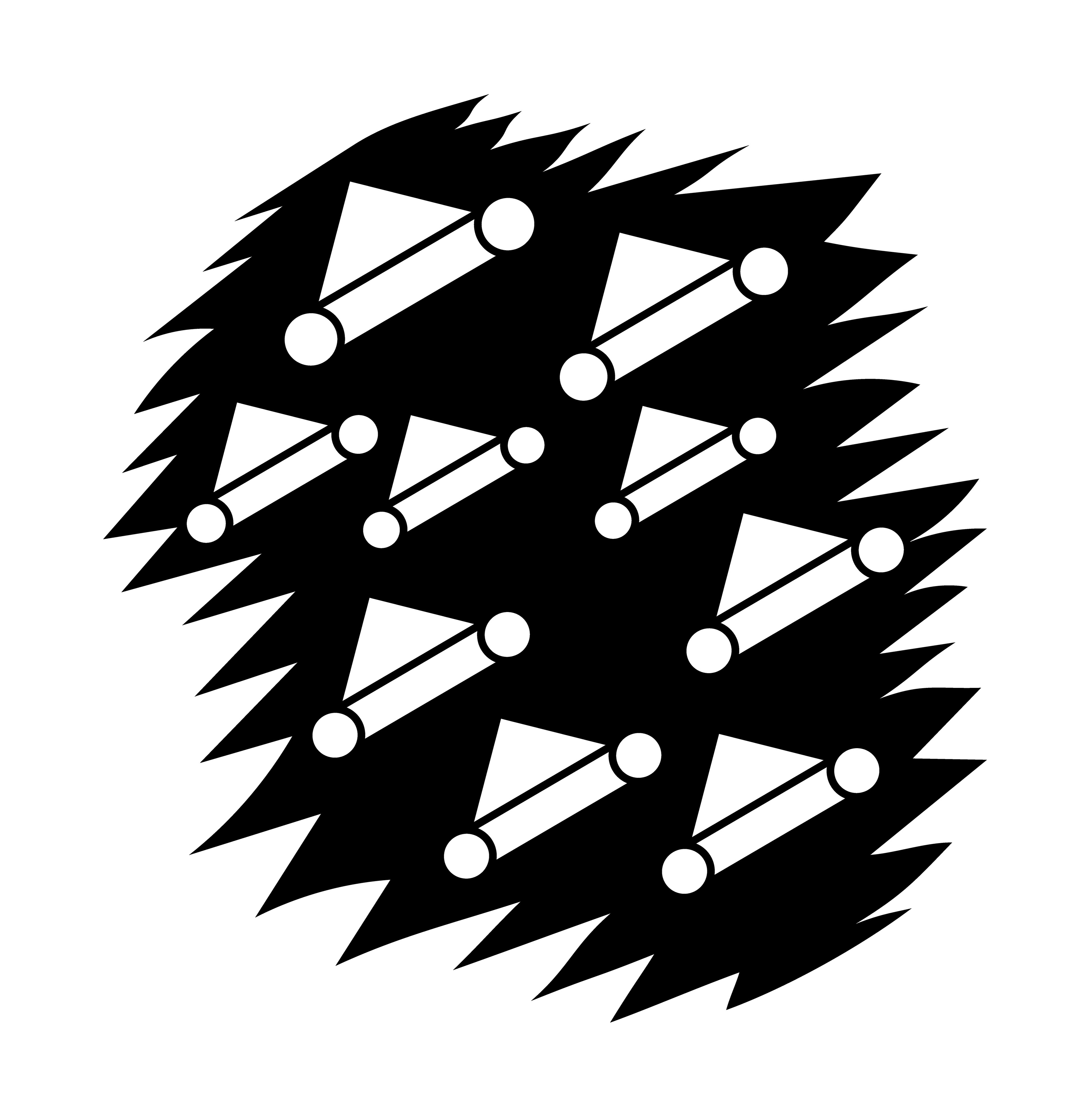
2002-05-27-b1 - Vector Drawing
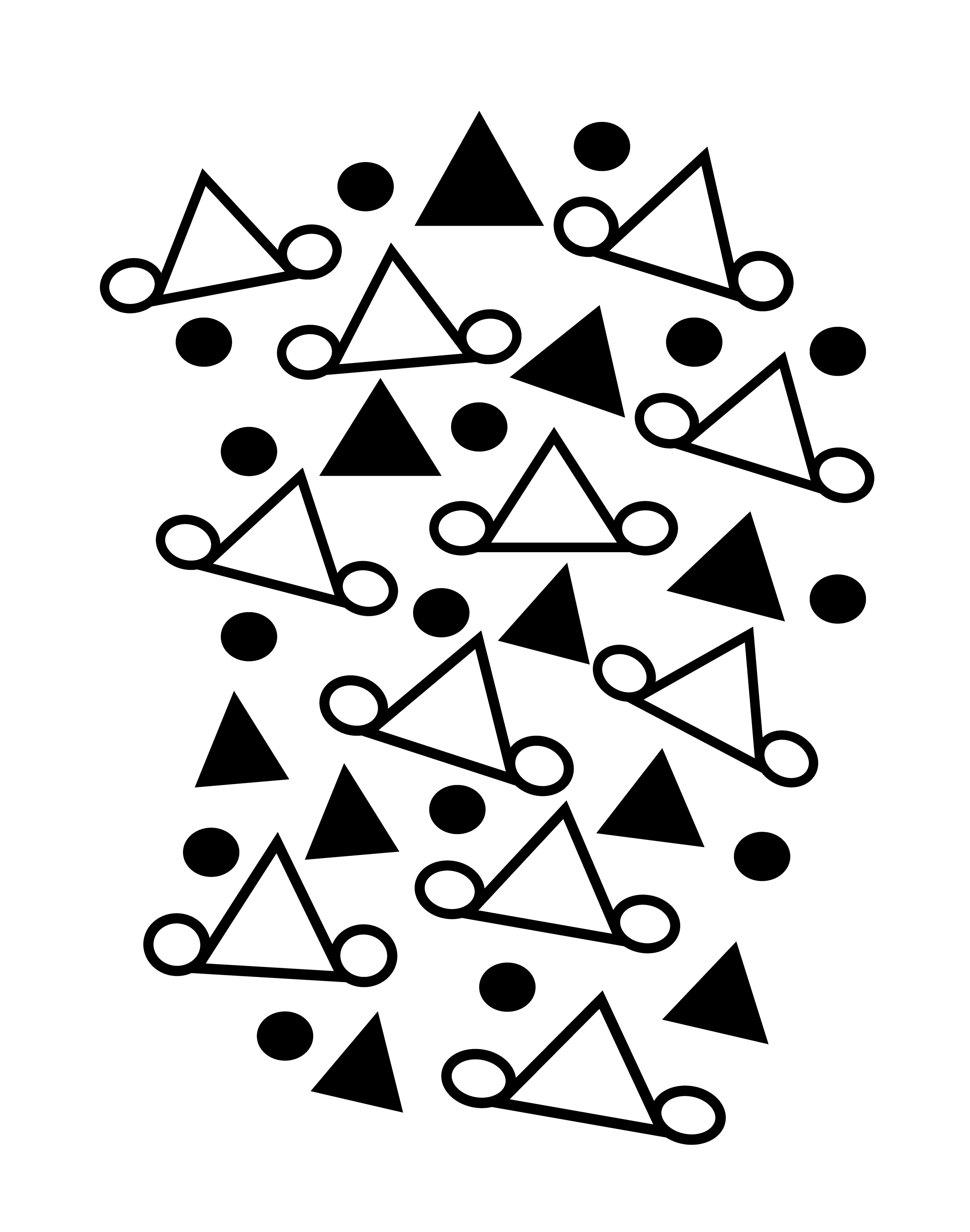
2002-05-27-b2 - Vector Drawing

2002-05-27-b3 - Vector Drawing
Left: 2002-05-27-b, Pen and Ink on Paper
Right: 2002-05-27-b1, b2, b3 - Vector Drawings
a1 reference: Space Ship Lift Off - Yearbook 2002 page
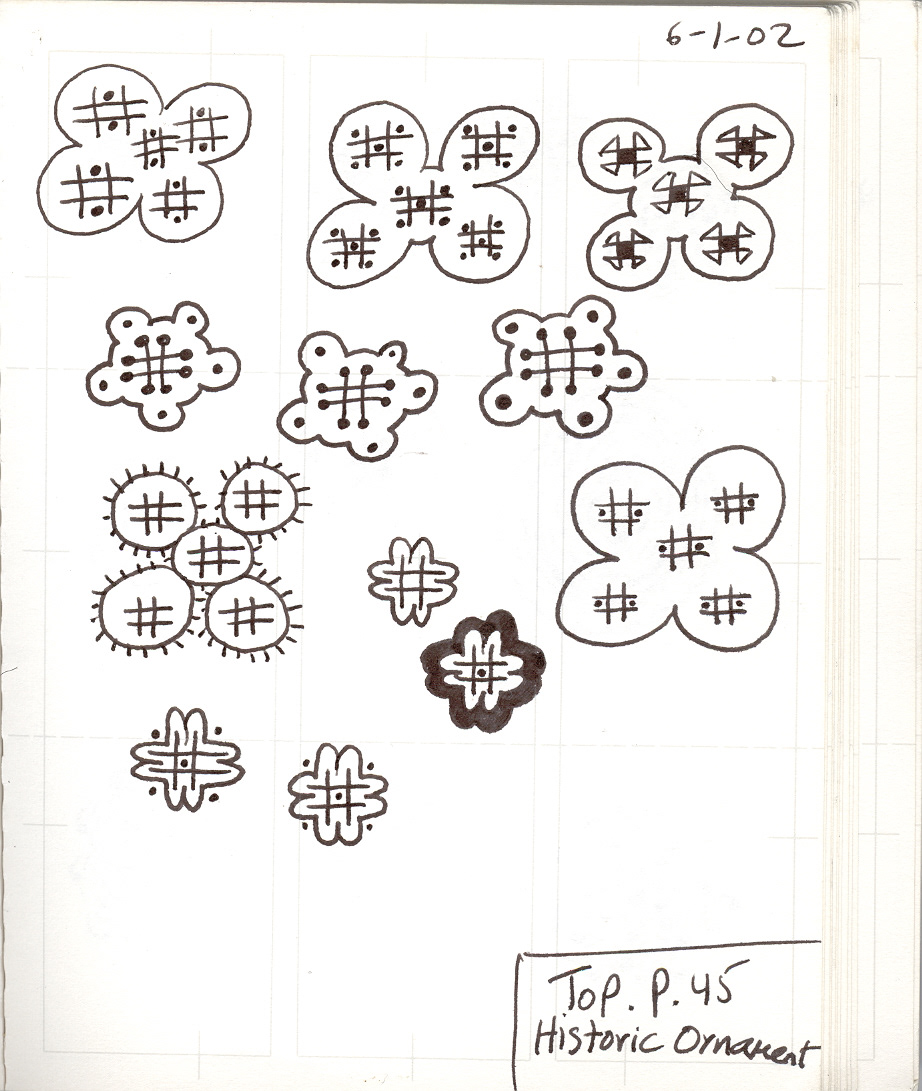
2002-06-01-a, Pen and Ink on Paper
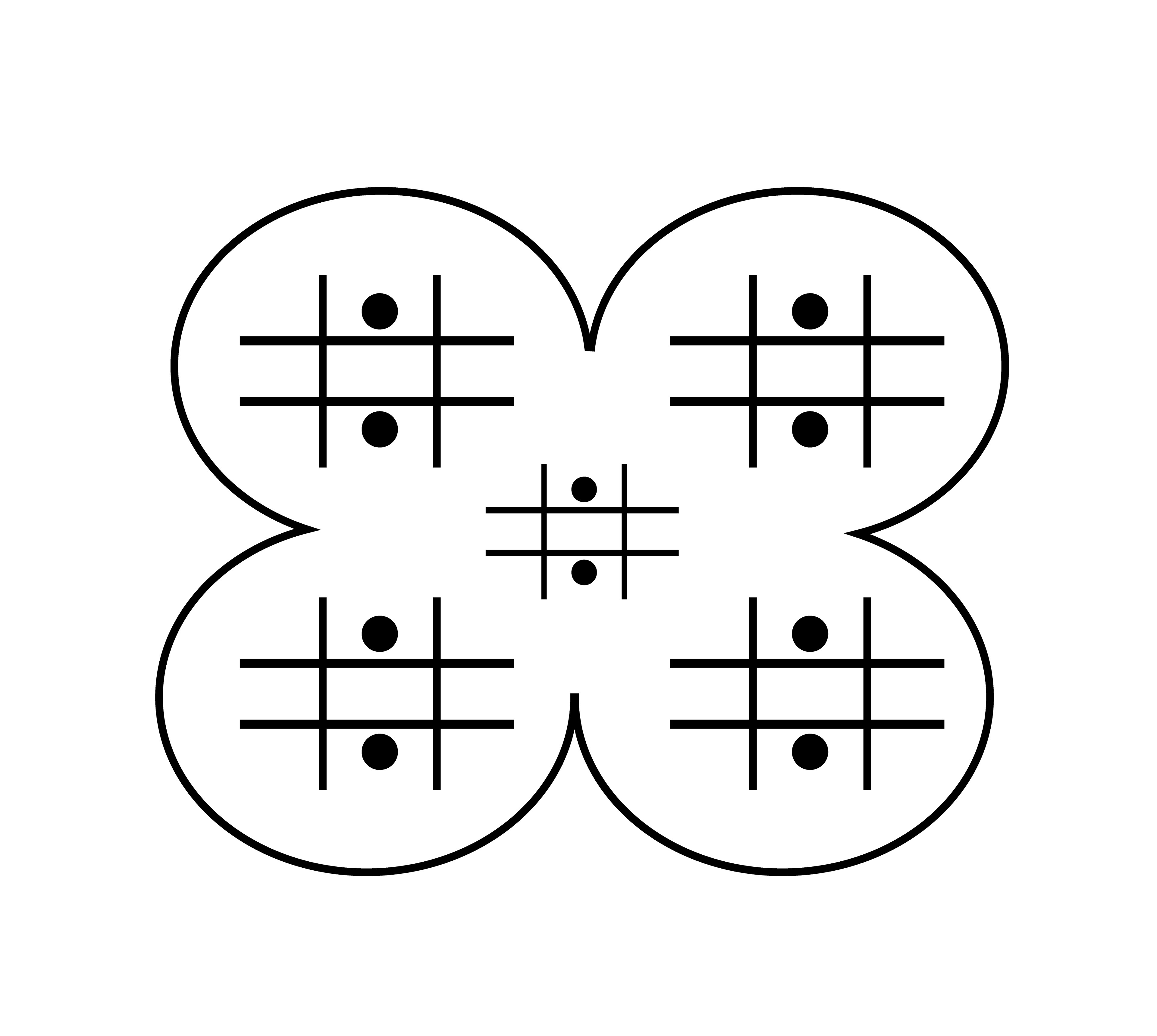
2002-06-01-a1 - Vector Drawing
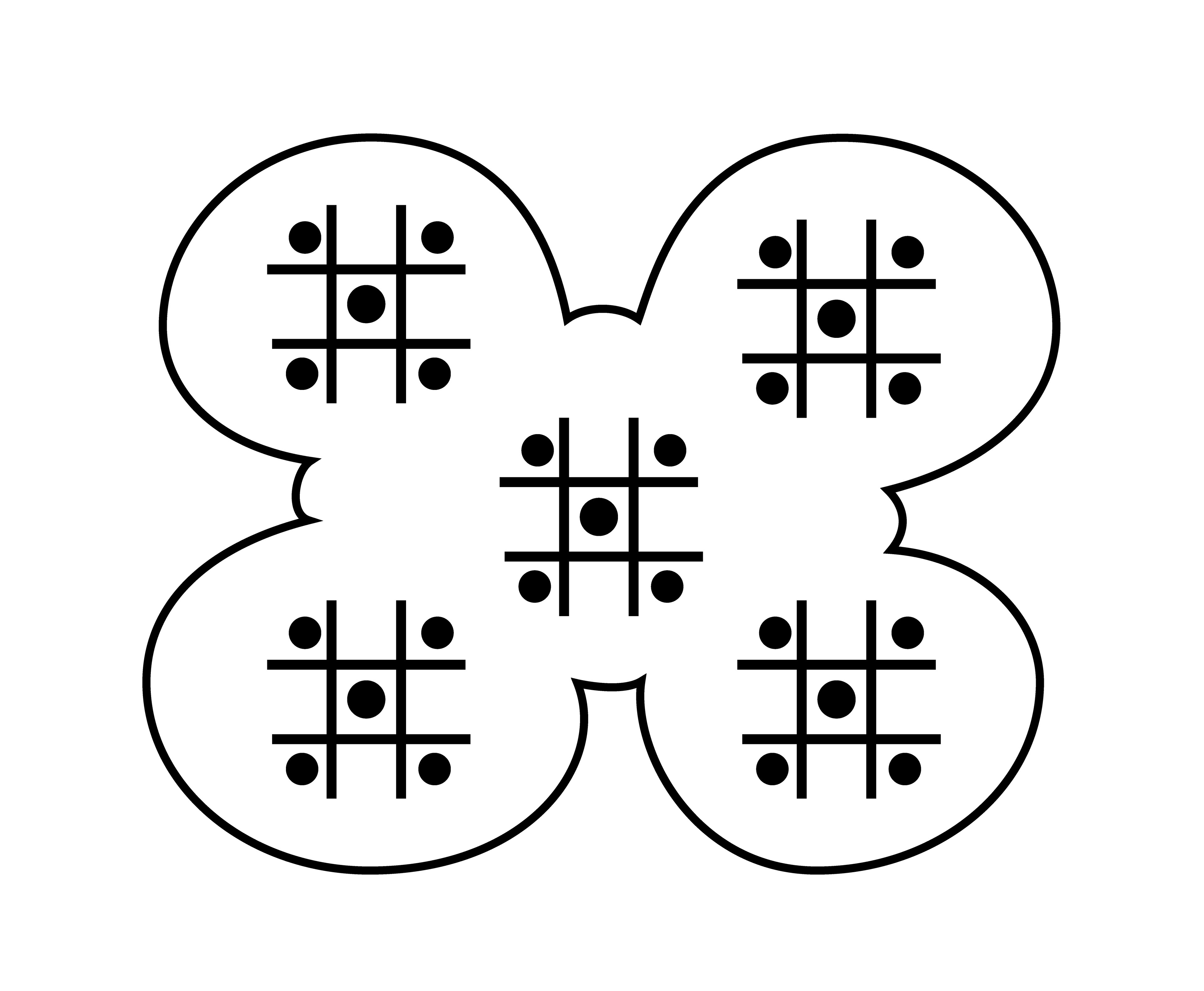
2002-06-01-a2 - Vector Drawing
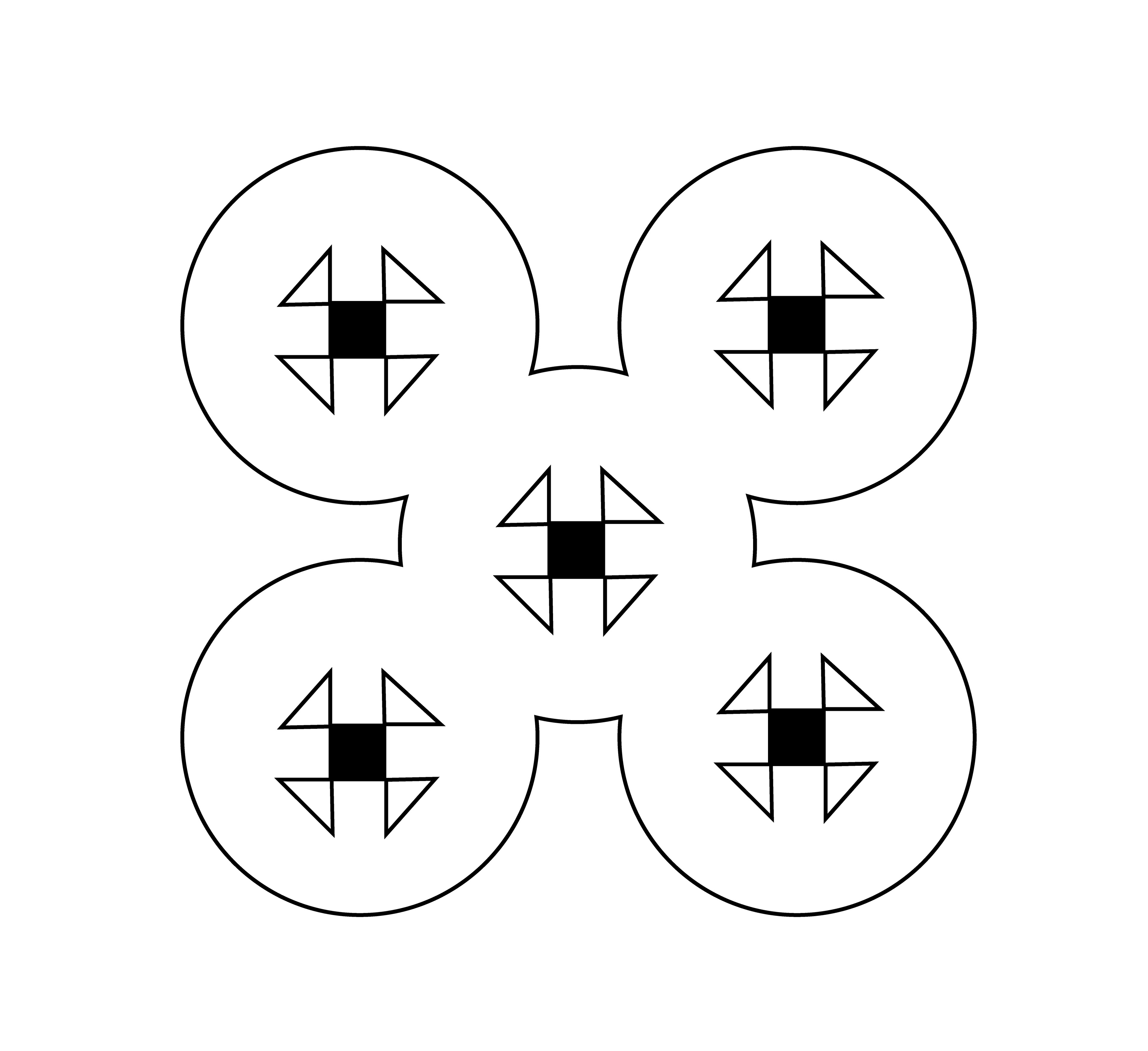
2002-06-01-a3 - Vector Drawing
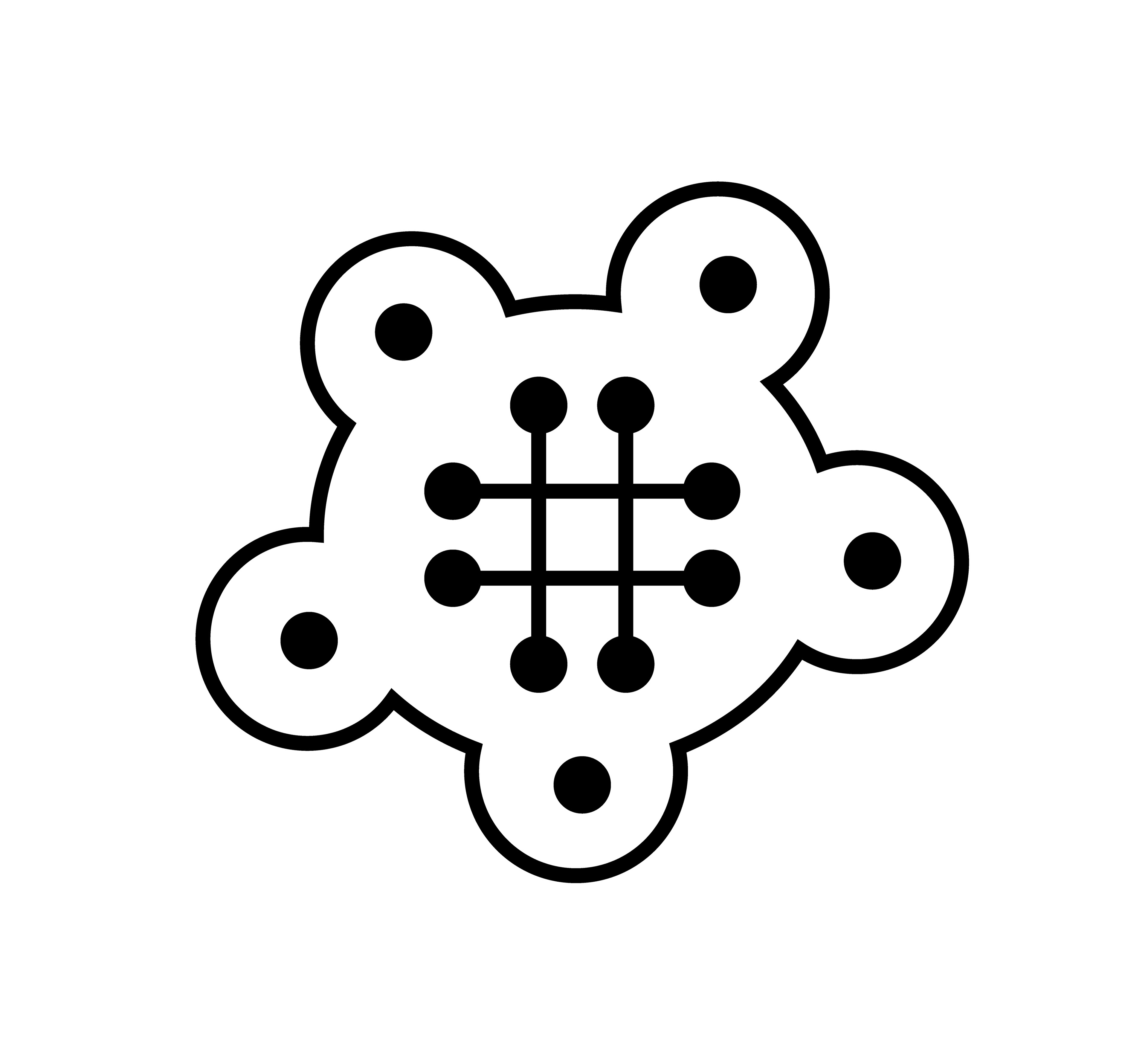
2002-06-01-a4 - Vector Drawing
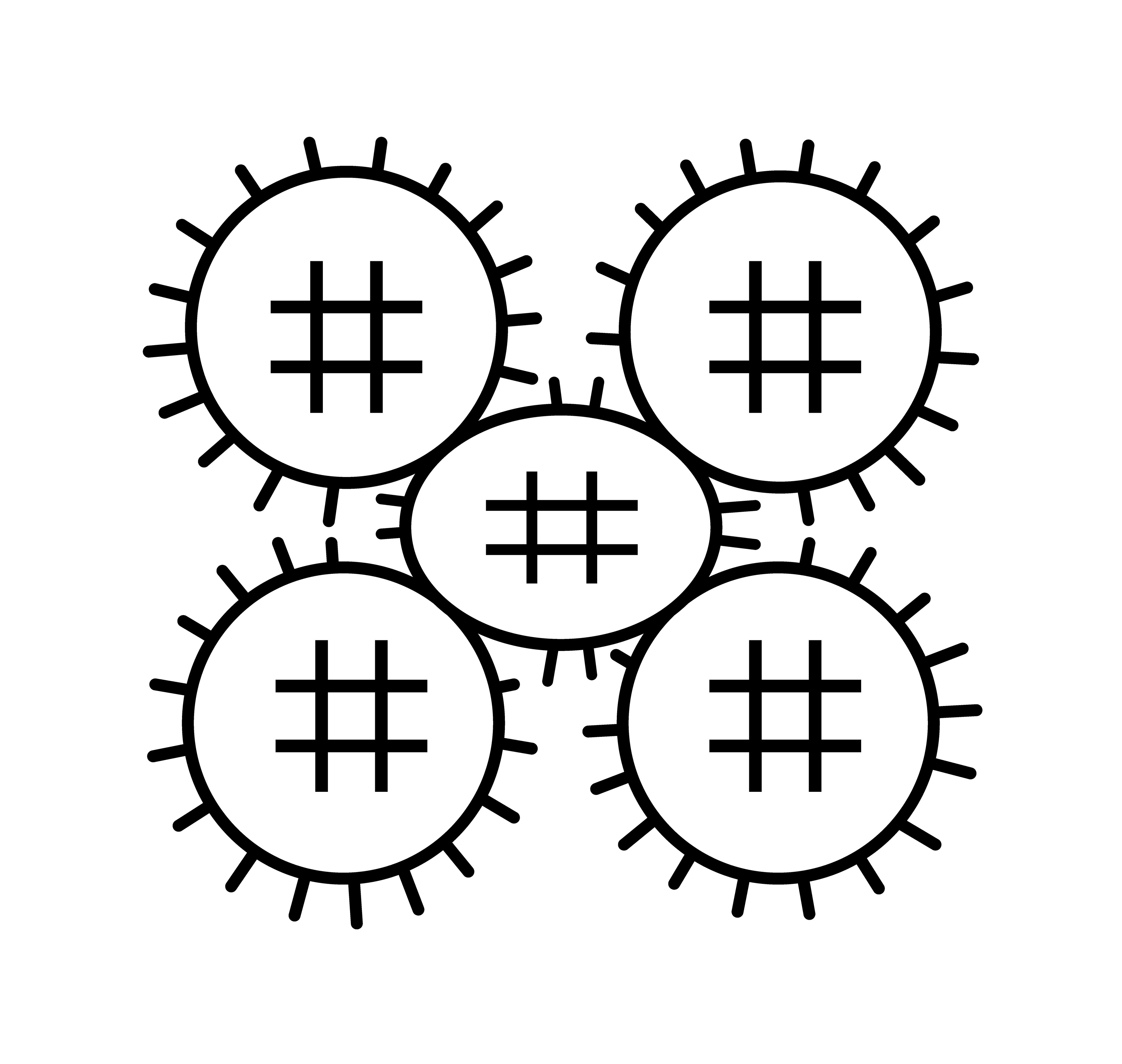
2002-06-01-a5 - Vector Drawing
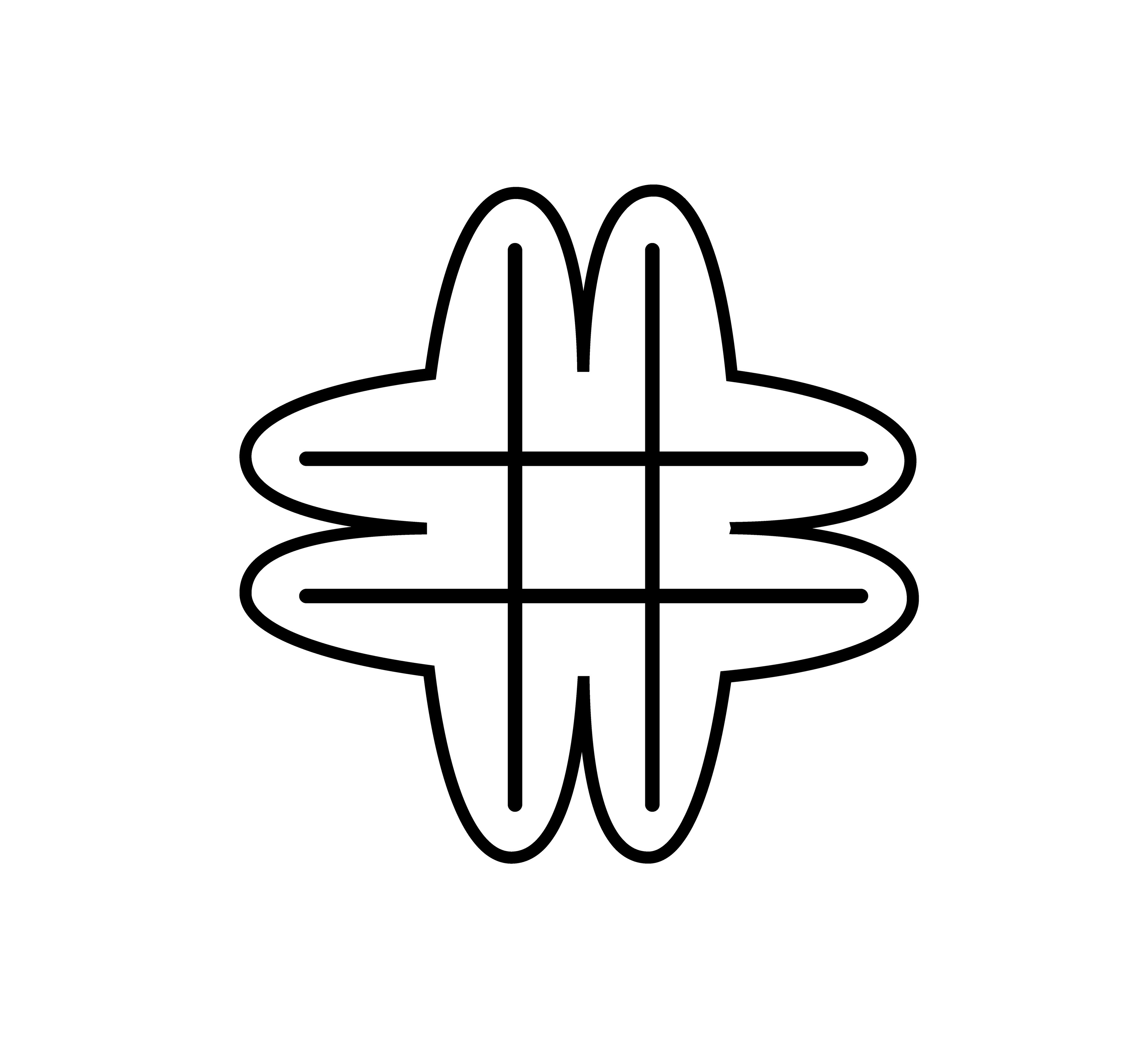
2002-06-01-a6 - Vector Drawing
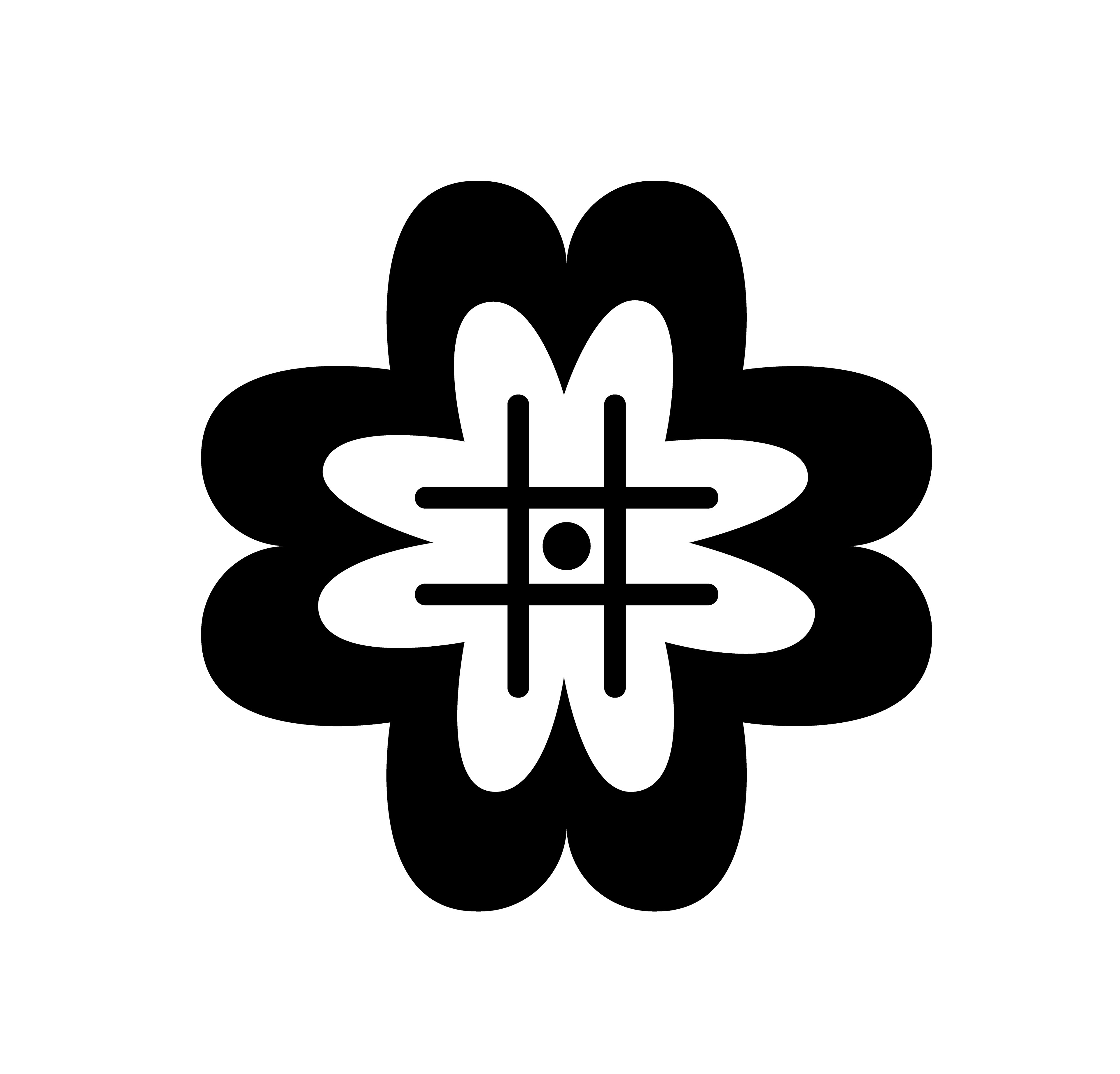
2002-06-01-a7 - Vector Drawing
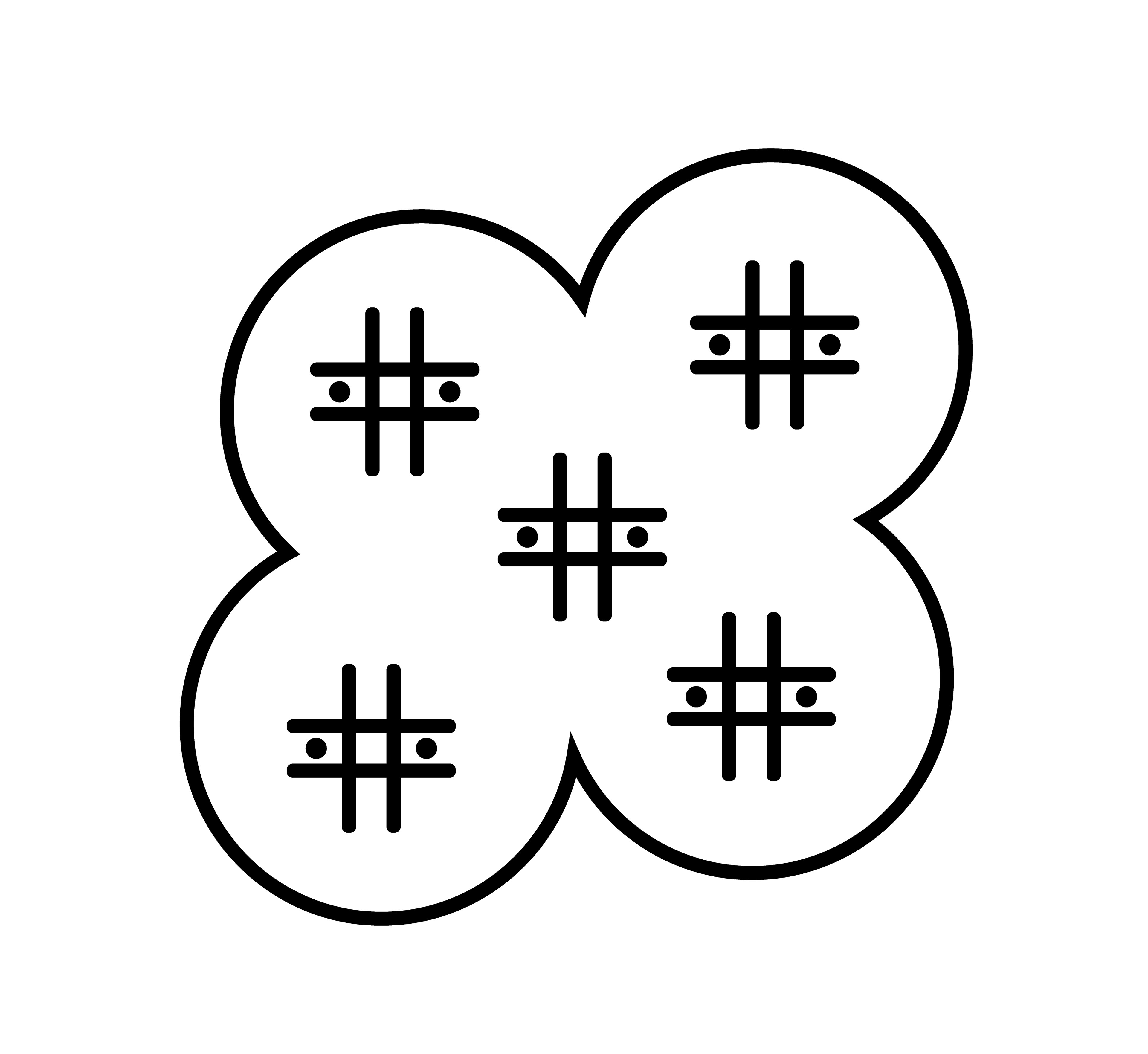
2002-06-01-a8 - Vector Drawing
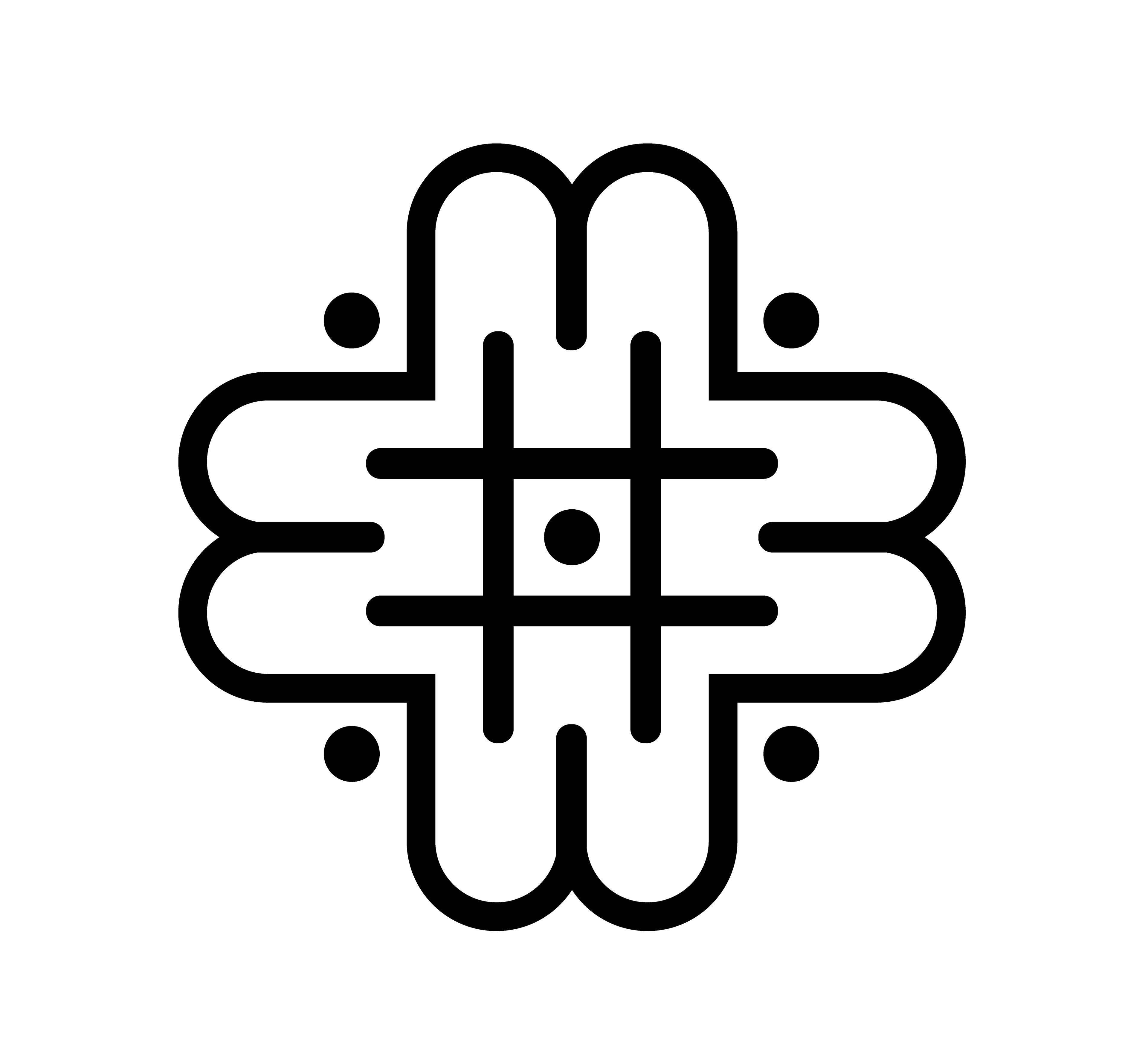
2002-06-01-a9 - Vector Drawing
Top Left: 2002-06-01-a, Pen and Ink on Paper
Top Right: 2002-06-01-a1, a2, a3, a4 - Vector Drawings
Bottom: 2002-06-01-a5, a6, a7, a8, a9 - Vector Drawings
a1 reference: Dot Plot Flowers, Flowers page, Yearbook 2002 page
a4 reference: Scatter Jacks, Yearbook 2002 page
a6 reference: Criss Cross Spinner, Patterns page, Yearbook 2002 page
a8 reference: Criss Cross Flower, Yearbook 2002 page
a9 reference: Tic Tac Toe Flower Pattern, Patterns page, Yearbook 2002 page
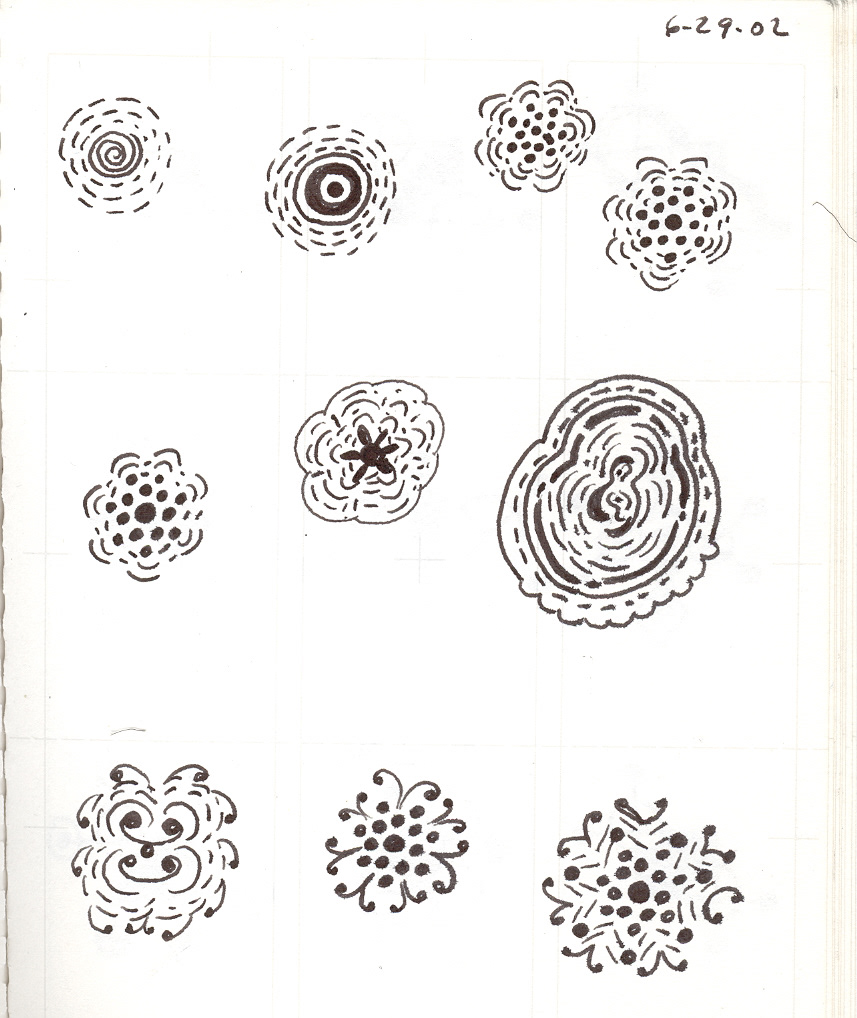
2002-06-29-a, Pen and Ink on Paper
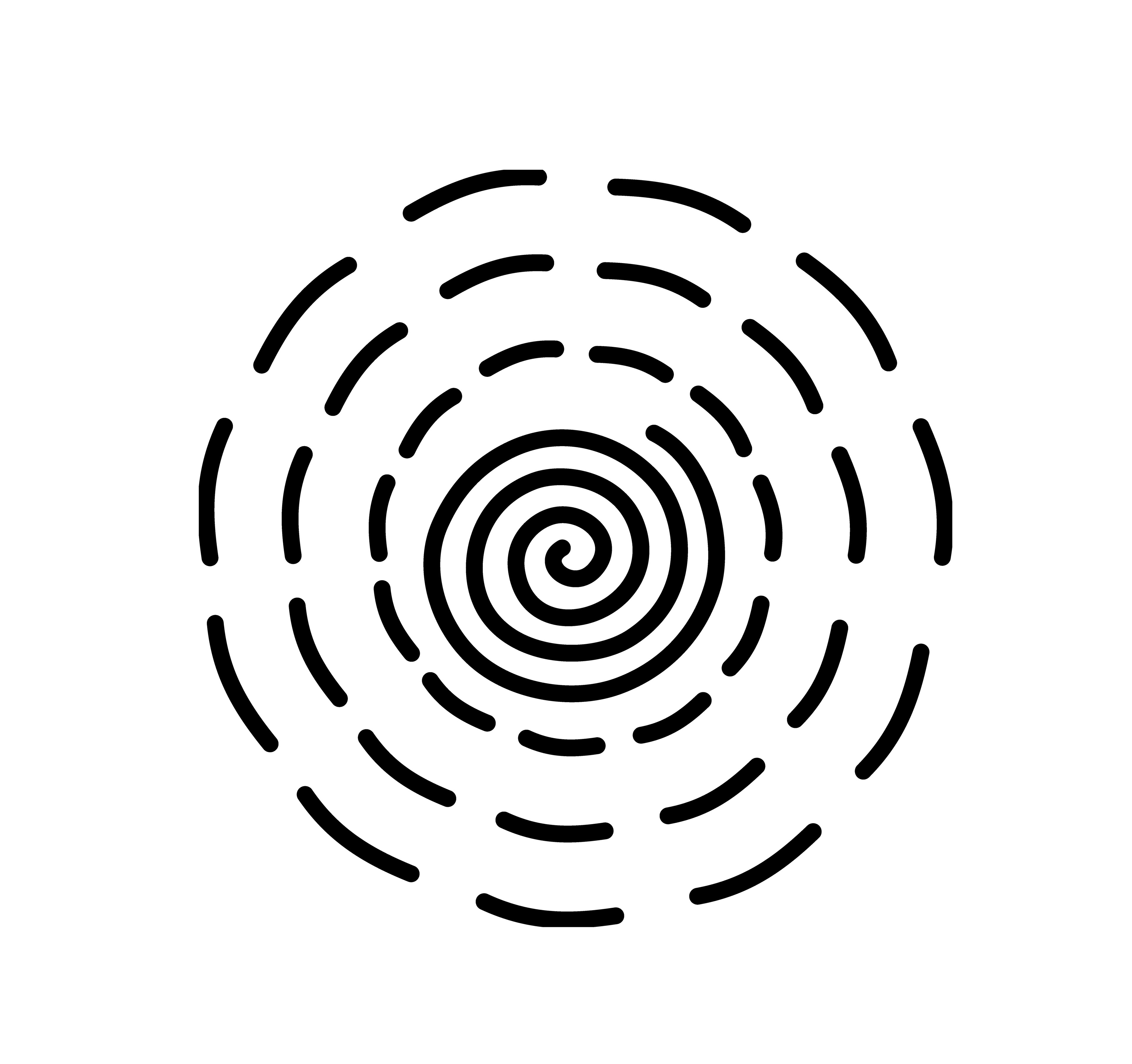
2002-06-29-a1 - Vector Drawing
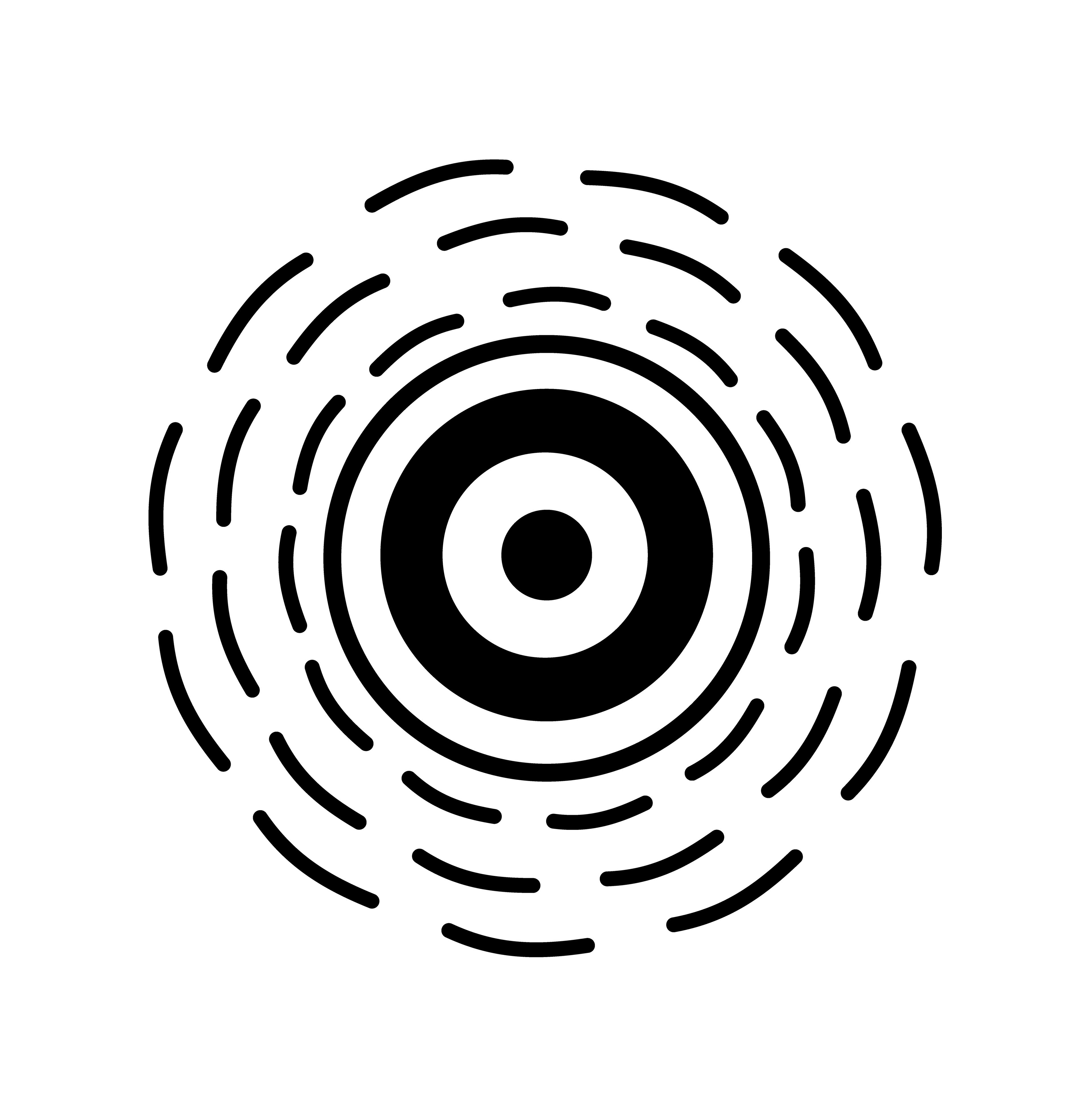
2002-06-29-a2 - Vector Drawing
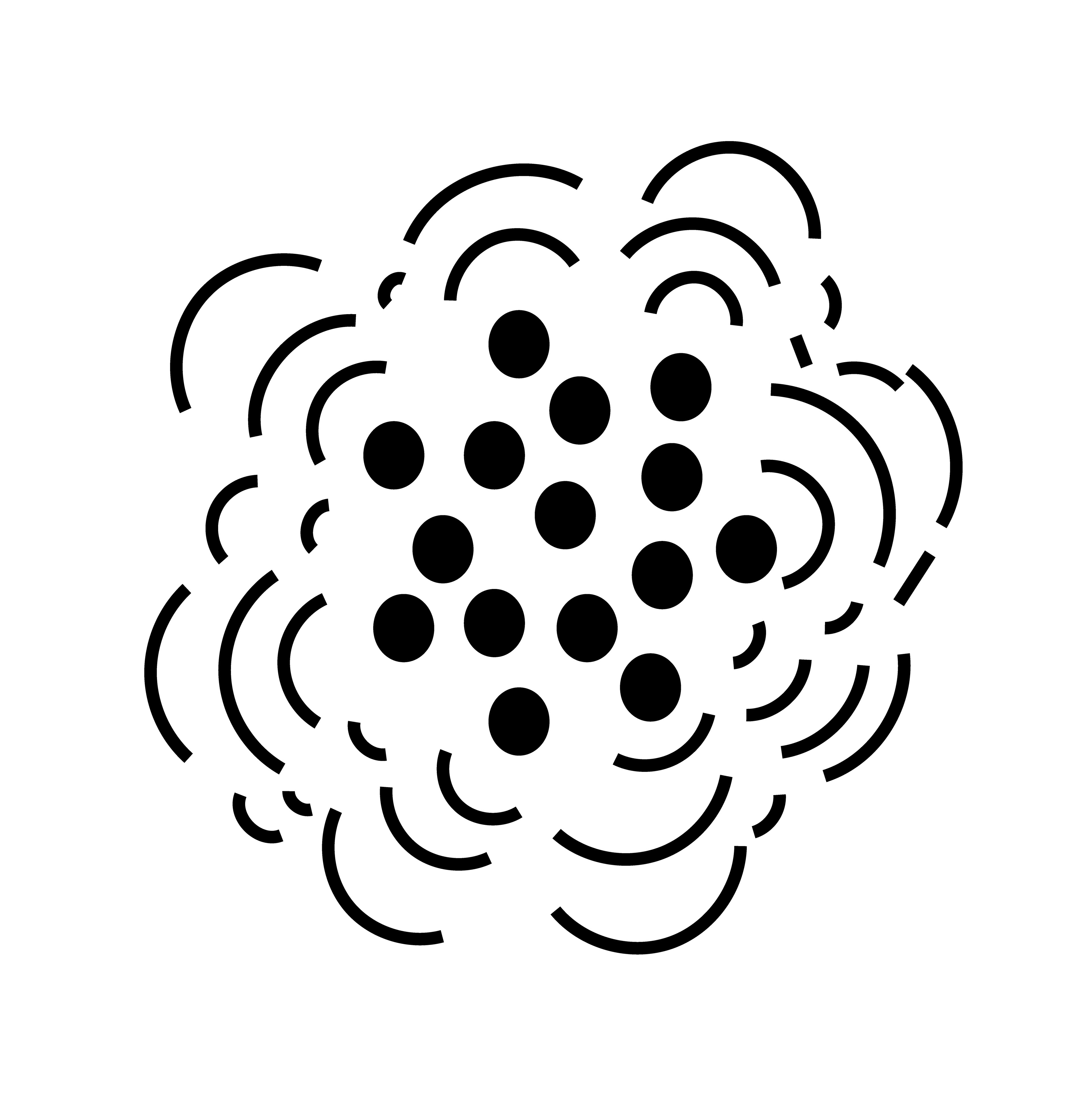
2002-06-29-a3 - Vector Drawing
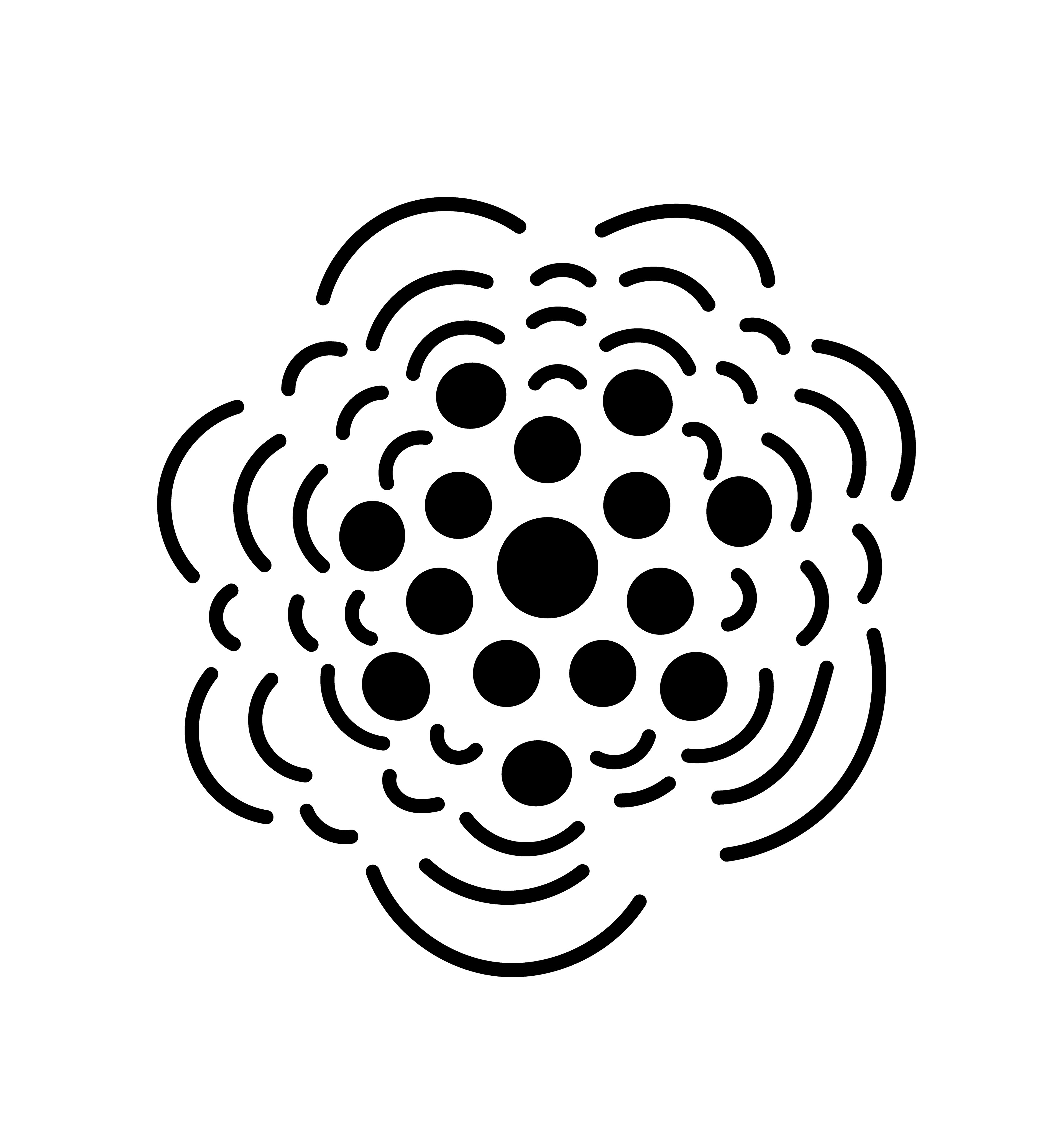
2002-06-29-a4 - Vector Drawing
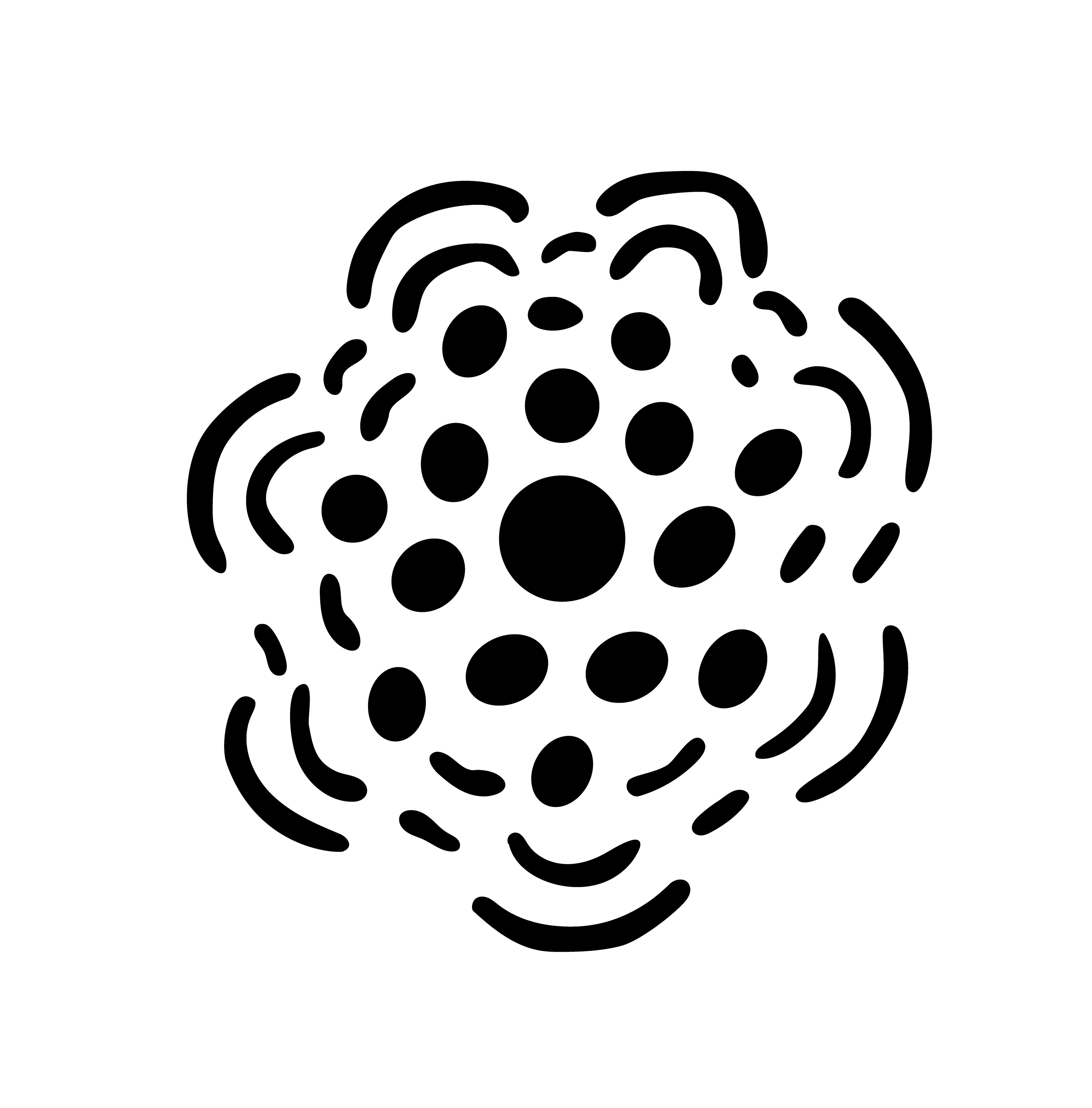
2002-06-29-a5 - Vector Drawing
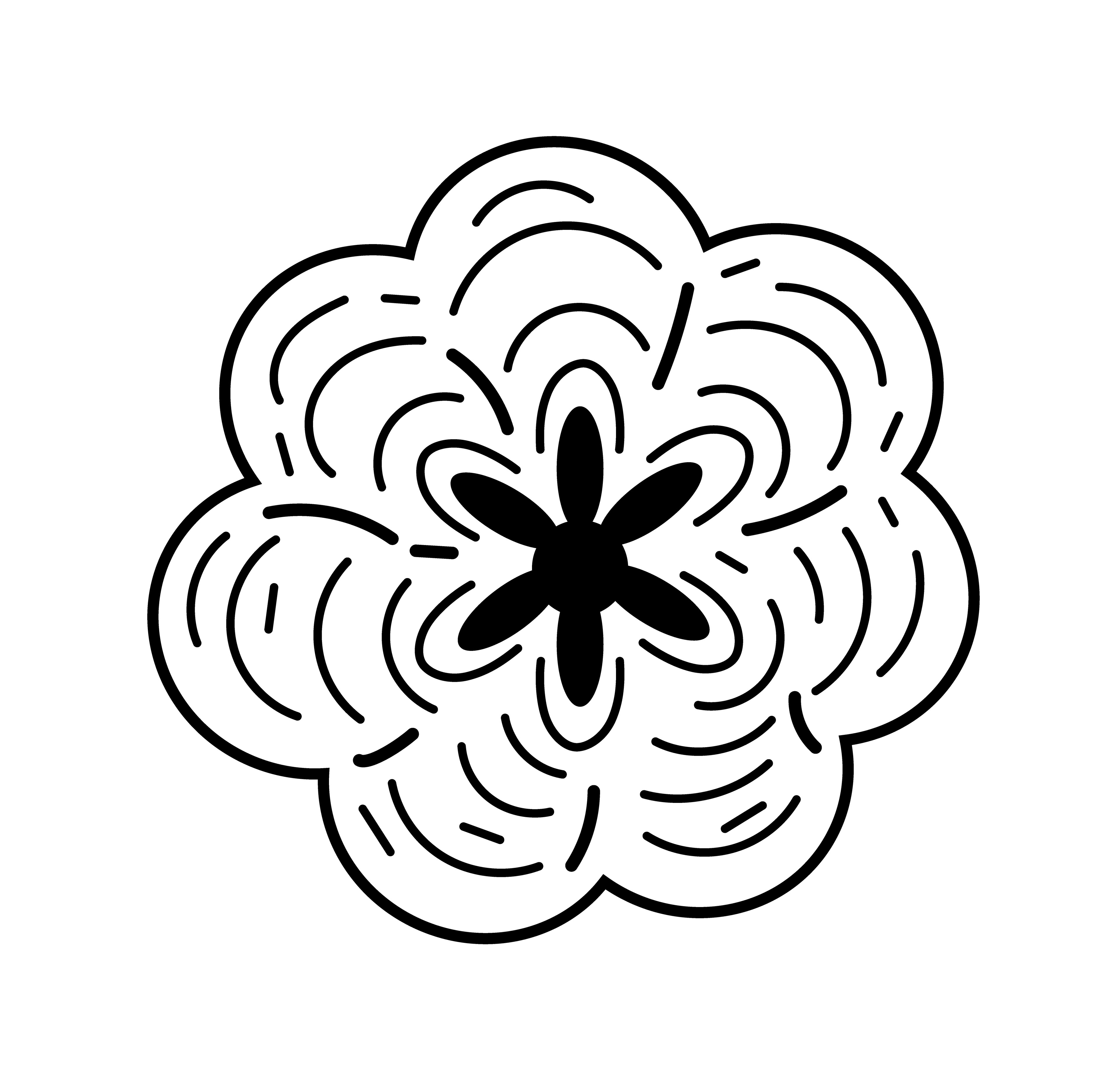
2002-06-29-a6 - Vector Drawing

2002-06-29-a7 - Vector Drawing
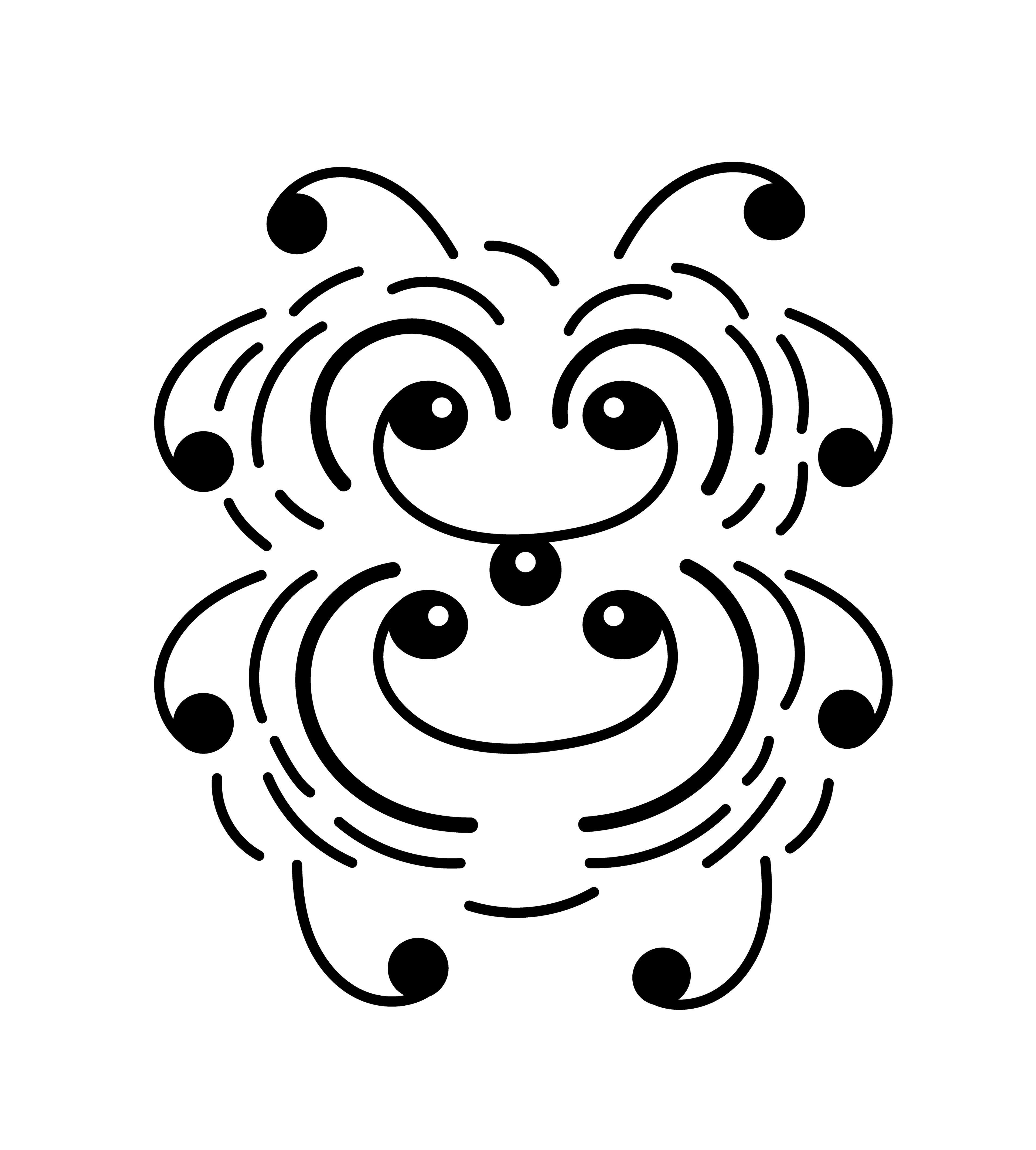
2002-06-29-a8 - Vector Drawing
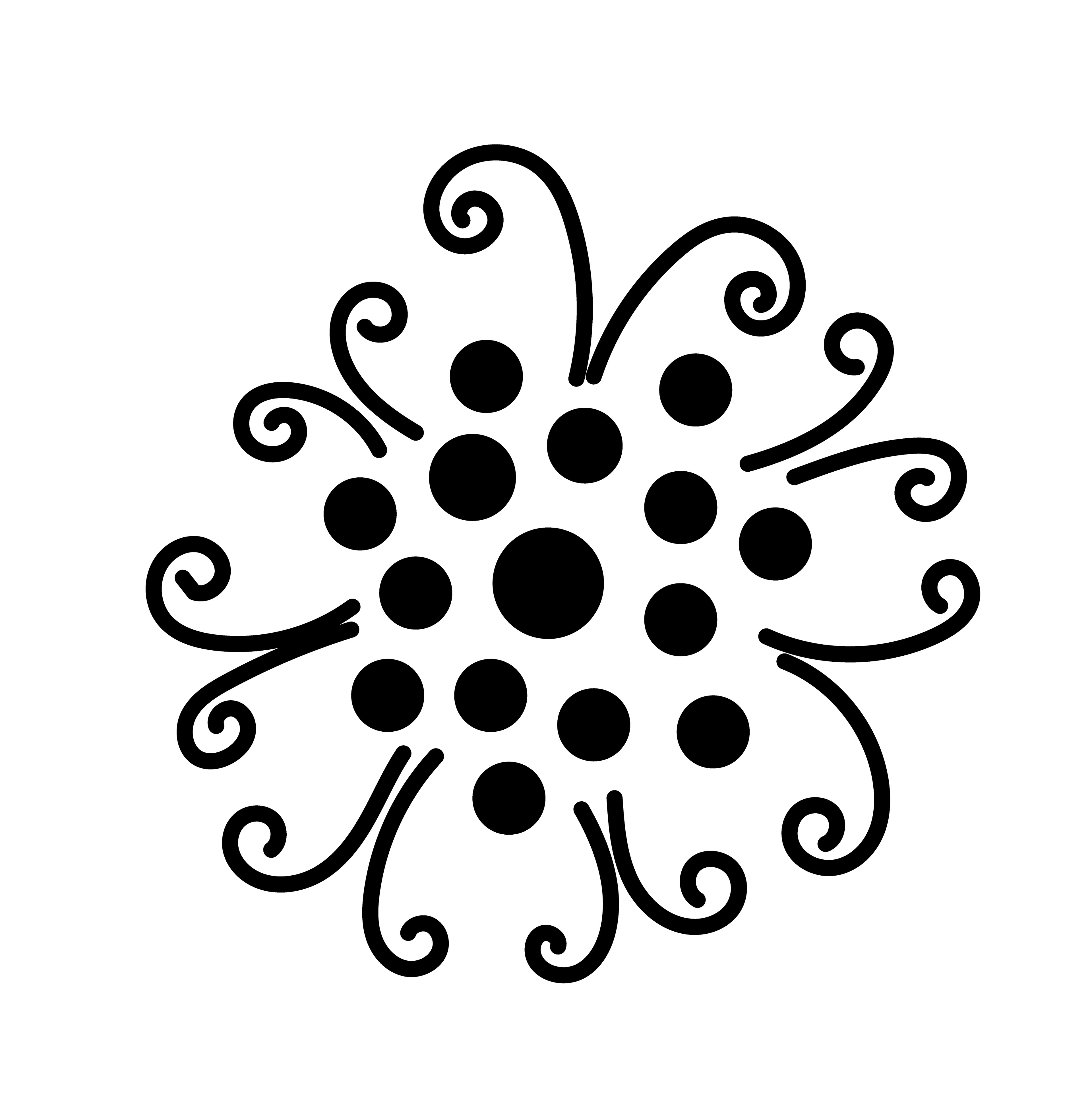
2002-06-29-a9 - Vector Drawing
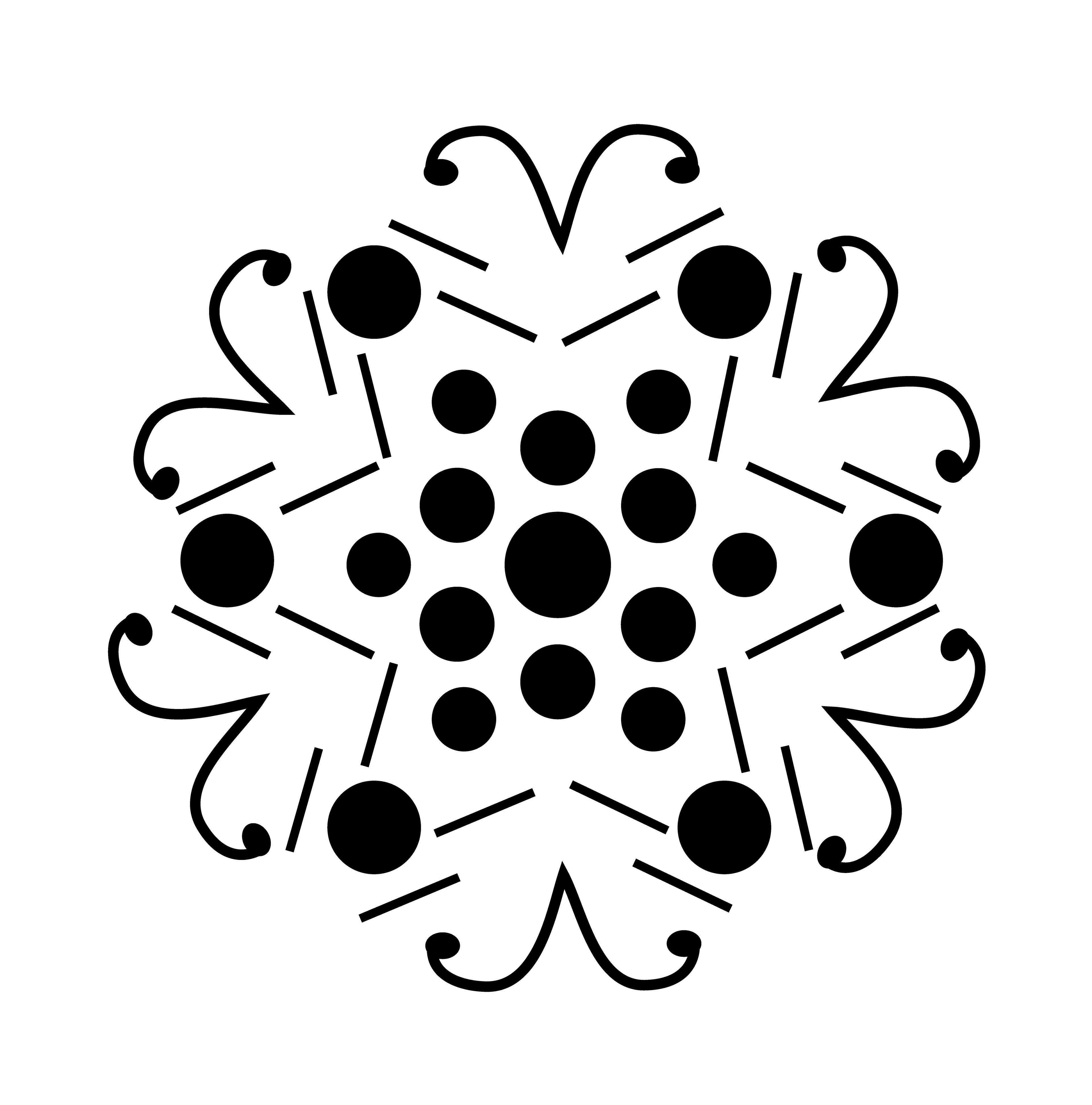
2002-06-29-a10 - Vector Drawing
Top Left: 2002-06-29-a, Pen and Ink on Paper
Top Right: 2002-06-29-a1, a2, a3, a4 - Vector Drawings
Bottom: 2002-06-29-a5, a6, a7, a8, a9, a10 - Vector Drawings
a1 reference: Radiocast - Yearbook 2002 page
a2 reference: Telecast - Yearbook 2002 page
a3, a4, a5 reference: Floret - Yearbook 2002 page
a10 reference: Star Signal - Yearbook 2002 page
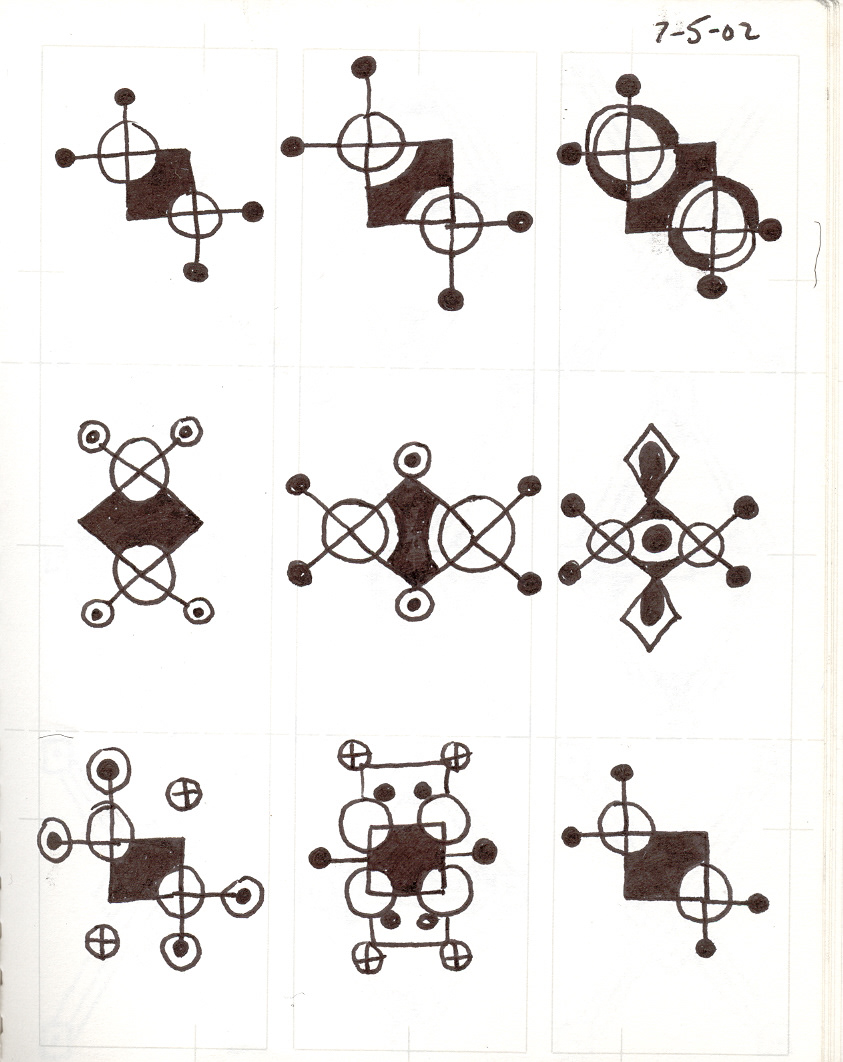
002-07-05-a - Pen and Ink on Paper
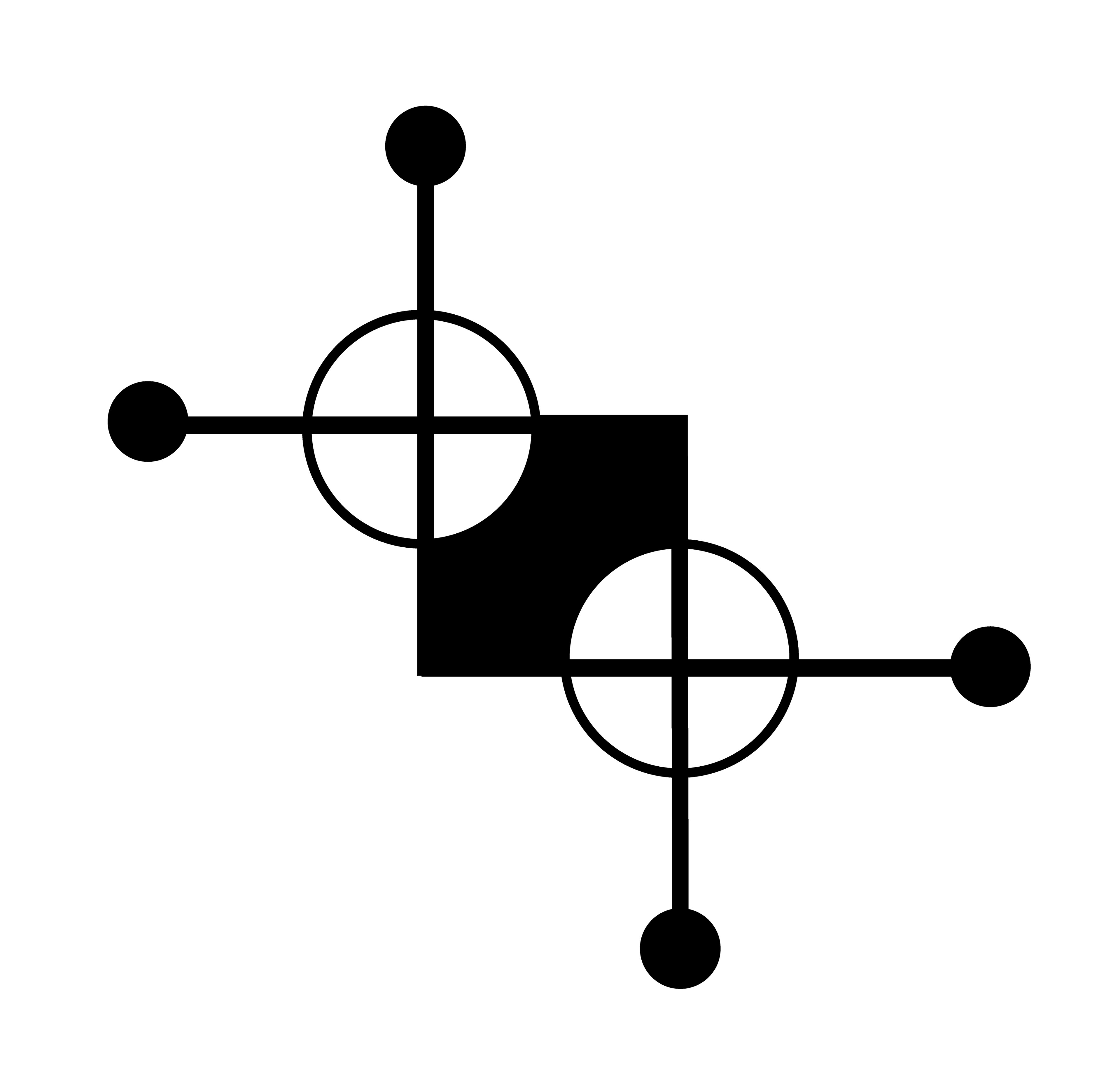
2002-07-05-a1 - Vector Drawing
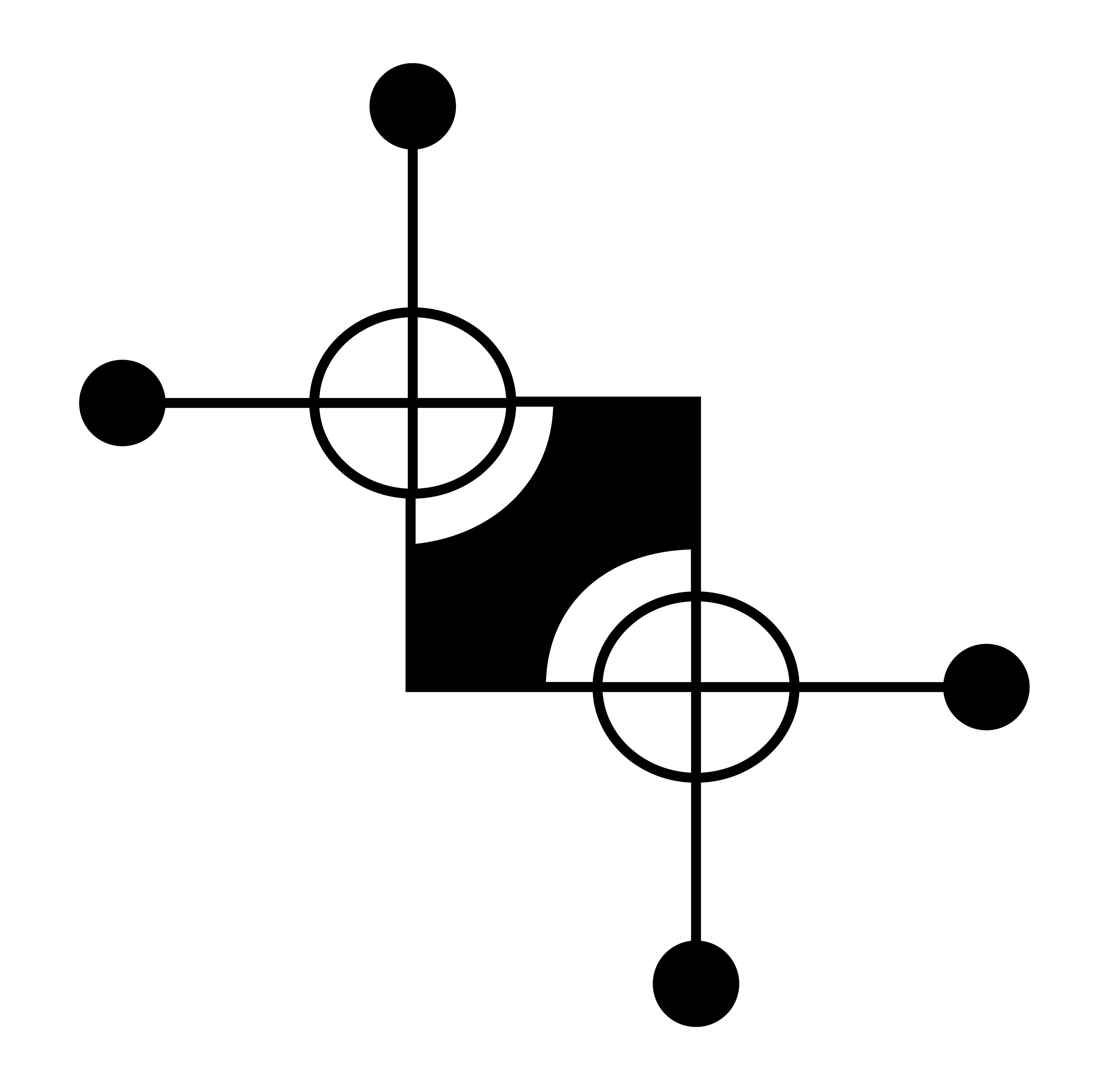
2002-07-05-a2 - Vector Drawing
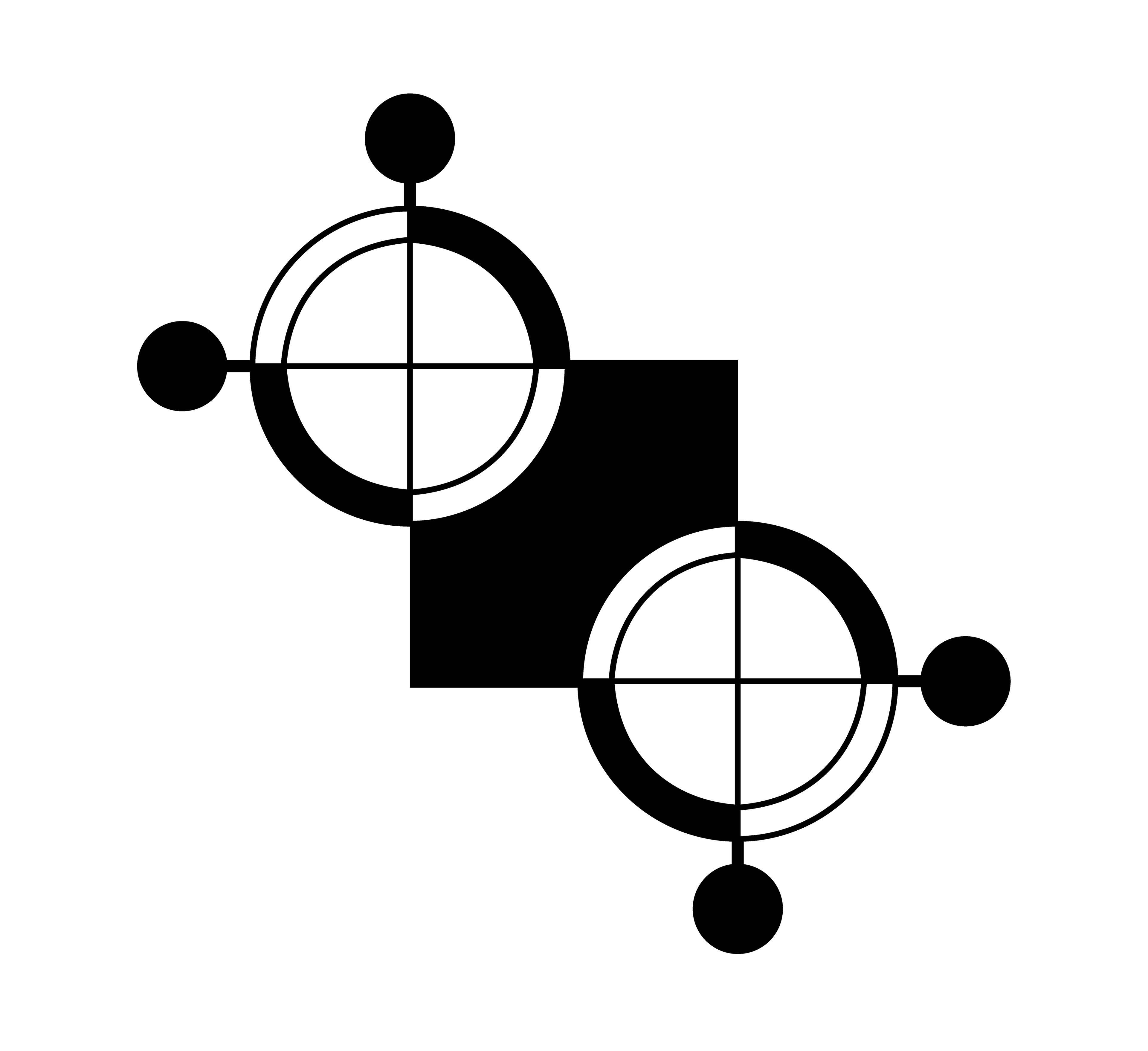
2002-07-05-a3 - Vector Drawing
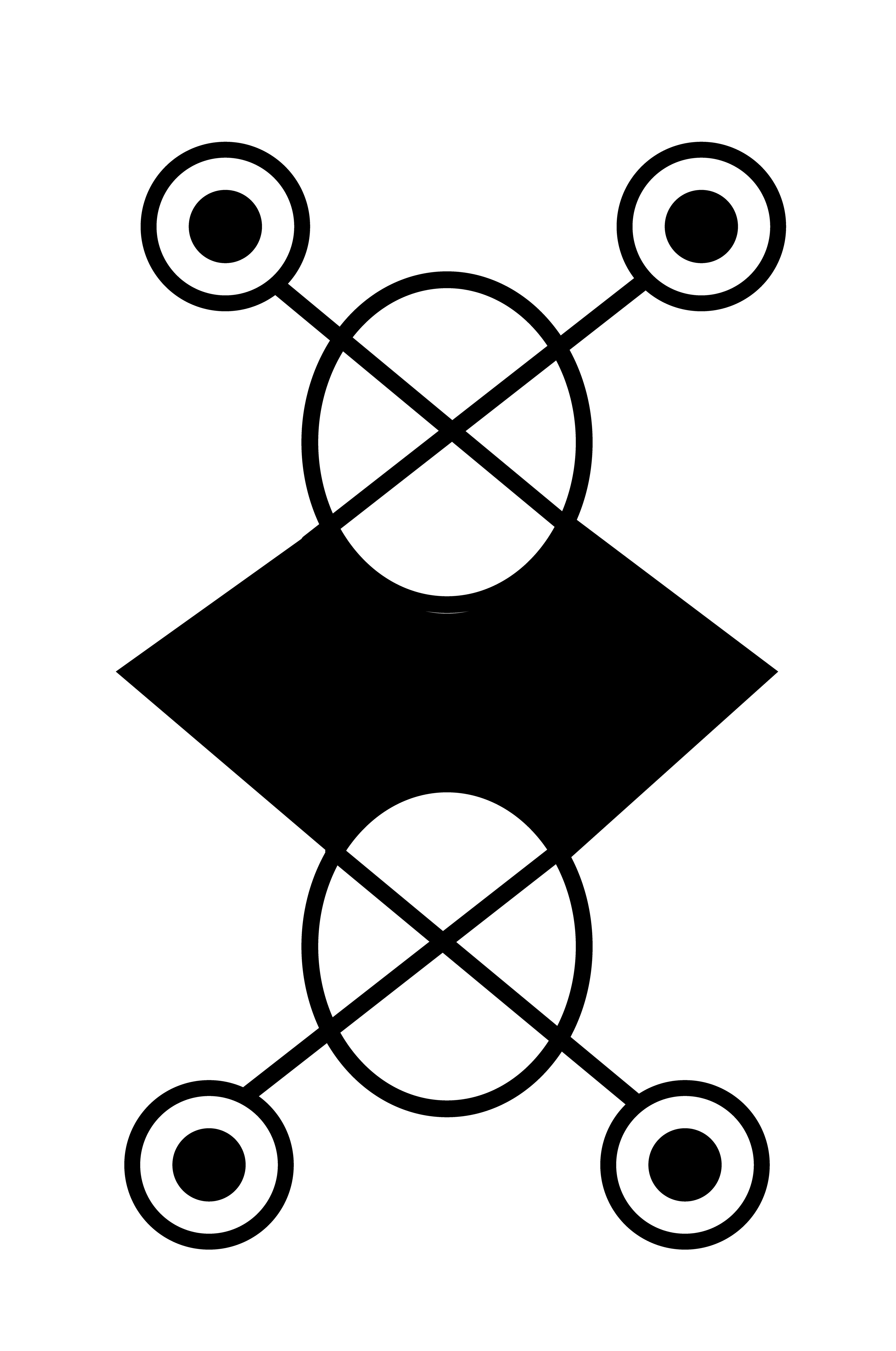
2002-07-05-a4 - Vector Drawing
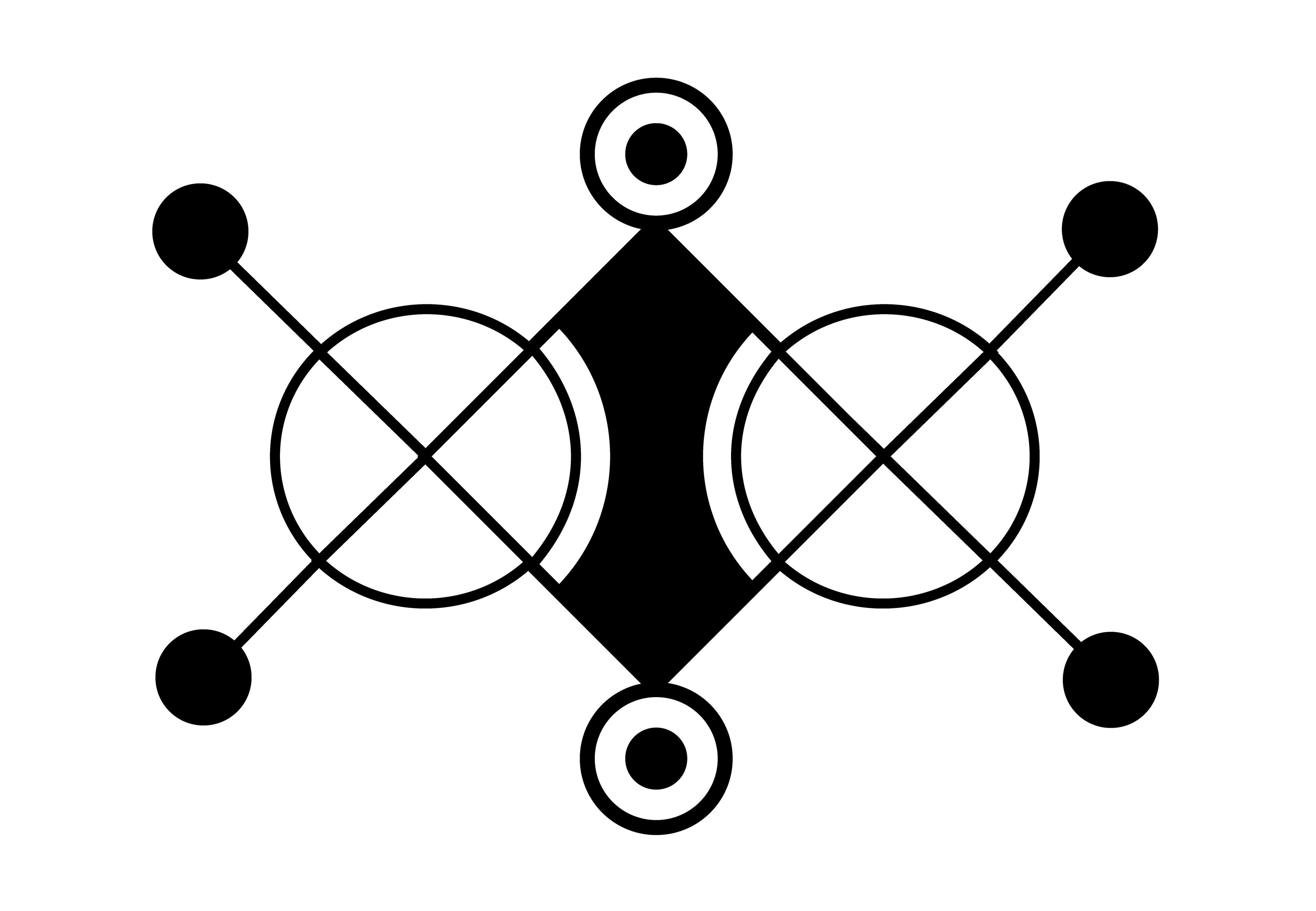
2002-07-05-a5 - Vector Drawing
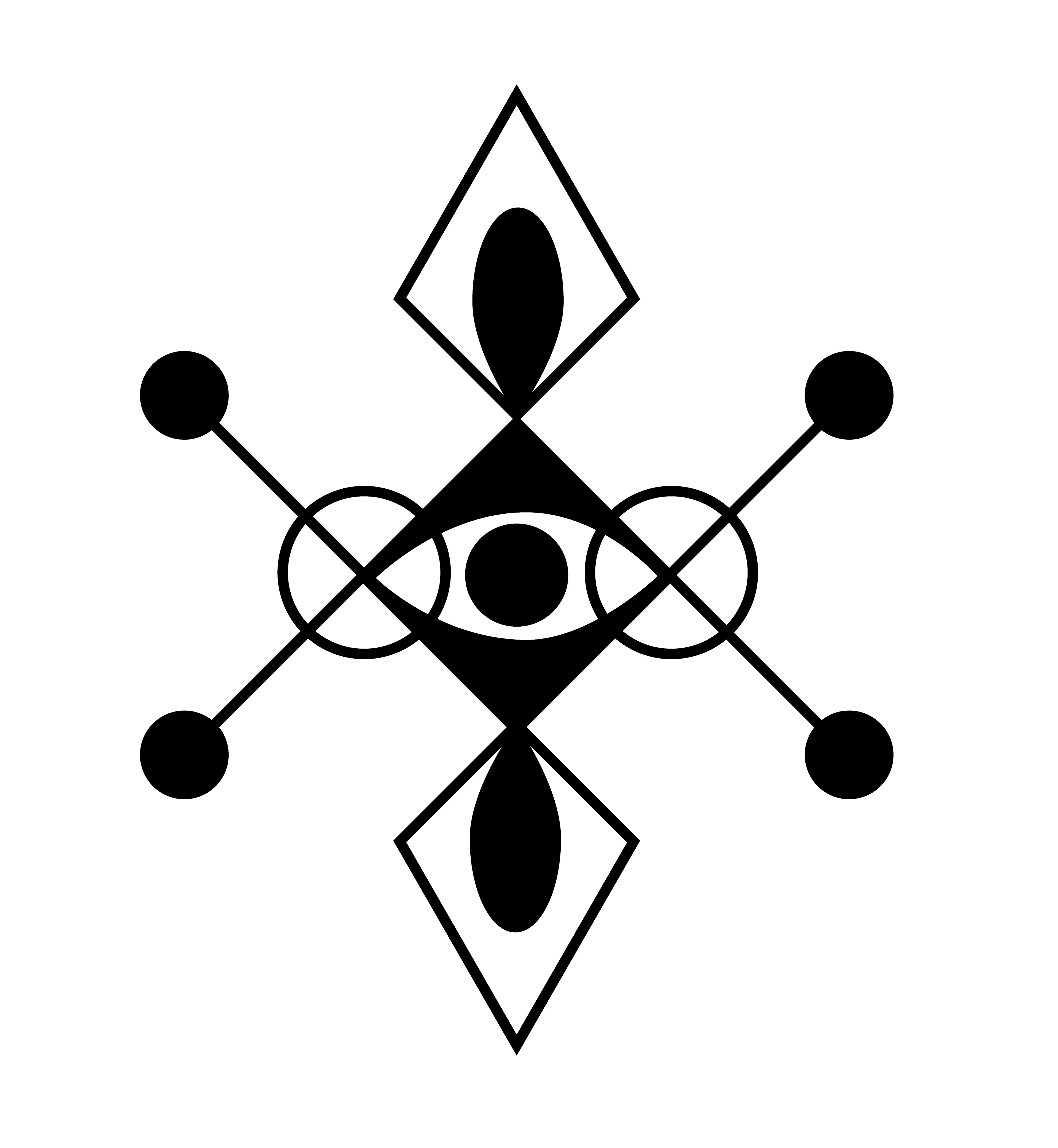
2002-07-05-a6 - Vector Drawing
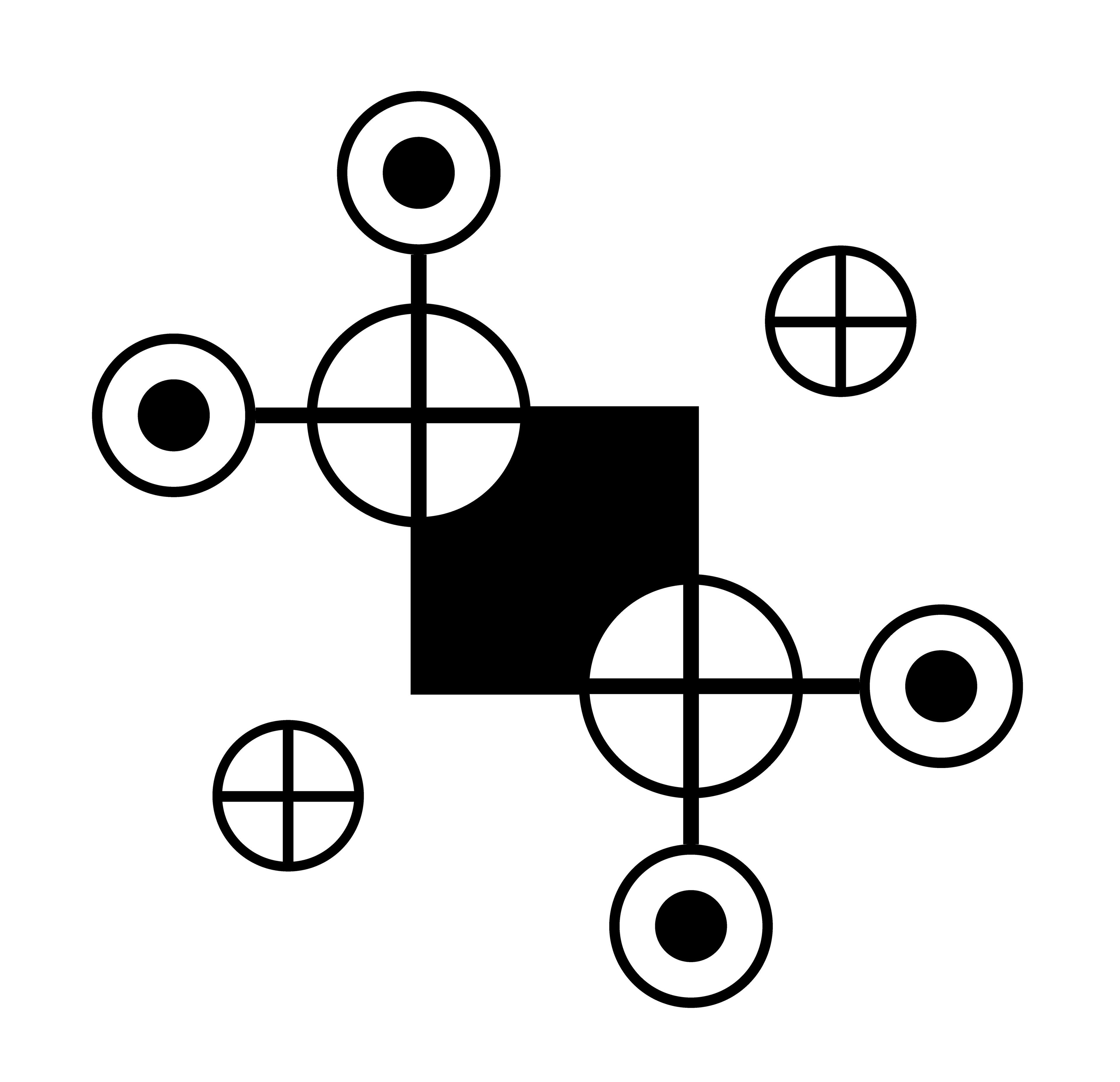
2002-07-05-a7 - Vector Drawing
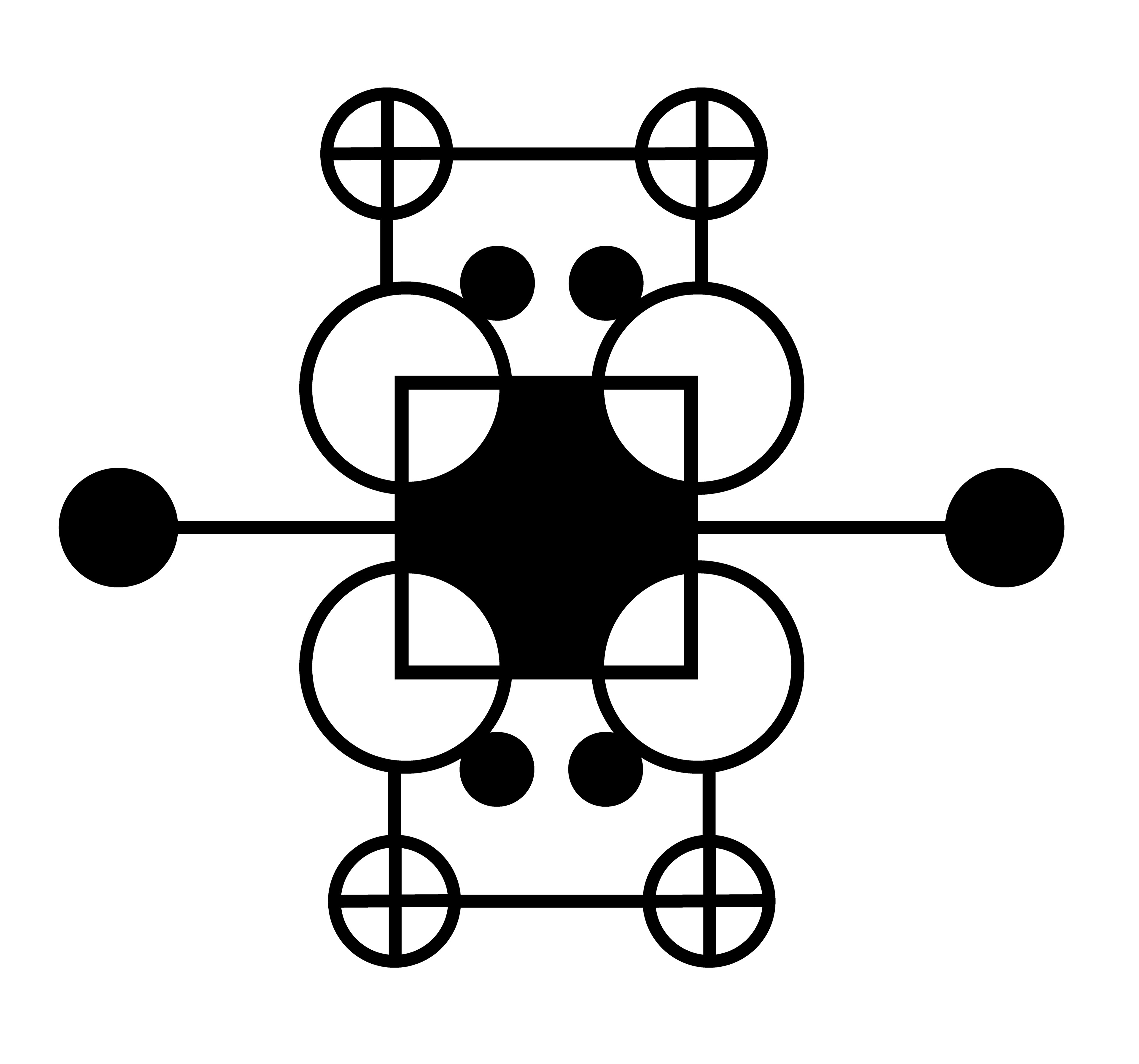
2002-07-05-a8 - Vector Drawing
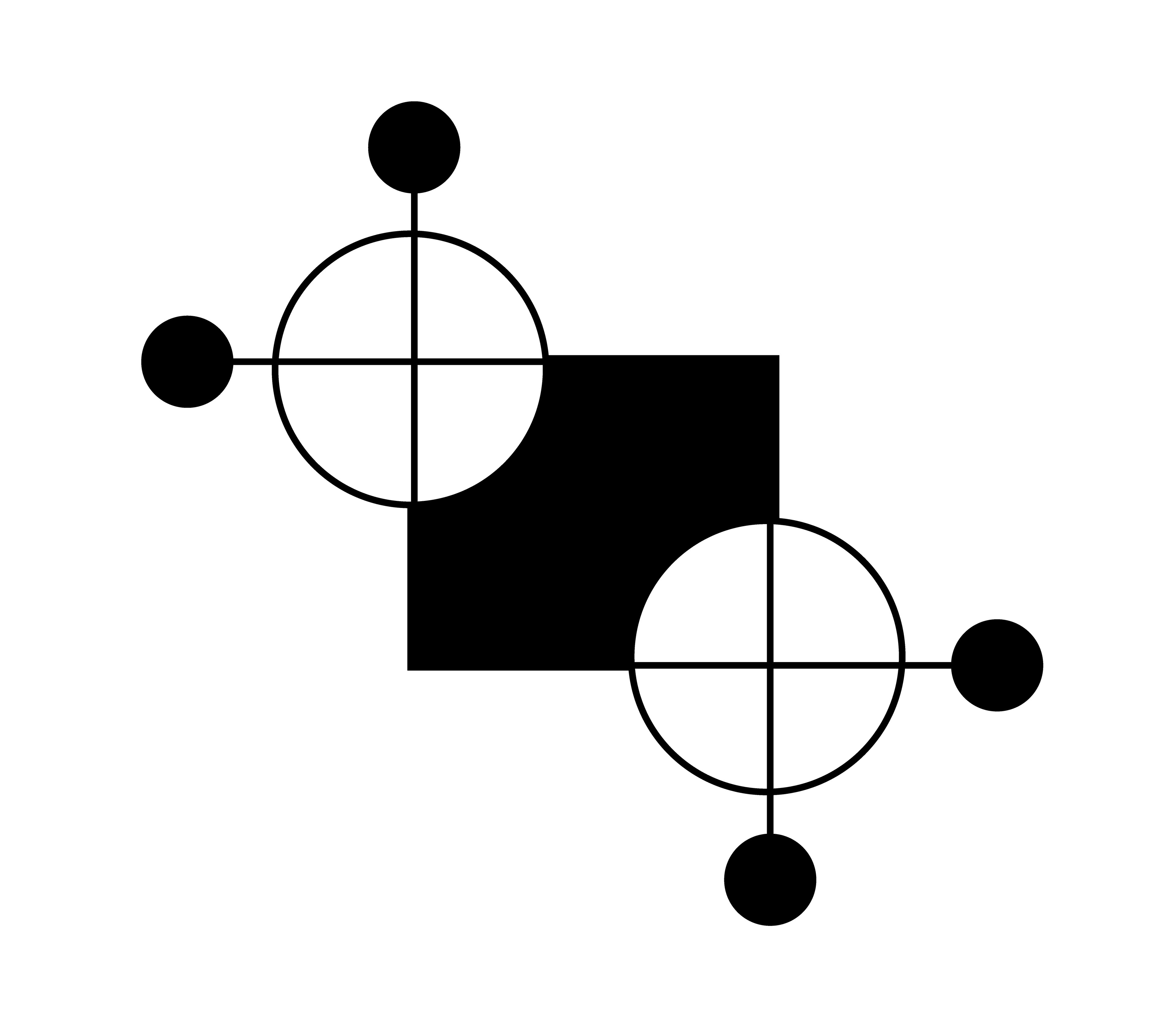
2002-07-05-a9 - Vector Drawing
Top Left: 2002-07-05-a - Pen and Ink on Paper
Top Right: 2002-07-05-a1, a2, a3, a4 - Vector Drawings
Bottom: 2002-07-05-a5, a6, a7, a8, a9 - Vector Drawings
a2 reference: Hour Hands - Yearbook 2002 page
a3 reference: Minute Hands - Yearbook 2002 page
a4 reference: Clock Hands - Yearbook 2002 page
a5 reference: Second Hands - Yearbook 2002 page
a6 reference: Diamond Eyes - Yearbook 2002 page
a7 reference: Clock Star - Yearbook 2002 page
a8 reference: Robot Clock - Yearbook 2002 page
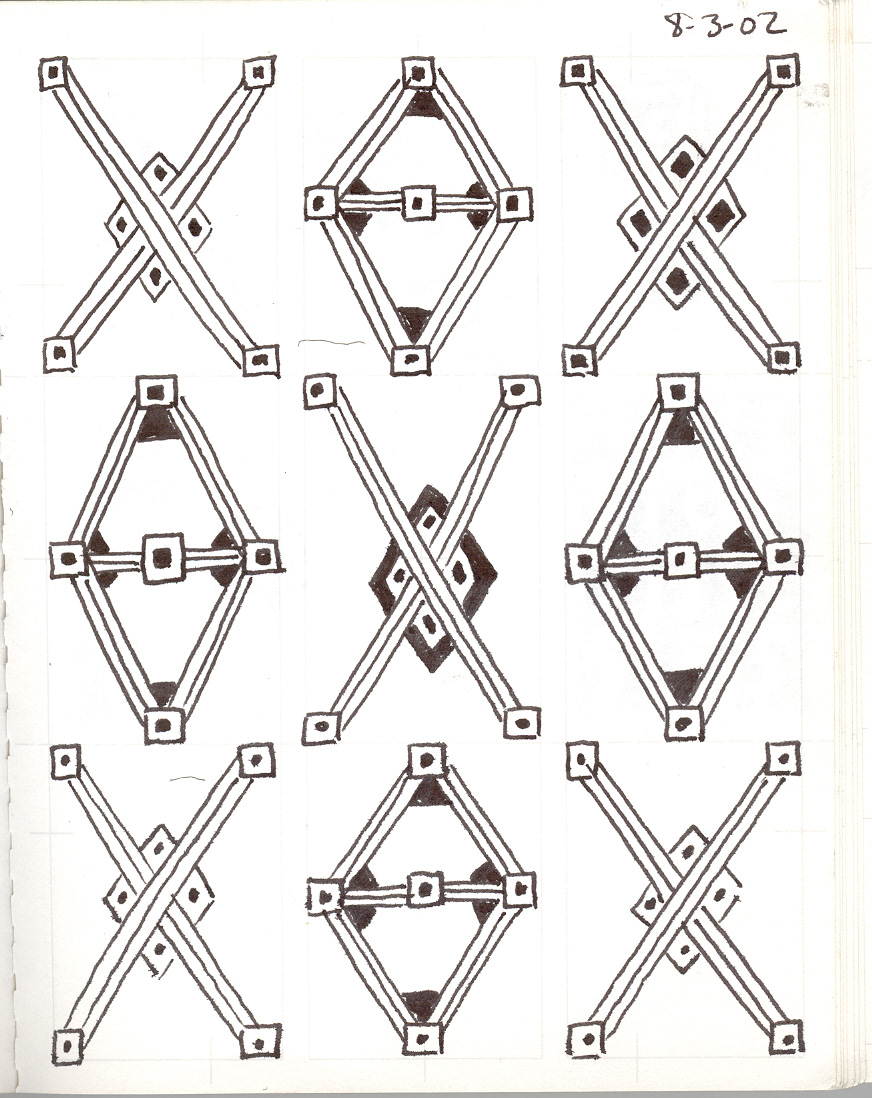
2002-08-03-a - Pen and Ink on Paper
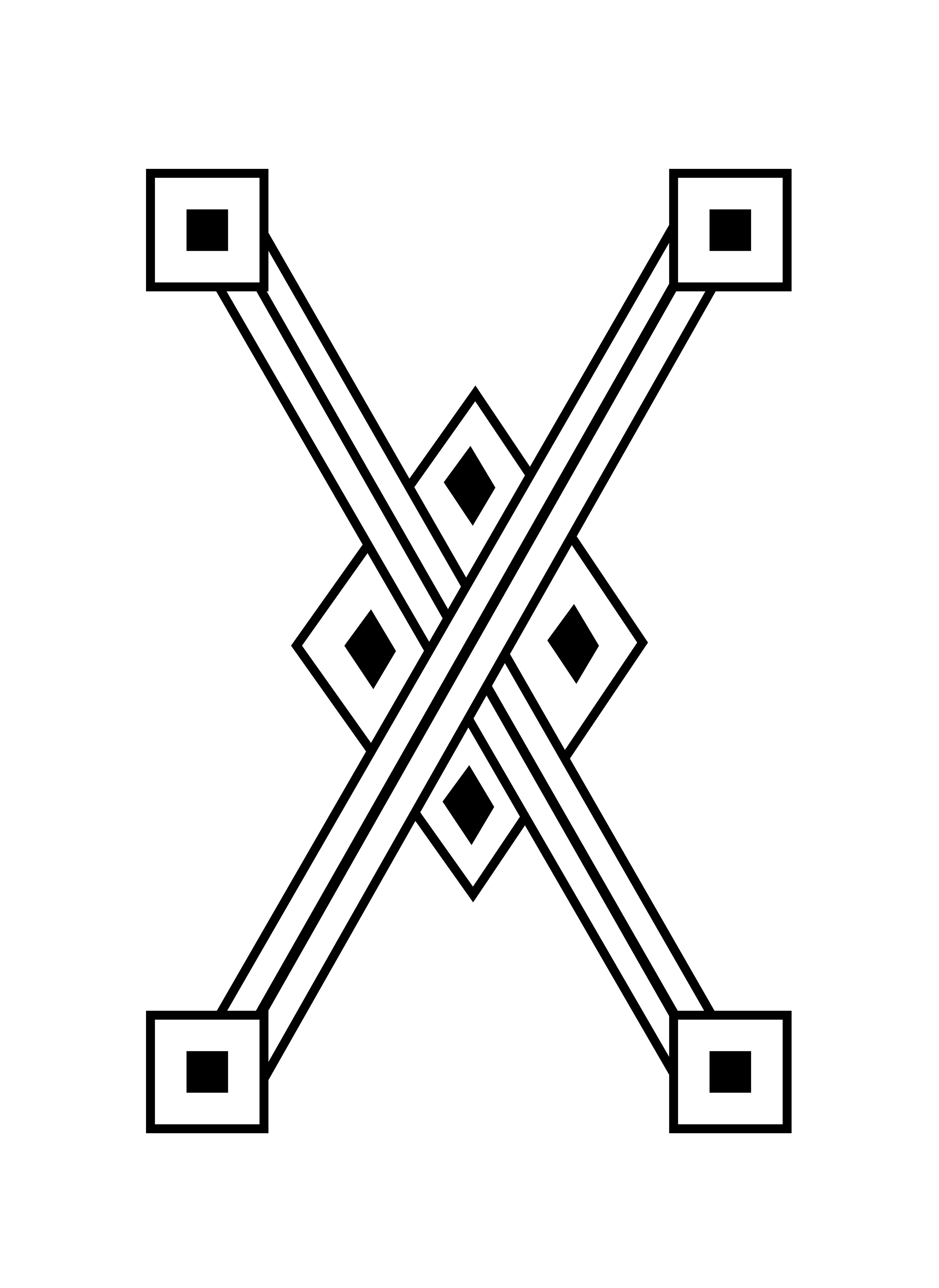
2002-08-03-a1 - Vector Drawing
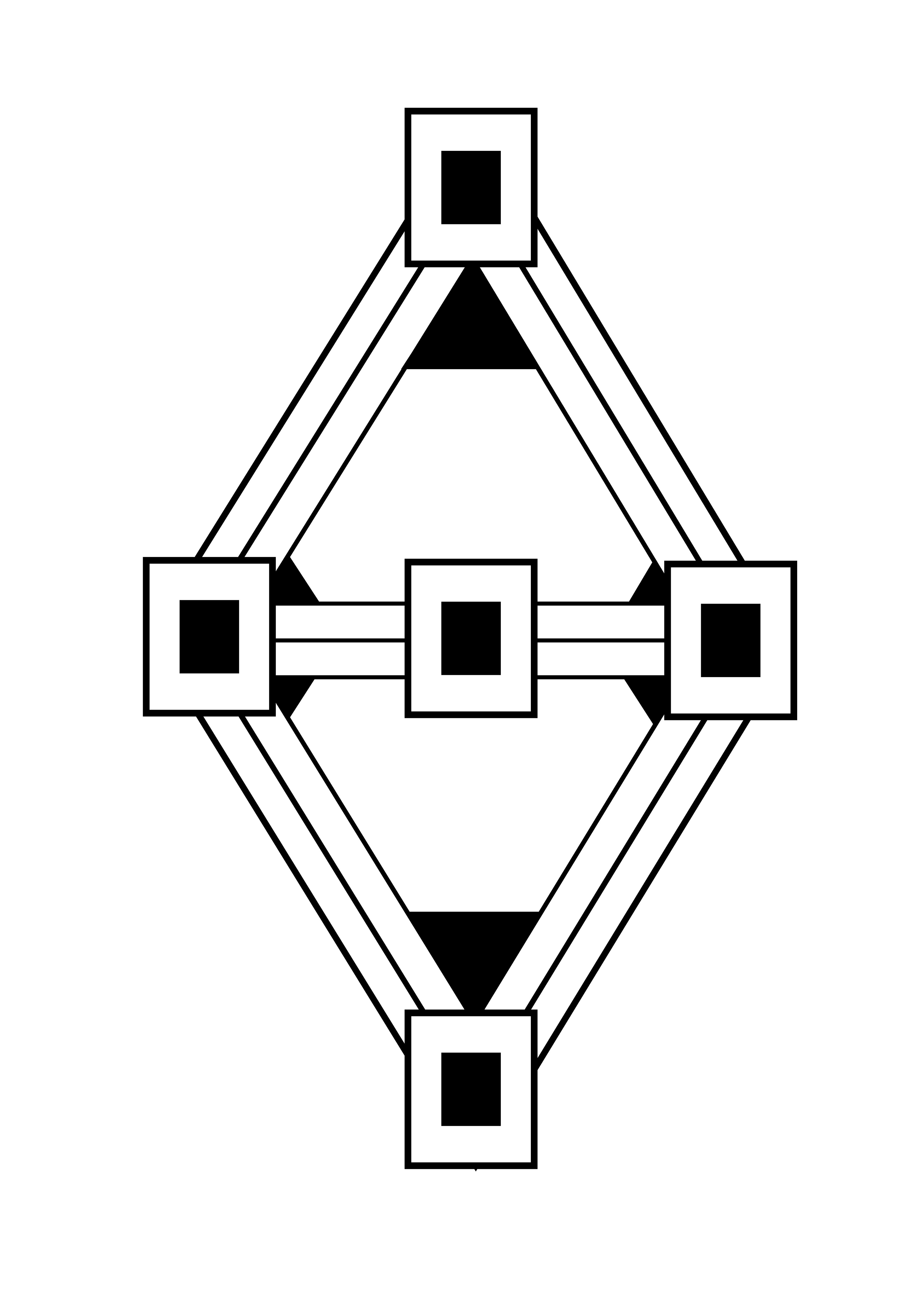
2002-08-03-a2 - Vector Drawing
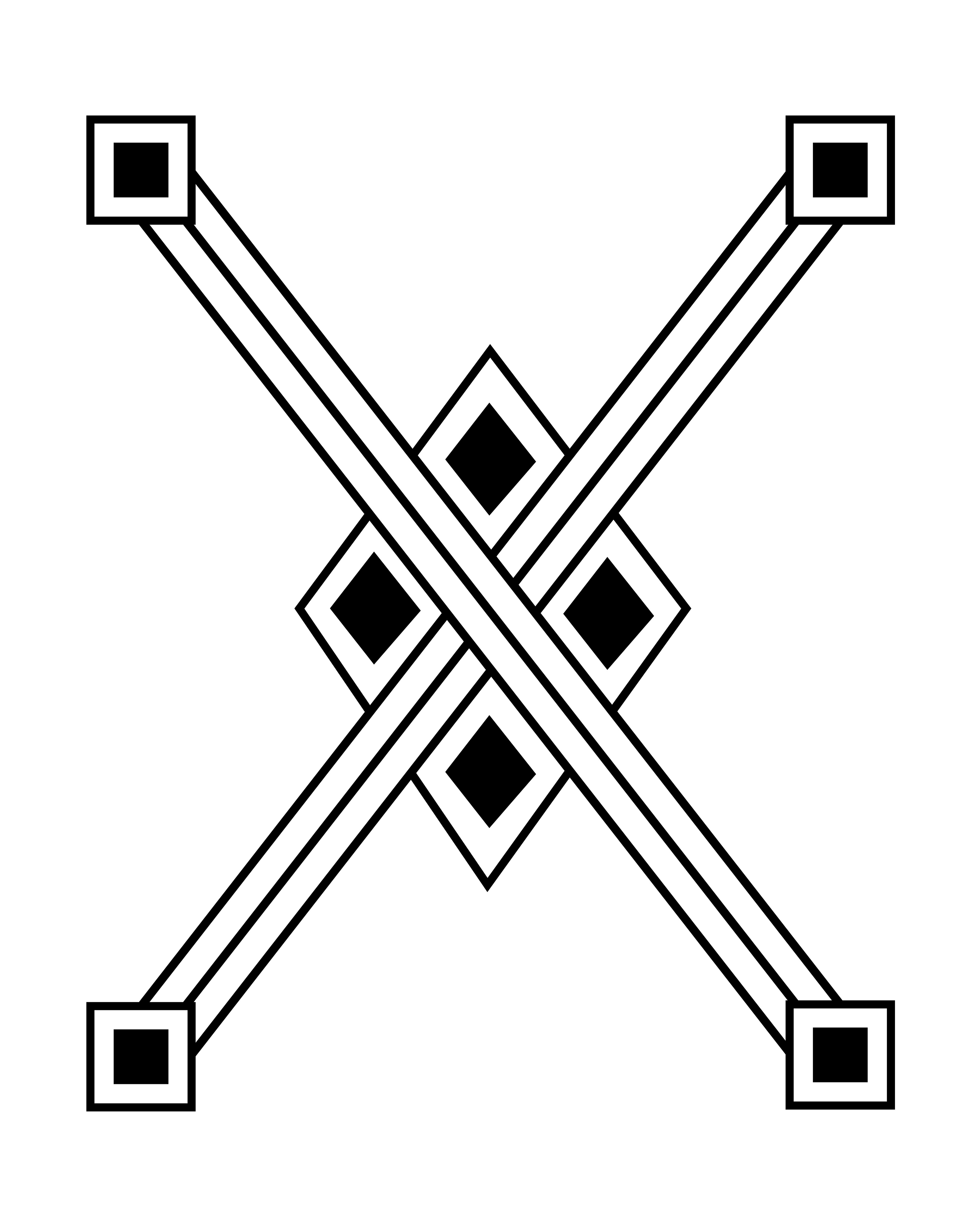
2002-08-03-a3 - Vector Drawing
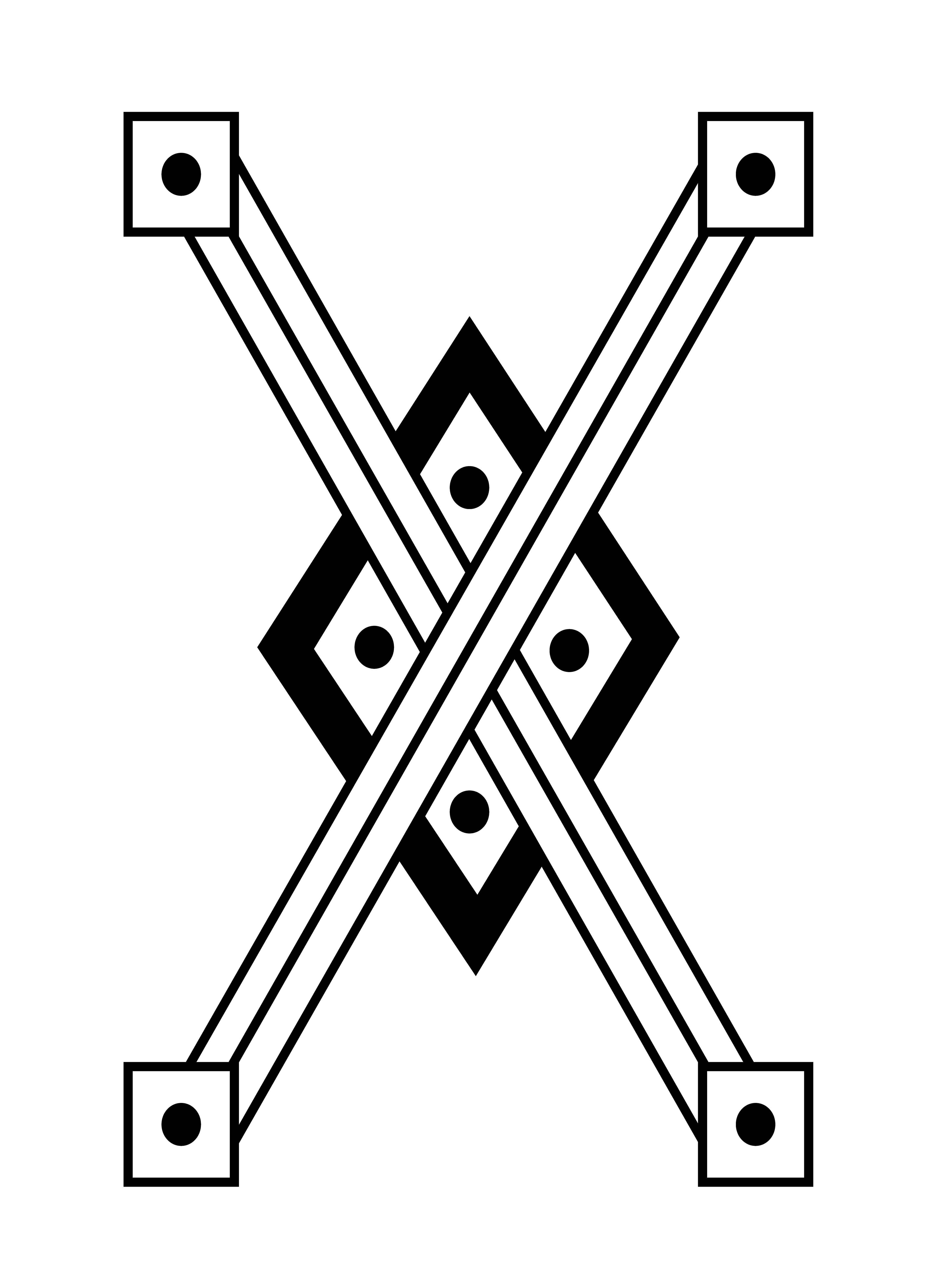
2002-08-03-a5 - Vector Drawing
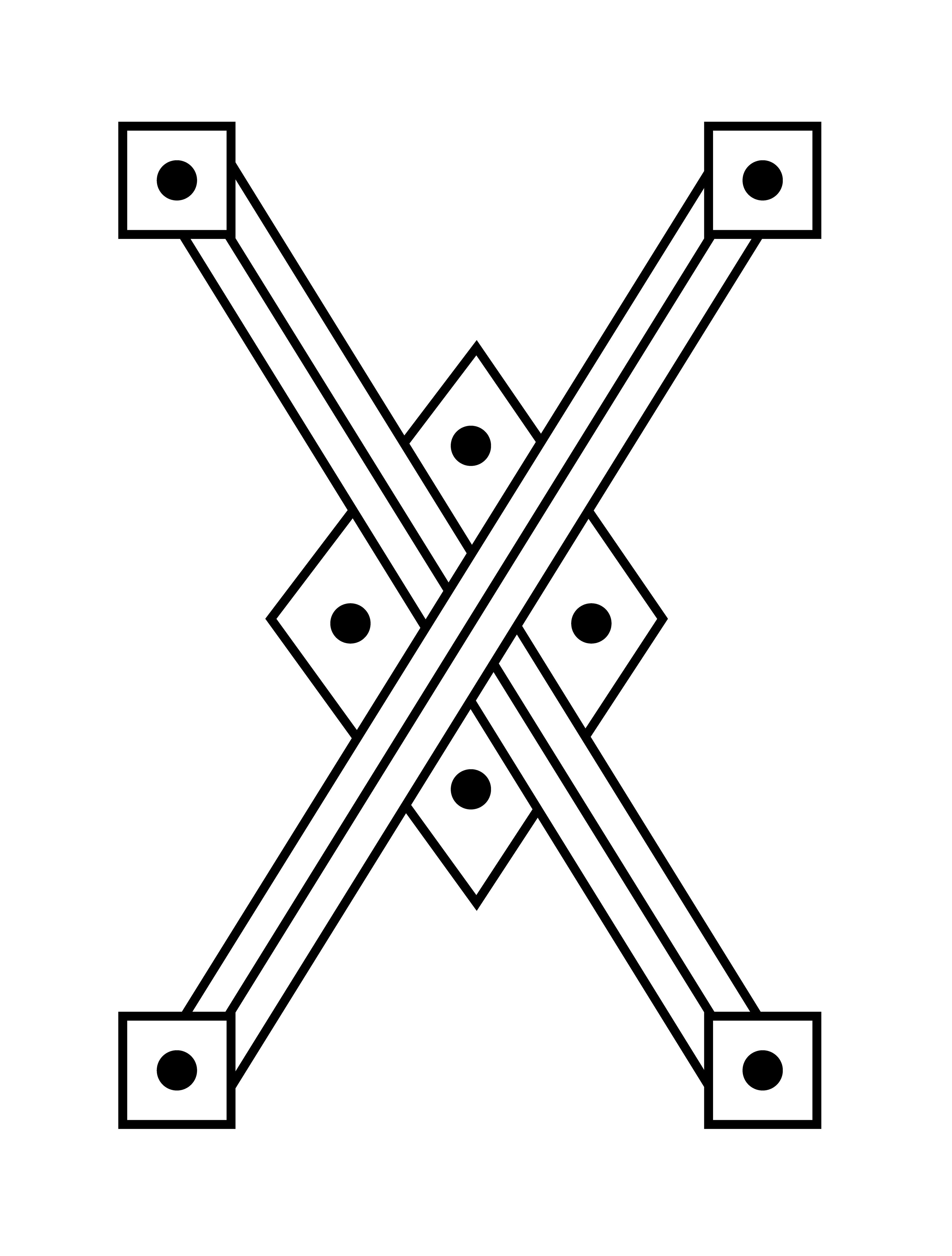
2002-08-03-a7 - Vector Drawing
Far Left: 2002-08-03-a - Pen and Ink on Paper
Right: 2002-08-03-a1, a2, a3, a5, a7 - Vector Drawings
a2 reference: Belt Tightener - Yearbook 2002 page
a3 reference: Window Grille - Yearbook 2002 page
a5 reference: Escalation - Patterns page, Yearbook 2002 page
a7 reference: Jumping Jacks - Patterns page, Yearbook 2002 page
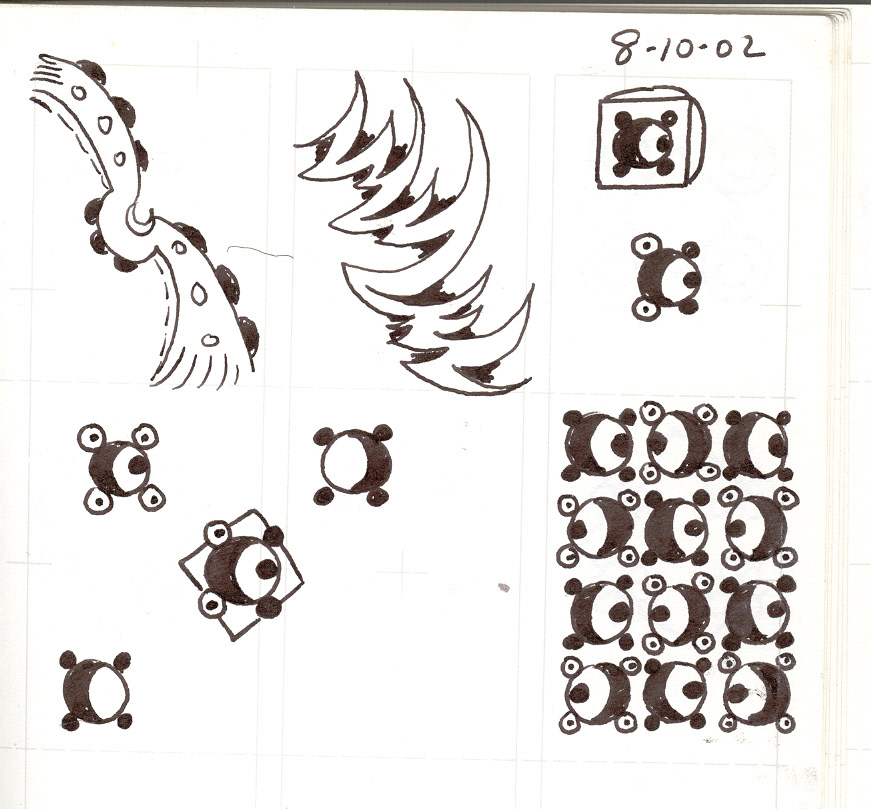
2002-08-10-a, Pen and Ink on Paper
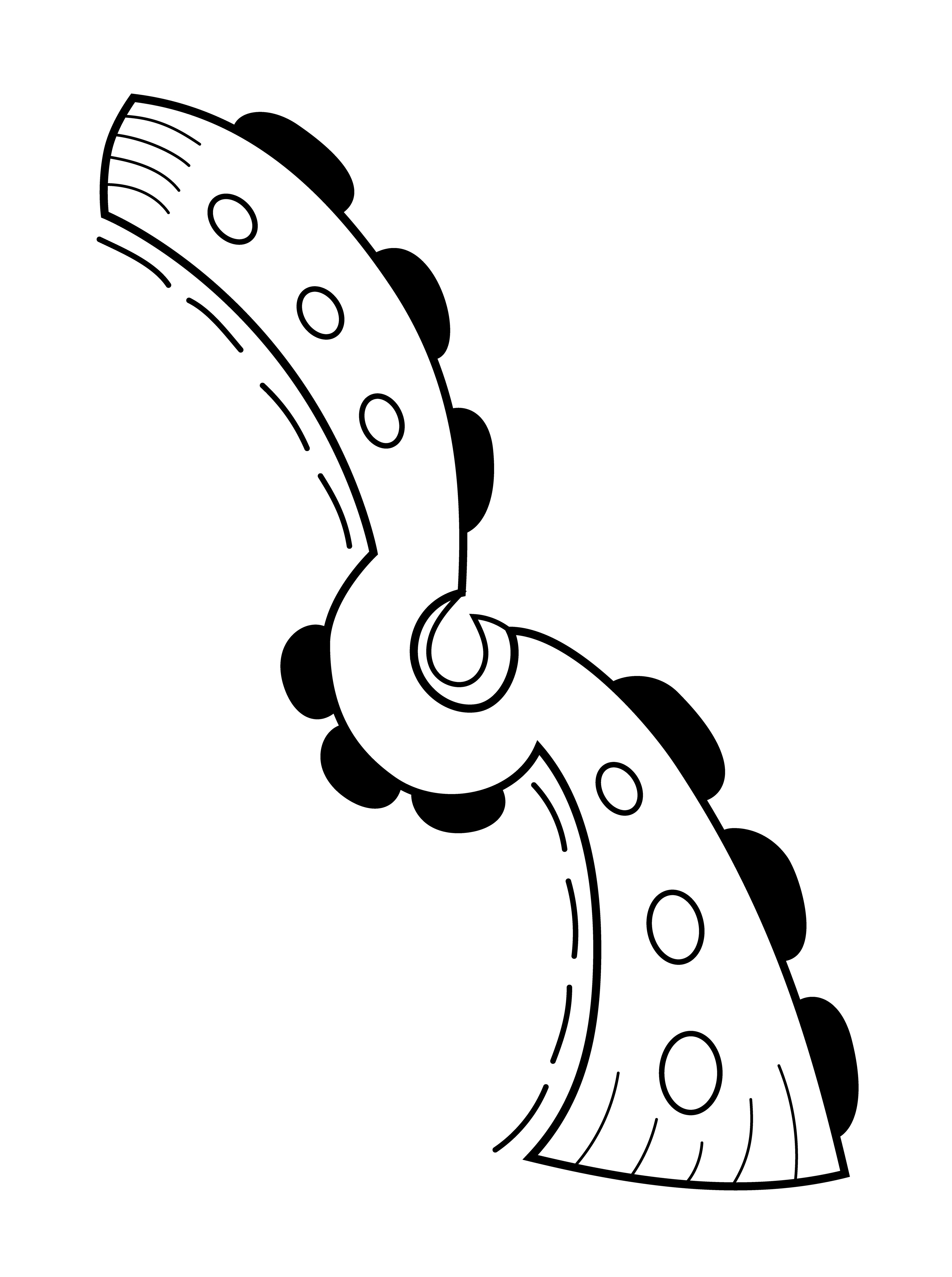
2002-08-10-a1 - Vector Drawing

2002-08-10-a2 - Vector Drawing
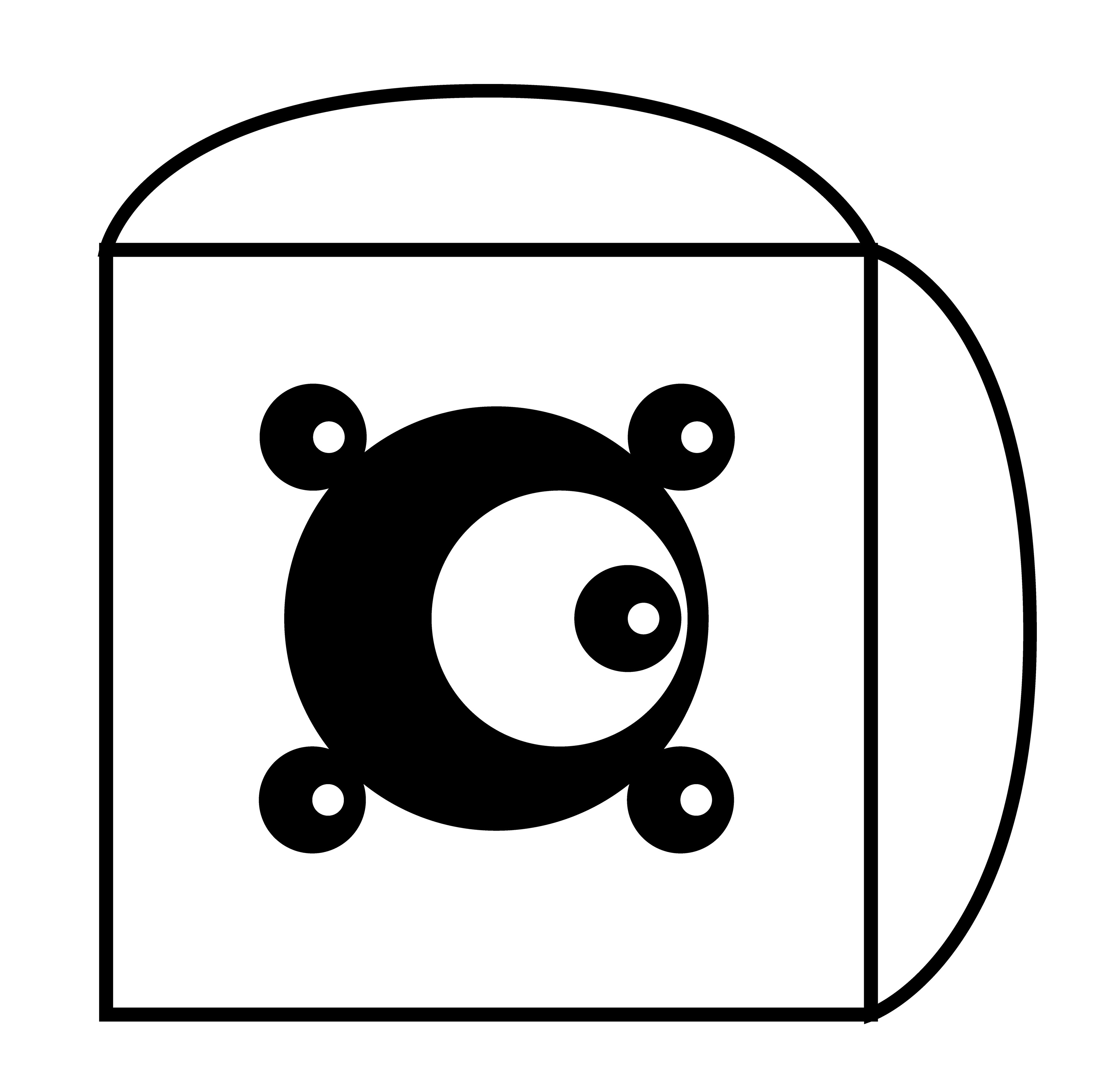
2002-08-10-a3 - Vector Drawing
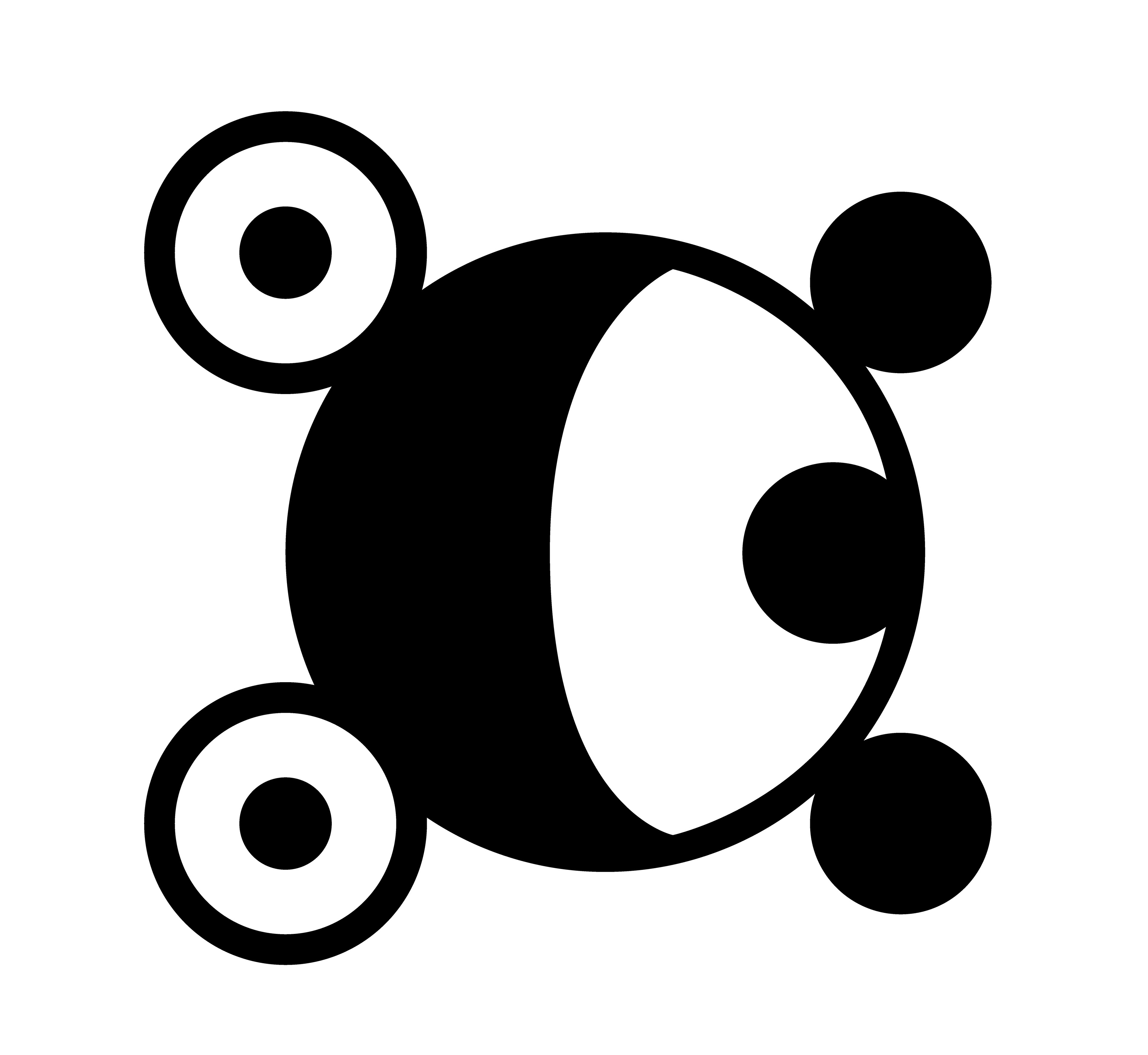
2002-08-10-a4 - Vector Drawing
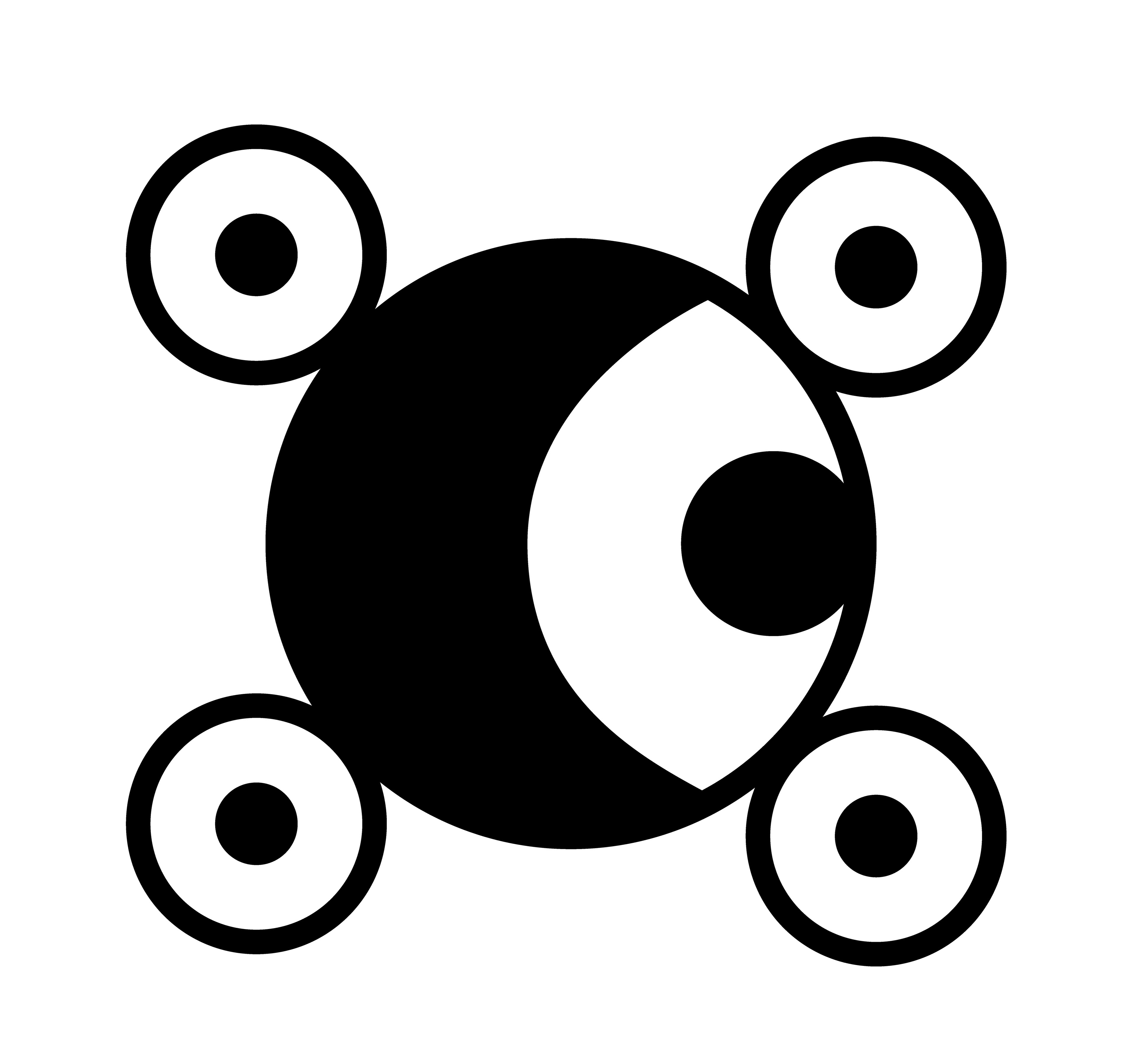
2002-08-10-a5 - Vector Drawing
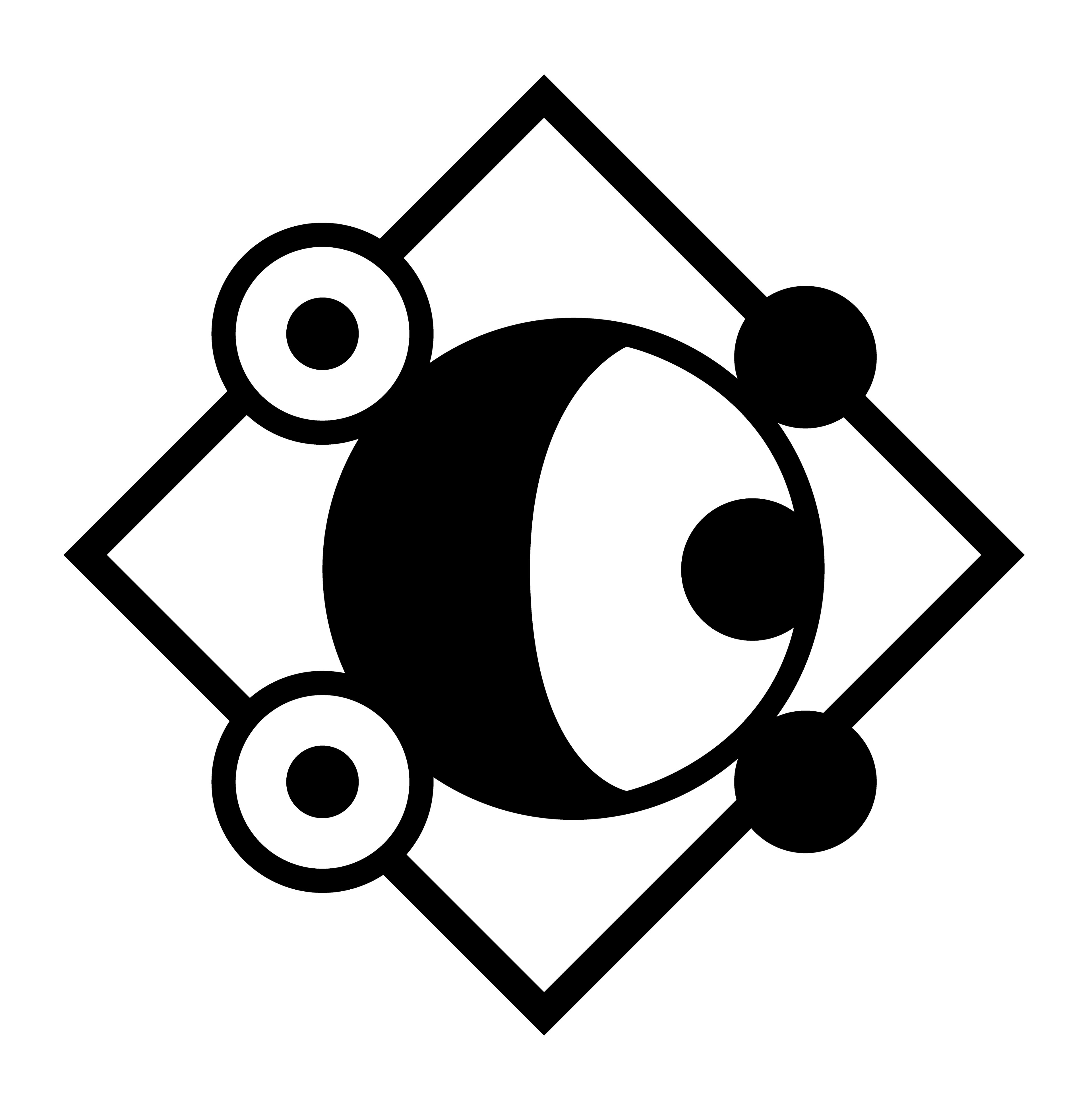
2002-08-10-a6 - Vector Drawing
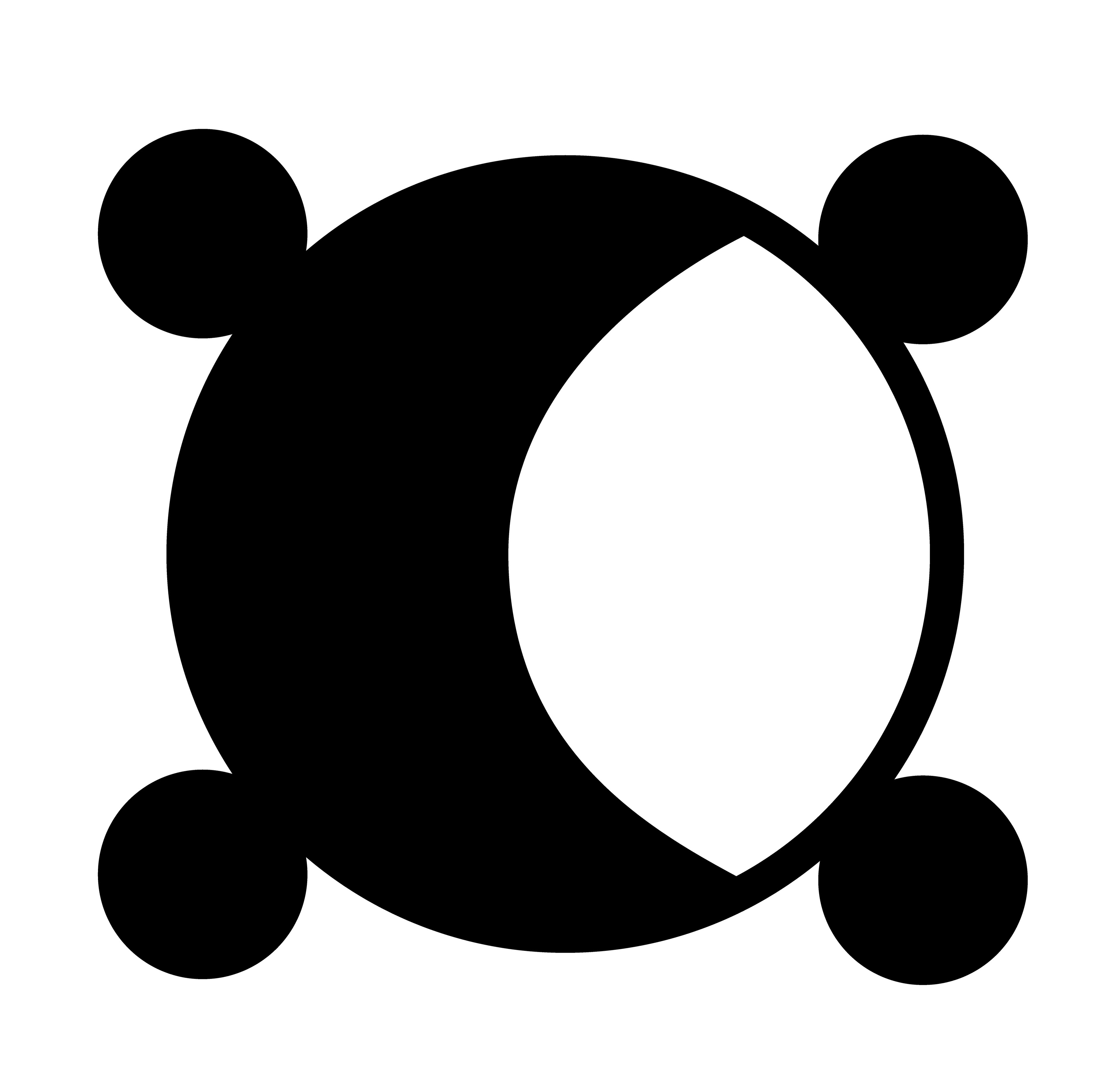
2002-08-10-a7 - Vector Drawing
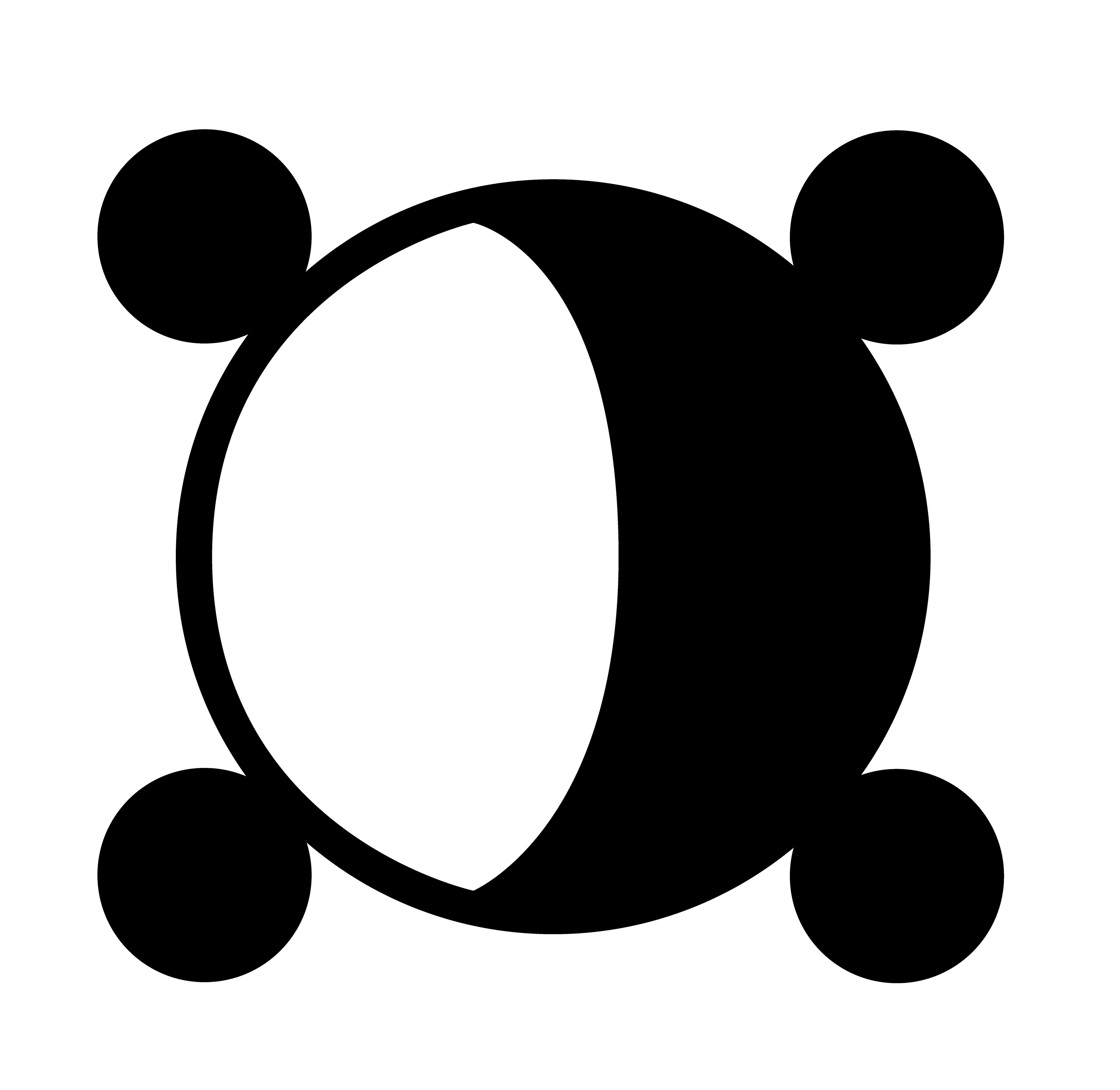
2002-08-10-a8 - Vector Drawing
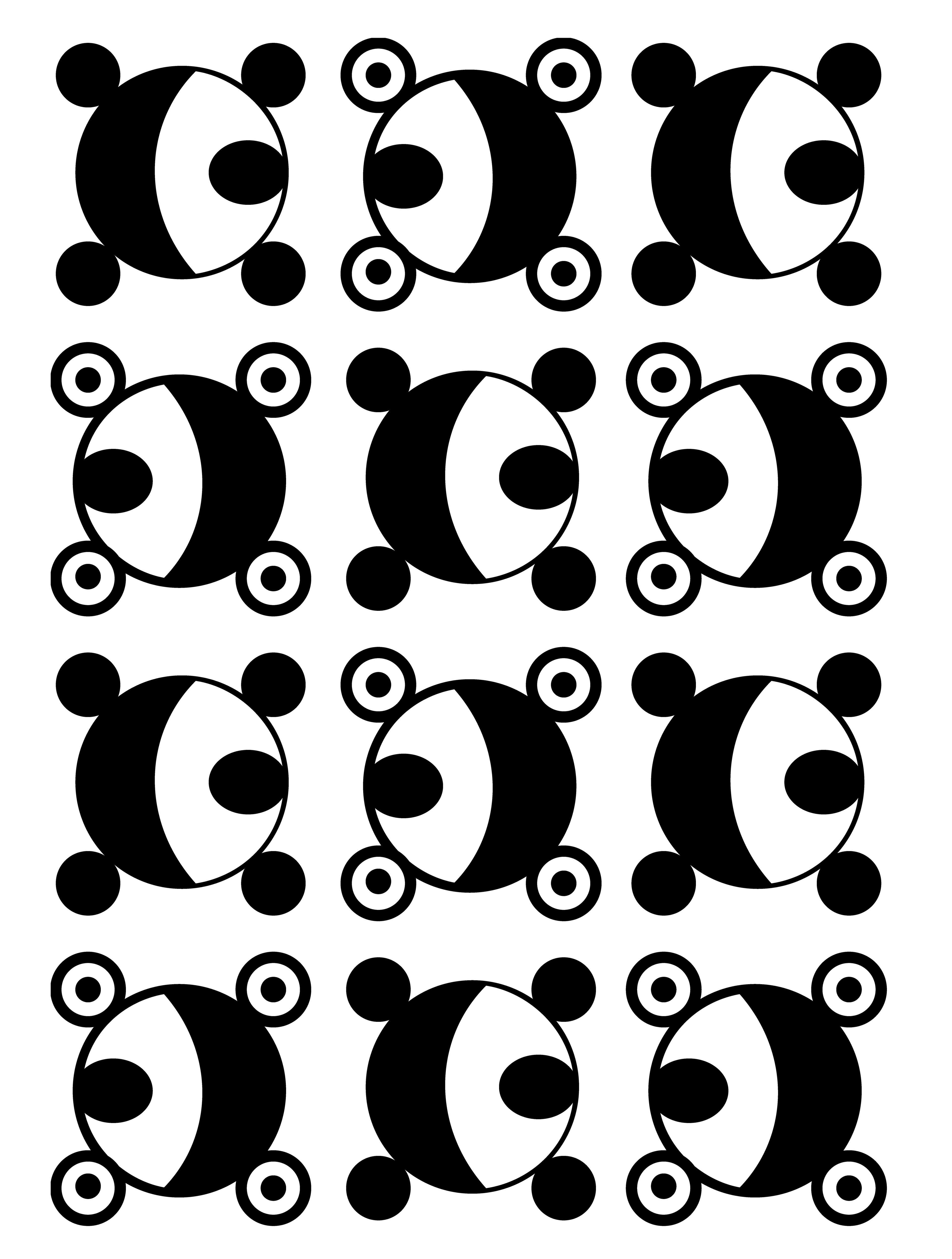
2002-08-10-a9 - Vector Drawing
Top Left: 2002-08-10-a, Pen and Ink on Paper
Top Right: 2002-08-10-a1, a2, a3, a4 - Vector Drawings
Bottom: 2002-08-10-a5, a6, a7, a8, a9
a2 reference: Flames - Patterns Page, Yearbook 2002 page
a3 reference: Parking Lot Flower - Flowers page, Yearbook 2002 page
a4, a5 reference: Training Wheels - Yearbook 2002 page
a6 reference: Quadricycle - Yearbook 2002 page
a7, a8 reference: Moon Wheels - Yearbook 2002 page
a9 reference: Pivot Wheels - Yearbook 2002 page
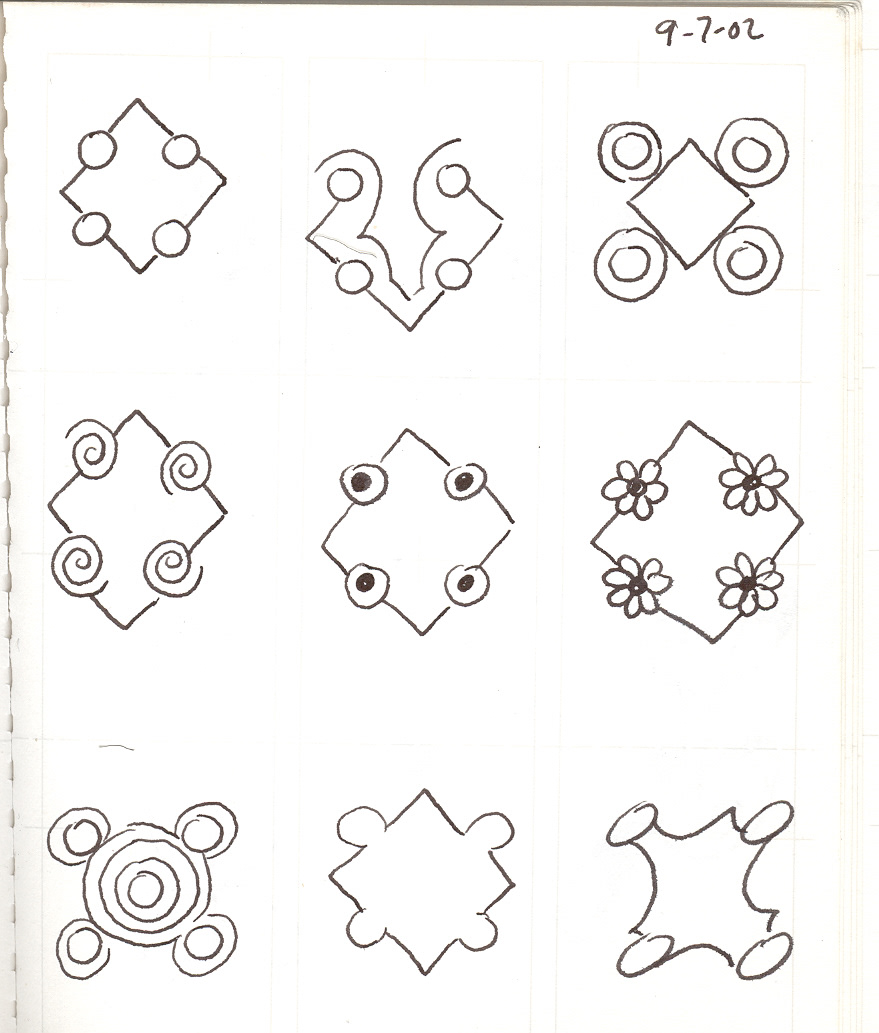
2002-09-07-a, Pen and Ink on Paper
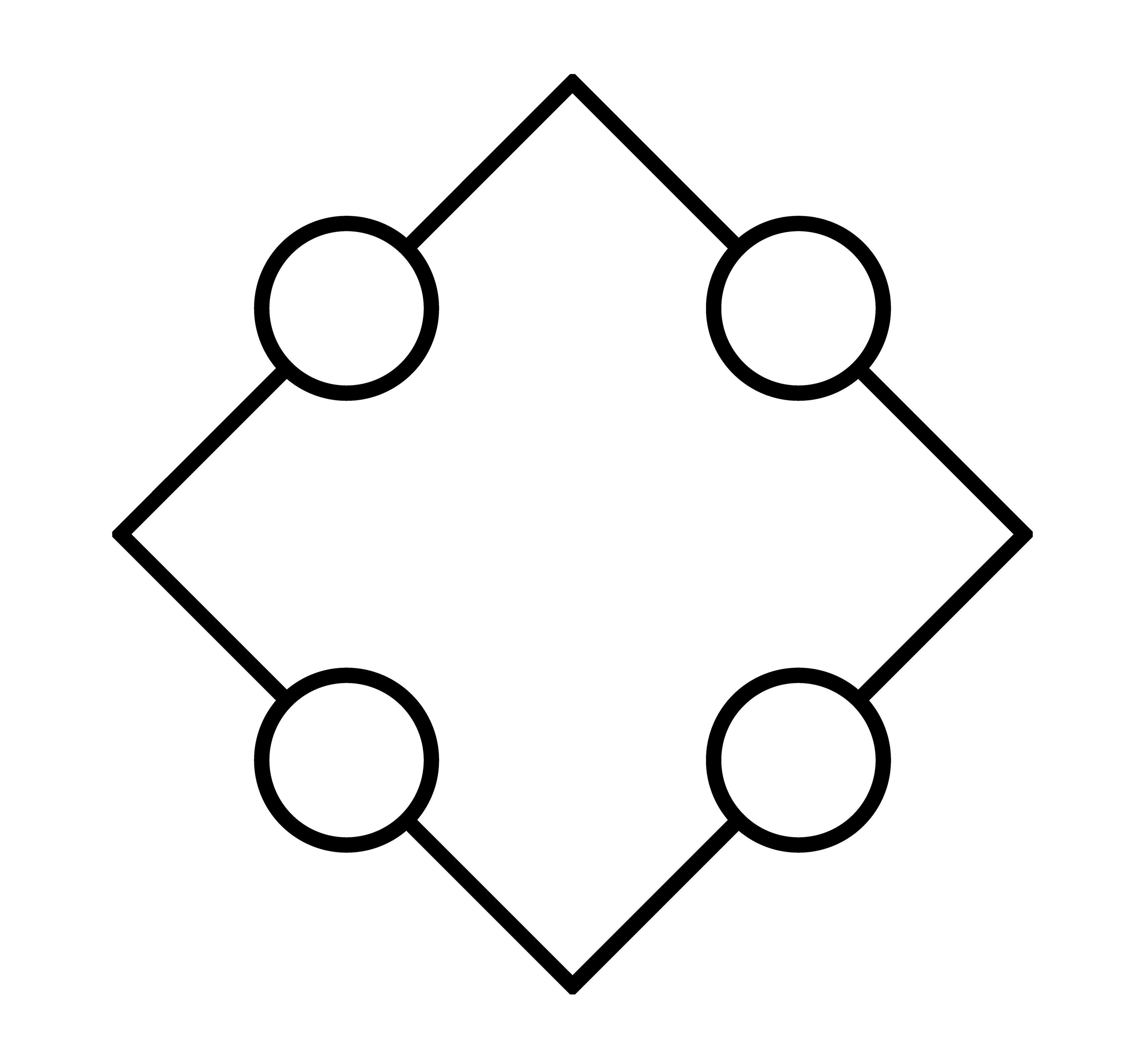
2002-09-07-a1 - Vector Drawing
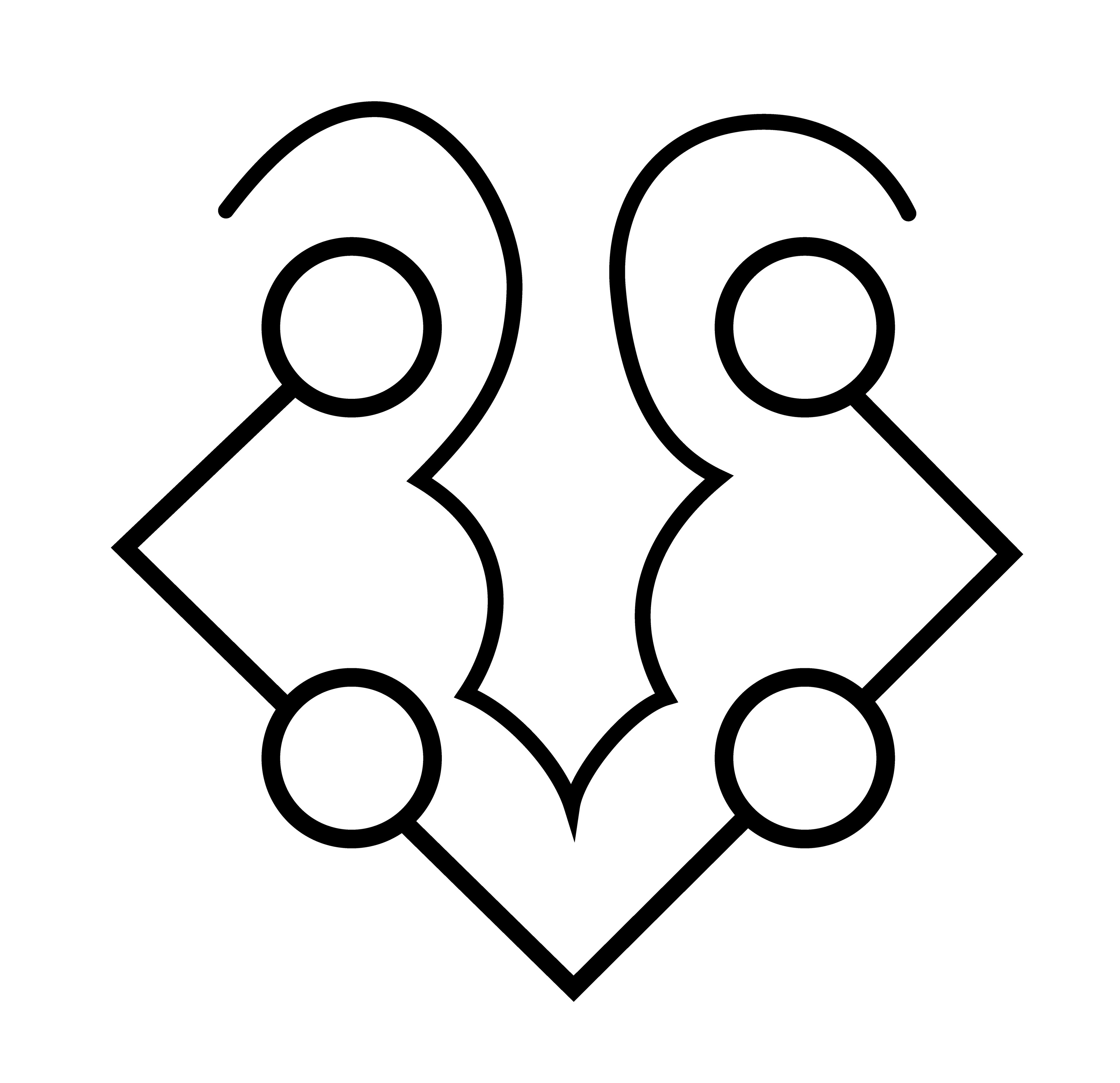
2002-09-07-a2 - Vector Drawing
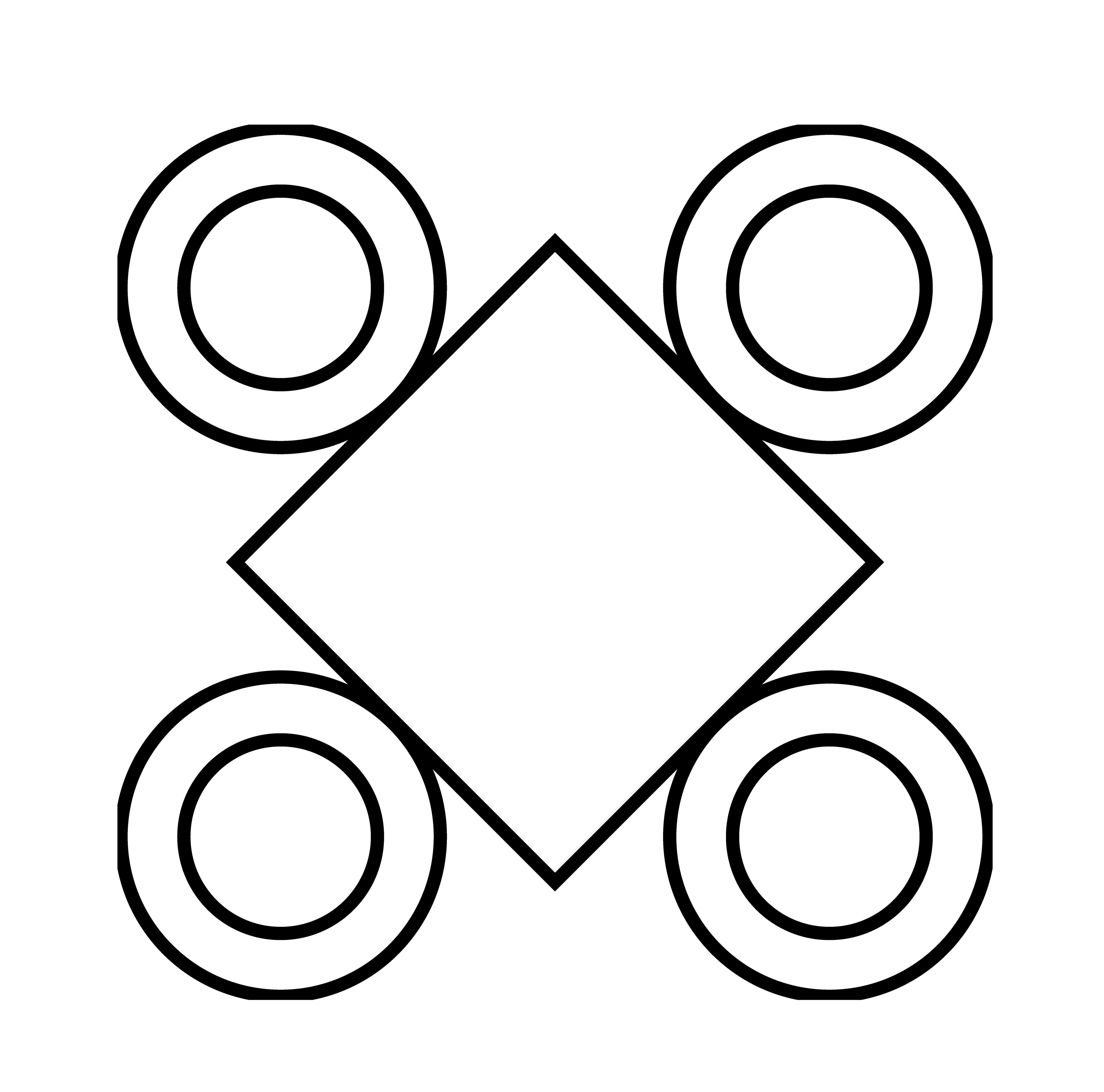
2002-09-07-a3 - Vector Drawing
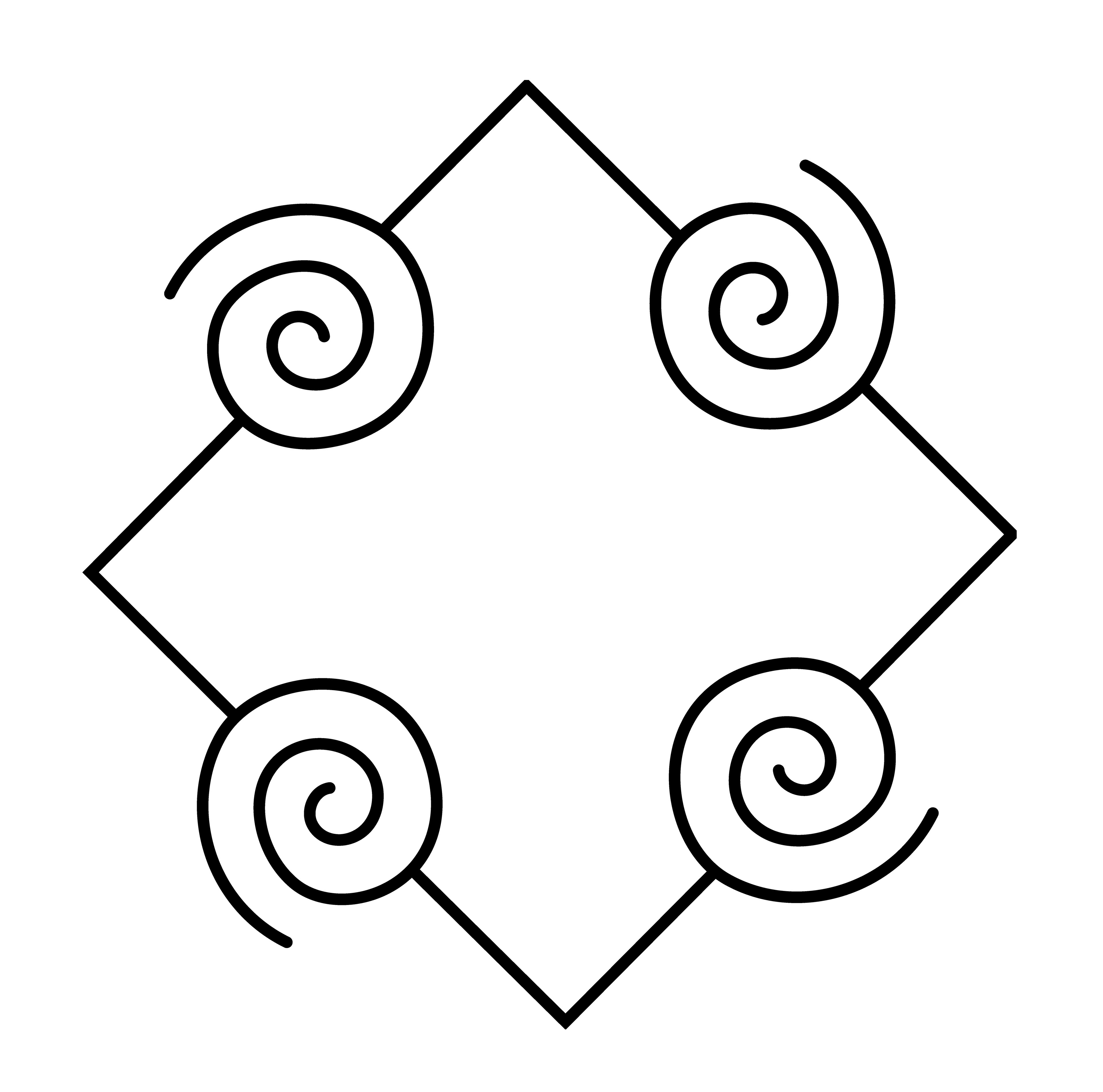
2002-09-07-a4 - Vector Drawing
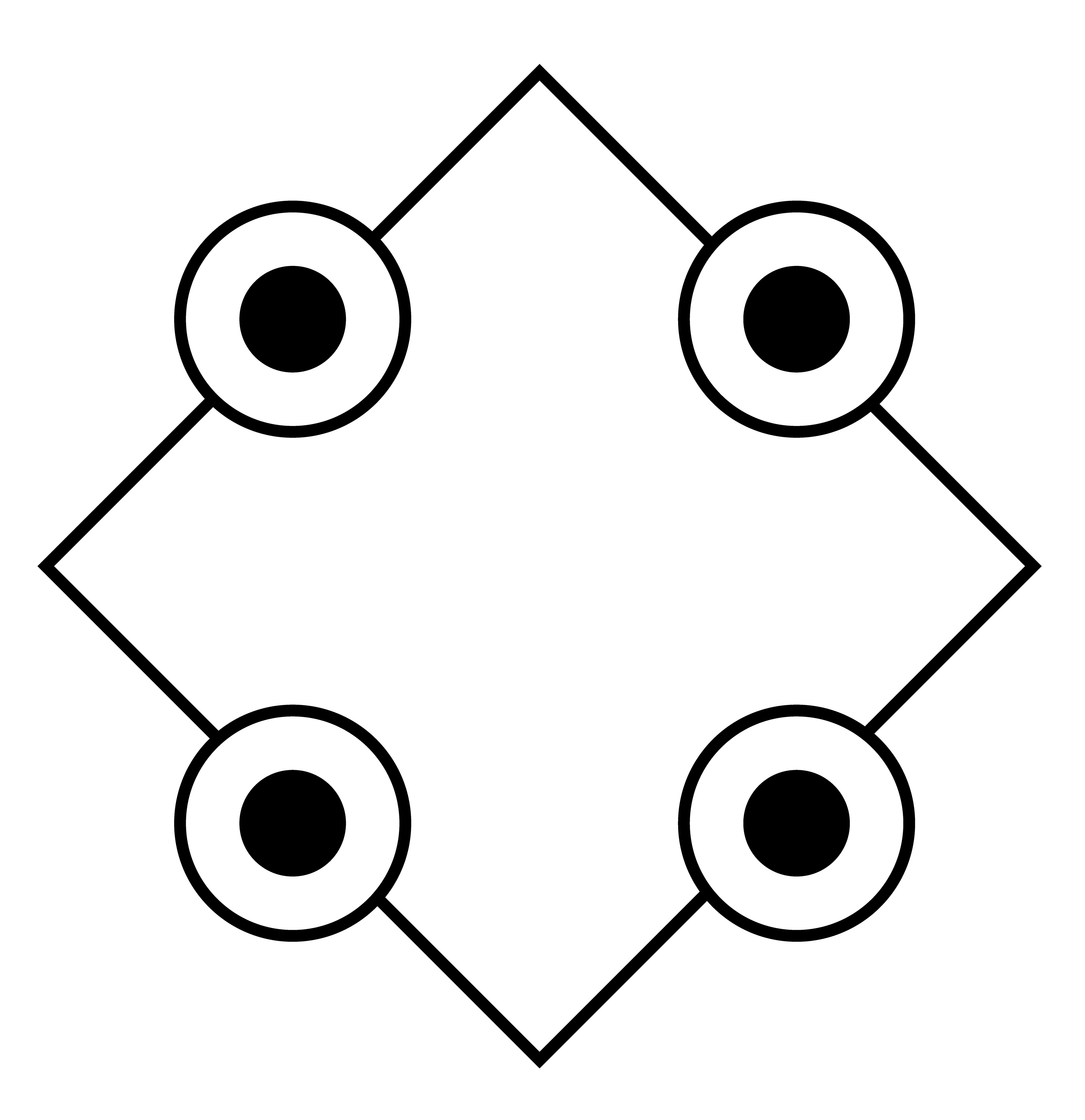
2002-09-07-a5 - Vector Drawing
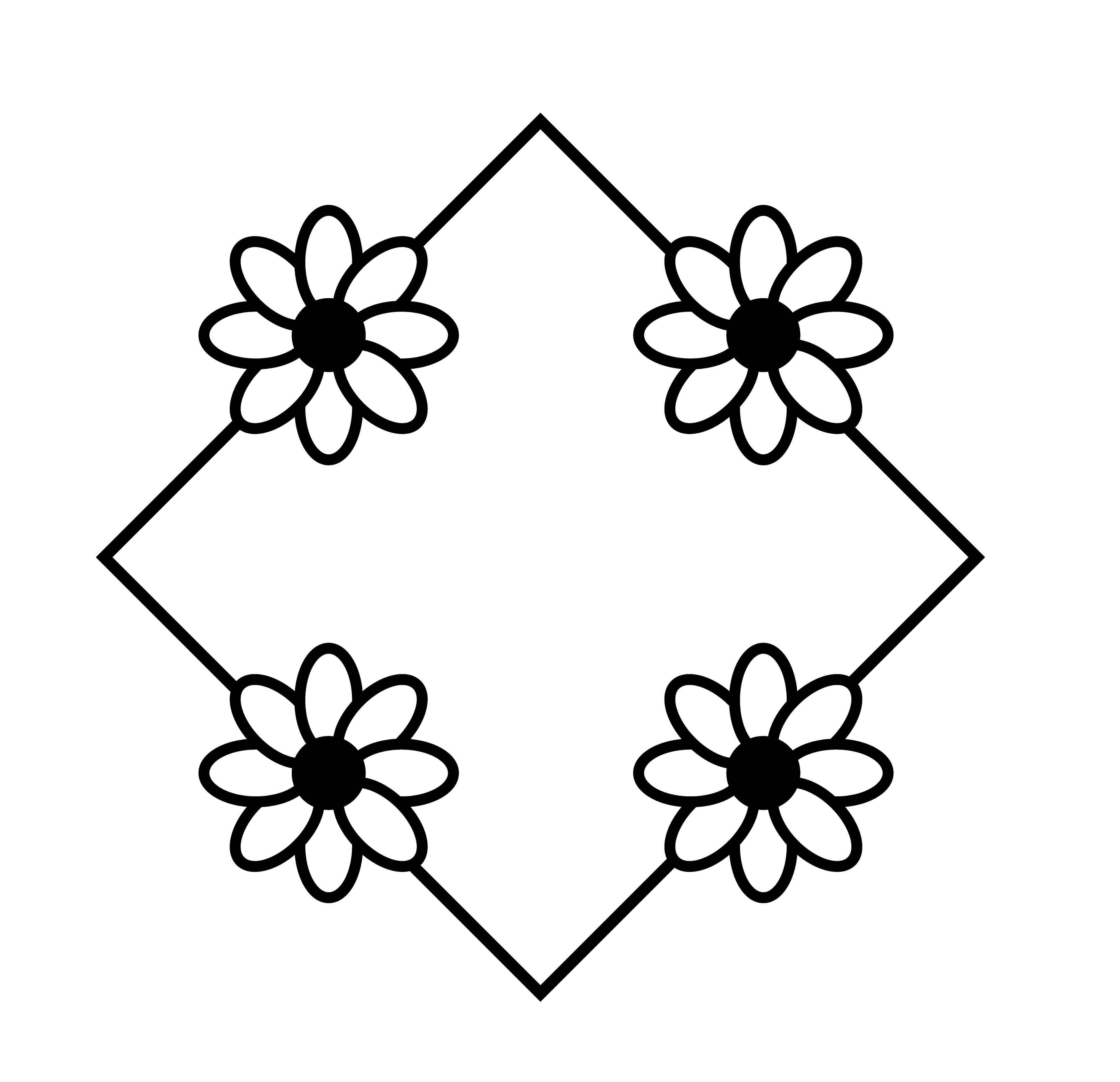
2002-09-07-a6 - Vector Drawing
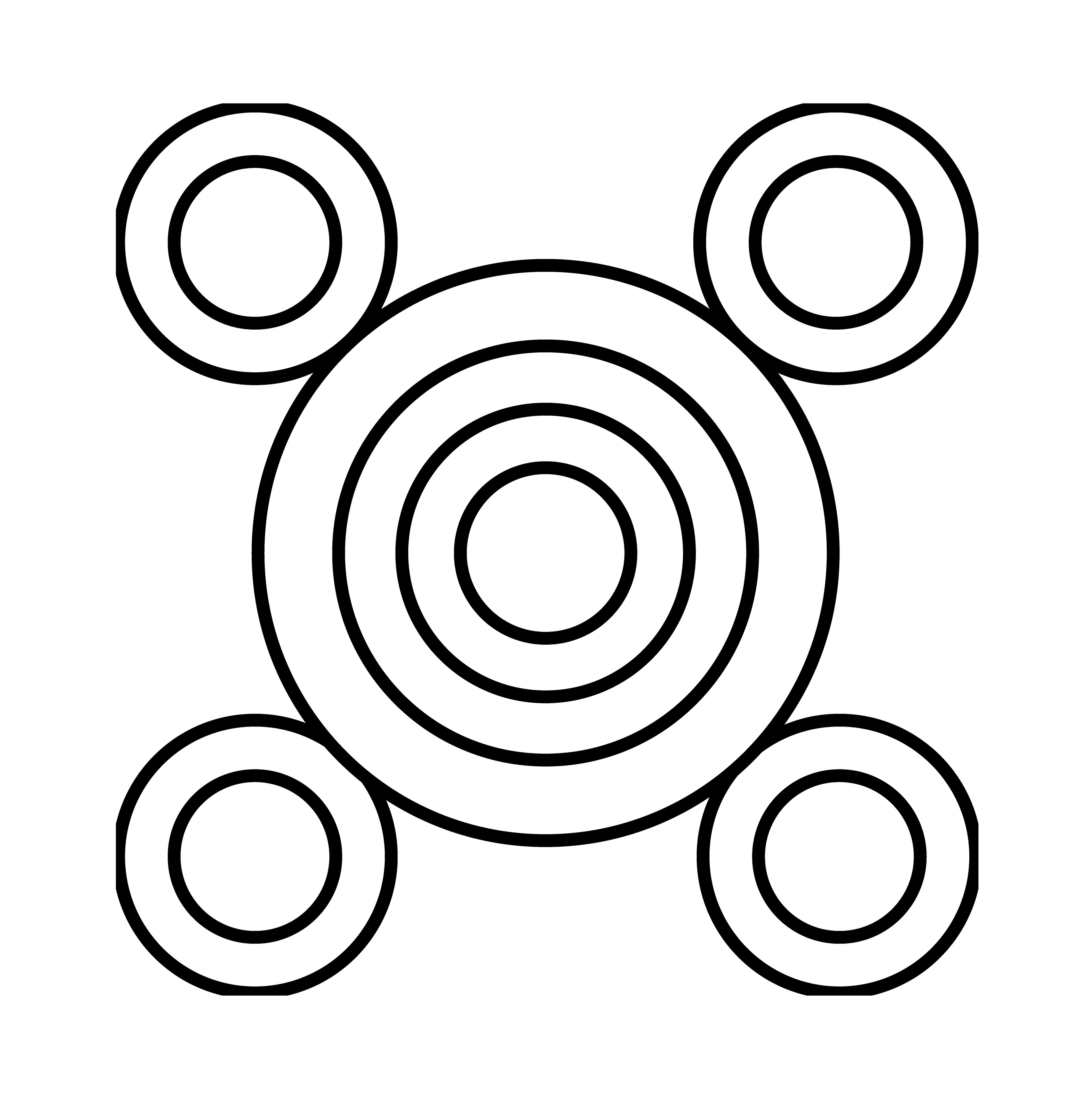
2002-09-07-a7 - Vector Drawing
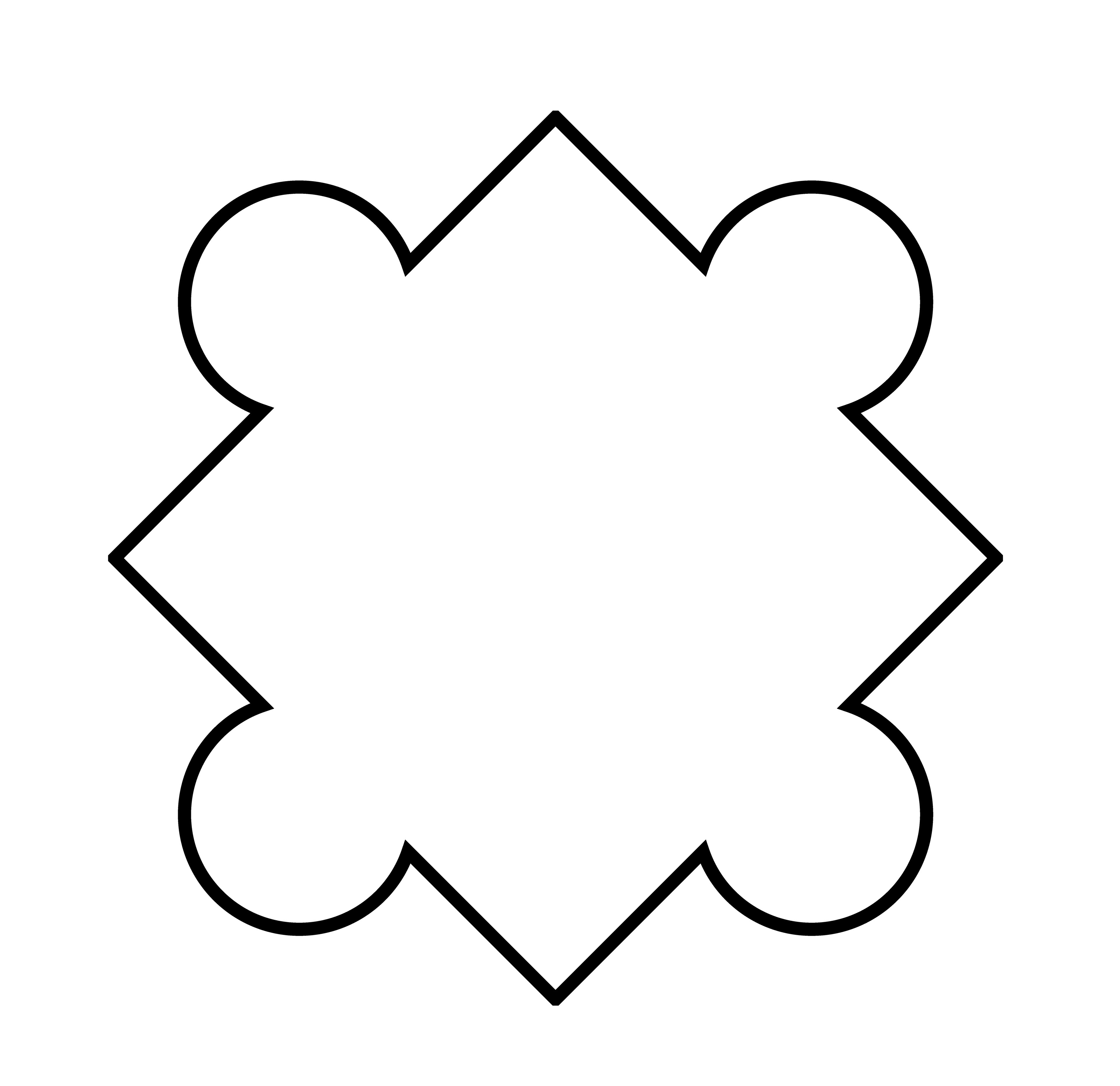
2002-09-07-a8 - Vector Drawing
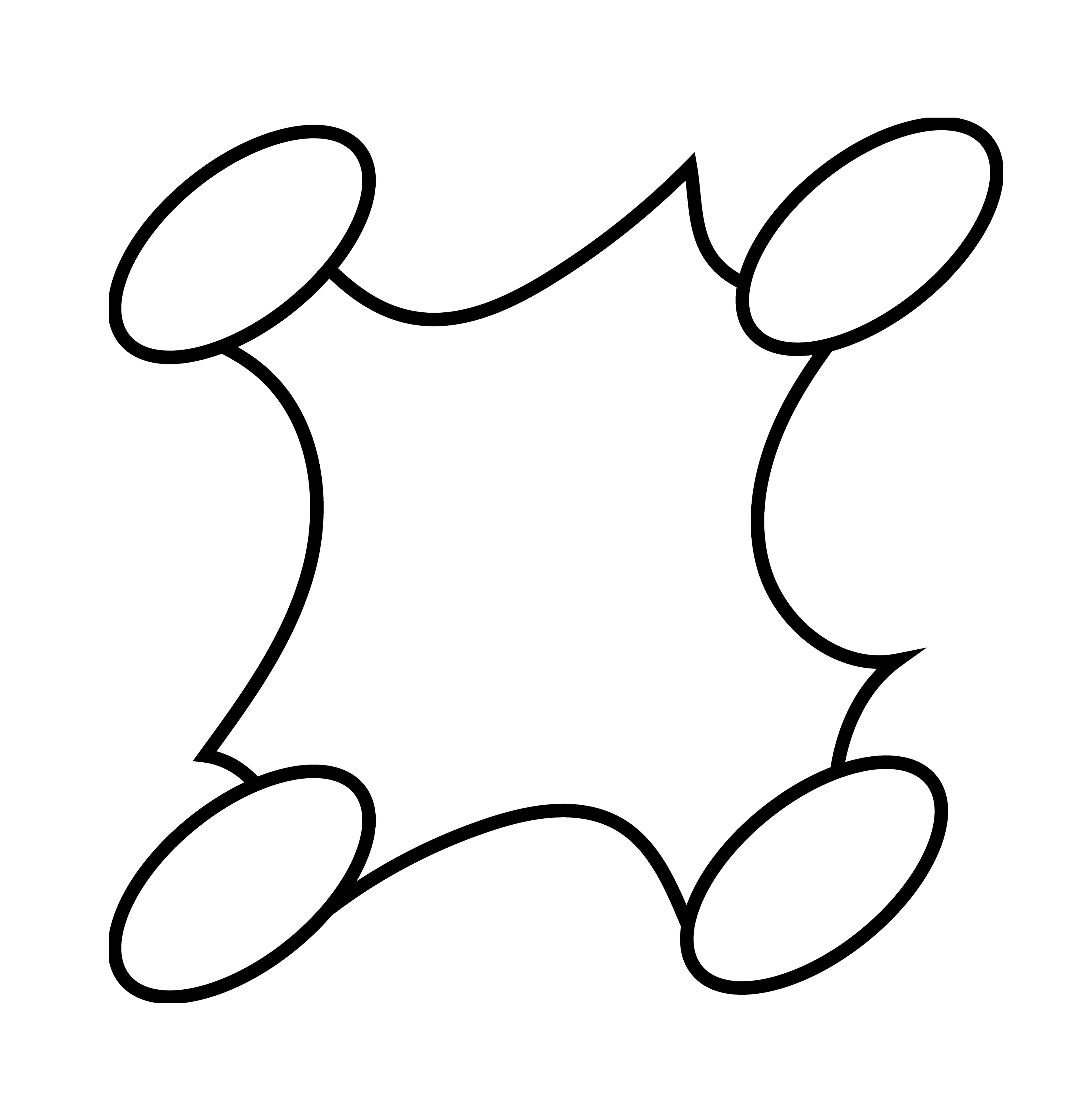
2002-09-07-a9 - Vector Drawing
Top Left: 2002-09-07-a, Pen and Ink on Paper
Top Right: 2002-09-07-a1, a2, a3, a4 - Vector Drawings
Bottom: 2002-09-07-a5, a6, a7, a8, a9 - Vector Drawings
a2 reference: Mascaron - Yearbook 2002 page
a4 reference: Revolving Door - Yearbook 2002 page
a5 reference: Cafeteria Table - Yearbook 2002 page
a6 reference: Flower Box - Yearbook 2002 page
a7 reference: Spinning Dolly - Yearbook 2002 page
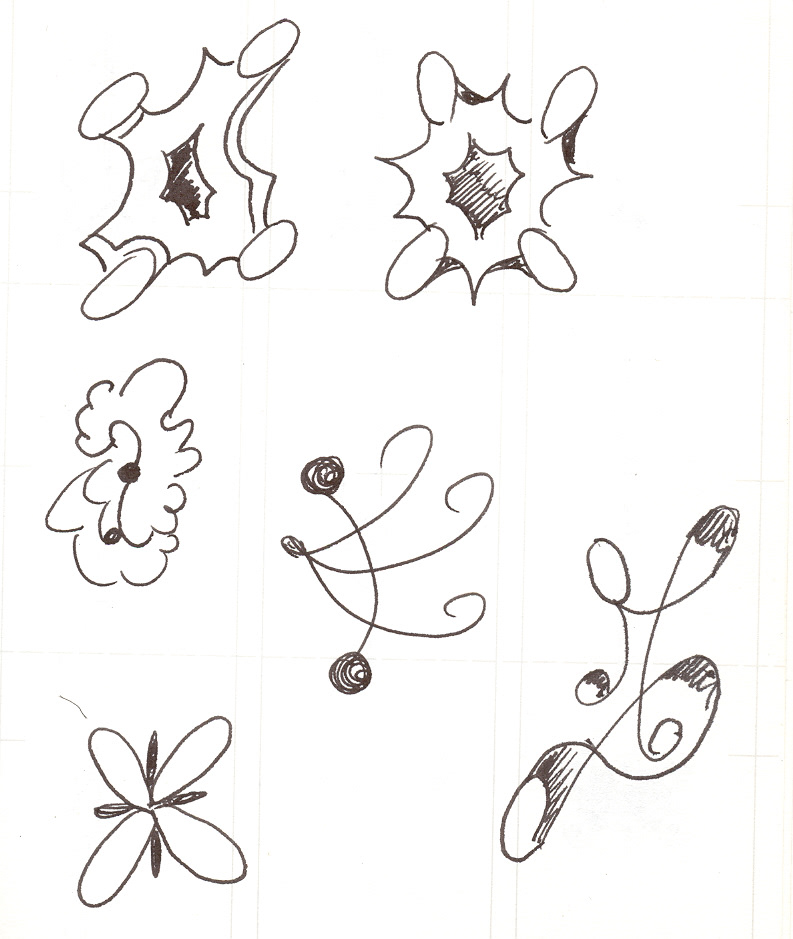
2002-09-07-b, Pen and Ink on Paper
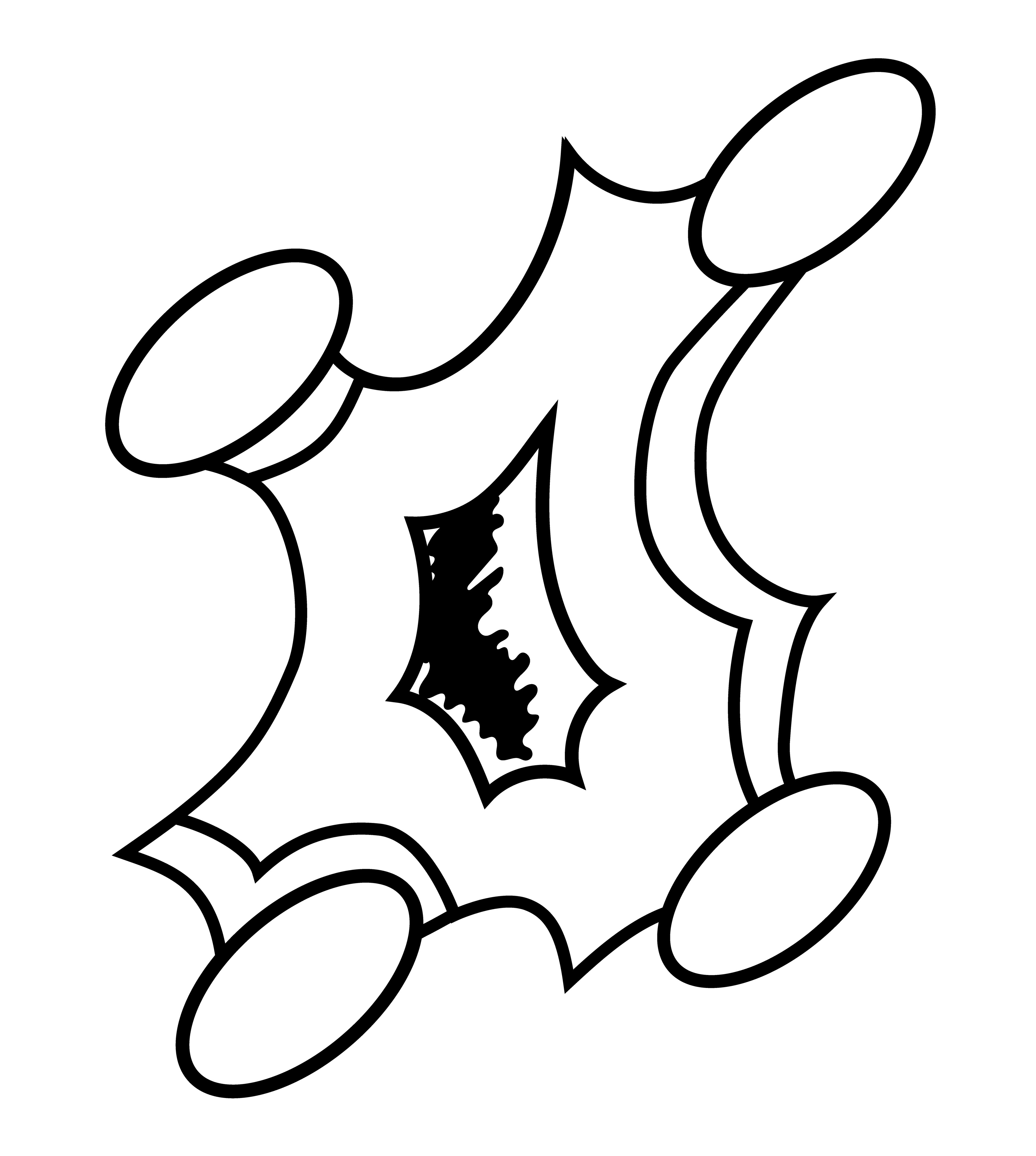
2002-09-07-b1 - Vector Drawing
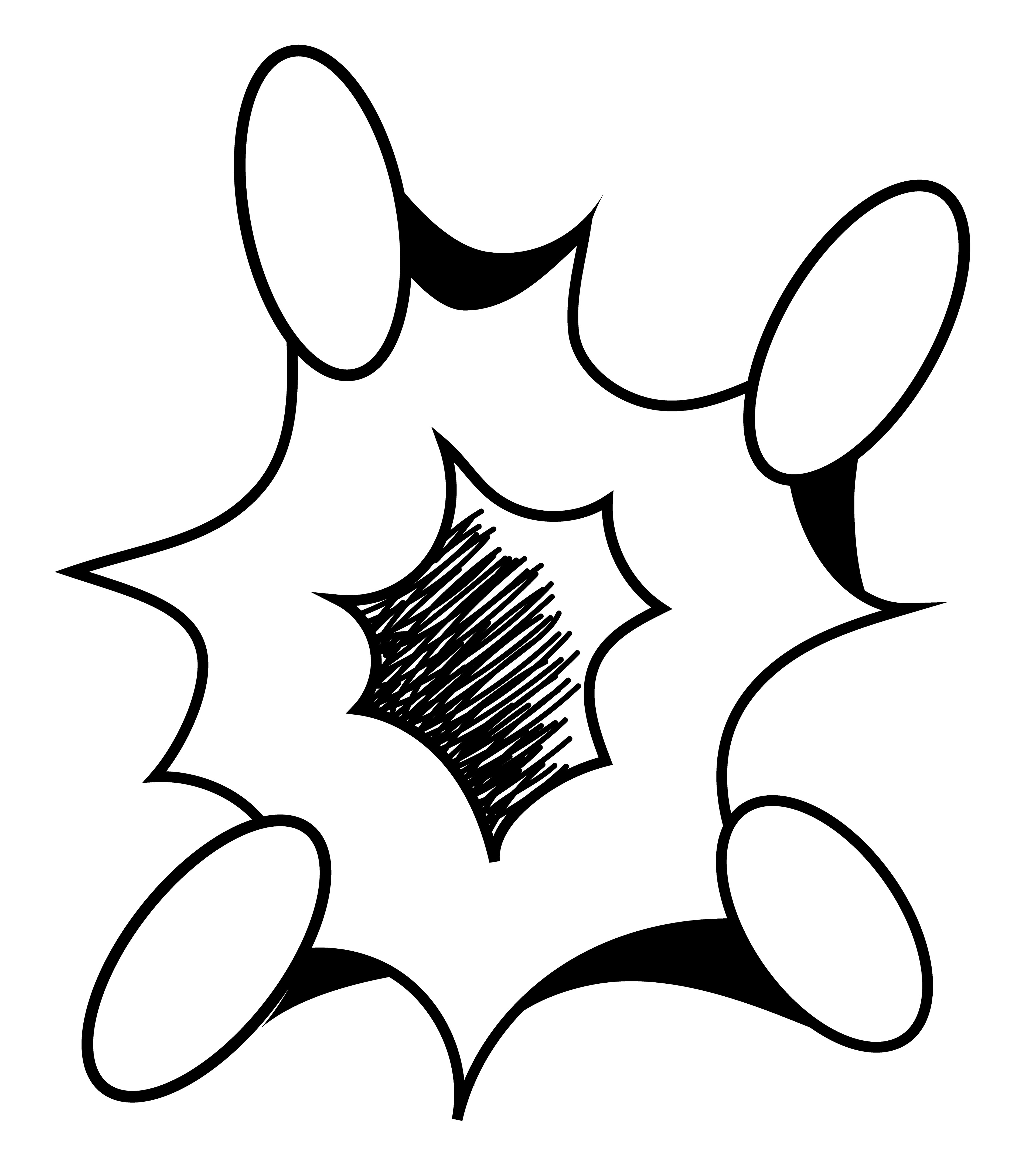
2002-09-07-b2 - Vector Drawing

2002-09-07-b3 - Vector Drawing
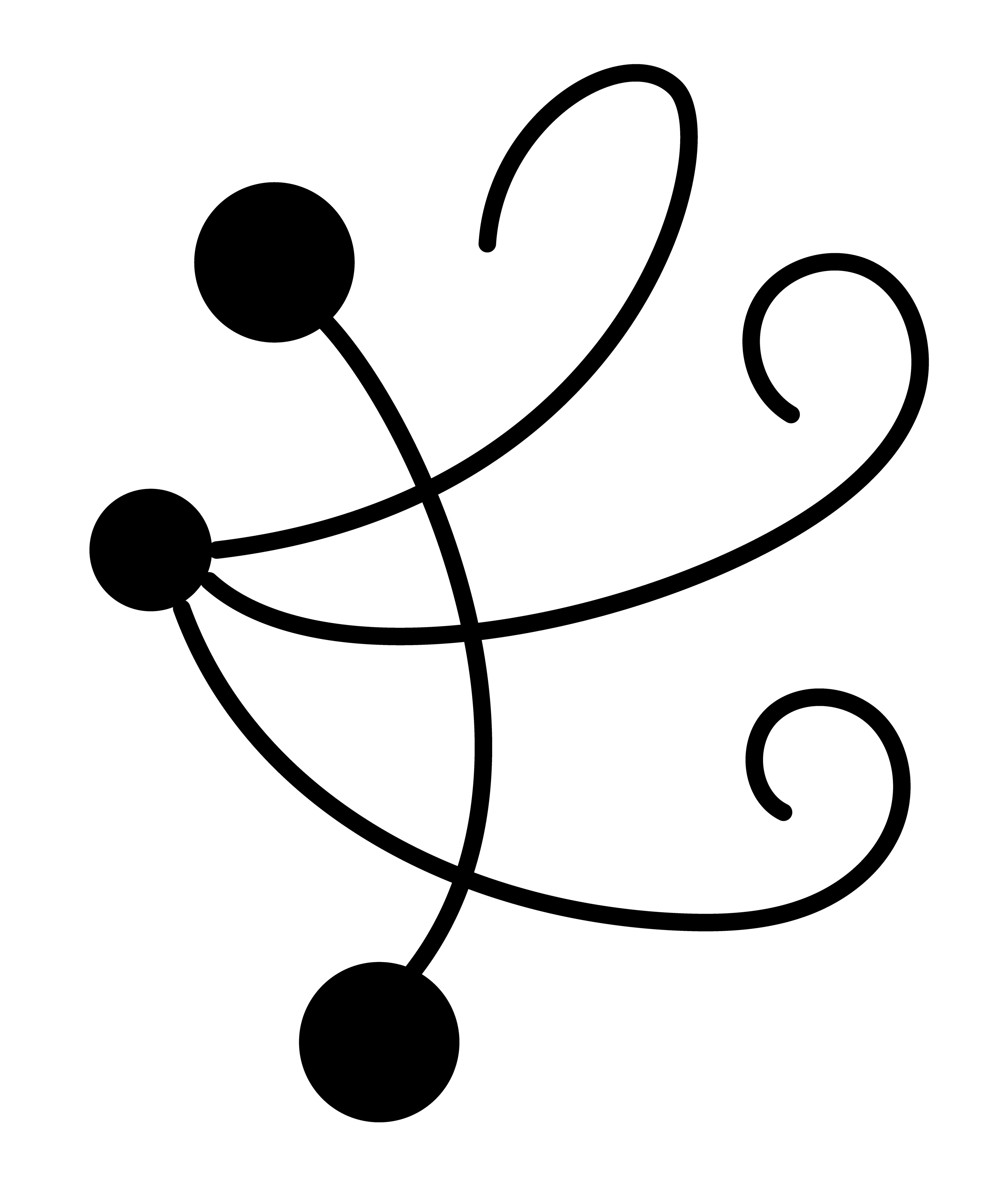
2002-09-07-b4 - Vector Drawing
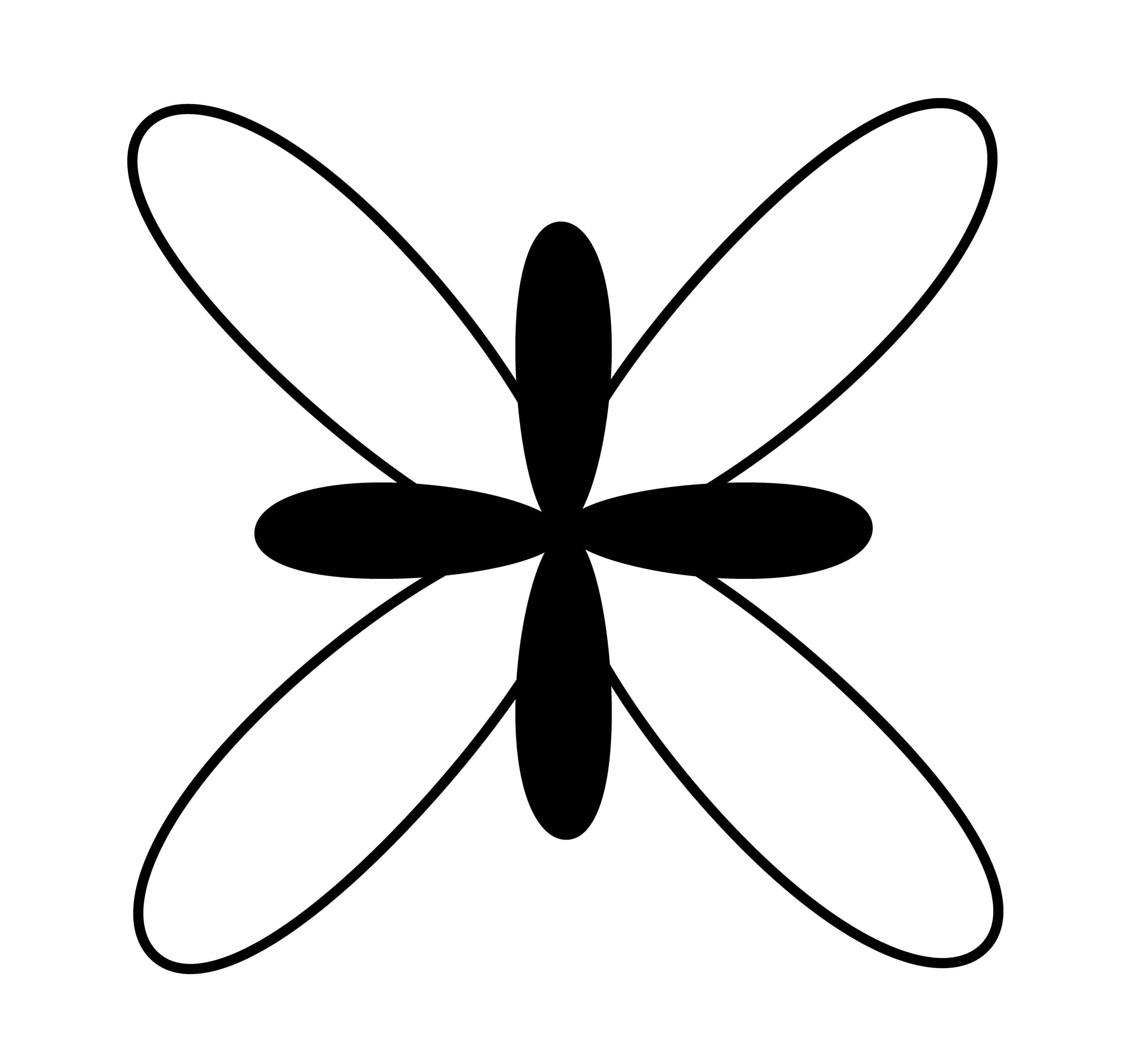
2002-09-07-b5 - Vector Drawing
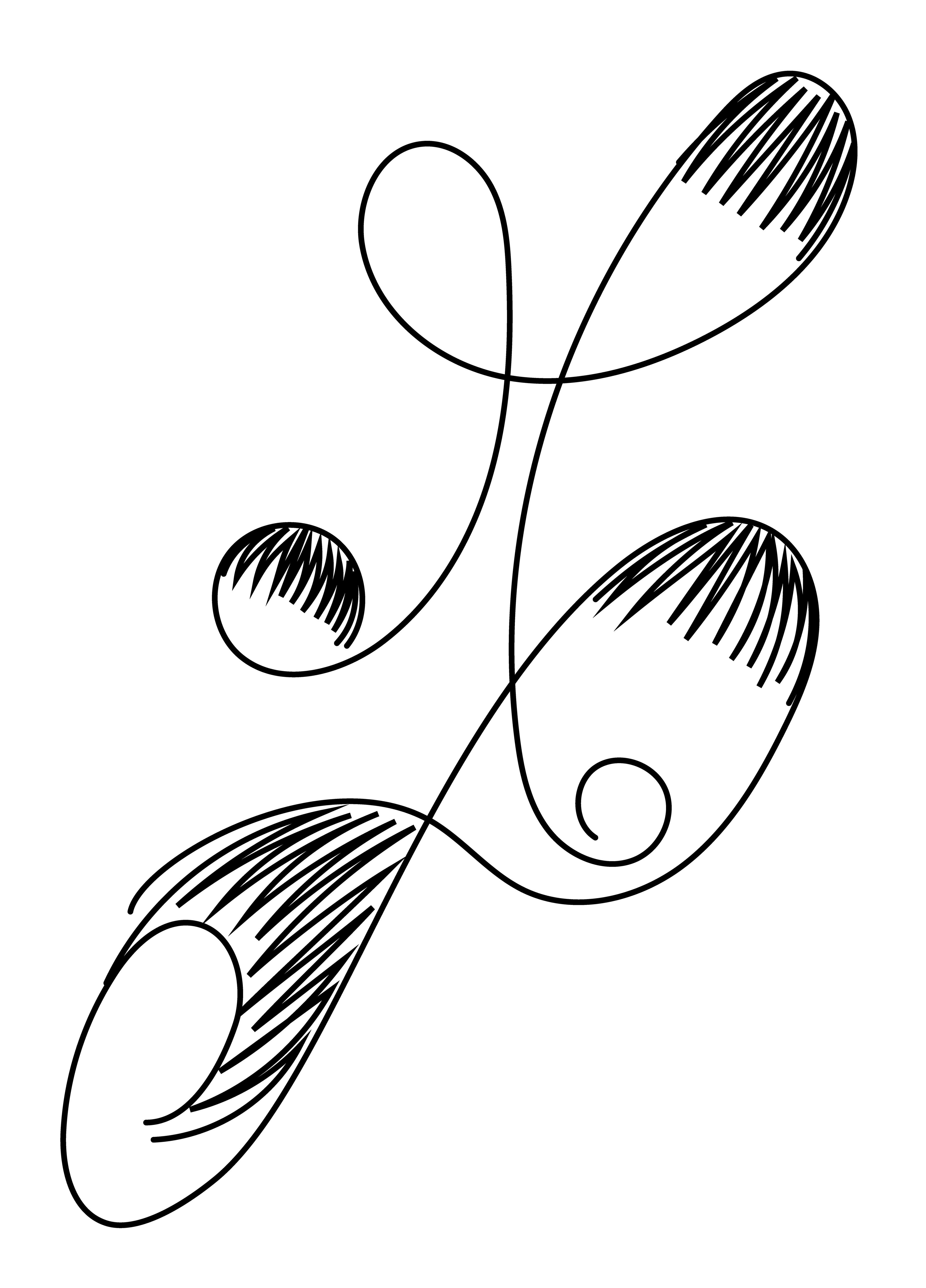
2002-09-07-b6 - Vector Drawing
Left: 2002-09-07-b, Pen and Ink on Paper
Right: 2002-09-07-b1, b2, b3, b4, b5, b6, b7 - Vector Drawings
b2 reference: Outbloom - Yearbook 2002 page
b3 reference: Cloud Flower - Yearbook 2002 page
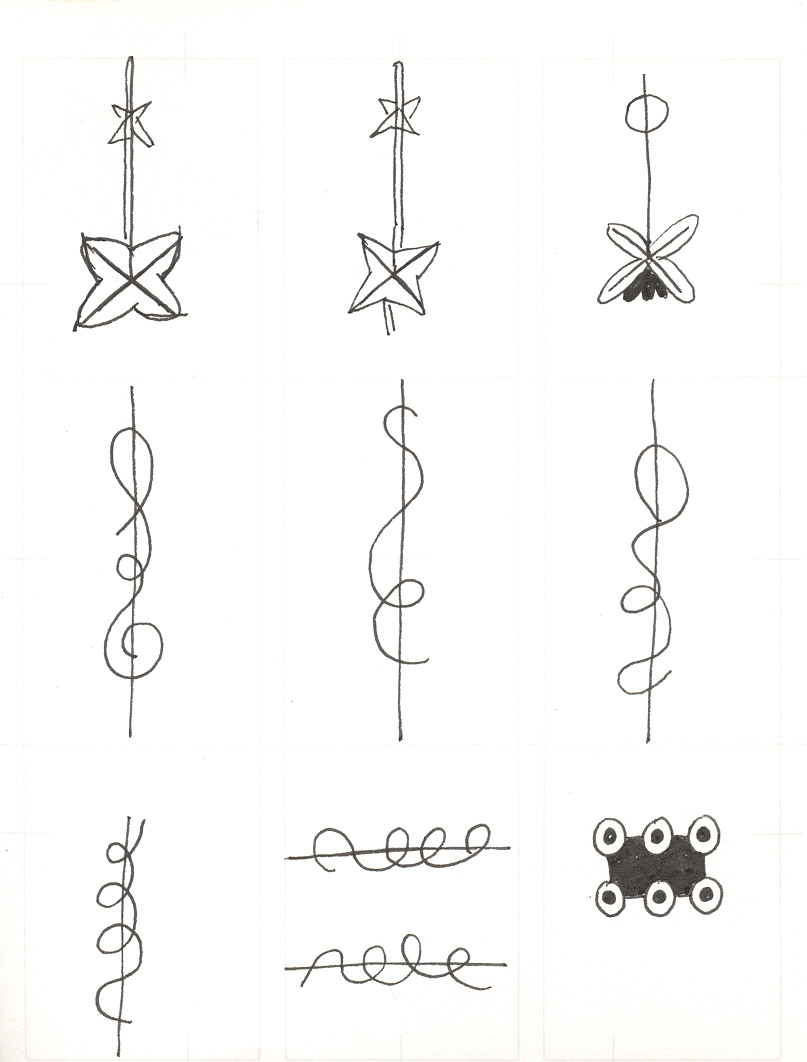
2002-09-07-c, Pen and Ink on Paper
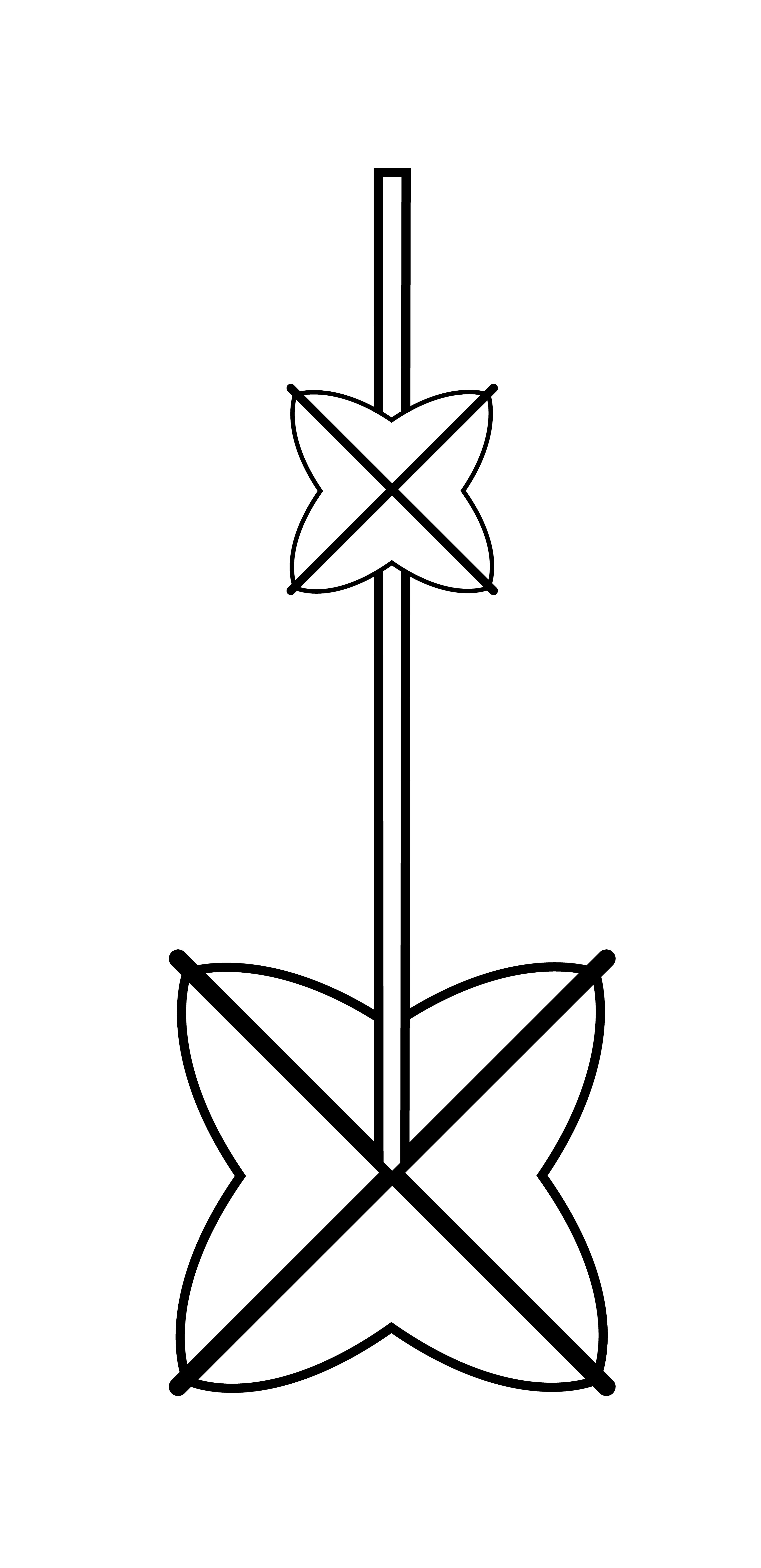
2002-09-07-c1 - Vector Drawing
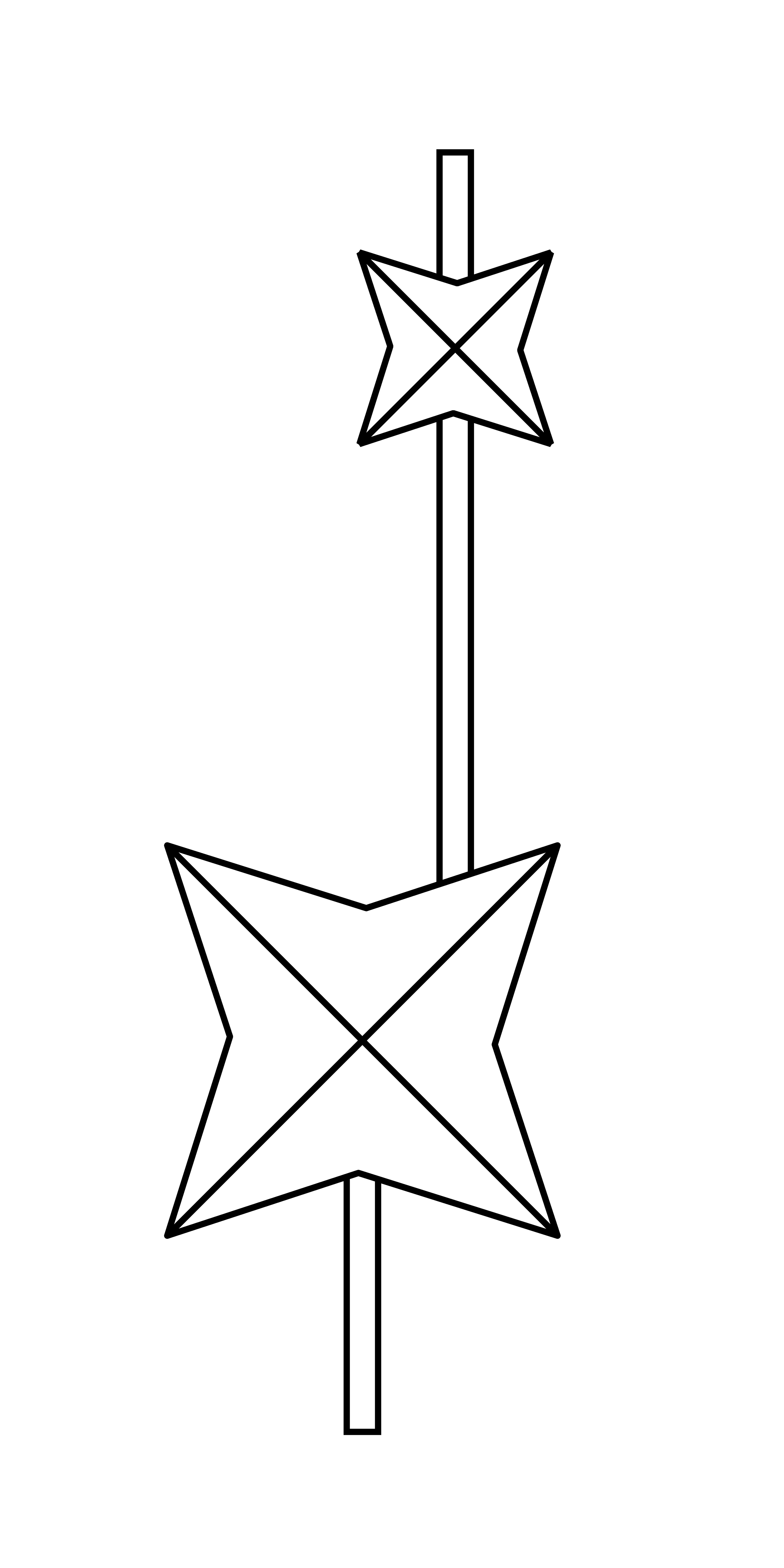
2002-09-07-c2 - Vector Drawing
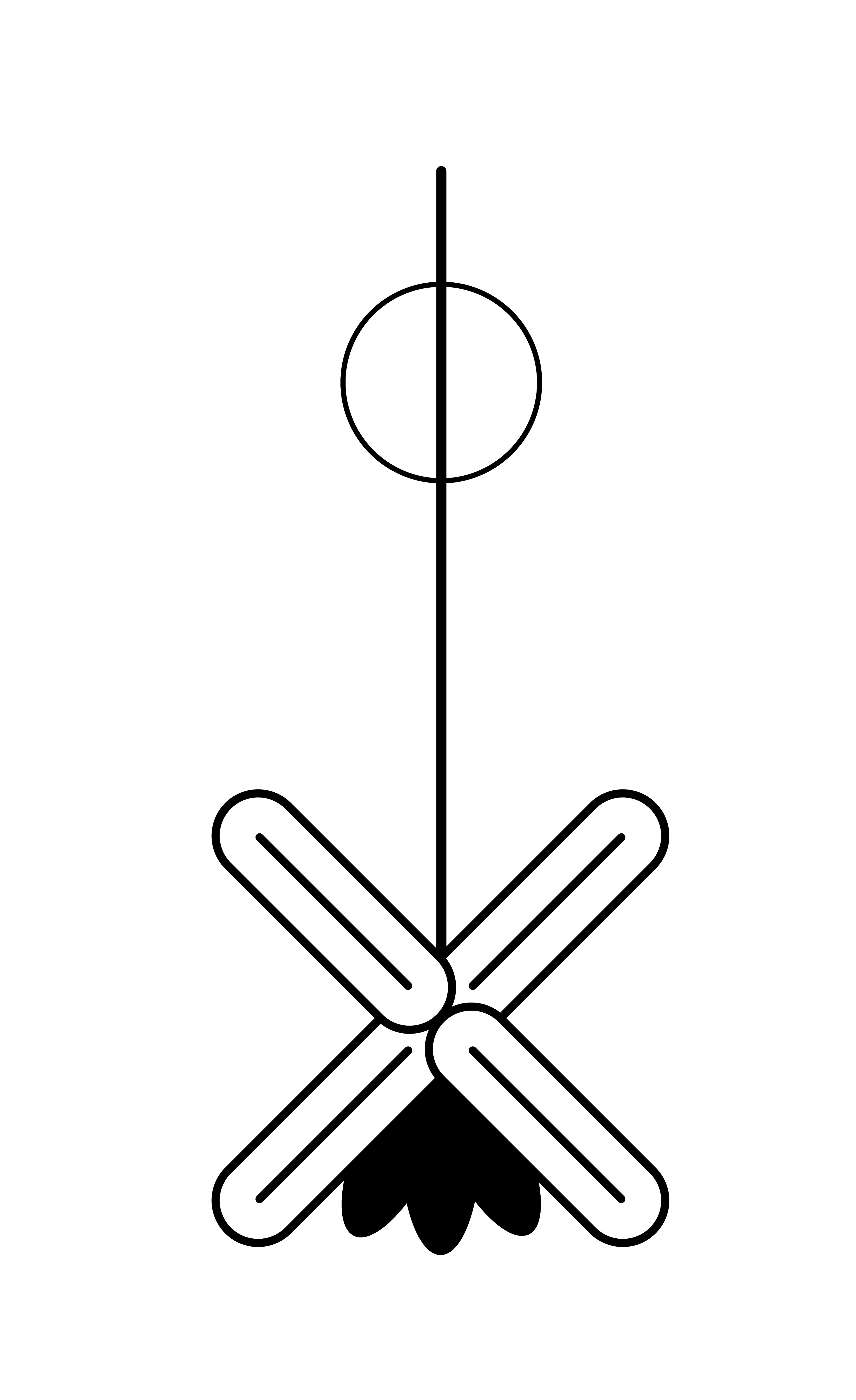
2002-09-07-c3 - Vector Drawing
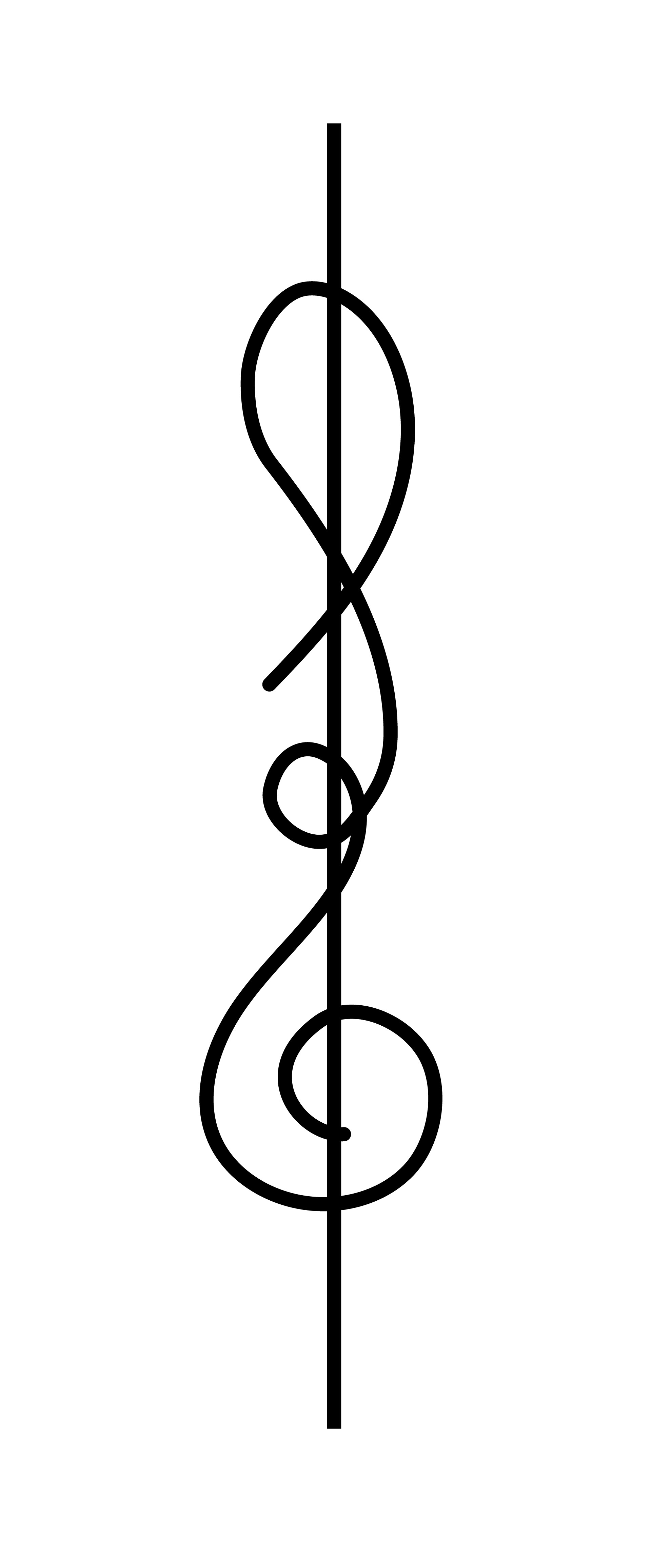
2002-09-07-c4 - Vector Drawing
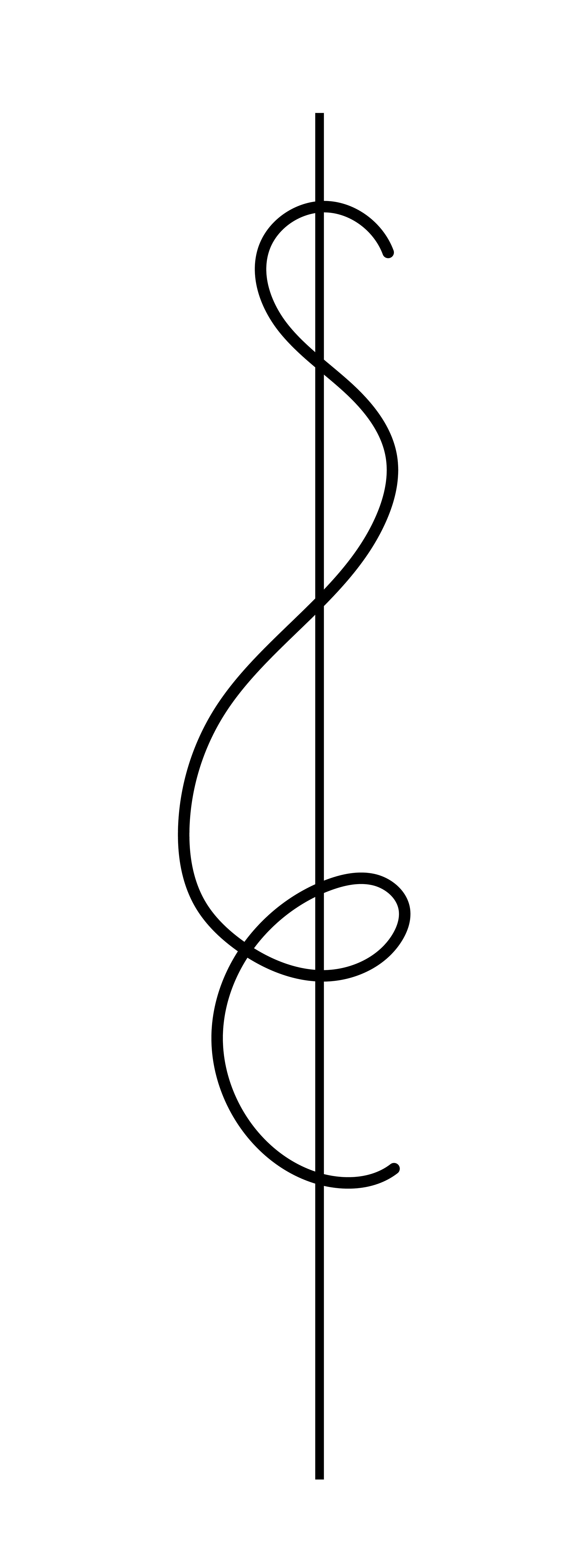
2002-09-07-c5 - Vector Drawing
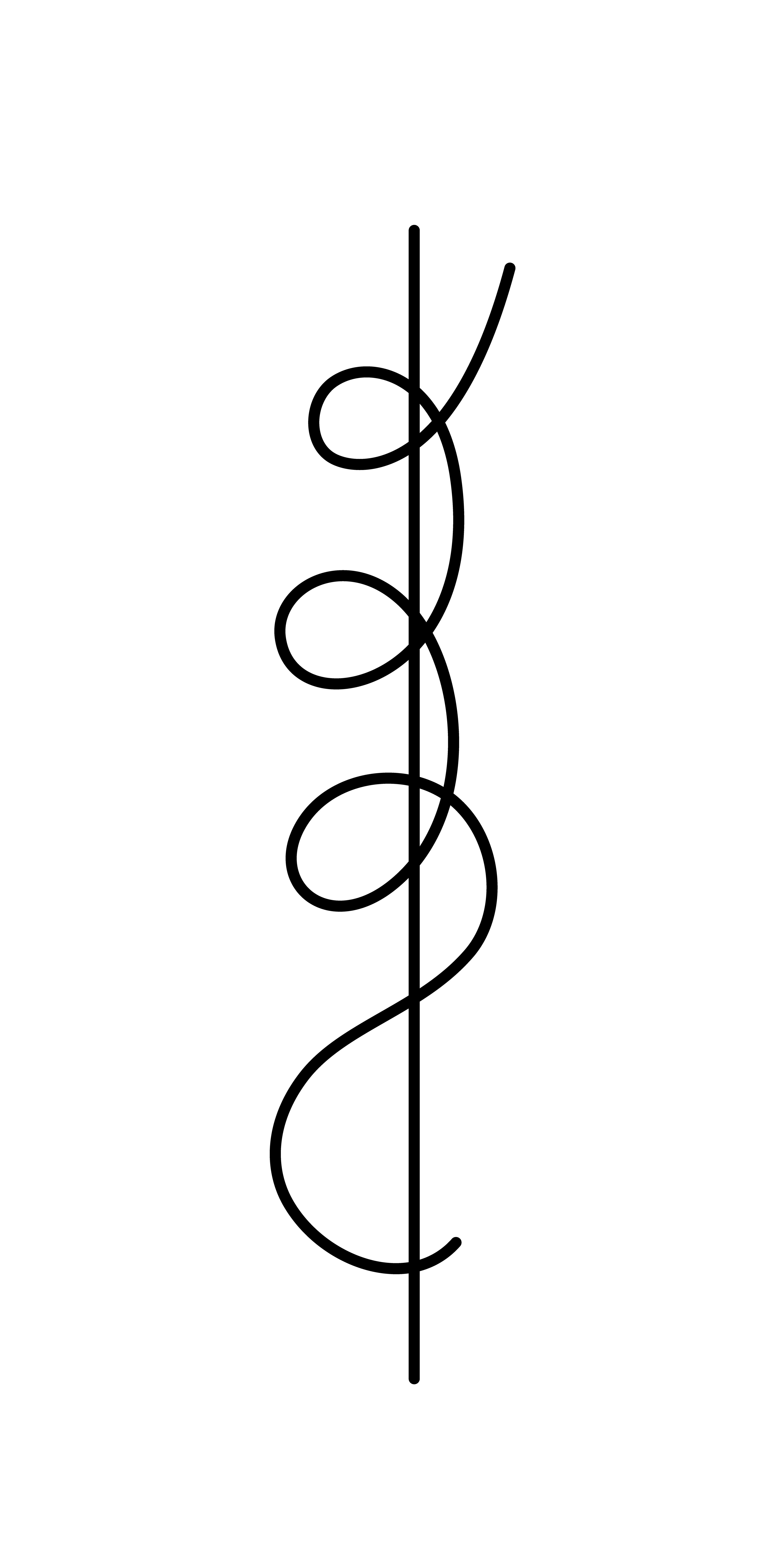
2002-09-07-c7 - Vector Drawing
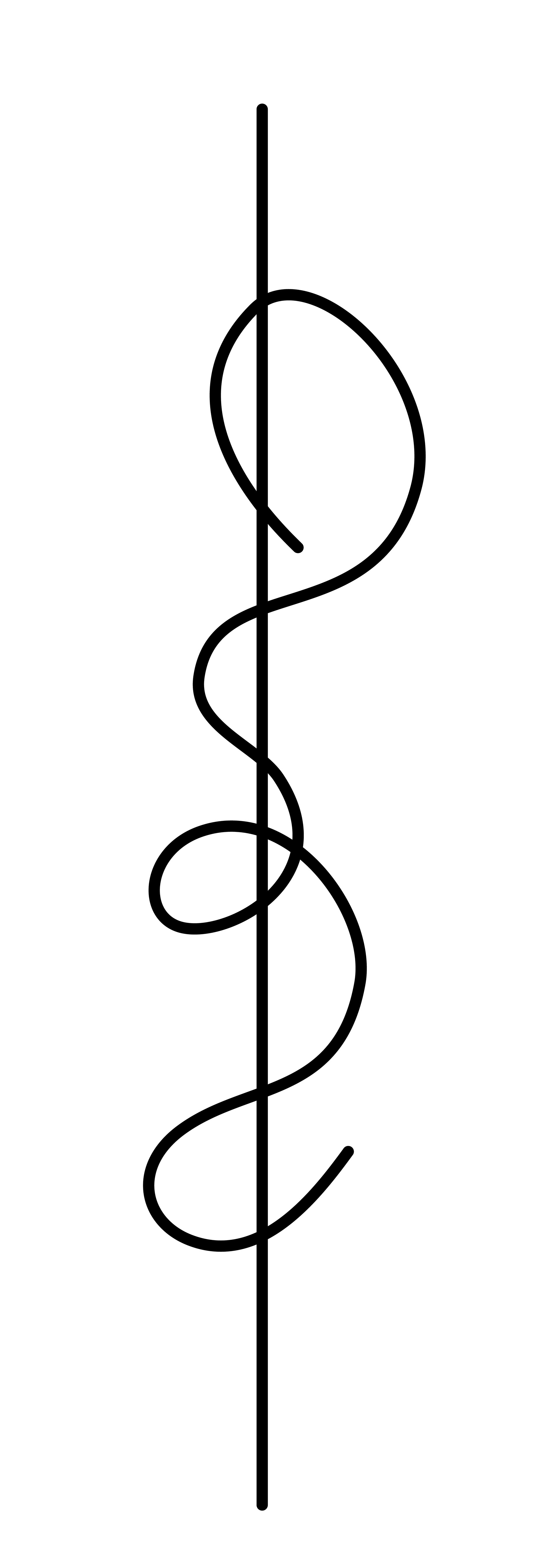
2002-09-07-c6 - Vector Drawing
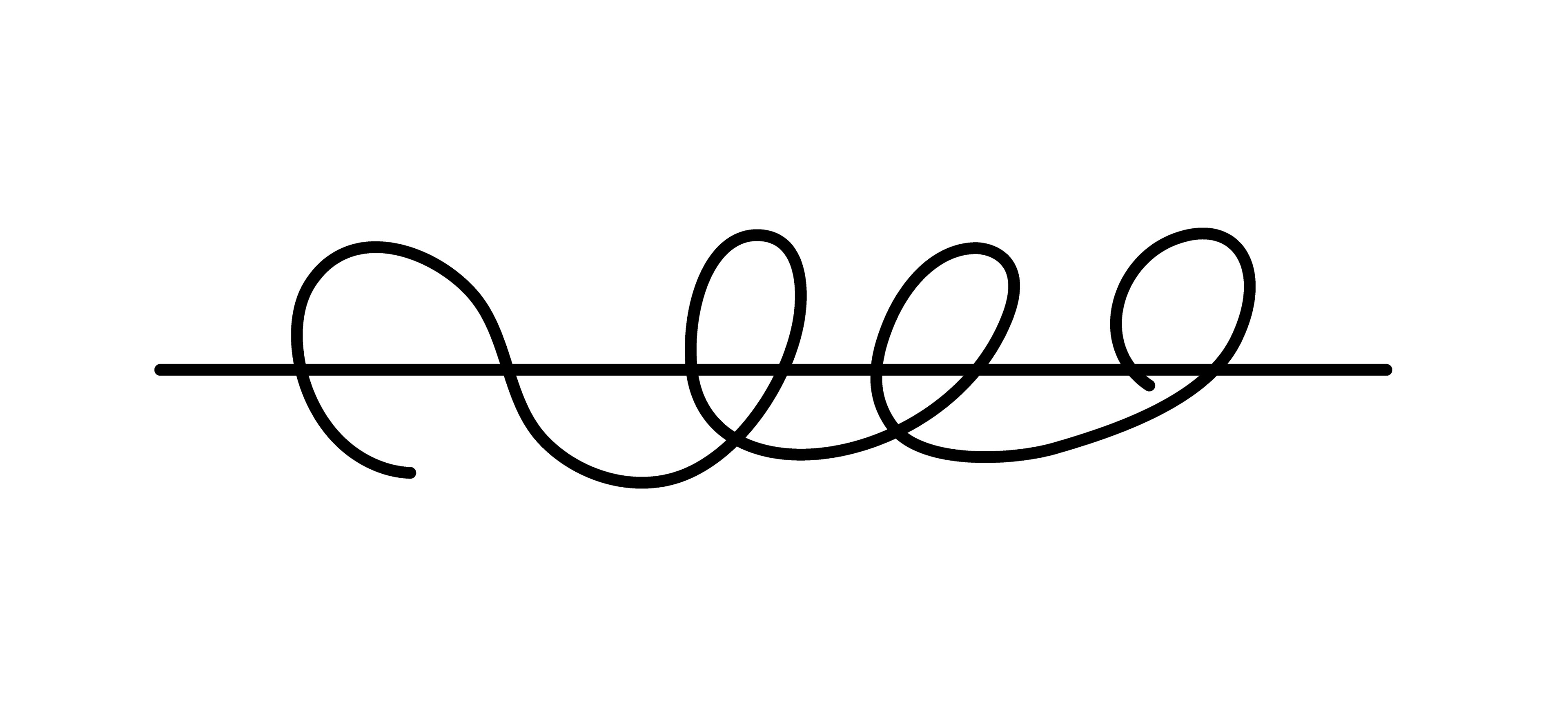
2002-09-07-c8 - Vector Drawing
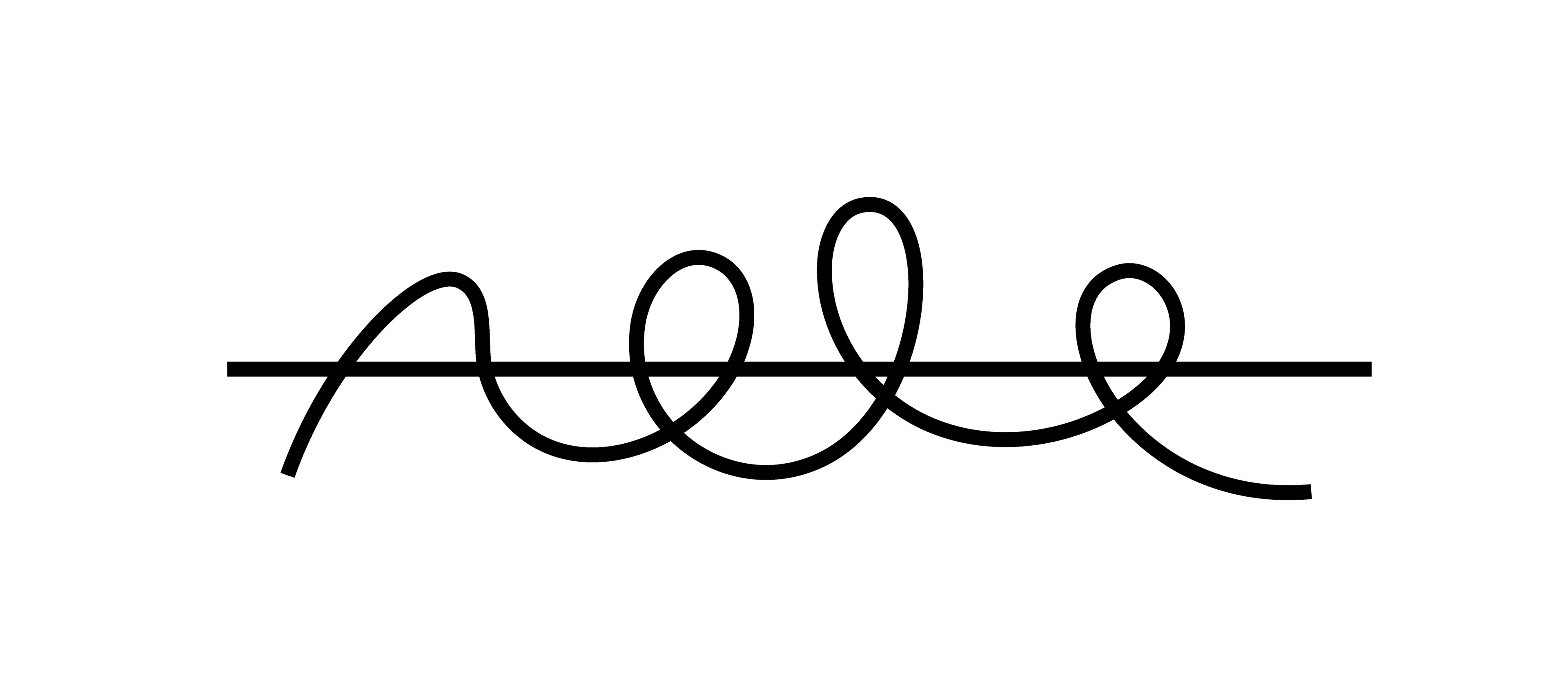
2002-09-07-c9 - Vector Drawing
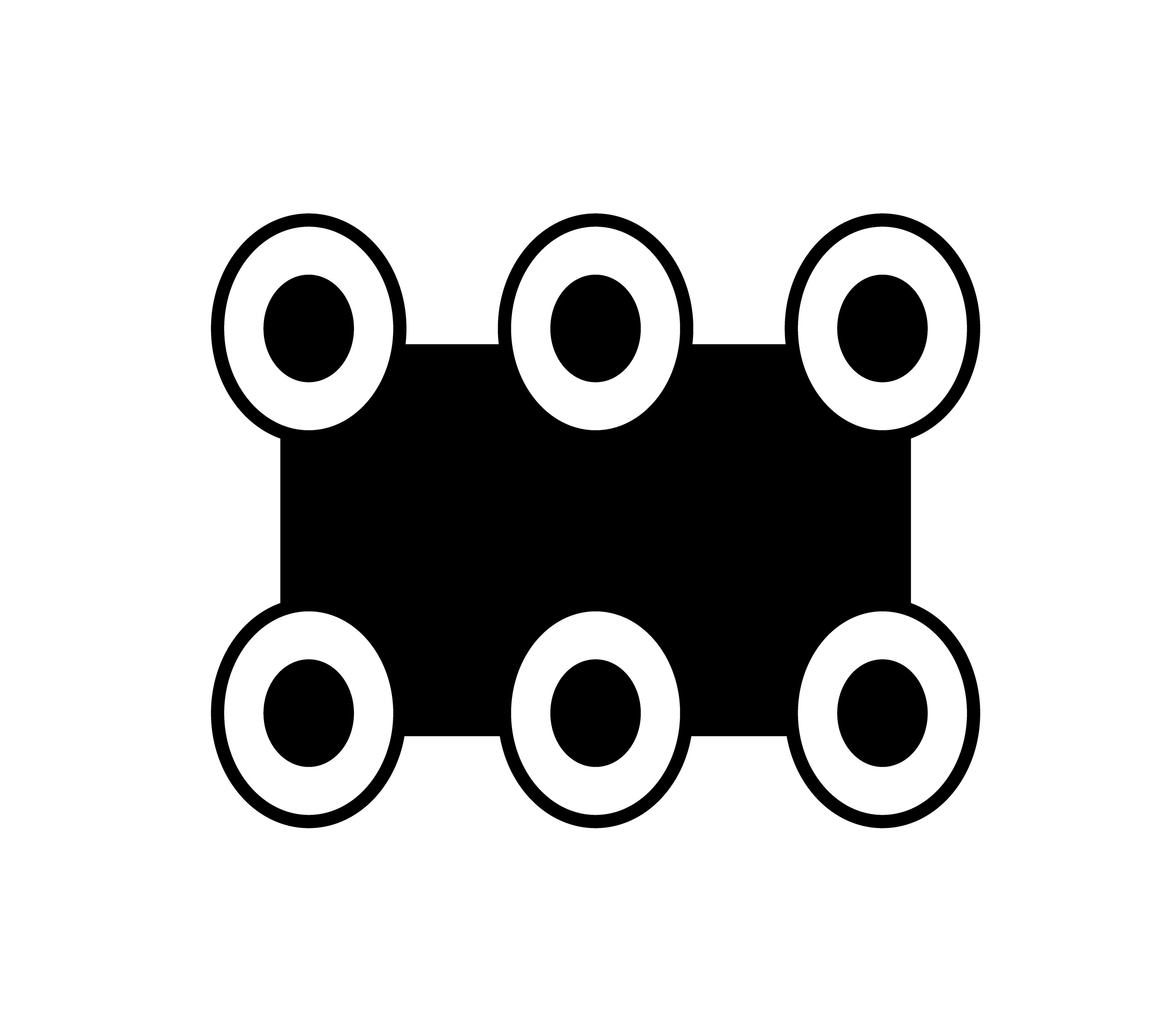
2002-09-07-c10 - Vector Drawing
Top Left: 2002-09-07-c, Pen and Ink on Paper
Top Right: 2002-09-07-c1, c2, c3, c4, c5 - Vector Drawings
Bottom: 2002-09-07-c6, c7, c8, c9, c10 - Vector Drawings
c2 reference: Star Hands - Yearbook 2002 page
c6, c7, c8, c9 reference: Needle Thread - Yearbook 2002 page
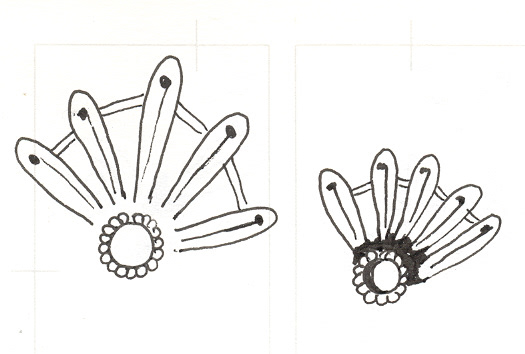
2002-09-07-d, Pen and Ink on Paper
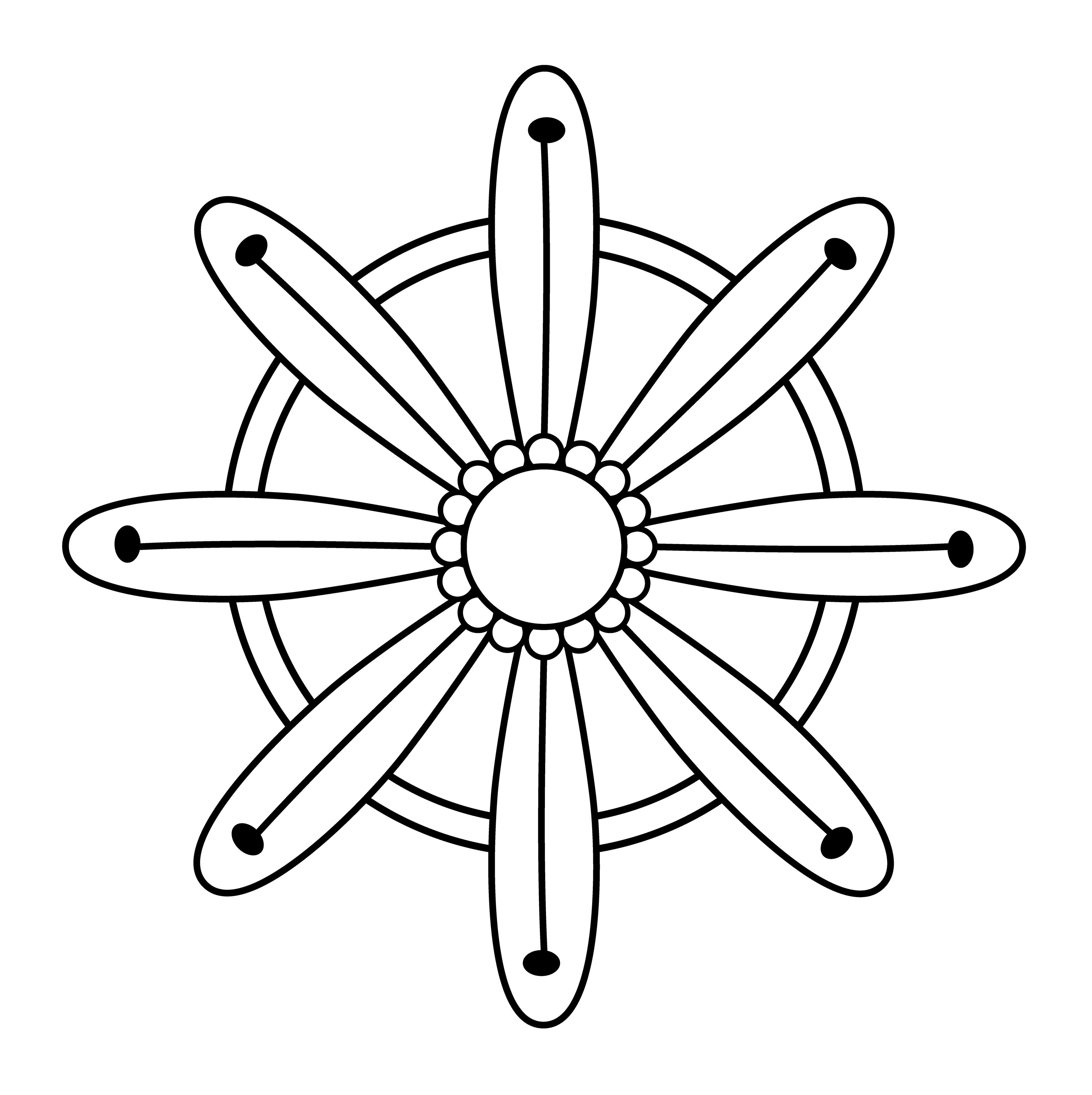
2002-09-07-d1 - Vector Drawing
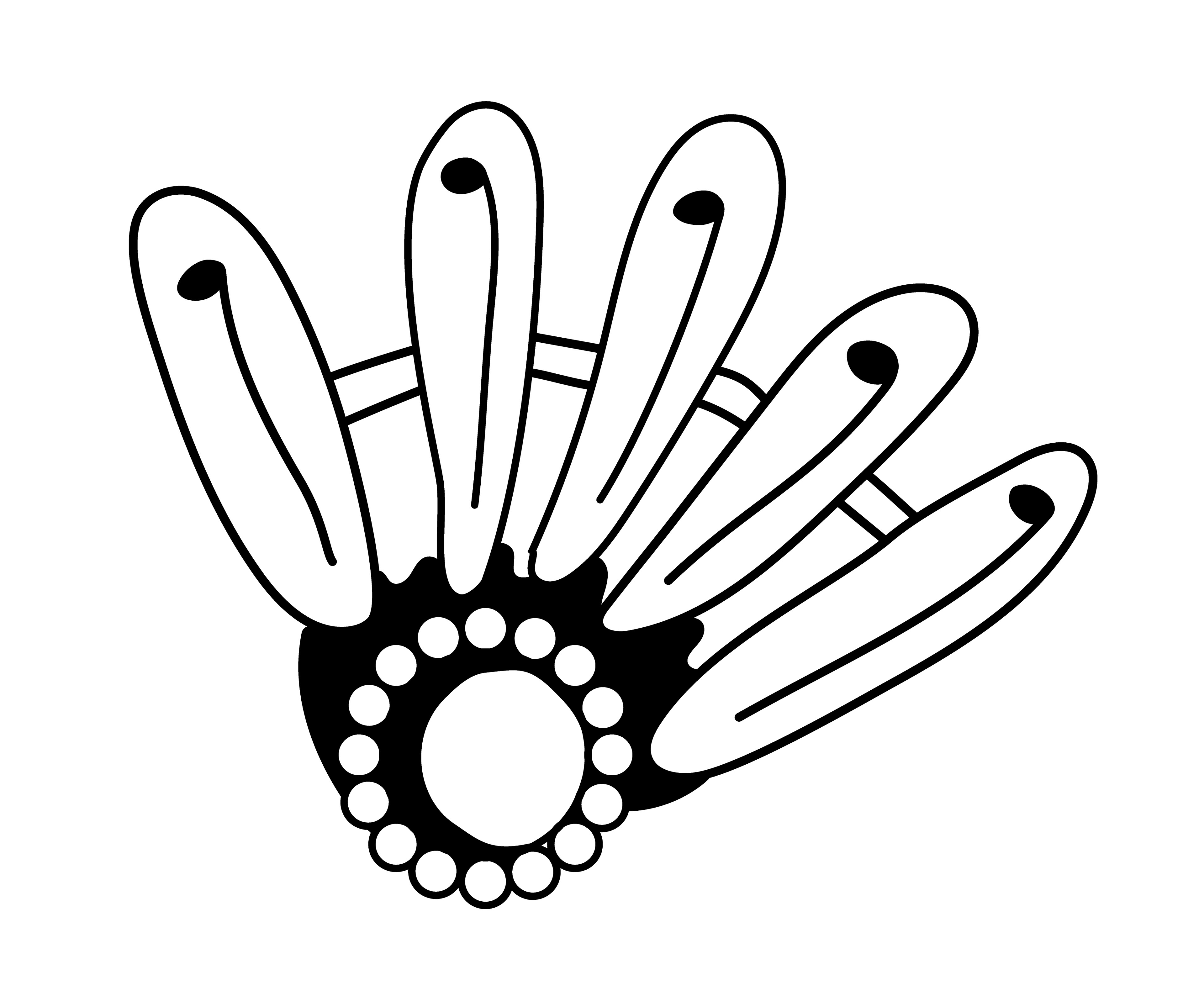
2002-09-07-d2 - Vector Drawing
Left: 2002-09-07-d, Pen and Ink on Paper
Right: 2002-09-07-d1, d2 - Vector Drawings
d1, d2 reference: Rainbow Jewel Flower - Yearbook 2002 page

Stairway Runner, Digital Art, Pattern 2, 2024