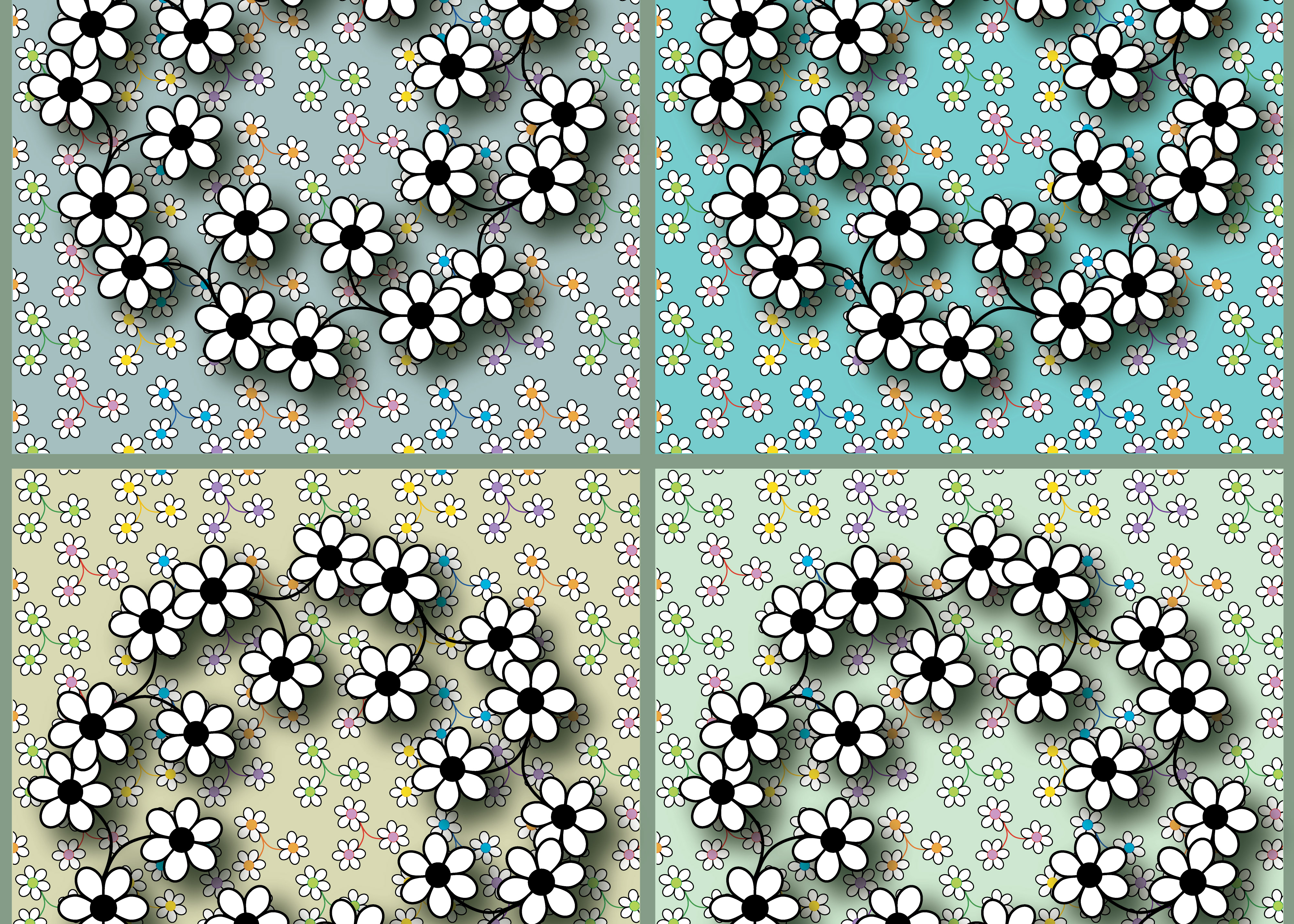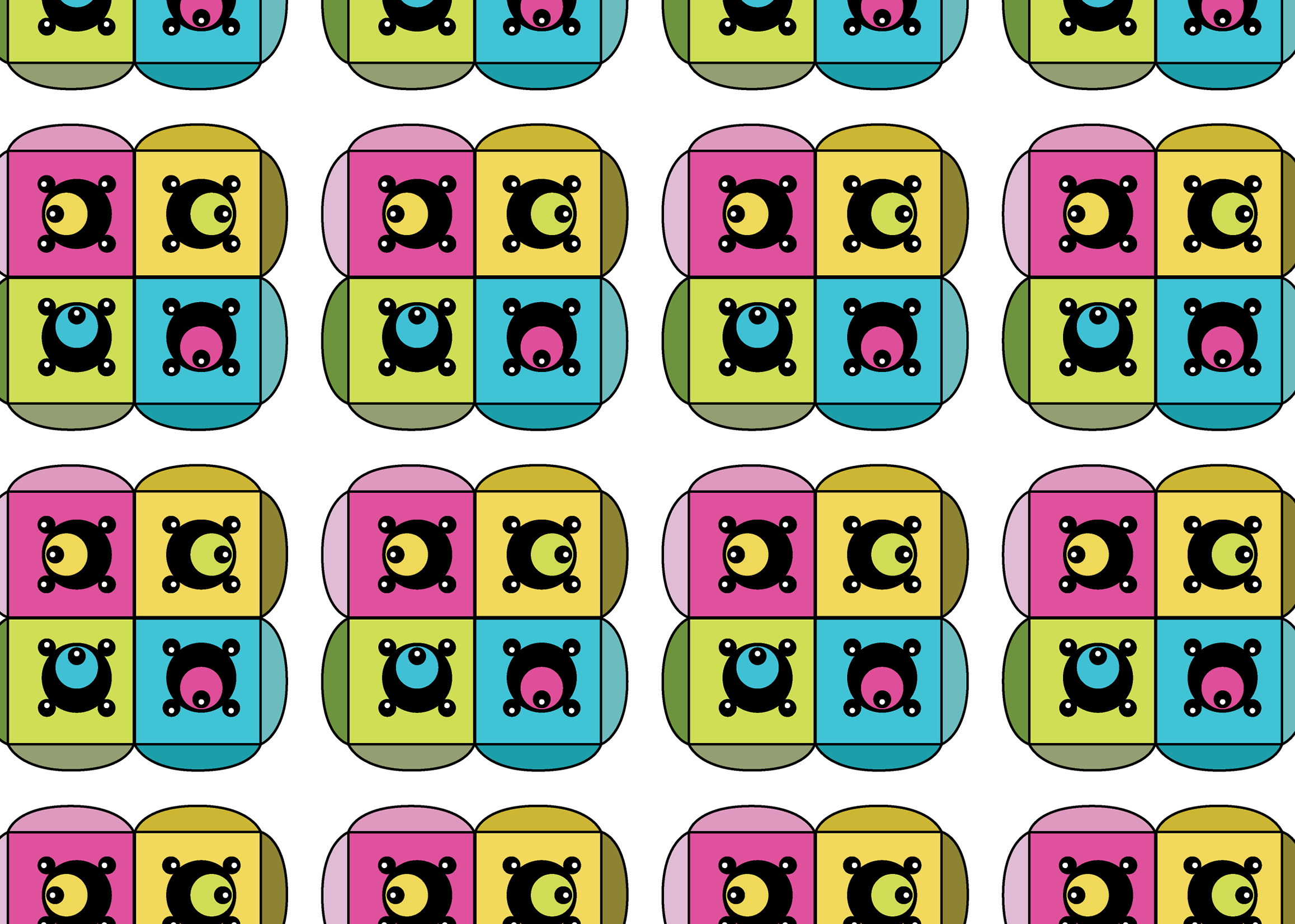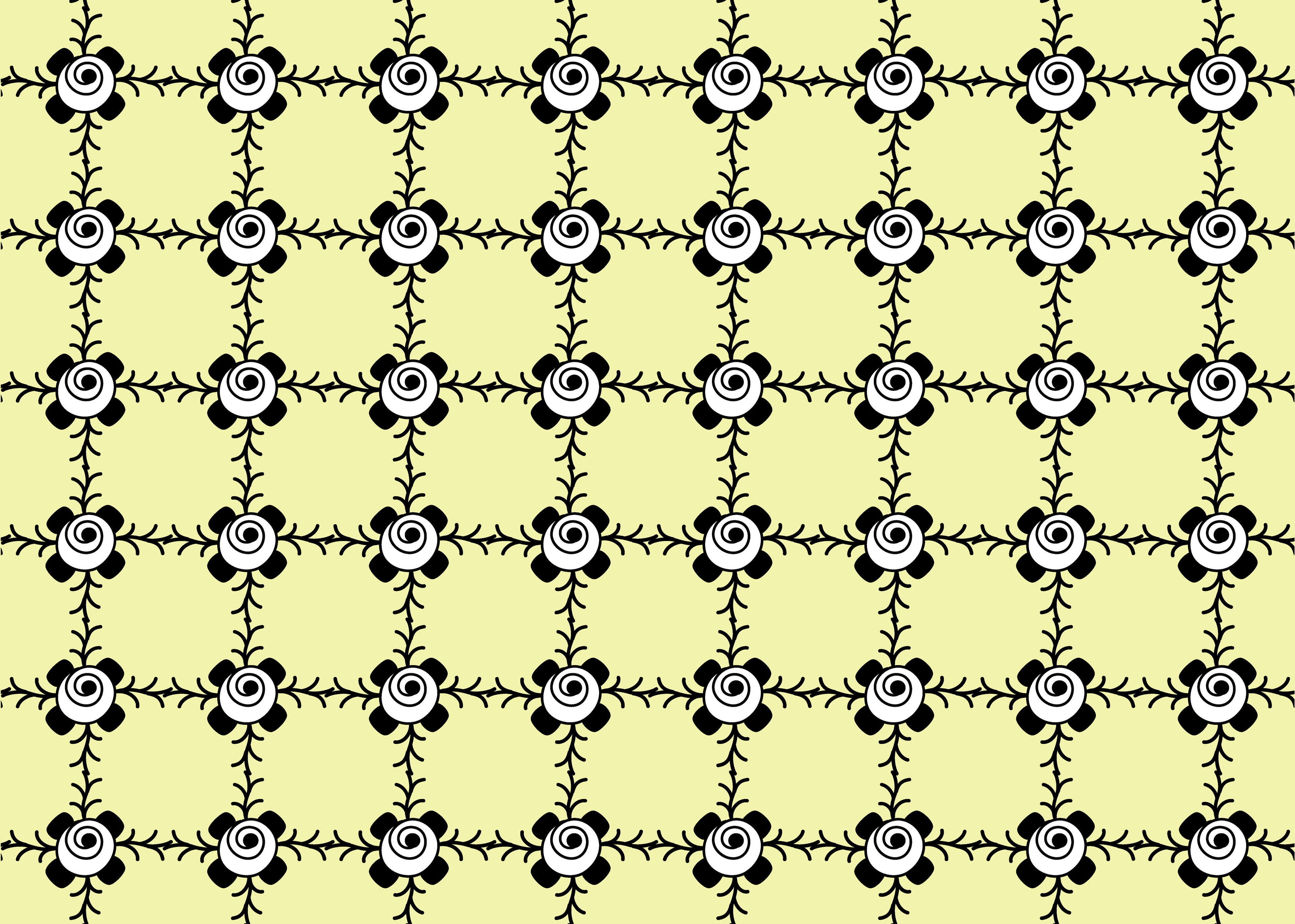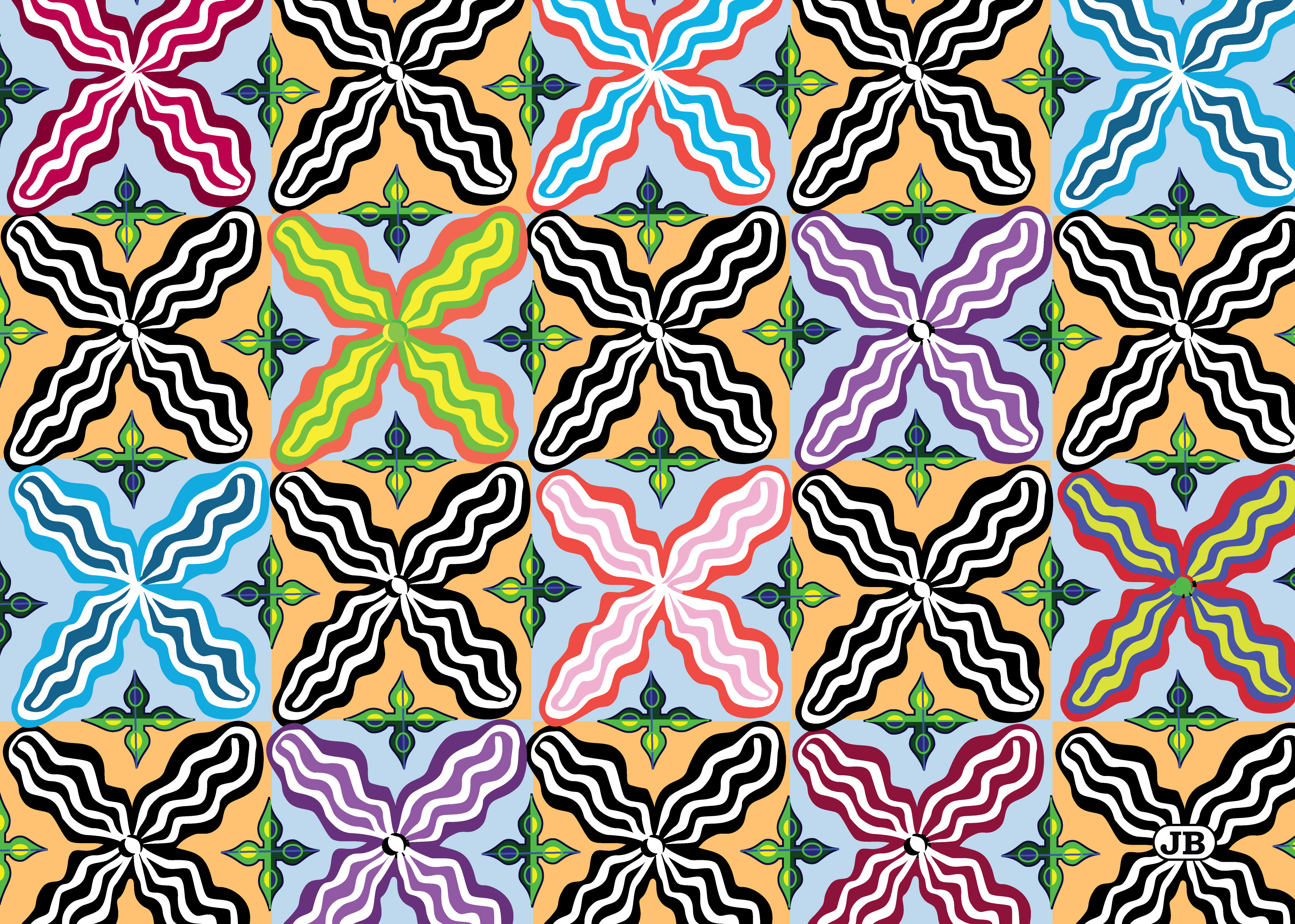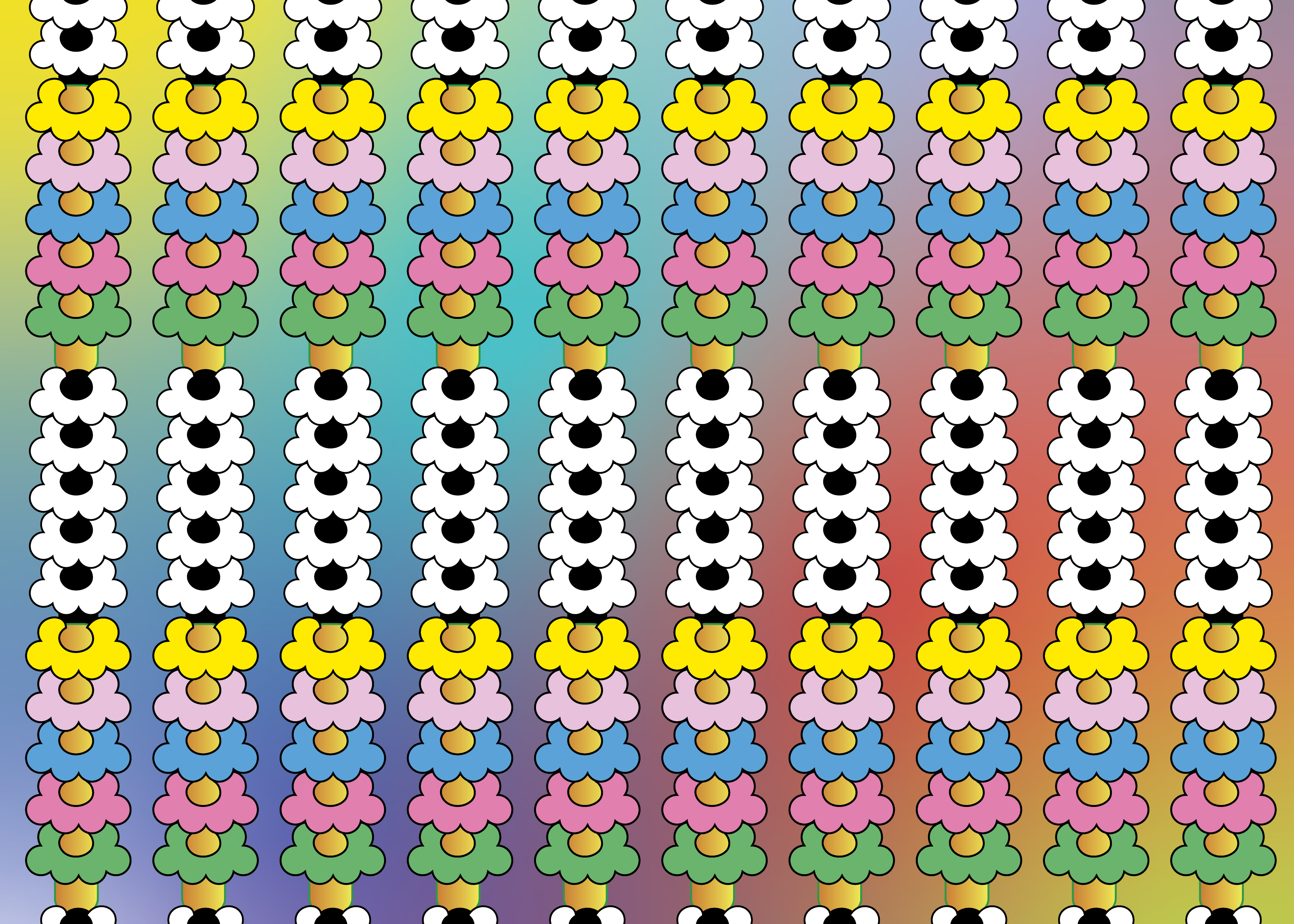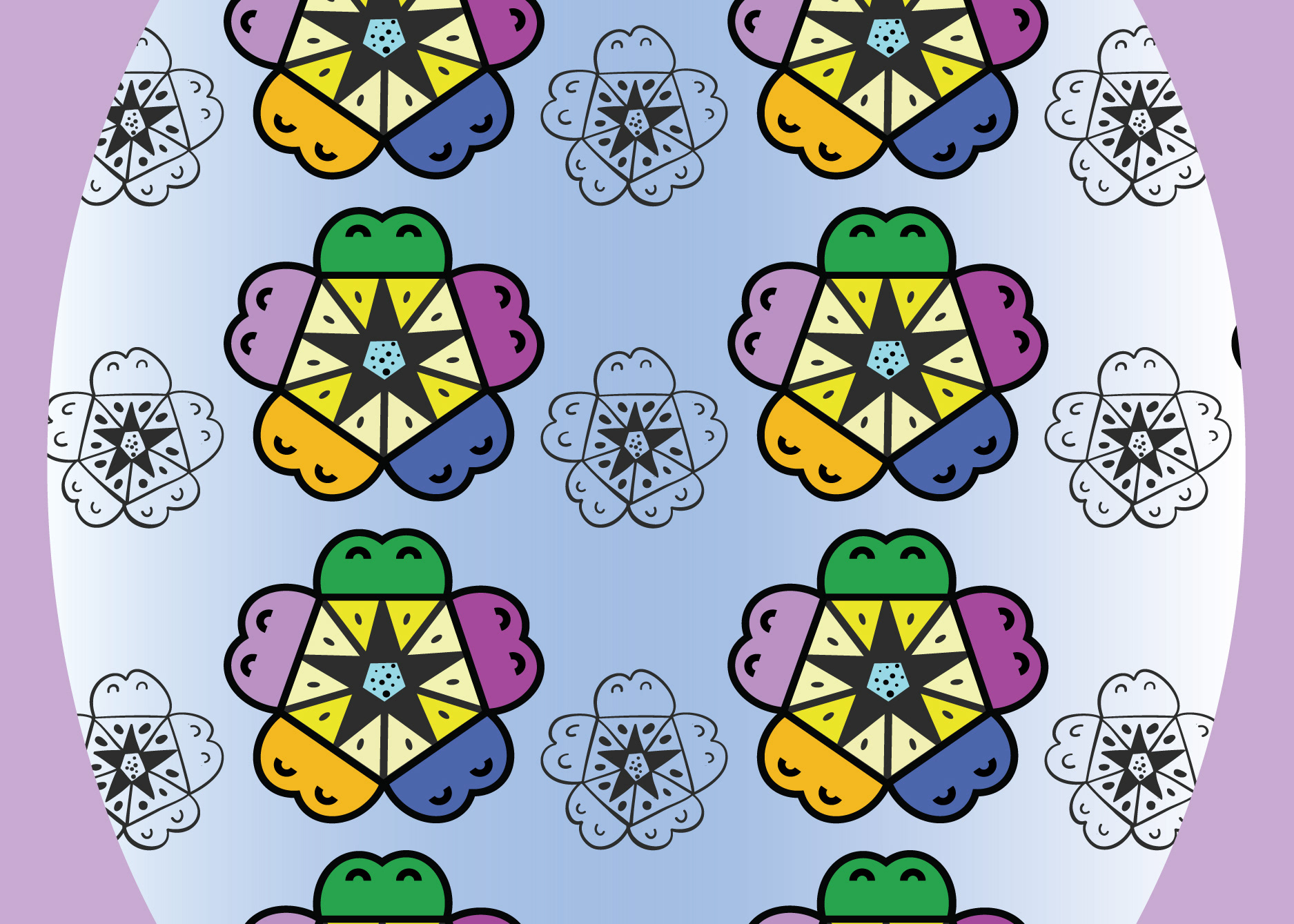Hibiscus Pattern, Digital Art, 2020
Hibiscus Pattern, Digital Art, 2020

Hibiscus Pattern, Handkerchief Design, Digital Art, 2020
Hibiscus Pattern, Handkerchief Design, Digital Art, 2020

Fallen Calyx

Fallen bloom, masked
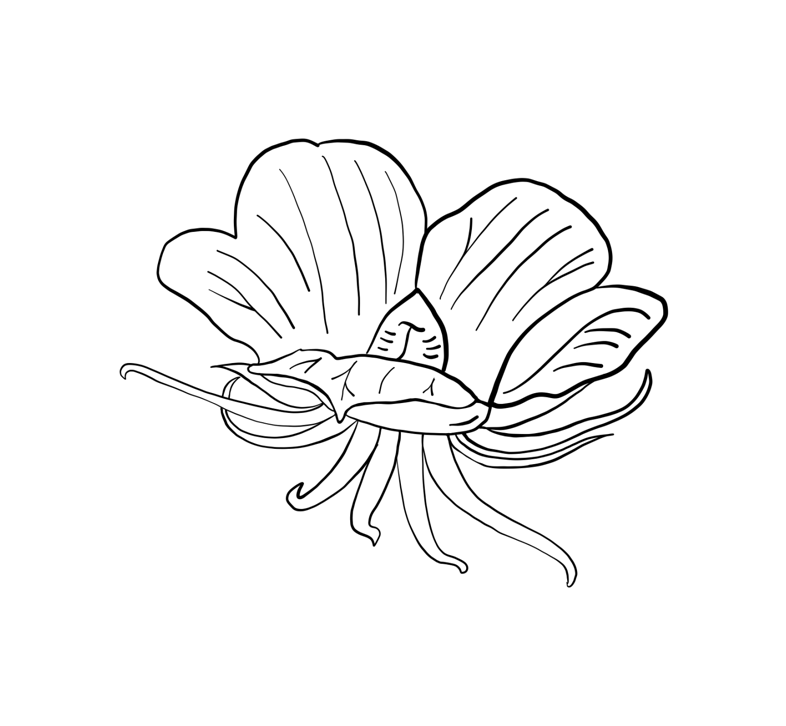
Tracing of the Fallen Calyx

Tracing and coloring the bloom

Tracing of a Calyx still on the Hibiscus Bush

Tracing of two of the Hibiscus Bush Leaves

Original Photo of Pink Hibiscus

Masked Pink Hibiscus

Tracing and coloring a full hibiscus bloom
Hibiscus Pattern Design Process, 2020
From top left: iPhone photo of fallen bloom; Mask of bloom created with PhotoShop for iPad; Trace of masked bloom created with Adobe Fresco; Second trace with color added; Trace of calyx; Trace of Hibiscus bush leaves; iPhone photo of pink hibiscus bloom; Mask of pink bloom created with PhotoShop for iPad; Trace of masked pink bloom created with Fresco.

Hibiscus Pattern, Green

Hibiscus Pattern, Plum

Hibiscus Pattern, Purple
Hibiscus Pattern with Color Variations, Digital Art, 2020
In the summer of 2020, I found an odd bloom on the ground in an area where we have a bird bath, hibiscus plants, and other flowers and shrubs. I had built a pathway of mulch through this area, and this pale bloom appeared to be attached to one of the decaying sticks. I thought perhaps it was a fungus, because it seemed to have roots wrapped around the stick. I went on a number of plant identification social media sites and posted the photo with the question. No one knew what it was. I searched through dozens of online gardening images and couldn't find anything like it. I finally realized that it came from our pink hibiscus bush nearby - that the calyx had fallen, and the bloom was attached to the calyx and did its best to form in spite of separation from the hibiscus bush. I took a number of photos of the bloom on the ground and also the hibiscus bush. I scanned them into PhotoShop for iPad and masked them, and then used Capture and Fresco to trace the flower and add color. For the background, I "placed" a photo I took of a pile of dead leaves in our garden into Illustrator and then applied "Image Trace," the recolor tool, and some filter effects. I then assembled all the pieces into the final hibiscus pattern. When I look at the pattern now, I remember the feeling that summer that a strange and wonderful flower fairy tale had visited our garden.